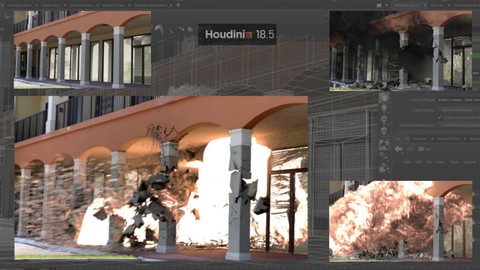
Houdini FX : Creating a Building Explosion
Houdini FX : Creating a Building Explosion, available at $64.99, has an average rating of 4.75, with 46 lectures, based on 25 reviews, and has 316 subscribers.
You will learn about This course will show you all the steps involved in blowing up a real world building from a photographic image. I will show you how to fracture the building geometry and create custom “chunks” to use as rbd objects. We will see how to create different types of RBD objects representing concrete, glass, and window blinds. We will use Vellum sims to create bending geometry that deforms from the explosion. We will use the more modern sparse solving method to create an exploding fireball. We will create all renders necessary to create a final comp. I will show you how to use the explosion as a light source to illuminate the scene. We will create a final comp using Natron. This course is ideal for individuals who are Anyone that is interested in seeing the steps involved to blow up and destroy any type of building inside Houdini from an FX artist with 20+ years experience in post production. or Aspiring FX artists and working professionals looking to learn new skills or see one method in creating building destruction FX. It is particularly useful for Anyone that is interested in seeing the steps involved to blow up and destroy any type of building inside Houdini from an FX artist with 20+ years experience in post production. or Aspiring FX artists and working professionals looking to learn new skills or see one method in creating building destruction FX.
Enroll now: Houdini FX : Creating a Building Explosion
Summary
Title: Houdini FX : Creating a Building Explosion
Price: $64.99
Average Rating: 4.75
Number of Lectures: 46
Number of Published Lectures: 46
Number of Curriculum Items: 46
Number of Published Curriculum Objects: 46
Original Price: $79.99
Quality Status: approved
Status: Live
What You Will Learn
- This course will show you all the steps involved in blowing up a real world building from a photographic image.
- I will show you how to fracture the building geometry and create custom “chunks” to use as rbd objects.
- We will see how to create different types of RBD objects representing concrete, glass, and window blinds.
- We will use Vellum sims to create bending geometry that deforms from the explosion.
- We will use the more modern sparse solving method to create an exploding fireball.
- We will create all renders necessary to create a final comp.
- I will show you how to use the explosion as a light source to illuminate the scene.
- We will create a final comp using Natron.
Who Should Attend
- Anyone that is interested in seeing the steps involved to blow up and destroy any type of building inside Houdini from an FX artist with 20+ years experience in post production.
- Aspiring FX artists and working professionals looking to learn new skills or see one method in creating building destruction FX.
Target Audiences
- Anyone that is interested in seeing the steps involved to blow up and destroy any type of building inside Houdini from an FX artist with 20+ years experience in post production.
- Aspiring FX artists and working professionals looking to learn new skills or see one method in creating building destruction FX.
-
Hello potential students.! This course is going to cover everything you need to know in order to destroy and blow up a building from a real photograph.
-
There are over 10.5 hours of lecture videos going over the process of destroying a building.
-
You should have working knowledge of Houdini before enrolling in this course. If you have done my previous Houdini course “Master Houdini FX”, you will have no problem following this course since I build on a lot of the initial principles of rig creation that were presented in the first course.
-
This is a “Fast paced”course, meaning I will not be explaining every function of every node I use. I will explain where necessary, but basic nodes will not be explained in detail, this is to try keeping this total course time to a minimum, and another reason you should have basic Houdini knowledge prior to enrolling into this mid level course.
-
All lectures will have Houdini hip files for you to download and any other necessary assets. If you have any questions, please feel free to ask. I encourage you to watch the intro video and watch some of the “free” videos so you can get a sense of what the course is like.
The basic breakdown of the course goes like this:
We will start with an overview of how and why I chose the building I did to use as our subject.
I will include the model file and briefly go over what I did to model the building, but will not be showing the creation process step by step. It took around 4.5 hours of Boolean modelling to finish and would be unnecessarily boring to make you watch the model process.!
We will then start selectively fracturing the building model section by section until we have all geometry fractured.
We then start doing RBD sims and even throw a little vellum into the mix to make our sim more interesting.
Once we have our RBD’s and vellum finished, we go into simulating our fireball explosion using the more modern “Sparse” simulation tools.
We will then create an embers pass to give our sim a little something extra.
We will be creating and assigning any and all shaders that are needed as we go.
We will then go into rendering and I will show how to create all the renders necessary for a full comp.
This course will be using Mantra as our render engine to keep things “off the shelf Houdini” and not rely on plugins.
Once all the renders are done, we will assemble a full comp including camera shake to add some more realism to the end result.
This course will teach you everything you need to know to be able to go out and photograph your own building and create all the custom destruction you wish. Once you finish this course using the included image and building geometry, you will be ready to find your own building in your own town to photograph and recreate this setup on a building of your choice. I will be presenting a very straight forward and “easy” method to creating an FX shot like this.
If you have been using Houdini for a little while, you should have no problems following this course. If you need a refresher or are just starting to use Houdini, I recommend doing my first Houdini course “Master Houdini FX” as a primer to this course.
Course Curriculum
Chapter 1: Introduction
Lecture 1: Finding the Right Building
Lecture 2: Creating a Clean Plate for our Building
Lecture 3: Review of the Building Geometry
Lecture 4: Importing our Camera and Building into our scene
Chapter 2: Fracturing our Building Geometry
Lecture 1: Fracturing the Pillar Geometry
Lecture 2: Fracturing the Arch Geometry
Lecture 3: Fracturing the Glass Geometry
Lecture 4: Fracturing the Wall and Window frame Geometry
Lecture 5: Fixing the Edge Detail Problem Geometry
Lecture 6: Initial RBD setup of our Pillars
Lecture 7: Refining our RBD setup
Lecture 8: Setting up the Glass RBD's
Lecture 9: Setting up the Blinds RBD's
Lecture 10: Setting up the Wall and Window Frame RBD's
Lecture 11: Setting up the Collision Geometry
Lecture 12: Adding Fracture cracking to the Static Pillar Geometry
Lecture 13: Adding Extra edge Fracture RBD sims – part 1
Lecture 14: Adding Extra edge Fracture RBD sims – part 2
Lecture 15: Adding a Vellum Window Blinds setup – part 1
Lecture 16: Adding a Vellum Window Blinds setup – part 2
Lecture 17: Adding a Vellum Window Blinds setup – part 3
Lecture 18: Organizing all our simulation Geometry – part 1
Lecture 19: Organizing all our simulation Geometry – part 2
Lecture 20: Setting up shaders on our Hard Surface Geometry – part 1
Lecture 21: Setting up shaders on our Hard Surface Geometry – part 2
Lecture 22: Setting up shaders on our Hard Surface Geometry – part 3
Chapter 3: Setting up the Fireball and Embers Simulations
Lecture 1: Comparing sparse and dense solver methods
Lecture 2: Setting up the sparse fireball simulation
Lecture 3: Setting up the particle embers simulation – part 1
Lecture 4: Setting up the particle embers simulation – part 2
Chapter 4: Rendering all of our simulation data
Lecture 1: Rendering the static clean frame of our building
Lecture 2: Fixing our Missing Cap Geometry before we render
Lecture 3: Rendering the Dynamic Building Data
Lecture 4: Setting up the Shadow Pass Render
Lecture 5: Rendering the Fireball Explosion
Lecture 6: Rendering the Fireball Interactive Light
Lecture 7: Rendering the Fireball Reflection
Lecture 8: Rendering the Embers
Lecture 9: Note about the next lecture
Lecture 10: Reviewing our Renders
Chapter 5: Compositing our Renders and wrapping up the course
Lecture 1: A note about Natron
Lecture 2: Creating our Comp – Part 1
Lecture 3: Creating our Comp – Part 2
Lecture 4: Wrapping up the Course
Chapter 6: Bonus Lectures
Lecture 1: Welcome to the Bonus Lectures
Lecture 2: Using a timing sphere to trigger the RBD's
Instructors
-
Eric Ebling
Freelance Visual Effects Artist, Photographer, Painter
Rating Distribution
- 1 stars: 0 votes
- 2 stars: 1 votes
- 3 stars: 2 votes
- 4 stars: 7 votes
- 5 stars: 15 votes
Frequently Asked Questions
How long do I have access to the course materials?
You can view and review the lecture materials indefinitely, like an on-demand channel.
Can I take my courses with me wherever I go?
Definitely! If you have an internet connection, courses on Udemy are available on any device at any time. If you don’t have an internet connection, some instructors also let their students download course lectures. That’s up to the instructor though, so make sure you get on their good side!
You may also like
- Top 10 Language Learning Courses to Learn in November 2024
- Top 10 Video Editing Courses to Learn in November 2024
- Top 10 Music Production Courses to Learn in November 2024
- Top 10 Animation Courses to Learn in November 2024
- Top 10 Digital Illustration Courses to Learn in November 2024
- Top 10 Renewable Energy Courses to Learn in November 2024
- Top 10 Sustainable Living Courses to Learn in November 2024
- Top 10 Ethical AI Courses to Learn in November 2024
- Top 10 Cybersecurity Fundamentals Courses to Learn in November 2024
- Top 10 Smart Home Technology Courses to Learn in November 2024
- Top 10 Holistic Health Courses to Learn in November 2024
- Top 10 Nutrition And Diet Planning Courses to Learn in November 2024
- Top 10 Yoga Instruction Courses to Learn in November 2024
- Top 10 Stress Management Courses to Learn in November 2024
- Top 10 Mindfulness Meditation Courses to Learn in November 2024
- Top 10 Life Coaching Courses to Learn in November 2024
- Top 10 Career Development Courses to Learn in November 2024
- Top 10 Relationship Building Courses to Learn in November 2024
- Top 10 Parenting Skills Courses to Learn in November 2024
- Top 10 Home Improvement Courses to Learn in November 2024






















