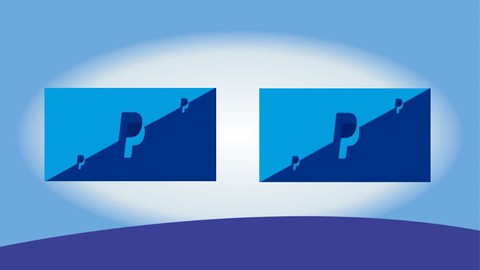
PayPal (Advanced): Fast Track Training
PayPal (Advanced): Fast Track Training, available at $19.99, with 20 lectures, and has 3 subscribers.
You will learn about How To Work With Paypal Interface And Advanced Features Learn How To Create An Account With Paypal Learn How To Configure All The Settings Properly With All Vital Information How About Automation? Learn The Simple Tricks And Tips We Use To Get It Done This course is ideal for individuals who are Professionals, Business Owners, Internet Marketers, Entrepreneurs, Hobbyists or If you want to master PayPal and the unlimited income potential is has for your business It is particularly useful for Professionals, Business Owners, Internet Marketers, Entrepreneurs, Hobbyists or If you want to master PayPal and the unlimited income potential is has for your business.
Enroll now: PayPal (Advanced): Fast Track Training
Summary
Title: PayPal (Advanced): Fast Track Training
Price: $19.99
Number of Lectures: 20
Number of Published Lectures: 20
Number of Curriculum Items: 20
Number of Published Curriculum Objects: 20
Original Price: $19.99
Quality Status: approved
Status: Live
What You Will Learn
- How To Work With Paypal Interface And Advanced Features
- Learn How To Create An Account With Paypal
- Learn How To Configure All The Settings Properly With All Vital Information
- How About Automation? Learn The Simple Tricks And Tips We Use To Get It Done
Who Should Attend
- Professionals, Business Owners, Internet Marketers, Entrepreneurs, Hobbyists
- If you want to master PayPal and the unlimited income potential is has for your business
Target Audiences
- Professionals, Business Owners, Internet Marketers, Entrepreneurs, Hobbyists
- If you want to master PayPal and the unlimited income potential is has for your business
PayPal (Advanced): Fast Track Training
Upgrade Your Skills And Expertise With Our Advanced Video Training…
Here’s What You’ll Learn In These Upgraded Video Series:
-
How to work with the advanced features and make the best of it.
-
How to become more efficient in your daily activities and speed up your output using this platform.
-
Learn the smart way to make things happen fast as the experts do with some key features of this service.
-
Learn how to reduce frustrations and time-consuming activities by applying my practical advice when using this service.
-
How about automation? Learn the simple tricks and tips we use to get it done.
-
Master every aspect of this service so that you can train other people how to use it as it.
-
Stay at the top of your competition and keep your business ahead of the learning curve.
-
And so many more…
Looking to grow your business online?
Brand New Over-The-Shoulder Video Series On How Start Accepting Payments From Paypal.
Everyone knows what PayPal is. You’ve probably used it to buy things online and to pay for auctions.
Did you know that PayPal can also be used to accept credit cards at your site?
You don’t need to use an expensive merchant account that’s extremely difficult to set up.
PayPal has you covered, and you can do more than peer to peer payments.
Set Up Your Own Shopping Cart
Having a shopping cart on your site is extremely important. You need to make sure that the customers can buy when they’re ready.
You don’t want them to have to go through unnecessary processes that will make buying too tricky.
People want to buy and pay for the item when they see it.
If you make them jump through too many hoops, they’ll buy from another site.
You’d do the same thing, and that’s the truth.
Sell Digital Products Quickly And Easily
Everyone knows that digital products are big money makers.
You need to act when the iron is hot. Instant downloads are so important if a customer has an interest in what you have to sell them.
No one wants to wait hours or even days for a download link to be sent to them. They want to download the digital product within moments after paying.
Using Paypal will make it happen, and it’ll all be effortless.
The customer will have their product, and you’ll get paid for it too.
Paypal Is A Name Everyone Trusts
When was the last time you gave your credit card information to a payment processor that seemed sketchy at best?
Everyone at some point has done it while hoping nothing bad happens to their card.
Customers trust PayPal, and they’re familiar with their services.
Your customers will trust the PayPal logo and know they’re protected.
PayPal is accepted worldwide and everyone who shops online knows who they are.
Introducing…
PayPal (Advanced): Fast Track Training
How To Accept Payments With Paypal
There’s nothing like this video series.
Watch as I show you the how you can easily get started with paypal as a vendor.
In this video training I reveal all my best tips to you on what I do and what are the tools I use to get it done fast.
There will be no guesswork.
All you need is just a short hour of your time to learn everything and you’d be ready to get started with it instantly.
We Take The Confusion Out Of The Entire Process
There’s a lot to learn when it comes to accepting credit cards on your site using PayPal.
No one is going to say that you’re going to learn it in a mere matter of minutes.
However, our videos explain everything in a very easy to follow format.
You’ll have your very own e-commerce site up and running accepting PayPal.
Customers will be able to pay you using their credit card, and you’ll receive their payments quickly and efficiently.
PayPal makes running a business online easy, and our videos will answer any questions that you have.
Sign up for this training today and make your future as bright as it possibly can be.
PayPal (Advanced): Fast Track Training.
See The Course Training Videos Below:
1 – Overview
2 – Set Up Paypal Here
3 – Set Up PayPal Button – Part 1
4 – Set Up Paypal Button – Part 2
5 – Set Up PayPal Button – Part 3
6 – Setting Up Funnels With PayPal
7 – PayPal and Autoresponder Integration
8 – PayPal and Other Autoresponders
9 – Direct Connection to Webinars – Zoom
10 – Direct Connection to WordPress
11 – Direct Connection to Membership Platforms – Part 1
12 – Direct Connection to Membership Platform – Amember
13 – Integration with Zapier
14 – Integration To Autoresponder Through Zapier
15 – Integration To GoToWebinar Through Zapier
16 – Live Example – Create A Subcription Product
17 – Live Example – Integrate wtih WordPress
18 – Live Example – Integrate with Autoresponder
19 – Live Example – Integrate with Webinars
20 – Conclusion
———————————————————————–
Course Curriculum
Chapter 1: Overview
Lecture 1: Overview
Chapter 2: Course Training
Lecture 1: Set Up Paypal Here
Lecture 2: Set Up PayPal Button – Part 1
Lecture 3: Set Up PayPal Button – Part 2
Lecture 4: Set Up PayPal Button – Part 3
Lecture 5: Setting Up Funnels With PayPal
Lecture 6: PayPal and Autoresponder Integration
Lecture 7: PayPal and Other Autoresponders
Lecture 8: Direct Connection to Webinars – Zoom
Lecture 9: Direct Connection to WordPress
Lecture 10: Direct Connection to Membership Platforms – Part 1
Lecture 11: Direct Connection to Membership Platform – Amember
Lecture 12: Integration with Zapier
Lecture 13: Integration To Autoresponder Through Zapier
Lecture 14: Integration To GoToWebinar Through Zapier
Lecture 15: Live Example – Create A Subcription Product
Lecture 16: Live Example – Integrate wtih WordPress
Lecture 17: Live Example – Integrate with Autoresponder
Lecture 18: Live Example – Integrate with Webinars
Chapter 3: Conclusion
Lecture 1: Conclusion
Instructors
-
Douglas Melvin
Internet Marketer
Rating Distribution
- 1 stars: 0 votes
- 2 stars: 0 votes
- 3 stars: 0 votes
- 4 stars: 0 votes
- 5 stars: 0 votes
Frequently Asked Questions
How long do I have access to the course materials?
You can view and review the lecture materials indefinitely, like an on-demand channel.
Can I take my courses with me wherever I go?
Definitely! If you have an internet connection, courses on Udemy are available on any device at any time. If you don’t have an internet connection, some instructors also let their students download course lectures. That’s up to the instructor though, so make sure you get on their good side!
You may also like
- Top 10 Content Creation Courses to Learn in December 2024
- Top 10 Game Development Courses to Learn in December 2024
- Top 10 Software Testing Courses to Learn in December 2024
- Top 10 Big Data Courses to Learn in December 2024
- Top 10 Internet Of Things Courses to Learn in December 2024
- Top 10 Quantum Computing Courses to Learn in December 2024
- Top 10 Cloud Computing Courses to Learn in December 2024
- Top 10 3d Modeling Courses to Learn in December 2024
- Top 10 Mobile App Development Courses to Learn in December 2024
- Top 10 Graphic Design Courses to Learn in December 2024
- Top 10 Videography Courses to Learn in December 2024
- Top 10 Photography Courses to Learn in December 2024
- Top 10 Language Learning Courses to Learn in December 2024
- Top 10 Product Management Courses to Learn in December 2024
- Top 10 Investing Courses to Learn in December 2024
- Top 10 Personal Finance Courses to Learn in December 2024
- Top 10 Health And Wellness Courses to Learn in December 2024
- Top 10 Chatgpt And Ai Tools Courses to Learn in December 2024
- Top 10 Virtual Reality Courses to Learn in December 2024
- Top 10 Augmented Reality Courses to Learn in December 2024






















