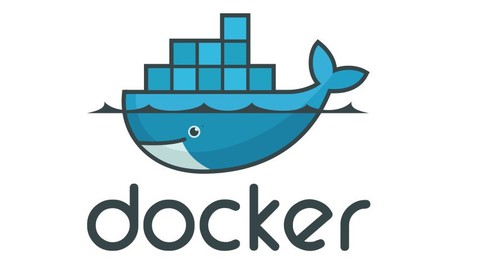
Docker & Kubernetes for .Net and Angular Developers
Docker & Kubernetes for .Net and Angular Developers, available at $44.99, has an average rating of 4.35, with 90 lectures, based on 252 reviews, and has 10880 subscribers.
You will learn about Build, test, debug and deploy .net and angular apps on docker while learning production-style development workflows Create docker files for dotnet apps create docker files for angular apps create docker files for simple and complex html files Containerize SQL server Multi stage builds Creating Docker Compose files Volume creation Network creation HTTPS handling inside container Project Tye – Microsoft tooling for containers and kubernetes CI/CD setup with Github actions Deploying containers on Azure container instances Deploying containers on Azure web apps Deploying containers on Azure container registry Deploying containers on Dockerhub Kubernetes Setup And many more things, you will learn along. This course is ideal for individuals who are Beginner and intermediate developers who want to enhance their knowledge of docker using .Net and Angular apps or Beginner and intermediate developers who wish to learn how to apply containers to their projects locally and also to deploy on cloud. This couse is meant for them. It is particularly useful for Beginner and intermediate developers who want to enhance their knowledge of docker using .Net and Angular apps or Beginner and intermediate developers who wish to learn how to apply containers to their projects locally and also to deploy on cloud. This couse is meant for them.
Enroll now: Docker & Kubernetes for .Net and Angular Developers
Summary
Title: Docker & Kubernetes for .Net and Angular Developers
Price: $44.99
Average Rating: 4.35
Number of Lectures: 90
Number of Published Lectures: 87
Number of Curriculum Items: 90
Number of Published Curriculum Objects: 87
Original Price: ₹2,499
Quality Status: approved
Status: Live
What You Will Learn
- Build, test, debug and deploy .net and angular apps on docker while learning production-style development workflows
- Create docker files for dotnet apps
- create docker files for angular apps
- create docker files for simple and complex html files
- Containerize SQL server
- Multi stage builds
- Creating Docker Compose files
- Volume creation
- Network creation
- HTTPS handling inside container
- Project Tye – Microsoft tooling for containers and kubernetes
- CI/CD setup with Github actions
- Deploying containers on Azure container instances
- Deploying containers on Azure web apps
- Deploying containers on Azure container registry
- Deploying containers on Dockerhub
- Kubernetes Setup
- And many more things, you will learn along.
Who Should Attend
- Beginner and intermediate developers who want to enhance their knowledge of docker using .Net and Angular apps
- Beginner and intermediate developers who wish to learn how to apply containers to their projects locally and also to deploy on cloud. This couse is meant for them.
Target Audiences
- Beginner and intermediate developers who want to enhance their knowledge of docker using .Net and Angular apps
- Beginner and intermediate developers who wish to learn how to apply containers to their projects locally and also to deploy on cloud. This couse is meant for them.
Welcome to the ultimate course on Docker and Kubernetes for .NET and Angular developers! If you’re looking to learn how to containerize your applications and orchestrate them using Kubernetes, then you’re in the right place.
In this course, you will learn the fundamentals of Docker and Kubernetes, and how to use them to build, deploy, and manage your .NET and Angular applications. You’ll start by learning how to containerize your applications using Docker, and then move on to learning how to deploy them to a Kubernetes cluster.
Throughout the course, you’ll build a real-world application using .NET and Angular, and learn how to containerize each component of the application. You’ll also learn how to deploy the application to a Kubernetes cluster, and how to use Kubernetes to manage the application’s scaling and availability.
By the end of the course, you’ll have a solid understanding of Docker and Kubernetes, and how to use them to build and deploy your applications with ease. You’ll also be able to apply what you’ve learned to your own projects, and take your development skills to the next level.
So, whether you’re a .NET or Angular developer looking to enhance your skills, or you’re simply interested in learning about Docker and Kubernetes, this course is for you. Enroll now and start building and deploying your applications with confidence!
Who should enrol:
-
Freshers: If you’re just starting out in your career as a .NET or Angular developer, this course is a great way to learn about Docker and Kubernetes and how they can be used to build and deploy applications. You’ll gain a foundational understanding of these technologies that will be useful as you move forward in your career.
-
Junior Developers: If you have some experience with .NET or Angular development but are new to Docker and Kubernetes, this course will help you take your skills to the next level. You’ll learn how to containerize your applications and deploy them using Kubernetes, which will enable you to build more scalable and resilient applications.
-
Mid-level Developers: If you’re a mid-level developer with some experience using Docker and Kubernetes, this course will help you deepen your understanding of these technologies. You’ll learn how to apply Docker and Kubernetes to real-world projects, and gain valuable insights into best practices for building and deploying applications.
-
Senior Developers: If you’re a senior developer with years of experience, this course will help you stay up-to-date with the latest trends and technologies in the industry. You’ll learn how to use Docker and Kubernetes to build highly scalable and resilient applications, which will be valuable in any organization.
-
DevOps Engineers: If you’re a DevOps engineer, this course will help you gain a deeper understanding of Docker and Kubernetes and how they can be used to build and deploy applications. You’ll learn how to automate the deployment process and ensure high availability for your applications.
-
Technical Leads: If you’re a technical lead responsible for overseeing development projects, this course will help you understand how Docker and Kubernetes can be used to improve the efficiency and scalability of your applications. You’ll gain valuable insights into how to design and architect applications for maximum performance and availability.
Course Structure as follows:
-
Introduction
-
Introduction
-
About Me
-
Branching Strategy
-
-
Getting started with Docker
-
Container Overview
-
What are containers?
-
Containers Vs Virtual Machines
-
Containers inside virtual machines
-
Developers Vs Ops Team
-
Docker Image vs Containers
-
Installation Steps
-
Docker Options
-
Hands on with Docker
-
-
Learn to create Docker Files
-
Creating first docker file
-
docker build
-
docker run
-
docker run complex HTML site
-
-
Docker Commands
-
docker build
-
docker run
-
docker ps
-
docker start
-
docker stop
-
docker rm
-
docker rmi
-
removing all images and containers via script
-
-
More Docker Commands
-
docker pull
-
docker push
-
docker inspect
-
docker stats
-
docker logs
-
-
Docker File Overview
-
Docker File Instructions
-
Docker File overview for DotNet App
-
Docker File overview for Angular App
-
-
Running Dotnet and Angular projects with docker
-
Console app STDIN example
-
Console app run
-
CMD vs Entrypoint
-
Running ASP.NET Core in container
-
Verifying files in container
-
Debugging Docker Container
-
Running Angular app in container
-
Verifying files in angular container
-
Creating Docker Compose file
-
Running Docker Compose
-
-
Docker Networking
-
Introduction
-
Bridge
-
None
-
Host
-
Listing all networks
-
Inspecting containers
-
Inspecting networks
-
DNS Server
-
Associating containers with network
-
Creating custom network
-
-
Containerizing SQL Server
-
Creating SQL Server container
-
Connecting Dotnet app with SQL container
-
Adding Docker Compose
-
Working without volume
-
Creating Volume
-
Verifying data after container shutdown
-
-
HTTPS Setup
-
Sample project creation
-
Docker file creation
-
Running on HTTP
-
Dev Cert creation
-
Running the container with HTTPS
-
-
Project Tye
-
Tye Introduction
-
Tye build
-
Tye run
-
Creating Frontend App using Razor Template
-
Creating Backend App using Web API Template
-
Adding Service Discovery
-
Tye Run with Backend and Frontend Projects
-
Adding Redis
-
Tye Run with Redis
-
-
Pushing Images to DockerHub and Azure Container Registry (ACR)
-
Pushing images on DockerHub
-
ACR Creation
-
Pushing images to ACR
-
Deploying containers to Azure Container Instances (ACI)
-
Another way of deploying containers to ACI
-
Deploying Angular App with ACI endpoint
-
Deploying container to web app
-
-
CI/CD pipeline using Github Actions
-
Github Actions introduction
-
Creating first workfile
-
Adding Docker login step for ACR
-
Adding Docker build and push step
-
Running the workfile
-
SQL Server container preparation
-
Created SQL server container on Azure
-
Publishing database to container instance on Azure
-
-
Kubernetes Setup
-
Branching Strategy
-
Enabling Kubernetes
-
K8s Components
-
Creating Catalog Api Yaml
-
Adding Brands and Types sections
-
Creating Mongo ConfigMap
-
Catalog Db Yaml Creation
-
Catalog db Secret Creation
-
Docker tag Catalog Api image
-
Catalog Api and Db Created
-
Setting up Kubernetes Dashboard
-
Fixing Container config issue
-
Kubernetes Lens
-
-
Bonus Section
-
Bonus Lecture
-
As technology continues to evolve, we are committed to updating the content to ensure it remains relevant and useful. We’re confident that you will find the course engaging and informative, and we value your feedback. Please let us know if you have any suggestions or comments, as your input is critical in helping us create top-quality, enterprise-ready content that meets your needs. Thank you for choosing this course, and we look forward to helping you enhance your skills and reach your goals.
Course Curriculum
Chapter 1: Introduction
Lecture 1: Introduction
Lecture 2: Branching Strategy
Chapter 2: Getting started with Docker
Lecture 1: Container Overview
Lecture 2: What are containers?
Lecture 3: Containers Vs Virtual Machines
Lecture 4: Developers Vs Ops Team
Lecture 5: Containers inside virtual machines
Lecture 6: Docker Image Vs Containers
Lecture 7: Installation Steps
Lecture 8: Docker Options
Lecture 9: Hands on with Docker
Chapter 3: Learn to create Docker Files
Lecture 1: Creating First Docker File
Lecture 2: Docker Build
Lecture 3: Docker Run
Lecture 4: Docker Run complex HTML site
Chapter 4: Docker Commands
Lecture 1: Docker commands like ps, ps-a, start, stop
Lecture 2: Docker containers and images cleanup
Chapter 5: More Docker Commands
Lecture 1: Docker Pull
Lecture 2: Docker Run
Lecture 3: Docker Logs
Lecture 4: Docker Inspect
Lecture 5: Docker Stats
Chapter 6: Docker File Overview
Lecture 1: Docker File Instructions
Lecture 2: Docker File overview for DotNet App
Lecture 3: Docker File overview for Angular App
Chapter 7: Running Dotnet and Angular Projects using DockerFile and Docker-Compose
Lecture 1: Console App example using STDIN example
Lecture 2: Running Console App using Dockerfile
Lecture 3: CMD Vs Entrypoint
Lecture 4: Running ASP.NET Core app using Dockerfile
Lecture 5: Verifying Files uploaded in docker container
Lecture 6: Debugging Docker Container
Lecture 7: Running Angular app in a container
Lecture 8: Verifying files in angular container
Lecture 9: Creating Docker Compose file
Lecture 10: Running Docker Compose
Chapter 8: Docker Networking
Lecture 1: Introduction
Lecture 2: Docker Network Creation
Chapter 9: Containerizing SQL Server
Lecture 1: Creating Container for SQL Server
Lecture 2: Connecting Dotnet app with SQL Container
Lecture 3: Adding Docker Compose
Lecture 4: Dotnet App failing to connect with SQL Server container
Lecture 5: SQL Container connected with Dotnet app
Lecture 6: Volume with SQL Container
Chapter 10: HTTPS Setup
Lecture 1: Project Setup
Lecture 2: Docker File Creation
Lecture 3: Running On HTTP
Lecture 4: Dev Certificate Creation
Lecture 5: Running the container
Chapter 11: Project Tye
Lecture 1: Introduction
Lecture 2: Tye build
Lecture 3: Tye run
Lecture 4: Creating Frontend App using Razor Template
Lecture 5: Creating Backend App using Web API Template
Lecture 6: Adding Service Discovery
Lecture 7: Tye Run with Backend and Frontend Projects
Lecture 8: Adding Redis
Lecture 9: Tye Run with Redis
Chapter 12: Pushing Images to DockerHub and Azure Container Registry
Lecture 1: Pushing the image on DockerHub
Lecture 2: Azure Container Registry (ACR) creation
Lecture 3: Push images to Azure Container Registry (ACR)
Lecture 4: Spinning up Azure Container Instances using Azure Container Registry Images
Lecture 5: Another way of creating Azure Container Instances
Lecture 6: Consuming ACI endpoint in angular app
Lecture 7: Deploying container to web app
Chapter 13: Pushing Containers via Github actions
Lecture 1: Introduction
Lecture 2: Workfile creation
Lecture 3: Adding steps to login into ACR
Lecture 4: Docker build and push step
Lecture 5: Build failure
Lecture 6: Build succeeded
Lecture 7: SQL Server container preparation
Lecture 8: SQL Server container creation
Lecture 9: Connect to SQL Container and publish database schema
Chapter 14: Kubernetes Setup
Lecture 1: Enabling Kubernetes
Lecture 2: K8s Components
Lecture 3: Creating Catalog Api Yaml
Lecture 4: Adding Brands and Types sections
Lecture 5: Creating Mongo ConfigMap
Lecture 6: Catalog Db Yaml Creation
Lecture 7: Catalog db Secret Creation
Lecture 8: Docker tag Catalog Api image
Lecture 9: Catalog Api and Db Created
Lecture 10: Branching Strategy
Lecture 11: Setting up Kubernetes Dashboard
Lecture 12: Fixing Container config issue
Lecture 13: Kubernetes Lens
Instructors
-
Rahul Sahay
Architect
Rating Distribution
- 1 stars: 10 votes
- 2 stars: 8 votes
- 3 stars: 44 votes
- 4 stars: 81 votes
- 5 stars: 109 votes
Frequently Asked Questions
How long do I have access to the course materials?
You can view and review the lecture materials indefinitely, like an on-demand channel.
Can I take my courses with me wherever I go?
Definitely! If you have an internet connection, courses on Udemy are available on any device at any time. If you don’t have an internet connection, some instructors also let their students download course lectures. That’s up to the instructor though, so make sure you get on their good side!
You may also like
- Top 10 Language Learning Courses to Learn in November 2024
- Top 10 Video Editing Courses to Learn in November 2024
- Top 10 Music Production Courses to Learn in November 2024
- Top 10 Animation Courses to Learn in November 2024
- Top 10 Digital Illustration Courses to Learn in November 2024
- Top 10 Renewable Energy Courses to Learn in November 2024
- Top 10 Sustainable Living Courses to Learn in November 2024
- Top 10 Ethical AI Courses to Learn in November 2024
- Top 10 Cybersecurity Fundamentals Courses to Learn in November 2024
- Top 10 Smart Home Technology Courses to Learn in November 2024
- Top 10 Holistic Health Courses to Learn in November 2024
- Top 10 Nutrition And Diet Planning Courses to Learn in November 2024
- Top 10 Yoga Instruction Courses to Learn in November 2024
- Top 10 Stress Management Courses to Learn in November 2024
- Top 10 Mindfulness Meditation Courses to Learn in November 2024
- Top 10 Life Coaching Courses to Learn in November 2024
- Top 10 Career Development Courses to Learn in November 2024
- Top 10 Relationship Building Courses to Learn in November 2024
- Top 10 Parenting Skills Courses to Learn in November 2024
- Top 10 Home Improvement Courses to Learn in November 2024






















