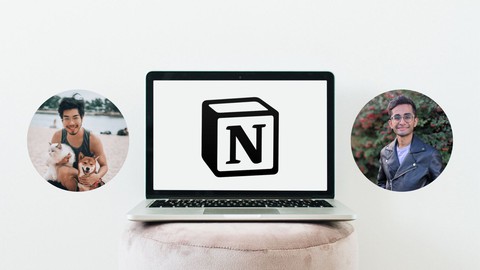
Notion – From Head to Toe
Notion – From Head to Toe, available at $44.99, has an average rating of 4.35, with 32 lectures, based on 43 reviews, and has 160 subscribers.
You will learn about How to create pages and blocks, and how to use them concurrently How to format databases with different views tailored to your needs How to use Linked Databases and the benefits of doing so How to organise your personal and work life, be it for university students or project managers How to collaborate efficiently with others within Notion How to automate your personal Notion with other commonly used applications (coming soon) This course is ideal for individuals who are Anyone or any group of people interested to increase their productivity by a mile or Teams keen on enhancing their project management processes It is particularly useful for Anyone or any group of people interested to increase their productivity by a mile or Teams keen on enhancing their project management processes.
Enroll now: Notion – From Head to Toe
Summary
Title: Notion – From Head to Toe
Price: $44.99
Average Rating: 4.35
Number of Lectures: 32
Number of Published Lectures: 32
Number of Curriculum Items: 32
Number of Published Curriculum Objects: 32
Original Price: S$59.98
Quality Status: approved
Status: Live
What You Will Learn
- How to create pages and blocks, and how to use them concurrently
- How to format databases with different views tailored to your needs
- How to use Linked Databases and the benefits of doing so
- How to organise your personal and work life, be it for university students or project managers
- How to collaborate efficiently with others within Notion
- How to automate your personal Notion with other commonly used applications (coming soon)
Who Should Attend
- Anyone or any group of people interested to increase their productivity by a mile
- Teams keen on enhancing their project management processes
Target Audiences
- Anyone or any group of people interested to increase their productivity by a mile
- Teams keen on enhancing their project management processes
Introducing Notion
Notion is a productivity tool that provides users the ability to create databases with multiple views and various methods to organise information. These facilities are not just limited to single users, but teams as a whole as well. Common uses include note taking, personal task management, project management, amongst others.
Notion’s unique selling point is that it is an all-in-one workspace for individuals or teams, allowing everyone to concentrate all their information on one platform rather than having multiple platforms and cluttered information. Additionally, organising and beautifying information has been made extremely user-friendly and seamless.
What you can expect from Notion – From Head to Toe
This is truly a complete Notion course where we bring you every feature available in Notion, right from the basics to the advanced. You will be studying our content in a chronological fashion as our videos are arranged to bring you through Notion step-by-step. Some of the topics that we will cover in this course are:
-
Blocks, Pages, and Table Properties
-
Databases (and multiple views)
-
Relational Databases
-
Formulas, Relations and Rollups
-
Team Collaboration
-
Ready-to-use templates
-
Automations (coming soon)
-
And much much more!
What makes our course special?
There are several tools out there that help teams and individuals get acclimatised to Notion. So what makes our course stand out from the crowd? Well, we offer the following as well
-
Database Demonstrations
-
When we teach our content, we focus purely on the logic of the feature first to ensure you understand what it means. However, we know that it might be confusing to apply logic to real-life situations, and hence at the end of major milestones in the video, we included Database Demonstrations to better facilitate our teaching.
-
-
The Miscellaneous Section
-
In our videos, we go the extra mile to provide Notion templates that we use on a day-to-day basis to help organise our teams and individual workspaces. However, these templates are not very straightforward and require some prior setting up. Our videos will bring you through a detailed walkthrough of how these templates are set up and how you can use them to empower your lives.
-
-
Constant Updates
-
We are always trying to improve so we welcome any feedback that you might have for us. Thereafter, we are willing to reshoot particular videos to allow for better teaching. Secondly, as Notion updates particular features, we will update our videos to match these features to ensure consistency. Lastly, as we develop more templates, we will update the Miscellaneous Section with new templates and updated videos.
-
-
Automations (coming soon)
-
Automations are extremely tricky to get right, and most enterprise automation systems are not affordable and simple enough for consumers. We will show you the right way to build automations into Notion. What’s better is that it is extremely simple, efficient, and best of all, no coding is required.
-
Overall, we have made this course for you. In one line, this course is Made by students and entrepreneurs, for students and entrepreneurs.
It’s your Choice!
To conclude, we are entrepreneurs who began using Notion together and understood the applications facilities incrementally. As we went around educating our friends on how they can empower their journeys, we received several remarks that we should make videos on how Notion is used and upload them on learning platforms for worldwide accessibility, bringing us here.
We’d like to thank you for considering our course and we hope to see you soon!
Course Curriculum
Chapter 1: Introduction
Lecture 1: Introduction
Lecture 2: Welcome to Notion – From Head to Toe
Chapter 2: Beginner – Setting up
Lecture 1: Setting up
Chapter 3: Beginner – Pages and Blocks
Lecture 1: Pages
Lecture 2: Blocks 1/4
Lecture 3: Blocks 2/4
Chapter 4: Project 1
Lecture 1: Project 1
Chapter 5: Beginner – Databases and Tables
Lecture 1: Databases 1/2
Lecture 2: Table Properties 1/3
Lecture 3: Sorting 1/2
Lecture 4: Sorting 2/2
Chapter 6: Beginner – Database Demo
Lecture 1: Database Demo 1/3
Chapter 7: Project 2
Lecture 1: Project 2
Chapter 8: Congratulations! You have built a solid Notion Foundation!
Lecture 1: Congratulations!
Chapter 9: Intermediate – Databases and Tables
Lecture 1: Databases 2/2
Lecture 2: Page Templates
Chapter 10: Project 3
Lecture 1: Project 3
Chapter 11: Intermediate – Blocks and Tables
Lecture 1: Blocks 3/4
Lecture 2: Table Properties 2/3 – Formulas
Lecture 3: Table Properties 2/3 – Display Settings
Lecture 4: Filters 1/2
Chapter 12: Project 4
Lecture 1: Project 4
Chapter 13: Intermediate – Database Demo
Lecture 1: Database Demo 2/3
Chapter 14: Congratulations! You are now an intermediate Notion user!
Lecture 1: Congratulations!
Chapter 15: Advanced – Blocks and Tables
Lecture 1: Blocks 4/4 – Advanced Blocks
Lecture 2: Blocks 4/4 – Linked Databases
Lecture 3: Filters 2/2
Lecture 4: Table Properties 3/3
Chapter 16: Advanced – Database Demo
Lecture 1: Database Demo 3/3
Chapter 17: Project 5
Lecture 1: Project 5
Chapter 18: Congratulations! You are now an Advanced Notion user!
Lecture 1: Congratulations!
Chapter 19: Misc. – Going through Templates!
Lecture 1: Organising your University Life
Instructors
-
Dishan Timbadia
Public Speaker | Mentor | Educator -
Benjamin Tang
Musician and Software Engineer
Rating Distribution
- 1 stars: 1 votes
- 2 stars: 1 votes
- 3 stars: 5 votes
- 4 stars: 8 votes
- 5 stars: 28 votes
Frequently Asked Questions
How long do I have access to the course materials?
You can view and review the lecture materials indefinitely, like an on-demand channel.
Can I take my courses with me wherever I go?
Definitely! If you have an internet connection, courses on Udemy are available on any device at any time. If you don’t have an internet connection, some instructors also let their students download course lectures. That’s up to the instructor though, so make sure you get on their good side!
You may also like
- Top 10 Mobile App Development Courses to Learn in December 2024
- Top 10 Graphic Design Courses to Learn in December 2024
- Top 10 Videography Courses to Learn in December 2024
- Top 10 Photography Courses to Learn in December 2024
- Top 10 Language Learning Courses to Learn in December 2024
- Top 10 Product Management Courses to Learn in December 2024
- Top 10 Investing Courses to Learn in December 2024
- Top 10 Personal Finance Courses to Learn in December 2024
- Top 10 Health And Wellness Courses to Learn in December 2024
- Top 10 Chatgpt And Ai Tools Courses to Learn in December 2024
- Top 10 Virtual Reality Courses to Learn in December 2024
- Top 10 Augmented Reality Courses to Learn in December 2024
- Top 10 Blockchain Development Courses to Learn in December 2024
- Top 10 Unity Game Development Courses to Learn in December 2024
- Top 10 Artificial Intelligence Courses to Learn in December 2024
- Top 10 Flutter Development Courses to Learn in December 2024
- Top 10 Docker Kubernetes Courses to Learn in December 2024
- Top 10 Business Analytics Courses to Learn in December 2024
- Top 10 Excel Vba Courses to Learn in December 2024
- Top 10 Devops Courses to Learn in December 2024























