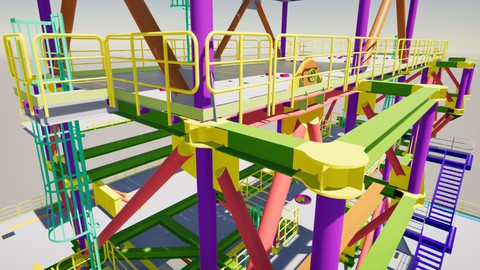
Tekla Structures Advance Training Topics
Tekla Structures Advance Training Topics, available at $39.99, has an average rating of 4.2, with 9 lectures, based on 17 reviews, and has 153 subscribers.
You will learn about Advance functionality of Tekla Structures Will learn how to creates their own templates and reports Will learn how to set up Tekla Structures Firm Folder Will learn how to create libraries inside Tekla Structures This course is ideal for individuals who are Those who want to manage their companies Tekla Structures settings It is particularly useful for Those who want to manage their companies Tekla Structures settings.
Enroll now: Tekla Structures Advance Training Topics
Summary
Title: Tekla Structures Advance Training Topics
Price: $39.99
Average Rating: 4.2
Number of Lectures: 9
Number of Published Lectures: 9
Number of Curriculum Items: 9
Number of Published Curriculum Objects: 9
Original Price: $129.99
Quality Status: approved
Status: Live
What You Will Learn
- Advance functionality of Tekla Structures
- Will learn how to creates their own templates and reports
- Will learn how to set up Tekla Structures Firm Folder
- Will learn how to create libraries inside Tekla Structures
Who Should Attend
- Those who want to manage their companies Tekla Structures settings
Target Audiences
- Those who want to manage their companies Tekla Structures settings
Steel Advance Training Topics are listed below:
· Firm Folder Setup
· Graphical Template and Textual
* Title Block
* Material List on Drawing
* Template Rules
* Textual Template (Reports)
* Converting Textual to Excel Report
* Welding Reports
· Sketch Parametric Cross Section
· Profile Database
* CAD to Profile
* Plate to Profile
· Object Level Settings
This Training is made for advance-level users in Tekla Structures with relevant engineering backgrounds. In this course I will discuss the important areas at advanced level usage of Tekla Structures, which will enable the students customize Tekla Structures Environments according to their needs.
After this training you will will be able to apply template editing with ease when handling Title block and logos, report templates and setup drawing layout professionally
The course content such as Title block and logo, Template Rules. Autoconnections and Auto Defaults, Modeling tips and tricks, Steel system connections all under Connection detailing are professionally chosen for students’ excellence in Tekla Structures. Additional topics such as Create new Profiles from DWG Files, how to update Profile database, create new Material Grade, how to set up Firm Folder will place my students on a competitive edge when it comes to skills needed
More advanced topics like Object Level Settings, Creating Cloning Templates, Master Drawing Catalog, dimensioning tips and Creating Keyboard Shortcuts arms my student with the knowledge required to withstand the competition out there in field design and detailing.
Course Curriculum
Chapter 1: Firm Folder Setup
Lecture 1: Firm Folder Setup
Lecture 2: Title Block and Layout
Lecture 3: Material List and Rules for Clients Logo
Lecture 4: Textual Template
Lecture 5: Textual convert to Microsoft Excel output
Lecture 6: Welding Report Creation
Lecture 7: Sketch Parametric Profile with Picture
Lecture 8: Profile Database
Lecture 9: Object Level Setting for GA Drawings
Instructors
-
Art Robin
Tekla Structures Basic Training
Rating Distribution
- 1 stars: 0 votes
- 2 stars: 2 votes
- 3 stars: 4 votes
- 4 stars: 2 votes
- 5 stars: 9 votes
Frequently Asked Questions
How long do I have access to the course materials?
You can view and review the lecture materials indefinitely, like an on-demand channel.
Can I take my courses with me wherever I go?
Definitely! If you have an internet connection, courses on Udemy are available on any device at any time. If you don’t have an internet connection, some instructors also let their students download course lectures. That’s up to the instructor though, so make sure you get on their good side!
You may also like
- Top 10 Language Learning Courses to Learn in November 2024
- Top 10 Video Editing Courses to Learn in November 2024
- Top 10 Music Production Courses to Learn in November 2024
- Top 10 Animation Courses to Learn in November 2024
- Top 10 Digital Illustration Courses to Learn in November 2024
- Top 10 Renewable Energy Courses to Learn in November 2024
- Top 10 Sustainable Living Courses to Learn in November 2024
- Top 10 Ethical AI Courses to Learn in November 2024
- Top 10 Cybersecurity Fundamentals Courses to Learn in November 2024
- Top 10 Smart Home Technology Courses to Learn in November 2024
- Top 10 Holistic Health Courses to Learn in November 2024
- Top 10 Nutrition And Diet Planning Courses to Learn in November 2024
- Top 10 Yoga Instruction Courses to Learn in November 2024
- Top 10 Stress Management Courses to Learn in November 2024
- Top 10 Mindfulness Meditation Courses to Learn in November 2024
- Top 10 Life Coaching Courses to Learn in November 2024
- Top 10 Career Development Courses to Learn in November 2024
- Top 10 Relationship Building Courses to Learn in November 2024
- Top 10 Parenting Skills Courses to Learn in November 2024
- Top 10 Home Improvement Courses to Learn in November 2024






















