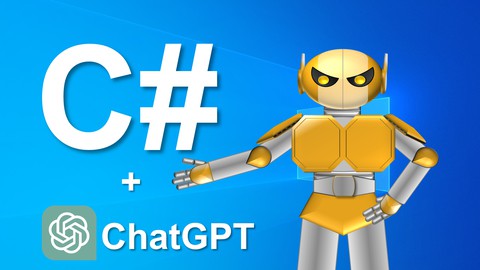
Learn C# Basics by Building Your Own Bot (ChatGPT enabled)
Learn C# Basics by Building Your Own Bot (ChatGPT enabled), available at $79.99, has an average rating of 4.35, with 65 lectures, 5 quizzes, based on 10 reviews, and has 315 subscribers.
You will learn about Learn the fundamentals of C# and .Net Framework Learn how to utilize OpenAI's GPT model Understand C# file structure and program structure Understand the differences between different .Net versions Learn the language essential by building a console app Extract reusable functions to a cross-platform DLL library Add a Windows Form UI to your application Load and write initial settings of your app from/to a config file Learn how to handle program exceptions Deal with arithmetic methods by building a calculator Access data stored in a local database and online database Create an installer to distribute your application This course is ideal for individuals who are Anyone who wants to learn C# programming or Anyone who is seeking a career opportunity in C# programming or Anyone who wants to switch career to programming (like the tutor 20 years ago) It is particularly useful for Anyone who wants to learn C# programming or Anyone who is seeking a career opportunity in C# programming or Anyone who wants to switch career to programming (like the tutor 20 years ago).
Enroll now: Learn C# Basics by Building Your Own Bot (ChatGPT enabled)
Summary
Title: Learn C# Basics by Building Your Own Bot (ChatGPT enabled)
Price: $79.99
Average Rating: 4.35
Number of Lectures: 65
Number of Quizzes: 5
Number of Published Lectures: 65
Number of Published Quizzes: 5
Number of Curriculum Items: 70
Number of Published Curriculum Objects: 70
Original Price: $49.99
Quality Status: approved
Status: Live
What You Will Learn
- Learn the fundamentals of C# and .Net Framework
- Learn how to utilize OpenAI's GPT model
- Understand C# file structure and program structure
- Understand the differences between different .Net versions
- Learn the language essential by building a console app
- Extract reusable functions to a cross-platform DLL library
- Add a Windows Form UI to your application
- Load and write initial settings of your app from/to a config file
- Learn how to handle program exceptions
- Deal with arithmetic methods by building a calculator
- Access data stored in a local database and online database
- Create an installer to distribute your application
Who Should Attend
- Anyone who wants to learn C# programming
- Anyone who is seeking a career opportunity in C# programming
- Anyone who wants to switch career to programming (like the tutor 20 years ago)
Target Audiences
- Anyone who wants to learn C# programming
- Anyone who is seeking a career opportunity in C# programming
- Anyone who wants to switch career to programming (like the tutor 20 years ago)
[Course fourth updated on Jul. 2023 and ChatGPT enabled!]
The goal of this course is to help you learn C# by building and distributing an interesting chatbot application to your users.
According to my experience, the most efficient way to learn new things is to pick up an interesting simple task and complete it from scratch. Since the task is simple and small, it’s not hard to finish; and since it is interesting, you won’t get bored during the learning process, especially when you get stock in the troubleshooting phases. Therefore, this is also the approach used in this course to help you learn C# easily.
This course is divided into eight sections. Well, actually there are nine sections. Section 4.5 is a brief two-video bonus section. At the end of this course, you will be able to plan a new application, build all its functions, and then encapsulate it in an installer to distribute it to your users. Here is a brief introduction of what you will learn from each section.
Section 1: Introduction
The reason to learn C# programming and the reason to choose this course. You will know who the tutor is and his background to get a solid confidence of choosing this course.
Section 2: Preparing the tools
The steps of downloading and installing Visual Studio 2022, Microsoft SQL Server 2019 Express and Microsoft SQL Server Management Studio (SSMS).
Section 3: Architecture of C# and . Net
To understand C# program structure and . Net Framework architecture. All concepts will be introduced by using a simple interactive console application.
Section 4: C# Essentials
The most basic and necessary concepts of C# language are introduced in this section. And all concepts will introduced by build the core functions of the chatbot program via a console application.
Section 5 Make Reusable Library (original section 4.5)
This is a bonus section, and we are going to create a reusable and cross platform DLL library in . Net Standard for future use.
Section 6: GUI and File Access
We will create a Windows Form desktop user interface for the chatbot, and learn how to load initial settings from a config file. Exception handling will be introduced as well.
Section 7: Database
Two ways of accessing a database, including ADO . Net and Entity Framework, are introduced in this section. We start with using a local database, then transform it to a online SQL database.
Section 8: Program Installer
Two ways of building an application installer for distribute applications, ClickOnce and Microsoft Visual Studio Installer Projects, are introduced.
Section 9: BOT in .Net 6 WPF (Dec. 2022)
Create a WPF application with transparent background.
Section 10: Using OpenAI GPT3 Model (Jul. 2023)
Using C# to create the connectivity of the Chat Completion API provided by OpenAI to make our application more humanized.
What’s next?
There are lots of things that you can do with C#, we will let you know what to learn next in this section.
Course Curriculum
Chapter 1: Introduction
Lecture 1: About this course
Lecture 2: About the tutor
Chapter 2: Preparing the tools
Lecture 1: What tools do we need?
Lecture 2: Install Visual Studio 2022
Lecture 3: Adjust VS2022 Settings
Lecture 4: Install SQL Server 2019 Express
Lecture 5: Install SQL Server Management Studio
Chapter 3: Architecture of C# and .Net
Lecture 1: Getting start: Hello Robot!
Lecture 2: From source code to executable
Lecture 3: C# Project file structure
Lecture 4: C# program structure
Lecture 5: C# 9: Top-level statements
Lecture 6: .Net Implementations
Chapter 4: C# Essentials
Lecture 1: Build Robot – Conversation Part I
Lecture 2: Build Robot – Conversation Part II
Lecture 3: Access scope – access modifiers
Lecture 4: Types and Naming Convention
Lecture 5: Operators and Expressions
Lecture 6: Build Robot – Robot Class Part I
Lecture 7: Build Robot – Robot Class Part II
Lecture 8: Build Robot – Robot Class Part III
Lecture 9: Selection Statements
Lecture 10: Iteration and Jump Statements
Chapter 5: Make Reusable Library (origin Section 4.5)
Lecture 1: Reusable Cross Platform DLL
Lecture 2: Rebuild Robot in .Net 6
Chapter 6: GUI and File Access
Lecture 1: Build Robot – WinForm UI Part I
Lecture 2: Build Robot – WinForm UI Part II
Lecture 3: Build Robot – Config File (Read)
Lecture 4: Build Robot – Exception Handling
Lecture 5: Build Robot – Config File (Write)
Lecture 6: Numeric Types Conversion
Lecture 7: Arithmetic Operators
Lecture 8: Bitwise and Shift Operators
Lecture 9: System.Math Class
Lecture 10: Build Robot – Calculator Part I
Lecture 11: Build Robot – Calculator Part II
Lecture 12: Build Robot – Calculator Part III
Lecture 13: Build Robot – Calculator Part IV
Chapter 7: Database
Lecture 1: ADO.Net and Entity Framework
Lecture 2: Service-based Database
Lecture 3: Build Robot – Schedule Part I (ADO.Net)
Lecture 4: Build Robot – Schedule Part II (ADO.Net)
Lecture 5: Build Robot – Schedule Part III (ADO.Net)
Lecture 6: Microsoft SQL Server Express
Lecture 7: Entity Framework Part I
Lecture 8: Entity Framework Part II
Lecture 9: Link to DB via IP Address
Chapter 8: Program Installer
Lecture 1: Debug vs. Release Configuration
Lecture 2: ClickOnce
Lecture 3: MSI Installer
Chapter 9: BOT in .Net 6 WPF (Dec. 2022)
Lecture 1: Windows Presentation Foundation(WPF)
Lecture 2: Download source code of this section
Lecture 3: Robot WPF UI – Transparent
Lecture 4: Dialog UI – Separate Form
Lecture 5: Robot WPF UI – Positioning
Lecture 6: WPF UI Update – Data Binding
Lecture 7: Hook up Conversation Library
Lecture 8: Humanize the Robot
Chapter 10: Using OpenAI GPT3 Model (Jul. 2023)
Lecture 1: OpenAI GPT-3 Powered Chatbot
Lecture 2: Create OpenAI account and API key
Lecture 3: OpenAI Chat Completions API
Lecture 4: Download the source code
Lecture 5: Create the C# Chat Module
Lecture 6: Chat with GPT3 using Stream
Chapter 11: What's next?
Lecture 1: What's next?
Instructors
-
Tom Liao
Experienced IT Developer and Instructor
Rating Distribution
- 1 stars: 0 votes
- 2 stars: 2 votes
- 3 stars: 0 votes
- 4 stars: 1 votes
- 5 stars: 7 votes
Frequently Asked Questions
How long do I have access to the course materials?
You can view and review the lecture materials indefinitely, like an on-demand channel.
Can I take my courses with me wherever I go?
Definitely! If you have an internet connection, courses on Udemy are available on any device at any time. If you don’t have an internet connection, some instructors also let their students download course lectures. That’s up to the instructor though, so make sure you get on their good side!
You may also like
- Top 10 Language Learning Courses to Learn in November 2024
- Top 10 Video Editing Courses to Learn in November 2024
- Top 10 Music Production Courses to Learn in November 2024
- Top 10 Animation Courses to Learn in November 2024
- Top 10 Digital Illustration Courses to Learn in November 2024
- Top 10 Renewable Energy Courses to Learn in November 2024
- Top 10 Sustainable Living Courses to Learn in November 2024
- Top 10 Ethical AI Courses to Learn in November 2024
- Top 10 Cybersecurity Fundamentals Courses to Learn in November 2024
- Top 10 Smart Home Technology Courses to Learn in November 2024
- Top 10 Holistic Health Courses to Learn in November 2024
- Top 10 Nutrition And Diet Planning Courses to Learn in November 2024
- Top 10 Yoga Instruction Courses to Learn in November 2024
- Top 10 Stress Management Courses to Learn in November 2024
- Top 10 Mindfulness Meditation Courses to Learn in November 2024
- Top 10 Life Coaching Courses to Learn in November 2024
- Top 10 Career Development Courses to Learn in November 2024
- Top 10 Relationship Building Courses to Learn in November 2024
- Top 10 Parenting Skills Courses to Learn in November 2024
- Top 10 Home Improvement Courses to Learn in November 2024






















