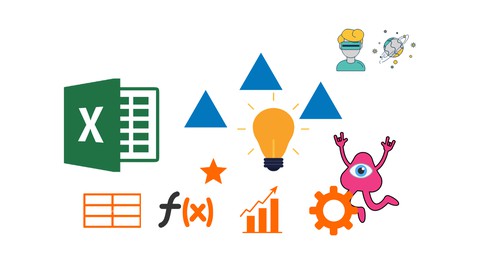
Microsoft Excel – Ultimate Introduction to MS Excel
Microsoft Excel – Ultimate Introduction to MS Excel, available at Free, has an average rating of 4.23, with 16 lectures, based on 325 reviews, and has 8741 subscribers.
You will learn about Build Excel Apps. Write functions and formulas to make calculus. Make tables with automatic calculus. Understand basic excel technical concepts. Make line chart. Conditional formatting. Commonly used functions. This course is ideal for individuals who are Beginner Excel. or If you look to take your Excel skills from beginner to master the basics, then this course is for you. or Everyone curious about MS Excel or spreadsheets. It is particularly useful for Beginner Excel. or If you look to take your Excel skills from beginner to master the basics, then this course is for you. or Everyone curious about MS Excel or spreadsheets.
Enroll now: Microsoft Excel – Ultimate Introduction to MS Excel
Summary
Title: Microsoft Excel – Ultimate Introduction to MS Excel
Price: Free
Average Rating: 4.23
Number of Lectures: 16
Number of Published Lectures: 16
Number of Curriculum Items: 16
Number of Published Curriculum Objects: 16
Original Price: Free
Quality Status: approved
Status: Live
What You Will Learn
- Build Excel Apps.
- Write functions and formulas to make calculus.
- Make tables with automatic calculus.
- Understand basic excel technical concepts.
- Make line chart.
- Conditional formatting.
- Commonly used functions.
Who Should Attend
- Beginner Excel.
- If you look to take your Excel skills from beginner to master the basics, then this course is for you.
- Everyone curious about MS Excel or spreadsheets.
Target Audiences
- Beginner Excel.
- If you look to take your Excel skills from beginner to master the basics, then this course is for you.
- Everyone curious about MS Excel or spreadsheets.
Are you willing to build your first spreadsheets? You want to build a solid base relationship with the data records and analysis?
If YES, you are in the right place – The rapid formula course! MS Excel is the best spreadsheet program in the world for you to learn at this moment.
Getting started with MS Excel is easy.
You are gladly welcome to the Course That Gives You The Solid Basics of MS Excel in 1hour, Fast Track.
You will learn technical concepts, tables, style, format, conditional formatting, conditional statement, chart, formula, functions, and build Excel apps.
You will build projects in every lesson, and you will have challenges that will teach you, motivate you, and leave you ready to start building some spreadsheets on your own.
This course is for absolute beginners, so you do not need any previous experience because it was designed for you – Beginner. For an experienced, this course has something meaningful that you’ll gain, you will remember concepts that you might have forgotten.
After finishing this course, you will:
1) Know how to write formulas and use functions;
2) Know how to style cells, and apply styles using conditions;
3) Know how to make a chart and join texts;
4) Know how to make tables that update automatically in response to any data change;
5) Fell confident to build small spreadsheets to automate your daily tasks.
Here is in detail what you will learn:
-
Basics functions (Addition, Subtraction, Multiplication, Division, Average, Maximum, Minimum) using formulas and functions.
-
Relative and absolute reference.
-
The functions SUMIF to add values in cells if a condition is met and COUNTIF to count cells if a condition is met.
-
Format cell value types.
-
Convert cells into a table.
-
Conditional formatting.
-
IF function.
-
Concatenation.
-
Line Chart.
-
And challenges.
Why should you take this course?
Should you take this course? Undoubtedly YES!
I wrapped the course with the content that every beginner should know. In just 1hour you’ll end up becoming familiar with MS Excel and feel confident to build some spreadsheets.
Watch the promotional video to have a more overview of the course, including the projects that you will be making during 1hour, You’ll be excited!
After that, I hope to welcome you as a new student in my course. I’m sure you’re gonna love it!
Now, what are you waiting for, enroll now, and take the next step in Excel.
Course Curriculum
Chapter 1: Welcome!
Lecture 1: Introduction to MS Excel
Lecture 2: Welcome!
Chapter 2: The Basics
Lecture 1: Basics Functions of in Excel
Lecture 2: Basics Functions of – Challenge
Lecture 3: Basics Functions – Challenge
Lecture 4: Relative and Absolute Reference in Excel
Lecture 5: Relative and Absolut Reference in Excel – Challenge
Lecture 6: Operating with SUMIF and COUNTIF functions in Excel
Lecture 7: Relative and Absolute Reference – Challenge
Chapter 3: Formatting
Lecture 1: Formatting as Table in Excel
Lecture 2: Conditional Formatting in Excel
Lecture 3: Conditional Formatting in Excel – Challenge
Chapter 4: If, Chart and Concat
Lecture 1: Working with IF function in Excel
Lecture 2: Working with Line Chart in Excel
Lecture 3: Making Concatenation in Excel
Chapter 5: Congrats
Lecture 1: Congratulations, You're done!
Instructors
-
The TechSkills
Online courses and Tech content creator
Rating Distribution
- 1 stars: 5 votes
- 2 stars: 15 votes
- 3 stars: 42 votes
- 4 stars: 124 votes
- 5 stars: 139 votes
Frequently Asked Questions
How long do I have access to the course materials?
You can view and review the lecture materials indefinitely, like an on-demand channel.
Can I take my courses with me wherever I go?
Definitely! If you have an internet connection, courses on Udemy are available on any device at any time. If you don’t have an internet connection, some instructors also let their students download course lectures. That’s up to the instructor though, so make sure you get on their good side!
You may also like
- Top 10 Video Editing Courses to Learn in November 2024
- Top 10 Music Production Courses to Learn in November 2024
- Top 10 Animation Courses to Learn in November 2024
- Top 10 Digital Illustration Courses to Learn in November 2024
- Top 10 Renewable Energy Courses to Learn in November 2024
- Top 10 Sustainable Living Courses to Learn in November 2024
- Top 10 Ethical AI Courses to Learn in November 2024
- Top 10 Cybersecurity Fundamentals Courses to Learn in November 2024
- Top 10 Smart Home Technology Courses to Learn in November 2024
- Top 10 Holistic Health Courses to Learn in November 2024
- Top 10 Nutrition And Diet Planning Courses to Learn in November 2024
- Top 10 Yoga Instruction Courses to Learn in November 2024
- Top 10 Stress Management Courses to Learn in November 2024
- Top 10 Mindfulness Meditation Courses to Learn in November 2024
- Top 10 Life Coaching Courses to Learn in November 2024
- Top 10 Career Development Courses to Learn in November 2024
- Top 10 Relationship Building Courses to Learn in November 2024
- Top 10 Parenting Skills Courses to Learn in November 2024
- Top 10 Home Improvement Courses to Learn in November 2024
- Top 10 Gardening Courses to Learn in November 2024






















