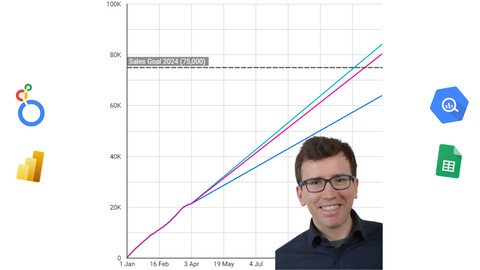
Sales Forecasting Dashboard using Looker, Big Query and SQL
Sales Forecasting Dashboard using Looker, Big Query and SQL, available at $44.99, with 47 lectures, and has 12 subscribers.
You will learn about How to create a real world sales forecasting dashboard. Learn how to create a simple forecasting model using rolling averages in Google Big Query SQL. Get familiar with Google Big Query Learn advanced techniques in Looker Studio and Power BI to visualize your forecast This course is ideal for individuals who are Beginners, intermediates and experts in the field of business intelligence and analytics. or Sales Controller, Data- and Digital-/Marketing-Analysts It is particularly useful for Beginners, intermediates and experts in the field of business intelligence and analytics. or Sales Controller, Data- and Digital-/Marketing-Analysts.
Enroll now: Sales Forecasting Dashboard using Looker, Big Query and SQL
Summary
Title: Sales Forecasting Dashboard using Looker, Big Query and SQL
Price: $44.99
Number of Lectures: 47
Number of Published Lectures: 47
Number of Curriculum Items: 47
Number of Published Curriculum Objects: 47
Original Price: €99.99
Quality Status: approved
Status: Live
What You Will Learn
- How to create a real world sales forecasting dashboard.
- Learn how to create a simple forecasting model using rolling averages in Google Big Query SQL.
- Get familiar with Google Big Query
- Learn advanced techniques in Looker Studio and Power BI to visualize your forecast
Who Should Attend
- Beginners, intermediates and experts in the field of business intelligence and analytics.
- Sales Controller, Data- and Digital-/Marketing-Analysts
Target Audiences
- Beginners, intermediates and experts in the field of business intelligence and analytics.
- Sales Controller, Data- and Digital-/Marketing-Analysts
In this course you will learn how to create a great sales forecast and goal tracking dashboard.
We will go through everything step by step: Starting with creating a Google Cloud Project (a credit/ debit card is required to create a Project in Google Cloud, but you will not encounter ANY CHARGES when following this course, you will be in the FREE Tier of Google Cloud), Load the data into Google Big Query, creating the model, connecting the data to looker studio or Power BI and creating the dashboard.
The core of this course is the simple forecast model, that we are going to create in Google Big Query using SQL. Don´t worry you don´t have to code SQL to use this model. We will technically write different last xx days rolling averages into the future.
The great thing is, this model will only need a minimum of data history, e.g. 1 month of past data.
Additionally, it can be easily configured to update everyday with the latest data. This makes it really useful in a real-world business case.
Of course, I will show you, how you can set it up using your own data.
(Loading your own data into Google Big Query, if its not there already, depends on your specific use case and is not part of this course.)
With the model sitting in Google Big Query, the results can be easily exported to Looker Studio, Power BI, Tableau or any other visualization tool. In this course we are focusing on looker studio and show you how to recreate the dashboard in Power BI.
Course Curriculum
Chapter 1: Before we start – Prerequisites
Lecture 1: Why it is so important to start using predictive analytics for your career!
Lecture 2: The Solution – Overview
Lecture 3: Is this course for you?
Lecture 4: Overview Course Content
Lecture 5: Can you do this course without prior knowledge?
Lecture 6: Why in a real world example time series forecasting based on M-Learning fails?
Chapter 2: Set up Google Big Query
Lecture 1: Google Cloud/ Big Query – Account Setup and why it´s free
Lecture 2: Google Cloud and navigating to Google Big Query
Lecture 3: Overview Google Big Query and creating the dataset
Chapter 3: Example Dataset and loading the data into Google Big Query
Lecture 1: Overview and access the data
Lecture 2: Overview example data that we want to forecast
Lecture 3: Why a separate dim_date table is needed?
Lecture 4: Loading the data into Google Big Query
Chapter 4: Basic SQL Concepts
Lecture 1: Introduction
Lecture 2: Basic SQL Query
Lecture 3: Group/ Aggregate costs by date [Important for your own data]
Lecture 4: You don´t want to have the same date in multiple rows
Chapter 5: The SQL – Forecast Query
Lecture 1: What the Query will do, explained in Google Sheets (I)
Lecture 2: What the Query will do, explained in Google Sheets (II)
Lecture 3: The Forecast Query in Google Big Query
Lecture 4: How to make the Forecast Query work (changes you need to make)
Lecture 5: Running the query and explain the result
Lecture 6: Save the query as a view in Google Big Query
Lecture 7: Connect the forecast view to looker studio and take a first look
Lecture 8: Explore the data and create a calculated field
Lecture 9: Create all forecasts, add a budget line, change designs
Lecture 10: Final thoughts on the forecast model and recommendation on usage
Lecture 11: Create all the other forecasts in SQL (sales, sales_volume,…)
Chapter 6: Creating the Forecast Dashboard in Looker Studio
Lecture 1: Introduction
Lecture 2: Copy the base report
Lecture 3: Creating the first Page [Manager View] and adding a data source
Lecture 4: Review of the first page and general dashboard design overview
Lecture 5: Second Page (1) – Goal Tracking – Scribble
Lecture 6: Second Page (2) – Goal Tracking – Start
Lecture 7: Second Page (2) – Goal Tracking – Add the data
Lecture 8: Second Page (3) – Goal Tracking – Actual and Goal – Visualization Options
Lecture 9: Second Page (4) – Goal Tracking – Complete the First Forecast Model
Lecture 10: Second Page (5) – Goal Tracking – Complete the second Forecast Model
Lecture 11: Second Page (6) – Goal Tracking – Finalizing
Lecture 12: Dashboard Template – How to copy the report
Chapter 7: How to create the Dashboard in Microsoft Power BI
Lecture 1: Power BI Settings and connecting the data
Lecture 2: Power BI Explore the data and creating a line chart
Lecture 3: Power BI Creating the running sum measures
Lecture 4: Power BI Finalizing
Chapter 8: How to create the forecast dashboard with your own data?
Lecture 1: Introduction
Lecture 2: Tips on how to load your own data into Google Big Query
Lecture 3: How to modify your data to make the query work – recap of other lectures.
Instructors
-
René van Loock
Data Analyst, Tracking Expert, Data Protection Officer
Rating Distribution
- 1 stars: 0 votes
- 2 stars: 0 votes
- 3 stars: 0 votes
- 4 stars: 0 votes
- 5 stars: 0 votes
Frequently Asked Questions
How long do I have access to the course materials?
You can view and review the lecture materials indefinitely, like an on-demand channel.
Can I take my courses with me wherever I go?
Definitely! If you have an internet connection, courses on Udemy are available on any device at any time. If you don’t have an internet connection, some instructors also let their students download course lectures. That’s up to the instructor though, so make sure you get on their good side!
You may also like
- Top 10 Content Creation Courses to Learn in December 2024
- Top 10 Game Development Courses to Learn in December 2024
- Top 10 Software Testing Courses to Learn in December 2024
- Top 10 Big Data Courses to Learn in December 2024
- Top 10 Internet Of Things Courses to Learn in December 2024
- Top 10 Quantum Computing Courses to Learn in December 2024
- Top 10 Cloud Computing Courses to Learn in December 2024
- Top 10 3d Modeling Courses to Learn in December 2024
- Top 10 Mobile App Development Courses to Learn in December 2024
- Top 10 Graphic Design Courses to Learn in December 2024
- Top 10 Videography Courses to Learn in December 2024
- Top 10 Photography Courses to Learn in December 2024
- Top 10 Language Learning Courses to Learn in December 2024
- Top 10 Product Management Courses to Learn in December 2024
- Top 10 Investing Courses to Learn in December 2024
- Top 10 Personal Finance Courses to Learn in December 2024
- Top 10 Health And Wellness Courses to Learn in December 2024
- Top 10 Chatgpt And Ai Tools Courses to Learn in December 2024
- Top 10 Virtual Reality Courses to Learn in December 2024
- Top 10 Augmented Reality Courses to Learn in December 2024






















