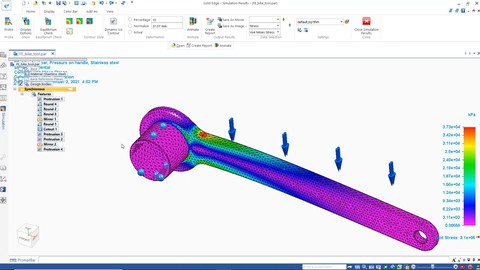
Solid Edge Simulation – Finite Element Analysis
Solid Edge Simulation – Finite Element Analysis, available at Free, has an average rating of 4.2, with 39 lectures, based on 42 reviews, and has 1602 subscribers.
You will learn about Learn what is Finite Element Analysis (FEA), the different type of studies that can be run in Solid Edge, and how to setup a basic FEA study. Apply FEA concepts to real world examples. Review and comprehend the analysis results from the study. Understand how to modify and optimize the models to get better study results. This course is ideal for individuals who are This course is for users who would like to learn the fundamentals of Finite Element Analysis and apply them using Siemens Solid Edge CAD software. It is particularly useful for This course is for users who would like to learn the fundamentals of Finite Element Analysis and apply them using Siemens Solid Edge CAD software.
Enroll now: Solid Edge Simulation – Finite Element Analysis
Summary
Title: Solid Edge Simulation – Finite Element Analysis
Price: Free
Average Rating: 4.2
Number of Lectures: 39
Number of Published Lectures: 39
Number of Curriculum Items: 39
Number of Published Curriculum Objects: 39
Original Price: Free
Quality Status: approved
Status: Live
What You Will Learn
- Learn what is Finite Element Analysis (FEA), the different type of studies that can be run in Solid Edge, and how to setup a basic FEA study.
- Apply FEA concepts to real world examples.
- Review and comprehend the analysis results from the study.
- Understand how to modify and optimize the models to get better study results.
Who Should Attend
- This course is for users who would like to learn the fundamentals of Finite Element Analysis and apply them using Siemens Solid Edge CAD software.
Target Audiences
- This course is for users who would like to learn the fundamentals of Finite Element Analysis and apply them using Siemens Solid Edge CAD software.
This course will introduce users to the Finite Element Analysis (FEA) Simulation capabilities in Solid Edge CAD software from Siemens. Users will start with introduction of Simulation, background, and why it is so useful to have Simulation skills or capabilities. The first unit will conclude with an overview of basic workflow involved in setting up and running a successful simulation study. The second unit will introduce users to the basics of Simulation User interface in Solid Edge and all the aspects involved with setting up a simulation study including the Simulation Pane and study status, materials assignment, Geometry and Meshes. Next users will learn about basics of as well as the different types of Loads and Constraint used in Solid Edge. Load are the forces acting on the body in the study and constraints are the restricting parameters on that said body. Any course is incomplete without use of real world examples so users will be able to view the simulation capabilities applied to real world examples such stress on an I-beam, pressures in a tank, torque on a mower hub, etc. After successfully running a simulation study, results are displayed so users will learn how to view the different types of results that can be extracted from study as well as how to interpret those results. Not only will users be working with single part models but assembly models as well in Solid Edge. They will also learn how to optimizes models for easier and quicker simulation results. Finally users will learn how to modify and reuse studies for creating multiple simulation studies quickly.
Course Curriculum
Chapter 1: Introduction to Simulation
Lecture 1: Course File
Lecture 2: Simulation Workflow Overview
Chapter 2: Analyze Model
Lecture 1: Simulation Pane and Study Status
Lecture 2: Studies and Material
Lecture 3: Geometry
Lecture 4: Meshes
Lecture 5: Use Subjective Mesh Sizing
Lecture 6: Apply Surface Mesh to Sheet Metal Part
Lecture 7: Size the Mesh on an Edge
Lecture 8: Size the Mesh on a Surface
Chapter 3: Loads and Constraints
Lecture 1: Loads
Lecture 2: Apply a Bearing Load
Lecture 3: Apply a Centrifugal Load
Lecture 4: Apply a Torque Load
Lecture 5: Apply a Body Temperature Load
Lecture 6: Constraints
Lecture 7: Apply Pinned and No Rotation Constraint
Lecture 8: Apply Sliding Along Surface Constraint
Lecture 9: Apply User Defined Constraint
Chapter 4: Types of Studies, Example Tutorials
Lecture 1: Forces on I Beam
Lecture 2: Pressures in a Tank
Lecture 3: Torque on a Mower Hub
Lecture 4: Centrifugal Forces on a Mower Blade
Lecture 5: Stress on a Sheet Metal Part
Lecture 6: Wind Velocity on a Sign Post
Lecture 7: Stress on a Car Ramp
Lecture 8: Linear Buckling Analysis
Lecture 9: Normal Modes Analysis
Lecture 10: Steady State Thermal Stress Analysis
Chapter 5: Review Analysis Results
Lecture 1: Simulation Results Environment
Lecture 2: Display and Color Bar Tab
Lecture 3: Select Additional Simulation Results Options
Chapter 6: Working with Assembly Models
Lecture 1: Stresses on a Basketball Hoop
Lecture 2: Stresses on a Valve Handle
Lecture 3: Apply Edge Connectors to an Assembly
Lecture 4: Using Bolted Connections
Chapter 7: Optimizing FEA Models
Lecture 1: Simplify a Bicycle Stem for Simulation
Lecture 2: Simplify a Model and Apply Load using X,Y,Z Components
Lecture 3: Simplify a Sheet Metal Assembly
Instructors
-
Muhammad Sajjad
Application Engineer
Rating Distribution
- 1 stars: 2 votes
- 2 stars: 2 votes
- 3 stars: 4 votes
- 4 stars: 18 votes
- 5 stars: 16 votes
Frequently Asked Questions
How long do I have access to the course materials?
You can view and review the lecture materials indefinitely, like an on-demand channel.
Can I take my courses with me wherever I go?
Definitely! If you have an internet connection, courses on Udemy are available on any device at any time. If you don’t have an internet connection, some instructors also let their students download course lectures. That’s up to the instructor though, so make sure you get on their good side!
You may also like
- Top 10 Mobile App Development Courses to Learn in December 2024
- Top 10 Graphic Design Courses to Learn in December 2024
- Top 10 Videography Courses to Learn in December 2024
- Top 10 Photography Courses to Learn in December 2024
- Top 10 Language Learning Courses to Learn in December 2024
- Top 10 Product Management Courses to Learn in December 2024
- Top 10 Investing Courses to Learn in December 2024
- Top 10 Personal Finance Courses to Learn in December 2024
- Top 10 Health And Wellness Courses to Learn in December 2024
- Top 10 Chatgpt And Ai Tools Courses to Learn in December 2024
- Top 10 Virtual Reality Courses to Learn in December 2024
- Top 10 Augmented Reality Courses to Learn in December 2024
- Top 10 Blockchain Development Courses to Learn in December 2024
- Top 10 Unity Game Development Courses to Learn in December 2024
- Top 10 Artificial Intelligence Courses to Learn in December 2024
- Top 10 Flutter Development Courses to Learn in December 2024
- Top 10 Docker Kubernetes Courses to Learn in December 2024
- Top 10 Business Analytics Courses to Learn in December 2024
- Top 10 Excel Vba Courses to Learn in December 2024
- Top 10 Devops Courses to Learn in December 2024






















