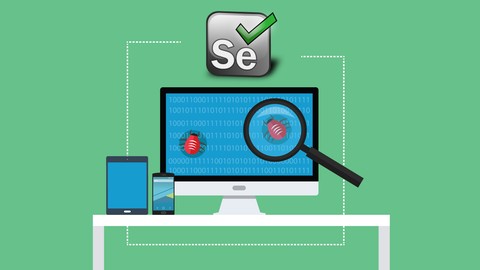
Selenium WebDriver with C# for Beginners + Live Testing Site
Selenium WebDriver with C# for Beginners + Live Testing Site, available at Free, has an average rating of 4.41, with 18 lectures, 3 quizzes, based on 4643 reviews, and has 77087 subscribers.
You will learn about Work with ID, Name, CSSPath and XPath selectors Work with Input boxes, Check boxes, Radio buttons, Alert boxes and more This course is ideal for individuals who are Manual Testers or QA Interns or QA Professionals with no Selenium experience or Freelancers that want to make bugfree websites It is particularly useful for Manual Testers or QA Interns or QA Professionals with no Selenium experience or Freelancers that want to make bugfree websites.
Enroll now: Selenium WebDriver with C# for Beginners + Live Testing Site
Summary
Title: Selenium WebDriver with C# for Beginners + Live Testing Site
Price: Free
Average Rating: 4.41
Number of Lectures: 18
Number of Quizzes: 3
Number of Published Lectures: 17
Number of Published Quizzes: 3
Number of Curriculum Items: 21
Number of Published Curriculum Objects: 20
Original Price: Free
Quality Status: approved
Status: Live
What You Will Learn
- Work with ID, Name, CSSPath and XPath selectors
- Work with Input boxes, Check boxes, Radio buttons, Alert boxes and more
Who Should Attend
- Manual Testers
- QA Interns
- QA Professionals with no Selenium experience
- Freelancers that want to make bugfree websites
Target Audiences
- Manual Testers
- QA Interns
- QA Professionals with no Selenium experience
- Freelancers that want to make bugfree websites
Selenium is a free automation testing tool for web applications. It is able to work with different browsers like Chrome, Firefox, IE, Opera and simulate human like behavior. Selenium is able to interact with all the different elements in a webpage. It can click on them, input text, extract text and much more. By covering all the different functionalities on your website with Selenium tests, you will be able to quickly catch new and reappearing old bugs. This will save your team time and money.
Specially for you, I have prepared a website where you can play around and practice your skills.
The website has special elements designed specificly for the course and for you to be able to easily work with them and learn.
In this course we will focus on Graphic User Interface and Functionality Testing and we will learn how to work with the various selectors that Selenium offers us to use like:
- Name selector
- ID Selector
- Class Name selector
- CSS Path selector
- X Path selector
After that we will learn how to work with some special elements like:
- Input text boxes
- Check boxes
- Radio buttons
- Drop down menus
- JavaScript Alert boxes
We will also have a few theory lectures in which I will explain when you should use either of these selectors, how to inspect elements and what is an Automation Testing Framework and why do we need to learn how to create one.
Course Curriculum
Chapter 1: Start Here
Lecture 1: Introduction to the course and an answer to "Why C#?"
Lecture 2: Installing Visual Studio
Lecture 3: Getting Started – Setup your environment
Chapter 2: Element Selectors
Lecture 1: Name
Lecture 2: ID
Lecture 3: Class Name
Lecture 4: CSS and X Paths
Lecture 5: NoSuchElement Exception
Lecture 6: How to chose the right selector?
Chapter 3: Special Elements
Lecture 1: Text Input Field
Lecture 2: Check Box
Lecture 3: Radio Button
Lecture 4: Drop Down Menu
Lecture 5: Alert Box
Lecture 6: Special Elements Source Code
Chapter 4: Automation Testing Framework
Lecture 1: What is an Automation Testing Framework?
Lecture 2: Bonus Lecture: Learn how to build a Framework
Instructors
-
Tod Vachev
Best Selling Instructor 100,000+ Students, Robotics Engineer
Rating Distribution
- 1 stars: 61 votes
- 2 stars: 123 votes
- 3 stars: 652 votes
- 4 stars: 1705 votes
- 5 stars: 2102 votes
Frequently Asked Questions
How long do I have access to the course materials?
You can view and review the lecture materials indefinitely, like an on-demand channel.
Can I take my courses with me wherever I go?
Definitely! If you have an internet connection, courses on Udemy are available on any device at any time. If you don’t have an internet connection, some instructors also let their students download course lectures. That’s up to the instructor though, so make sure you get on their good side!
You may also like
- Top 10 Video Editing Courses to Learn in November 2024
- Top 10 Music Production Courses to Learn in November 2024
- Top 10 Animation Courses to Learn in November 2024
- Top 10 Digital Illustration Courses to Learn in November 2024
- Top 10 Renewable Energy Courses to Learn in November 2024
- Top 10 Sustainable Living Courses to Learn in November 2024
- Top 10 Ethical AI Courses to Learn in November 2024
- Top 10 Cybersecurity Fundamentals Courses to Learn in November 2024
- Top 10 Smart Home Technology Courses to Learn in November 2024
- Top 10 Holistic Health Courses to Learn in November 2024
- Top 10 Nutrition And Diet Planning Courses to Learn in November 2024
- Top 10 Yoga Instruction Courses to Learn in November 2024
- Top 10 Stress Management Courses to Learn in November 2024
- Top 10 Mindfulness Meditation Courses to Learn in November 2024
- Top 10 Life Coaching Courses to Learn in November 2024
- Top 10 Career Development Courses to Learn in November 2024
- Top 10 Relationship Building Courses to Learn in November 2024
- Top 10 Parenting Skills Courses to Learn in November 2024
- Top 10 Home Improvement Courses to Learn in November 2024
- Top 10 Gardening Courses to Learn in November 2024






















