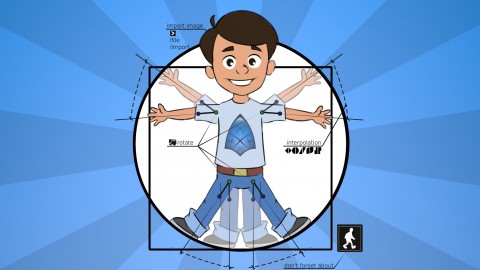
Creating animation in Synfig Studio
Creating animation in Synfig Studio, available at $44.99, has an average rating of 4.45, with 13 lectures, 2 quizzes, based on 320 reviews, and has 1338 subscribers.
You will learn about Create basic tweened animation using bitmap images (sprites) Construct and animate simple cutout characters Animate talking characters Use skeleton to construct and animate complex characters This course is ideal for individuals who are Artists who would like to use free software for animation or School teachers who would like to adopt free software in the education process or Anyone who would like to learn animation It is particularly useful for Artists who would like to use free software for animation or School teachers who would like to adopt free software in the education process or Anyone who would like to learn animation.
Enroll now: Creating animation in Synfig Studio
Summary
Title: Creating animation in Synfig Studio
Price: $44.99
Average Rating: 4.45
Number of Lectures: 13
Number of Quizzes: 2
Number of Published Lectures: 13
Number of Curriculum Items: 16
Number of Published Curriculum Objects: 13
Number of Practice Tests: 1
Original Price: $19.99
Quality Status: approved
Status: Live
What You Will Learn
- Create basic tweened animation using bitmap images (sprites)
- Construct and animate simple cutout characters
- Animate talking characters
- Use skeleton to construct and animate complex characters
Who Should Attend
- Artists who would like to use free software for animation
- School teachers who would like to adopt free software in the education process
- Anyone who would like to learn animation
Target Audiences
- Artists who would like to use free software for animation
- School teachers who would like to adopt free software in the education process
- Anyone who would like to learn animation
In this course you will learn how to create 2D animation using Synfig Studio animation software package.
Synfig Studio is a free and open-source application available for Windows, Linux and Mac OSX. Do you want to create your own animated movie, or just animated postcard, or animation for a game? Synfig can do that for you! You can use Synfig anywhere without limitations – at home, at work or at school.
Create your own animation using Synfig Studio
- Learn all basic principles of creating animation of Synfig Studio.
- Build and animate characters for your animation.
- Learn the basic and everyday animation skills, like face animation and walkcycle.
Cutout (sprite) animation technique
In this course I will show you how to create animation constructed from bitmap images. This approach is called “cutout” or “sprite” technique. Cutout technique is known to be the fastest way to create animation and at the same time it’s the easiest way to learn it. Despite it’s simplicity, the cutout technique remains very expressive and used by many creators to create exciting animation.
Contents and Overview
This course is created for people who would like to learn how to use Synfig Studio in a short time. It equally fits for those who just starting to learn computer animation, as well as for established artists who would like to master cutout technique with free software.
The course will guide you from the very basics of application interface to the techniques of creating character animation and some advanced features. The sample files are also included, so you will be able to work alongside with instructor during the course. Also, all the lectures in the course are available for downloading and watching offline.
For your convenience the course includes subtitles in English, Spanish, Italian, and French.
Note: This course is not for you if you would like to learn the technique of frame-by-frame (traditional) animation.
Credits:
- Written and recorded by: Konstantin Dmitriev
- Translated by: Anna Orlova
- Narrated by: Terry Hancock
Course Curriculum
Chapter 1: Basic concepts
Lecture 1: Getting Started
Lecture 2: Your first animation
Lecture 3: Rendering
Chapter 2: Simple character animation
Lecture 1: Simple character
Lecture 2: Keyframes
Lecture 3: Face animation
Chapter 3: Skeleton animation
Lecture 1: Bones
Lecture 2: Skeleton animation
Lecture 3: Walkcycle
Chapter 4: Gettting your scene together
Lecture 1: Linking files
Lecture 2: Moving background
Lecture 3: Parallax Effect
Chapter 5: Advanced topics
Lecture 1: Converters
Instructors
-
Kirill Zamkovoi
Freelance artist, teacher and developer.
Rating Distribution
- 1 stars: 5 votes
- 2 stars: 0 votes
- 3 stars: 37 votes
- 4 stars: 110 votes
- 5 stars: 168 votes
Frequently Asked Questions
How long do I have access to the course materials?
You can view and review the lecture materials indefinitely, like an on-demand channel.
Can I take my courses with me wherever I go?
Definitely! If you have an internet connection, courses on Udemy are available on any device at any time. If you don’t have an internet connection, some instructors also let their students download course lectures. That’s up to the instructor though, so make sure you get on their good side!
You may also like
- Top 10 Content Creation Courses to Learn in December 2024
- Top 10 Game Development Courses to Learn in December 2024
- Top 10 Software Testing Courses to Learn in December 2024
- Top 10 Big Data Courses to Learn in December 2024
- Top 10 Internet Of Things Courses to Learn in December 2024
- Top 10 Quantum Computing Courses to Learn in December 2024
- Top 10 Cloud Computing Courses to Learn in December 2024
- Top 10 3d Modeling Courses to Learn in December 2024
- Top 10 Mobile App Development Courses to Learn in December 2024
- Top 10 Graphic Design Courses to Learn in December 2024
- Top 10 Videography Courses to Learn in December 2024
- Top 10 Photography Courses to Learn in December 2024
- Top 10 Language Learning Courses to Learn in December 2024
- Top 10 Product Management Courses to Learn in December 2024
- Top 10 Investing Courses to Learn in December 2024
- Top 10 Personal Finance Courses to Learn in December 2024
- Top 10 Health And Wellness Courses to Learn in December 2024
- Top 10 Chatgpt And Ai Tools Courses to Learn in December 2024
- Top 10 Virtual Reality Courses to Learn in December 2024
- Top 10 Augmented Reality Courses to Learn in December 2024






















