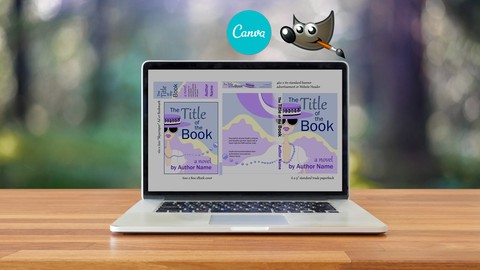
eBook and Paperback Book Cover Design Using Canva and Gimp
eBook and Paperback Book Cover Design Using Canva and Gimp, available at $59.99, has an average rating of 4.15, with 21 lectures, based on 467 reviews, and has 2980 subscribers.
You will learn about Find inspiration for your book covers as well as free, cheap or premium images without infringing upon someone else's copyright Understand the technical terms used in image design such as image size, file size, aspect ratios and color modes as well as what file type to use when uploading to your chosen platforms. Know the current specifications for print book, eBook and catalogue covers on major platforms like Amazon and Smashwords. Design an eBook catalogue cover in Canva using either a template or your own specifications and images Work out the specifications for a paperback book cover or generate one in Createspace, and then design your cover in Canva with a little image manipulating in Gimp. Set up and design book covers in Gimp using layer masks and blend modes to create interesting effects. Convert your catalogue cover images and paperback book cover images to a suitable size to embed within your ebooks. This course is ideal for individuals who are Anyone wishing to design their own book covers including writers of both fiction and non-fiction. It would also be handy for marketers putting out reports and other promotional material. It is particularly useful for Anyone wishing to design their own book covers including writers of both fiction and non-fiction. It would also be handy for marketers putting out reports and other promotional material.
Enroll now: eBook and Paperback Book Cover Design Using Canva and Gimp
Summary
Title: eBook and Paperback Book Cover Design Using Canva and Gimp
Price: $59.99
Average Rating: 4.15
Number of Lectures: 21
Number of Published Lectures: 21
Number of Curriculum Items: 21
Number of Published Curriculum Objects: 21
Original Price: $19.99
Quality Status: approved
Status: Live
What You Will Learn
- Find inspiration for your book covers as well as free, cheap or premium images without infringing upon someone else's copyright
- Understand the technical terms used in image design such as image size, file size, aspect ratios and color modes as well as what file type to use when uploading to your chosen platforms.
- Know the current specifications for print book, eBook and catalogue covers on major platforms like Amazon and Smashwords.
- Design an eBook catalogue cover in Canva using either a template or your own specifications and images
- Work out the specifications for a paperback book cover or generate one in Createspace, and then design your cover in Canva with a little image manipulating in Gimp.
- Set up and design book covers in Gimp using layer masks and blend modes to create interesting effects.
- Convert your catalogue cover images and paperback book cover images to a suitable size to embed within your ebooks.
Who Should Attend
- Anyone wishing to design their own book covers including writers of both fiction and non-fiction. It would also be handy for marketers putting out reports and other promotional material.
Target Audiences
- Anyone wishing to design their own book covers including writers of both fiction and non-fiction. It would also be handy for marketers putting out reports and other promotional material.
Thanks to huge advances in computer technology making your own book covers is not nearly as hard as it used to be. You can use drag and drop image building apps online. My favorite of these is Canva.
For those few things that you cannot do inside Canva, there is also no need to invest in expensive image manipulation software because you can do them in Gimp for free.
Even though designing a book cover can get a little technical, it’s a skill you can easily learn. In this course I will teach you the software you need so that you too can get stuck in and create great covers for your books.
Designing images for book covers and designing them for social media banners and posts is very similar, so once you know how to use the software, you can go on to create all the marketing material to go with your book as well.
Course Curriculum
Chapter 1: Welcome
Lecture 1: Udemy Interface Explained
Lecture 2: Introduction
Chapter 2: Finding Inspiration, Images and Colors and Avoiding Copyright Infringement
Lecture 1: Finding Inspiration for Your Book Covers
Lecture 2: Understanding Copyright
Lecture 3: Where to Find Suitable Images For Your Book Cover
Lecture 4: An Easy Guide to Choosing Colors
Chapter 3: Technical Terms and Specifications for Book Cover Images
Lecture 1: Understanding the Technical Terms Used in Image Design
Lecture 2: Current Specifications for Catalogue and Embedded eBook Cover
Chapter 4: Designing in Canva
Lecture 1: An Overview of the Canva User Interface
Lecture 2: Cover Design – eBook and Paperback Front Cover
Lecture 3: Creating Multiple Similar Covers Quickly in Canva
Lecture 4: Rasterizing Vector Graphics To Use In Canva
Lecture 5: Understanding Paperback Book Cover Specifications
Lecture 6: Designing A Paperback Book Cover in Canva
Chapter 5: Designing in Gimp
Lecture 1: Getting Started With The Right Sized Canvas in GIMP
Lecture 2: Understanding Layers and Blend Mode in GIMP
Lecture 3: Applying a Layer Mask and Blending the Background in GIMP
Lecture 4: Using the Text Tools to Add a Book Title in GIMP
Chapter 6: Reducing Your Catalogue Covers to a Suitable Size to Embed Within Your eBook
Lecture 1: Reducing Your Catalogue Covers to a Suitable Size to Embed Within Your eBook
Chapter 7: Creating 3D Mockups of Your Book Cover for Marketing
Lecture 1: Creating 3D Mockups of Your Book Cover for Marketing
Chapter 8: Conclusion
Lecture 1: Conclusion
Instructors
-
Karen Prince
Author, Writing Software Teacher and Book Cover Designer.
Rating Distribution
- 1 stars: 7 votes
- 2 stars: 6 votes
- 3 stars: 29 votes
- 4 stars: 129 votes
- 5 stars: 296 votes
Frequently Asked Questions
How long do I have access to the course materials?
You can view and review the lecture materials indefinitely, like an on-demand channel.
Can I take my courses with me wherever I go?
Definitely! If you have an internet connection, courses on Udemy are available on any device at any time. If you don’t have an internet connection, some instructors also let their students download course lectures. That’s up to the instructor though, so make sure you get on their good side!
You may also like
- Top 10 Video Editing Courses to Learn in November 2024
- Top 10 Music Production Courses to Learn in November 2024
- Top 10 Animation Courses to Learn in November 2024
- Top 10 Digital Illustration Courses to Learn in November 2024
- Top 10 Renewable Energy Courses to Learn in November 2024
- Top 10 Sustainable Living Courses to Learn in November 2024
- Top 10 Ethical AI Courses to Learn in November 2024
- Top 10 Cybersecurity Fundamentals Courses to Learn in November 2024
- Top 10 Smart Home Technology Courses to Learn in November 2024
- Top 10 Holistic Health Courses to Learn in November 2024
- Top 10 Nutrition And Diet Planning Courses to Learn in November 2024
- Top 10 Yoga Instruction Courses to Learn in November 2024
- Top 10 Stress Management Courses to Learn in November 2024
- Top 10 Mindfulness Meditation Courses to Learn in November 2024
- Top 10 Life Coaching Courses to Learn in November 2024
- Top 10 Career Development Courses to Learn in November 2024
- Top 10 Relationship Building Courses to Learn in November 2024
- Top 10 Parenting Skills Courses to Learn in November 2024
- Top 10 Home Improvement Courses to Learn in November 2024
- Top 10 Gardening Courses to Learn in November 2024






















