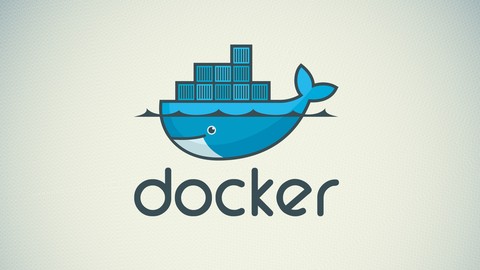
HANDS ON DOCKER for JAVA Developers
HANDS ON DOCKER for JAVA Developers, available at Free, has an average rating of 4.61, with 41 lectures, based on 1941 reviews, and has 51660 subscribers.
You will learn about All of the lectures come with hands on labs Build, Ship and Run Java Apps using Docker Build Spring Framework based Apps using Docker Docker is a must need for Engineers and developers to ship applications faster thru the life cycle Docker Engineers have shown better job prospects as it allows for complete automation of apps and their deployments Understand the fundamentals of virtualization and containerization This course is ideal for individuals who are Java Engineers wanting to get into the DEVOPS area by learning docker or Developers willing to experiment with hands on labs which are a part of the course It is particularly useful for Java Engineers wanting to get into the DEVOPS area by learning docker or Developers willing to experiment with hands on labs which are a part of the course.
Enroll now: HANDS ON DOCKER for JAVA Developers
Summary
Title: HANDS ON DOCKER for JAVA Developers
Price: Free
Average Rating: 4.61
Number of Lectures: 41
Number of Published Lectures: 41
Number of Curriculum Items: 41
Number of Published Curriculum Objects: 41
Original Price: Free
Quality Status: approved
Status: Live
What You Will Learn
- All of the lectures come with hands on labs
- Build, Ship and Run Java Apps using Docker
- Build Spring Framework based Apps using Docker
- Docker is a must need for Engineers and developers to ship applications faster thru the life cycle
- Docker Engineers have shown better job prospects as it allows for complete automation of apps and their deployments
- Understand the fundamentals of virtualization and containerization
Who Should Attend
- Java Engineers wanting to get into the DEVOPS area by learning docker
- Developers willing to experiment with hands on labs which are a part of the course
Target Audiences
- Java Engineers wanting to get into the DEVOPS area by learning docker
- Developers willing to experiment with hands on labs which are a part of the course
This course is a 100% HANDS ON course for Java Enthusiasts who want to use DOCKER To Build->Ship->RunJava Apps using Docker and want to learn thru 10+ real world hands on use cases. This course is optimized for the busy professional with real world use cases examples and problem solving. The student registering for the course should be able to dedicate time towards Hands on labs to get a clearer understanding on how to use docker.
Docker Version: 18.03.1-ce, JDK 8
Learn to build real world apps using Java and Docker with Microservices using the Spring framework, JQuery, Bootstrap and much more…. T
- Apart from the theoretical aspect here are the HANDS ON LAB Exercises which will be covered
MICROSERVICES using Docker . - Build a Spring MVC and MYSQL RESTFUL MICROSERVICE,Scale a micro service with multiple containers�
- Build a Proxy Servlet, a filter with a Spring MVC app backed by MYSQL to load balance the requests between containers.�
- Learn what the real world problems are and how Docker attempts to solve real world use cases.�
- Learn to Run WEB Apps on Apache HTTP and NGINX Web servers in Docker as containers.�
- Learn to run Simple Java Programs developed using JDK8 using Docker�
- Create a sample Spring MVC Web Apprunning with a bootstrap and JQUERY UI and run it using Docker�
- Learn about Docker machines and Docker compose�
- Upload your code to DOCKER HUBand share your Docker images for deployments with peers
Course Curriculum
Chapter 1: Important : Navigating through this course
Lecture 1: How to navigate through this course?
Chapter 2: Docker Fundamentals and Introduction
Lecture 1: What is Docker?
Lecture 2: Docker Engine
Lecture 3: Real World Use case – The problem
Lecture 4: Real World Use case – Docker to the rescue
Chapter 3: Docker Installation on the MAC and Windows
Lecture 1: Docker installation on the MAC
Lecture 2: Docker installation on Windows 10 Professional
Lecture 3: Docker Summary Break – 1
Chapter 4: Important-Note : Before you start the use cases
Lecture 1: Windows only: Before you start the use case
Lecture 2: MAC only: Before you start the use case
Chapter 5: Use Case 1 : Host a website on Apache httpd Server
Lecture 1: What are we going to do?
Lecture 2: What is a Docker Image?
Lecture 3: Building, Listing and Inspecting Images
Lecture 4: Running Containers, listing, starting and stopping containers
Lecture 5: Logging into the container
Lecture 6: Removing Containers and Images
Lecture 7: Usecase-1: Quick Summary and Recap
Chapter 6: Use Case 2 : Host a website on NGINX HTTP Server
Lecture 1: Introduction to Use Case 2
Lecture 2: Build->Tag->Push & Pull images
Chapter 7: Brain Overload – 1
Lecture 1: What have you learnt so far?
Chapter 8: Use Case 3 : Docker-Git integration and creating a custom UBUNTU image
Lecture 1: Introduction to Use Case 3
Lecture 2: Build a Custom UBUNTU Image with JDK, VI editor, MAVEN
Lecture 3: Docker-GIT-Integration
Chapter 9: Use Case 4: Deploy a Spring MVC war application on Apache Tomcat 8.x
Lecture 1: Introduction and Deployment of war application on Tomcat 8.5
Chapter 10: Use Case 5 and 6 : Multiple containers w/ different JDK and Tomcat on UBUNTU
Lecture 1: JDK7-Tomcat-7 and JDK8-Tomcat-8 on UBUNTU
Lecture 2: Summary
Chapter 11: Use Case 7: Mounting Volumes
Lecture 1: Mounting Log Volumes
Chapter 12: Use Case 8: Microservices using Docker Machine and Docker Compose
Lecture 1: Introduction to Docker-Machine
Lecture 2: MAC Only: Pre-requisite for installing Docker Machine
Lecture 3: Windows only: Pre-requisite for Installing Docker Machine
Lecture 4: Windows only: Setting up 2 Docker Machines
Lecture 5: Docker-compose Basics and Use case set up
Lecture 6: Working with Docker-compose
Lecture 7: Summary
Chapter 13: Use Case 9: Microservices with Docker, Spring Boot and Hibernate with MYSQL
Lecture 1: Introduction and Initial Set up
Lecture 2: Building Spring Boot Microservice with Docker
Chapter 14: Use Case 10: Service Discovery and Load Balancing
Lecture 1: Use Case 10: Scaling up Microservices, Service Discovery and Load Balancing
Lecture 2: Quick Code Overview
Lecture 3: Demo
Chapter 15: Summary, Docker Cheatsheets, Feedback
Lecture 1: All Powerpoints and Docker Cheatsheet
Lecture 2: Summary and Feedback
Instructors
-

Sinduja Sundararaju
Pictolearn Technologies
Rating Distribution
- 1 stars: 15 votes
- 2 stars: 37 votes
- 3 stars: 212 votes
- 4 stars: 726 votes
- 5 stars: 951 votes
Frequently Asked Questions
How long do I have access to the course materials?
You can view and review the lecture materials indefinitely, like an on-demand channel.
Can I take my courses with me wherever I go?
Definitely! If you have an internet connection, courses on Udemy are available on any device at any time. If you don’t have an internet connection, some instructors also let their students download course lectures. That’s up to the instructor though, so make sure you get on their good side!
You may also like
- Digital Marketing Foundation Course
- Google Shopping Ads Digital Marketing Course
- Multi Cloud Infrastructure for beginners
- Master Lead Generation: Grow Subscribers & Sales with Popups
- Complete Copywriting System : write to sell with ease
- Product Positioning Masterclass: Unlock Market Traction
- How to Promote Your Webinar and Get More Attendees?
- Digital Marketing Courses
- Create music with Artificial Intelligence in this new market
- Create CONVERTING UGC Content So Brands Will Pay You More
- Podcast: The top 8 ways to monetize by Podcasting
- TikTok Marketing Mastery: Learn to Grow & Go Viral
- Free Digital Marketing Basics Course in Hindi
- MailChimp Free Mailing Lists: MailChimp Email Marketing
- Automate Digital Marketing & Social Media with Generative AI
- Google Ads MasterClass – All Advanced Features
- Online Course Creator: Create & Sell Online Courses Today!
- Introduction to SEO – Basic Principles of SEO
- Affiliate Marketing For Beginners: Go From Novice To Pro
- Effective Website Planning Made Simple




















