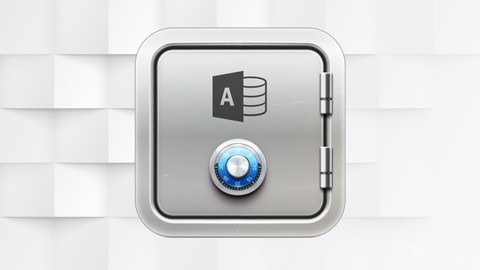
Microsoft Access 2013 Tutorial -A Definitive Guide To Access
Microsoft Access 2013 Tutorial -A Definitive Guide To Access, available at $64.99, has an average rating of 4.75, with 104 lectures, based on 130 reviews, and has 1170 subscribers.
You will learn about Master Microsoft Access 2013 This course is ideal for individuals who are Beginners and Intermediate Users It is particularly useful for Beginners and Intermediate Users.
Enroll now: Microsoft Access 2013 Tutorial -A Definitive Guide To Access
Summary
Title: Microsoft Access 2013 Tutorial -A Definitive Guide To Access
Price: $64.99
Average Rating: 4.75
Number of Lectures: 104
Number of Published Lectures: 104
Number of Curriculum Items: 104
Number of Published Curriculum Objects: 104
Original Price: $39.99
Quality Status: approved
Status: Live
What You Will Learn
- Master Microsoft Access 2013
Who Should Attend
- Beginners and Intermediate Users
Target Audiences
- Beginners and Intermediate Users
Master Microsoft Access 2013 quickly with this practical hands-on 10 hour course – A comprehensive resource for users of all levels
This Microsoft Access 2013 training course from Infinite Skills teaches you how to use Access to create a database and build an interface to retrieve and report on your data. This course is designed for the absolute beginner; no prior database design or Microsoft Access experience is necessary in order to get the most out of this video tutorial.
Starting with a tour of the interface, this computer based training video will show you how to design and create a table, build queries, and comprehensively demonstrates the creation, and functions, of forms and reports. As you move through the video tutorial, the course covers other topics such as; how to create advanced forms, customizing your reports, and building action queries. Finally, he will take you through the process of creating your own custom web app with Access 2013.
By the completion of this training course, you will be capable of creating databases as well as reports and forms in Microsoft Access 2013, and you will have in-depth knowledge of the tools and functions available to you in this software. Working files are included, allowing you to follow along with the author throughout the lessons.
Course Curriculum
Chapter 1: Before We Get Started
Lecture 1: Important – Working Files – Download These First
Lecture 2: 0101 What Is Our Target
Lecture 3: 0102 Access 2013 Interface Tour
Lecture 4: 0103 Managing The Navigation Pane
Lecture 5: 0104 Customize The Quick Access Toolbar
Lecture 6: 0105 Setting And Using A Trusted Location
Lecture 7: 0106 Make A Choice From Overlapping Or Tabbed Windows
Lecture 8: 0107 What Is A Custom Web App
Lecture 9: 0108 Using The Working Files
Chapter 2: Database Theory And Design
Lecture 1: 0201 What Is A Database?
Lecture 2: 0202 Why Do We Need A Relational Database?
Lecture 3: 0203 Create A Database Using Database Templates
Lecture 4: 0204 Creating Your First Database
Chapter 3: Tables
Lecture 1: 0301 Data Types Explained
Lecture 2: 0302 Why Do We Need A Primary Key
Lecture 3: 0303 Design And Then Create Tables
Lecture 4: 0304 Editing The Common Field Properties
Lecture 5: 0305 Field Properties Unique To Date/Time Data Type
Lecture 6: 0306 The Field Size Property
Lecture 7: 0307 Using The Lookup Wizard On A Field
Lecture 8: 0308 Safeguard Data Entry With Input Masks
Lecture 9: 0309 Safeguard Data Using Validation Rules
Lecture 10: 0310 Using The Calculated Field Type
Lecture 11: 0311 Enter, Delete, And Edit Data In Tables
Lecture 12: 0312 Finding And Replacing Data In A Table
Lecture 13: 0313 Sorting And Filtering Data
Chapter 4: Queries
Lecture 1: 0401 Exploring Queries
Lecture 2: 0402 Creating, Saving, And Running A Select Query
Lecture 3: 0403 Sorting Data Within Queries
Lecture 4: 0404 Filtering Text Fields
Lecture 5: 0405 Operators For Numeric Filtering
Lecture 6: 0406 Querying Date/Time Fields
Lecture 7: 0407 Use Of Wildcards In Criteria
Lecture 8: 0408 Locating Empty Fields: Is Null
Lecture 9: 0409 Multiple Criteria On The Same Fields: Or
Lecture 10: 0410 Multiple Criteria On Different Fields: And
Lecture 11: 0411 Why Do I Need SQL View?
Lecture 12: 0412 Add Calculating Fields To A Query
Lecture 13: 0413 Using Text Fields In Calculated Fields
Lecture 14: 0414 Calculated Fields Based On Date/Time Fields
Lecture 15: 0415 Calculating Age With A Query
Lecture 16: 0416 Producing Totals In Access
Chapter 5: Forms
Lecture 1: 0501 Using The Wizard To Create A Form
Lecture 2: 0502 The Super Quick Form
Lecture 3: 0503 Viewing, Editing, And Deleting Records
Lecture 4: 0504 Adding Records Through Forms
Lecture 5: 0505 Searching For Records
Lecture 6: 0506 Sorting And Filtering Records
Lecture 7: 0507 Layout And Design View Explained
Lecture 8: 0508 Adding Colour To Forms
Lecture 9: 0509 Adding Fields And Controlling Alignment And Spacing
Lecture 10: 0510 Controlling Tab Order Of Added Fields
Lecture 11: 0511 Add Images To Forms
Lecture 12: 0512 Adding Calculated Fields
Chapter 6: Reports
Lecture 1: 0601 Creating A Report Using The Wizard
Lecture 2: 0602 Grouping Within Wizard Reports
Lecture 3: 0603 A Report In A Hurry: Quick Report
Lecture 4: 0604 Editing The Layout Of A Wizard Generated Report
Lecture 5: 0605 Print Or Convert A Report To PDF
Chapter 7: Multiple Table Databases
Lecture 1: 0701 Designing A Multi-Table Database
Lecture 2: 0702 Relationships Between Tables
Lecture 3: 0703 Creating Relationships In Access
Lecture 4: 0704 Why Do I Need Referential Integrity?
Lecture 5: 0705 The Subdatasheet Tool
Lecture 6: 0706 Queries With Multiple Tables
Lecture 7: 0707 More Than One Table In A Form
Lecture 8: 0708 Reports On Multiple Tables
Chapter 8: Database Normalization
Lecture 1: 0801 What Is Database Normalization
Lecture 2: 0802 Normalizing The Customer Database
Chapter 9: Advanced Tables
Lecture 1: 0901 Using Lookups In Data Tables
Lecture 2: 0902 Converting Access Databases Between Versions
Lecture 3: 0903 Introduction To Indexing Fields
Lecture 4: 0904 Using More Than One Field As The Primary Key
Lecture 5: 0905 Creating And Printing Relationship Reports
Lecture 6: 0906 Importing Or Linking Data Into Access From Access
Lecture 7: 0907 Importing And Linking Excel Data
Lecture 8: 0908 Importing Data From Text Files
Chapter 10: Advanced Select Queries
Lecture 1: 1001 Using More Than One Table In A Query
Lecture 2: 1002 Changing The Join Type Of Links In Queries
Lecture 3: 1003 Watch Out For Cartesian Or Cross Join
Lecture 4: 1004 Using Parameters In Queries
Lecture 5: 1005 The Crosstab Query
Chapter 11: Action Queries
Lecture 1: 1101 Make A New Table From A Query
Lecture 2: 1102 Update Queries For Amending Data
Lecture 3: 1103 Appending Records To A Table
Lecture 4: 1104 The Powerful Delete Query
Chapter 12: Advanced Forms
Lecture 1: 1201 Adding A Subdatasheet Or Subform
Lecture 2: 1202 Creating A Form Without The Wizard
Instructors
-
Infinite Skills
High Quality Training
Rating Distribution
- 1 stars: 0 votes
- 2 stars: 3 votes
- 3 stars: 9 votes
- 4 stars: 39 votes
- 5 stars: 79 votes
Frequently Asked Questions
How long do I have access to the course materials?
You can view and review the lecture materials indefinitely, like an on-demand channel.
Can I take my courses with me wherever I go?
Definitely! If you have an internet connection, courses on Udemy are available on any device at any time. If you don’t have an internet connection, some instructors also let their students download course lectures. That’s up to the instructor though, so make sure you get on their good side!
You may also like
- Top 10 Financial Technology Courses to Learn in December 2024
- Top 10 Agile Methodologies Courses to Learn in December 2024
- Top 10 Project Management Courses to Learn in December 2024
- Top 10 Leadership Skills Courses to Learn in December 2024
- Top 10 Public Speaking Courses to Learn in December 2024
- Top 10 Affiliate Marketing Courses to Learn in December 2024
- Top 10 Email Marketing Courses to Learn in December 2024
- Top 10 Social Media Management Courses to Learn in December 2024
- Top 10 SEO Optimization Courses to Learn in December 2024
- Top 10 Content Creation Courses to Learn in December 2024
- Top 10 Game Development Courses to Learn in December 2024
- Top 10 Software Testing Courses to Learn in December 2024
- Top 10 Big Data Courses to Learn in December 2024
- Top 10 Internet Of Things Courses to Learn in December 2024
- Top 10 Quantum Computing Courses to Learn in December 2024
- Top 10 Cloud Computing Courses to Learn in December 2024
- Top 10 3d Modeling Courses to Learn in December 2024
- Top 10 Mobile App Development Courses to Learn in December 2024
- Top 10 Graphic Design Courses to Learn in December 2024
- Top 10 Videography Courses to Learn in December 2024






















