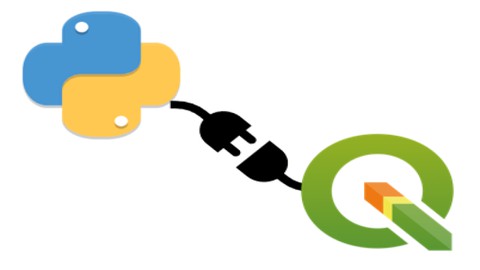
QGIS plugin development with Python
QGIS plugin development with Python, available at $69.99, has an average rating of 4.65, with 49 lectures, based on 148 reviews, and has 1489 subscribers.
You will learn about How to create your own custom plugins for QGIS in order to automate your processes and extend the functionality of QGIS. This course is ideal for individuals who are QGIS users who would like to extend the functionality of QGIS in order to automate their geospatial processes and eliminate repetitive drudgery. It is particularly useful for QGIS users who would like to extend the functionality of QGIS in order to automate their geospatial processes and eliminate repetitive drudgery.
Enroll now: QGIS plugin development with Python
Summary
Title: QGIS plugin development with Python
Price: $69.99
Average Rating: 4.65
Number of Lectures: 49
Number of Published Lectures: 49
Number of Curriculum Items: 49
Number of Published Curriculum Objects: 49
Original Price: $89.99
Quality Status: approved
Status: Live
What You Will Learn
- How to create your own custom plugins for QGIS in order to automate your processes and extend the functionality of QGIS.
Who Should Attend
- QGIS users who would like to extend the functionality of QGIS in order to automate their geospatial processes and eliminate repetitive drudgery.
Target Audiences
- QGIS users who would like to extend the functionality of QGIS in order to automate their geospatial processes and eliminate repetitive drudgery.
This course will provide a thorough introduction to QGIS plugin development starting with the most basic plugins to advanced plugins, map tool plugins, processing plugins and more. We will touch on the entire ecosystem of tools used to create plugins including Qt Designer and the QGIS specific Qt Widgets, the Plugin Builder 3 plugin for creating the basic plugin template files, the First Aid plugin for debugging plugins within QGIS, the pb_tool command line tool for building, packaging, and deploying your plugin, the Sphinx system for documentation, Git and Github for verion control, collaboration, and issue tracking, and much more.
Course Curriculum
Chapter 1: Introduction
Lecture 1: Introduction
Lecture 2: Software components required for plugin development
Lecture 3: What exactly is a QGIS plugin?
Lecture 4: When do you need a plugin vs. a script
Chapter 2: Our first plugin
Lecture 1: Setting up the groundwork with Plugin Builder 3
Lecture 2: Changing the plugin icon
Lecture 3: Building the plugins GUI
Lecture 4: Adding the python code
Lecture 5: Debugging and distributing
Chapter 3: Building a data entry plugin
Lecture 1: Background and setup
Lecture 2: Building the GUI
Lecture 3: Understanding the plugins run method
Lecture 4: Validating the QGIS environment and preparing to create a new feature
Lecture 5: Adding a new point and buffer feature to the project
Lecture 6: Intro to version control with Git and GitHub
Lecture 7: Putting our plugin under version control
Lecture 8: Adding a results dialog to the plugin
Lecture 9: Populating the results dialog
Chapter 4: Creating a map tool plugin
Lecture 1: MapTool basics
Lecture 2: Creating the plugin GUI
Lecture 3: Creating a polyline geometry from the MapTool
Lecture 4: Populating the impact table
Lecture 5: Challenge exercise solution
Chapter 5: Using the QGIS specific widgets in Qt Designer
Lecture 1: Setting up the Widget Example plugin
Lecture 2: Data entry widgets
Lecture 3: Map layer, field, and coordinate system selection widgets
Lecture 4: Map layer, field, and coordinate reference selection widgets – part 2
Lecture 5: Extents boxes, expression editor, symbology picker and more!
Chapter 6: Writing a plugin for public use
Lecture 1: Diversity Calculator background
Lecture 2: Project setup
Lecture 3: Creating the GUI
Lecture 4: Flowcharting and final data structure
Lecture 5: Looping through the polygons
Lecture 6: Looping through the points
Lecture 7: Calculating diversity indices
Lecture 8: Reporting the results
Lecture 9: Introduction to Sphinx
Lecture 10: Challenge solution
Lecture 11: Uploading to the official QGIS repository
Chapter 7: Writing a processing plugin
Lecture 1: Introduction to processing plugins
Lecture 2: The QgsProcessingAlgorithm class
Lecture 3: The processAlgorithm method
Lecture 4: Building a processing plugin with plugin builder 3
Lecture 5: Adding help info and customization input and output parameters
Lecture 6: Retrieving parameters and processing the algorithm
Lecture 7: Outputting an HTML file
Lecture 8: Challenge solution: Include detailed output.
Chapter 8: Where to go from here?
Lecture 1: Where to go from here?
Chapter 9: How to get the most from my curses
Lecture 1: How to get the most from my courses
Instructors
-
Michael Miller
GIS Programming
Rating Distribution
- 1 stars: 3 votes
- 2 stars: 1 votes
- 3 stars: 7 votes
- 4 stars: 47 votes
- 5 stars: 90 votes
Frequently Asked Questions
How long do I have access to the course materials?
You can view and review the lecture materials indefinitely, like an on-demand channel.
Can I take my courses with me wherever I go?
Definitely! If you have an internet connection, courses on Udemy are available on any device at any time. If you don’t have an internet connection, some instructors also let their students download course lectures. That’s up to the instructor though, so make sure you get on their good side!
You may also like
- Top 10 Language Learning Courses to Learn in November 2024
- Top 10 Video Editing Courses to Learn in November 2024
- Top 10 Music Production Courses to Learn in November 2024
- Top 10 Animation Courses to Learn in November 2024
- Top 10 Digital Illustration Courses to Learn in November 2024
- Top 10 Renewable Energy Courses to Learn in November 2024
- Top 10 Sustainable Living Courses to Learn in November 2024
- Top 10 Ethical AI Courses to Learn in November 2024
- Top 10 Cybersecurity Fundamentals Courses to Learn in November 2024
- Top 10 Smart Home Technology Courses to Learn in November 2024
- Top 10 Holistic Health Courses to Learn in November 2024
- Top 10 Nutrition And Diet Planning Courses to Learn in November 2024
- Top 10 Yoga Instruction Courses to Learn in November 2024
- Top 10 Stress Management Courses to Learn in November 2024
- Top 10 Mindfulness Meditation Courses to Learn in November 2024
- Top 10 Life Coaching Courses to Learn in November 2024
- Top 10 Career Development Courses to Learn in November 2024
- Top 10 Relationship Building Courses to Learn in November 2024
- Top 10 Parenting Skills Courses to Learn in November 2024
- Top 10 Home Improvement Courses to Learn in November 2024






















