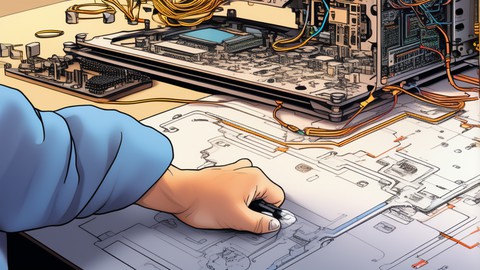
IT & Desktop Computer Support – Real World Troubleshooting
IT & Desktop Computer Support – Real World Troubleshooting, available at $34.99, has an average rating of 3.89, with 16 lectures, based on 357 reviews, and has 27420 subscribers.
You will learn about An overview of physical and logical troubleshooting Troubleshooting steps to take in the case of a suspected hard disk failure How to identify and troubleshoot memory issues, such as insufficient and/or faulty RAM. Dealing with CMOS battery failures and understanding the impact of this on a machine. An explanation of PXE Booting and some of the most common issues This course is ideal for individuals who are IT Technicians looking to learn more about real-world troubleshooting It is particularly useful for IT Technicians looking to learn more about real-world troubleshooting.
Enroll now: IT & Desktop Computer Support – Real World Troubleshooting
Summary
Title: IT & Desktop Computer Support – Real World Troubleshooting
Price: $34.99
Average Rating: 3.89
Number of Lectures: 16
Number of Published Lectures: 16
Number of Curriculum Items: 16
Number of Published Curriculum Objects: 16
Original Price: £19.99
Quality Status: approved
Status: Live
What You Will Learn
- An overview of physical and logical troubleshooting
- Troubleshooting steps to take in the case of a suspected hard disk failure
- How to identify and troubleshoot memory issues, such as insufficient and/or faulty RAM.
- Dealing with CMOS battery failures and understanding the impact of this on a machine.
- An explanation of PXE Booting and some of the most common issues
Who Should Attend
- IT Technicians looking to learn more about real-world troubleshooting
Target Audiences
- IT Technicians looking to learn more about real-world troubleshooting
Over this course we’ll be covering some real world issues that can often appear when troubleshooting computer systems. Some of the topics covered are as follows:
* An overview of physical and logical troubleshooting, explaining the differences between the two and how these issues can be identified
* Troubleshooting steps to take in the case of a suspected hard disk failure
* How to identify and troubleshoot memory issues, such as insufficient and/or faulty RAM.
* Dealing with CMOS battery failures and understanding the impact of this on a machine.
* An overview of the two main boot modes found on modern computer systems, legacy mode and UEFI.
* An explanation of PXE Booting and some of the common issues that occur when building new PCs
* Motherboard beep codes
* Domain trust relationships and how they can be affected by other issues
* An explanation of the differences and limitations between 32-bit and 64-bit architectures and operating systems.
There are also various other topics covered such as DHCP and simultaneous connections as well as some guidance on where to find information on issues that are hard to troubleshoot, such as internal knowledgebases and colleagues. Whilst external resources can be useful for troubleshooting, it is important to only use trusted resources, i.e. ones known to other technicians within your organisation.
Course Curriculum
Chapter 1: IT Troubleshooting: Introduction
Lecture 1: Making the most of this course
Lecture 2: Introduction
Lecture 3: Troubleshooting overview
Chapter 2: IT Troubleshooting: Physical issues
Lecture 1: Hard disk failure
Lecture 2: Memory issues
Lecture 3: CMOS Battery Failures
Chapter 3: IT Troubleshooting: BIOS and PXE Boot
Lecture 1: Legacy mode vs UEFI
Lecture 2: PXE Booting
Chapter 4: IT Troubleshooting: Motherboard beep errors, DHCP & Autoconfiguration
Lecture 1: Motherboard beep errors
Lecture 2: DHCP and Autoconfiguration
Chapter 5: IT Troubleshooting: Simultaneous connections & domain trust relationships
Lecture 1: Simultaneous connections
Lecture 2: Domain trust relationships
Chapter 6: IT Troubleshooting: System architectures, DLL files & external resources
Lecture 1: 32-bit vs 64-bit
Lecture 2: DLL files
Lecture 3: External resources
Chapter 7: Bonus lecture
Lecture 1: Bonus lecture
Instructors
-
John Courtenay
IT & cyber security online training courses
Rating Distribution
- 1 stars: 15 votes
- 2 stars: 18 votes
- 3 stars: 76 votes
- 4 stars: 110 votes
- 5 stars: 138 votes
Frequently Asked Questions
How long do I have access to the course materials?
You can view and review the lecture materials indefinitely, like an on-demand channel.
Can I take my courses with me wherever I go?
Definitely! If you have an internet connection, courses on Udemy are available on any device at any time. If you don’t have an internet connection, some instructors also let their students download course lectures. That’s up to the instructor though, so make sure you get on their good side!
You may also like
- Top 10 Language Learning Courses to Learn in November 2024
- Top 10 Video Editing Courses to Learn in November 2024
- Top 10 Music Production Courses to Learn in November 2024
- Top 10 Animation Courses to Learn in November 2024
- Top 10 Digital Illustration Courses to Learn in November 2024
- Top 10 Renewable Energy Courses to Learn in November 2024
- Top 10 Sustainable Living Courses to Learn in November 2024
- Top 10 Ethical AI Courses to Learn in November 2024
- Top 10 Cybersecurity Fundamentals Courses to Learn in November 2024
- Top 10 Smart Home Technology Courses to Learn in November 2024
- Top 10 Holistic Health Courses to Learn in November 2024
- Top 10 Nutrition And Diet Planning Courses to Learn in November 2024
- Top 10 Yoga Instruction Courses to Learn in November 2024
- Top 10 Stress Management Courses to Learn in November 2024
- Top 10 Mindfulness Meditation Courses to Learn in November 2024
- Top 10 Life Coaching Courses to Learn in November 2024
- Top 10 Career Development Courses to Learn in November 2024
- Top 10 Relationship Building Courses to Learn in November 2024
- Top 10 Parenting Skills Courses to Learn in November 2024
- Top 10 Home Improvement Courses to Learn in November 2024






















