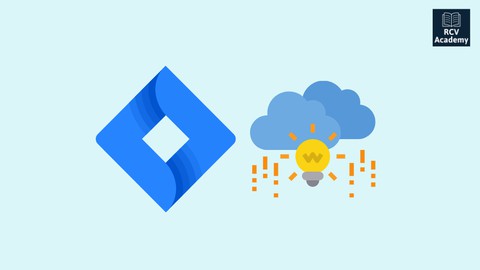
Learn JIRA Cloud for Software Teams with Practical Examples
Learn JIRA Cloud for Software Teams with Practical Examples, available at $54.99, has an average rating of 4.8, with 58 lectures, based on 21 reviews, and has 241 subscribers.
You will learn about Introduction and signup for free JIRA cloud account Different types of projects in JIRA Cloud and how to create project JIRA homepage introduction, how to update personal settings How to add users in JIRA Board in JIRA, creating and configuring boards Adding different types of issues in JIRA like Epic, Story, Tasks, Subtasks Deleting issues from JIRA Managing Product and Sprint backlog in JIRA Managing Sprints in JIRA, Create, Start, Configure, Add Story points, Close Sprints Kanban Projects, Create and Configure Kanban Project Searching Issues in JIRA, Creating Filters and Managing Filters Test Management in JIRA using Zephyr Different Testing Reports in JIRA Dashboards in JIRA, how to create and configure dashboards Reports in Jira like Sprint Report and Burndown Charts This course is ideal for individuals who are Developers or Scrum Master or Test Engineer or Test Lead or Product Owner or Test Manager or Project Manager or Anyone who wants to learn Jira It is particularly useful for Developers or Scrum Master or Test Engineer or Test Lead or Product Owner or Test Manager or Project Manager or Anyone who wants to learn Jira.
Enroll now: Learn JIRA Cloud for Software Teams with Practical Examples
Summary
Title: Learn JIRA Cloud for Software Teams with Practical Examples
Price: $54.99
Average Rating: 4.8
Number of Lectures: 58
Number of Published Lectures: 58
Number of Curriculum Items: 58
Number of Published Curriculum Objects: 58
Original Price: $39.99
Quality Status: approved
Status: Live
What You Will Learn
- Introduction and signup for free JIRA cloud account
- Different types of projects in JIRA Cloud and how to create project
- JIRA homepage introduction, how to update personal settings
- How to add users in JIRA
- Board in JIRA, creating and configuring boards
- Adding different types of issues in JIRA like Epic, Story, Tasks, Subtasks
- Deleting issues from JIRA
- Managing Product and Sprint backlog in JIRA
- Managing Sprints in JIRA, Create, Start, Configure, Add Story points, Close Sprints
- Kanban Projects, Create and Configure Kanban Project
- Searching Issues in JIRA, Creating Filters and Managing Filters
- Test Management in JIRA using Zephyr
- Different Testing Reports in JIRA
- Dashboards in JIRA, how to create and configure dashboards
- Reports in Jira like Sprint Report and Burndown Charts
Who Should Attend
- Developers
- Scrum Master
- Test Engineer
- Test Lead
- Product Owner
- Test Manager
- Project Manager
- Anyone who wants to learn Jira
Target Audiences
- Developers
- Scrum Master
- Test Engineer
- Test Lead
- Product Owner
- Test Manager
- Project Manager
- Anyone who wants to learn Jira
Are you new to JIRA Cloud? Are you working in Software Development Team in roles like Software Developer, Software Tester, Scrum Master, Product Owner or any other team roles and not aware how to use JIRA effectively? Do you want to keep yourself competitive in the IT market by leveling up your JIRA skills? Then this course is for you.
This course is the fastest path to level up your JIRA skills.
In this course you will learn about JIRA from very basic till advanced concepts of JIRA managing Sprints and backlog, managing testing activities in Jira using Zephyr plugin and much more. This course is well thought and designed in a way that will suit users of all levels in Software Development projects.
In this course I have started from very basic concepts of JIRA Cloud starting from free signup for JIRA Cloud and progressed to advanced topics of JIRA including JIRA advanced concepts like Sprints, Managing Backlog, Dashboards, Test Management, Agile Software Development, Reporting and much more with JIRA Cloud.
Along with the current existing topics in the course you will also have free access to any new video added to this course in future.
So just go ahead and enroll for the course as you are not going to get anything better with such a competitive price.
Course Curriculum
Chapter 1: Course Introduction
Lecture 1: Course Introduction
Lecture 2: About Me
Chapter 2: Jira Cloud Introduction | Signup for Free Jira Cloud
Lecture 1: How to Sign Up for Jira | What is Jira Cloud
Chapter 3: Creating Projects in Jira | NextGen Project | Classic Project
Lecture 1: Create Jira Next-gen Project
Lecture 2: Jira Classic Project vs Next-gen Project
Chapter 4: Jira Homepage Introduction | Personal Settings | Adding Users
Lecture 1: Jira Homepage Basics and Introduction
Lecture 2: How to Update Personal Settings in Jira
Lecture 3: How to Add Users in Jira
Chapter 5: Boards in Jira | Create Boards | Configure Boards
Lecture 1: What is Board in Jira Cloud
Lecture 2: How to Create Boards in Jira Cloud
Lecture 3: How to Configure Board in Jira
Chapter 6: Adding Issues in Jira | Add Story | Add Tasks | Add Subtasks | Delete Tasks
Lecture 1: How to Create Issues in Jira
Lecture 2: How to Add User Story in Jira
Lecture 3: How to Add Task in Jira
Lecture 4: How to Add Subtasks In Jira
Lecture 5: How to Delete Task in Jira
Lecture 6: How to Add Labels in Jira
Chapter 7: Epic in Jira | Create Epic | Add Issues to Epic | Close Epic
Lecture 1: How to Create Epic in Jira
Lecture 2: How to Add Issues to an Epic in Jira
Lecture 3: How to Close Epic in Jira
Chapter 8: Managing Backlog in Jira Scrum Project
Lecture 1: How to Create Scrum Project In Jira
Lecture 2: How to Enable Backlog in Jira
Lecture 3: How to Enable Roadmap in Jira
Lecture 4: How to Create Product Backlog in Jira
Lecture 5: How to Create Sprint Backlog in Jira
Chapter 9: Managing Sprints | Create | Configure | Add Story Points | Close Sprints
Lecture 1: How to Create Sprint in Jira
Lecture 2: Configure Scrum Board In Jira
Lecture 3: How to Configure Swimlanes in Jira
Lecture 4: How to add Story Points in Jira
Lecture 5: How to Close Sprint in Jira
Lecture 6: How to Reopen Sprint in Jira
Lecture 7: Reopening Sprint in Jira NextGen not Possible
Chapter 10: Kanban Projects | Create and Configure Kanban Project
Lecture 1: How to Create Kanban Project in Jira
Lecture 2: How to Create Kanban Backlog in Jira
Lecture 3: How to Configure Kanban Board in Jira
Chapter 11: Searching Issues | Create Filters | Manage Filters | Quick Search
Lecture 1: How to Search Issues in Jira
Lecture 2: Quick Search in Jira | Quick Search Demo
Lecture 3: How to Create Filters in Jira
Lecture 4: How to Manage Filters in Jira
Lecture 5: How to Create Quick Filters in Jira
Chapter 12: Zephyr Introduction and Installation
Lecture 1: Install Zephyr Addon in Jira
Lecture 2: Overview of Zephyr for Jira
Lecture 3: How to configure Zephyr in Jira
Chapter 13: Documenting Test Cases
Lecture 1: How to write Test Cases in Jira Zephyr
Lecture 2: How to write BDD Test Cases in Jira Zephyr
Lecture 3: How to Search Test Cases in Jira
Chapter 14: Importing Test Cases
Lecture 1: Importing Test Cases in Jira Zephyr
Chapter 15: Test Cycles | Creating | Adding Test Cases | Executing Tests
Lecture 1: Creating Test Cycles in Zephyr Jira
Lecture 2: Adding Test Cases to Test Cycles in Zephyr
Lecture 3: Executing Test Cases in Zephyr Jira
Chapter 16: Reports in Jira Zephyr
Lecture 1: Reports in Zephyr for Jira
Lecture 2: Traceability Matrix in Zephyr for Jira
Chapter 17: Jira Dashboards | Create New Dashboard
Lecture 1: What are Dashboards in Jira
Lecture 2: How to Create Dashboard in Jira
Chapter 18: Reports in Jira | Burndown Chart | Sprint Report
Lecture 1: Reports in Jira | Jira Reports Tutorial
Lecture 2: Burndown Chart in Jira -Jira Reports Tutorial
Lecture 3: Sprint Report in Jira | Jira Reports Tutorial
Chapter 19: Conclusion | Wrap Up
Lecture 1: Course Conclusion
Instructors
-
RCV Academy & Software Testing Mentor
Testing, Automation, Jira, Confluence, Coding, ISTQB, Agile -
Manish Verma
Lead Trainer at RCV Academy & SoftwareTestingMentor
Rating Distribution
- 1 stars: 1 votes
- 2 stars: 1 votes
- 3 stars: 2 votes
- 4 stars: 3 votes
- 5 stars: 14 votes
Frequently Asked Questions
How long do I have access to the course materials?
You can view and review the lecture materials indefinitely, like an on-demand channel.
Can I take my courses with me wherever I go?
Definitely! If you have an internet connection, courses on Udemy are available on any device at any time. If you don’t have an internet connection, some instructors also let their students download course lectures. That’s up to the instructor though, so make sure you get on their good side!
You may also like
- Top 10 Language Learning Courses to Learn in November 2024
- Top 10 Video Editing Courses to Learn in November 2024
- Top 10 Music Production Courses to Learn in November 2024
- Top 10 Animation Courses to Learn in November 2024
- Top 10 Digital Illustration Courses to Learn in November 2024
- Top 10 Renewable Energy Courses to Learn in November 2024
- Top 10 Sustainable Living Courses to Learn in November 2024
- Top 10 Ethical AI Courses to Learn in November 2024
- Top 10 Cybersecurity Fundamentals Courses to Learn in November 2024
- Top 10 Smart Home Technology Courses to Learn in November 2024
- Top 10 Holistic Health Courses to Learn in November 2024
- Top 10 Nutrition And Diet Planning Courses to Learn in November 2024
- Top 10 Yoga Instruction Courses to Learn in November 2024
- Top 10 Stress Management Courses to Learn in November 2024
- Top 10 Mindfulness Meditation Courses to Learn in November 2024
- Top 10 Life Coaching Courses to Learn in November 2024
- Top 10 Career Development Courses to Learn in November 2024
- Top 10 Relationship Building Courses to Learn in November 2024
- Top 10 Parenting Skills Courses to Learn in November 2024
- Top 10 Home Improvement Courses to Learn in November 2024























