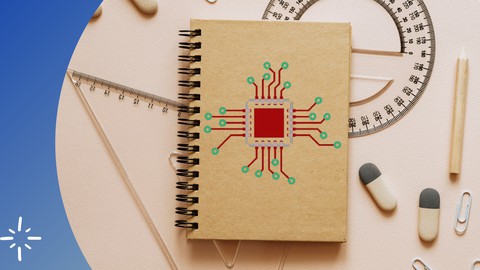
PCB Design Course Using Eagle CAD in English
PCB Design Course Using Eagle CAD in English, available at $49.99, has an average rating of 4.4, with 66 lectures, based on 154 reviews, and has 3552 subscribers.
You will learn about Basics of Electronics with respect to PCB Design. In brief you will learn about the active electronics components and passive electronics components & circuits. Work with Power Supply Circuit designing and circuit simulation. Waveform analysis and component behavior on various conditions. Application wise circuit design Schematic Creation using Eagle CAD PCB design tool. Initially you will learn about the how to make proper electronics symbols in library of Eagle CAD PCB Design Multi-sheet schematic creation using off page connections and bus connection application. Will learn about the Design Rule Check (DRC) specifically ERC and DRC. Footprint or 2D Layout of the SMD, PTH and BGA components with wide variety of interface connectors. Learn about Bill of Material (BOM) & Component datasheets. Switching from schematic to PCB Board design. Creating the different types of board shapes and size. Import footprints into board design. Setting Layer stalkup Component placement on Top side of the PCB and Bottom side of the PCB. 2-Layer Routing practice. Setting up the Gerber layers for Manufacturing the designed PCB This course is ideal for individuals who are Diploma in electronics, Bachelor in Engineering Electronics, Fresher or experience working in PCB design and fabrication or Beginner who is interested in electronics board and manufacturing unit. It is particularly useful for Diploma in electronics, Bachelor in Engineering Electronics, Fresher or experience working in PCB design and fabrication or Beginner who is interested in electronics board and manufacturing unit.
Enroll now: PCB Design Course Using Eagle CAD in English
Summary
Title: PCB Design Course Using Eagle CAD in English
Price: $49.99
Average Rating: 4.4
Number of Lectures: 66
Number of Published Lectures: 66
Number of Curriculum Items: 66
Number of Published Curriculum Objects: 66
Original Price: $29.99
Quality Status: approved
Status: Live
What You Will Learn
- Basics of Electronics with respect to PCB Design. In brief you will learn about the active electronics components and passive electronics components & circuits.
- Work with Power Supply Circuit designing and circuit simulation. Waveform analysis and component behavior on various conditions. Application wise circuit design
- Schematic Creation using Eagle CAD PCB design tool. Initially you will learn about the how to make proper electronics symbols in library of Eagle CAD PCB Design
- Multi-sheet schematic creation using off page connections and bus connection application. Will learn about the Design Rule Check (DRC) specifically ERC and DRC.
- Footprint or 2D Layout of the SMD, PTH and BGA components with wide variety of interface connectors. Learn about Bill of Material (BOM) & Component datasheets.
- Switching from schematic to PCB Board design. Creating the different types of board shapes and size. Import footprints into board design. Setting Layer stalkup
- Component placement on Top side of the PCB and Bottom side of the PCB. 2-Layer Routing practice. Setting up the Gerber layers for Manufacturing the designed PCB
Who Should Attend
- Diploma in electronics, Bachelor in Engineering Electronics, Fresher or experience working in PCB design and fabrication
- Beginner who is interested in electronics board and manufacturing unit.
Target Audiences
- Diploma in electronics, Bachelor in Engineering Electronics, Fresher or experience working in PCB design and fabrication
- Beginner who is interested in electronics board and manufacturing unit.
“Welcome to our comprehensive online PCB Design Course using Eagle CAD in English”, your gateway to mastering Printed Circuit Board (PCB) design! This course is tailored to help you achieve professional-level proficiency in PCB layout and design, leveraging the powerful Eagle CAD tool.
The demand for PCB (Printed Circuit Board) design services in the market has been steadily increasing due to several factors:
-
Electronics Industry Growth: The proliferation of electronics in various sectors such as consumer electronics, automotive, aerospace, healthcare, and IoT has led to an increased demand for PCBs.
-
Miniaturization: As electronic devices become smaller and more compact, the need for intricate PCB designs to accommodate complex circuitry within limited space has risen.
-
Technology Advancements: Advancements in technology, such as the Internet of Things (IoT), 5G connectivity, and wearable devices, require innovative PCB designs to support their functionalities.
-
Rapid Prototyping: The trend towards rapid prototyping and shortening product development cycles necessitates efficient PCB design services to quickly iterate and test new designs.
-
Customization: Industries increasingly require customized PCBs tailored to their specific needs, which drives demand for PCB design services capable of delivering bespoke solutions.
-
Outsourcing Trends: Many companies prefer to outsource their PCB design requirements to specialized service providers to leverage expertise, reduce costs, and accelerate time-to-market.
-
Green Initiatives: There’s a growing emphasis on environmentally friendly PCB designs, leading to demand for designers who can develop energy-efficient and recyclable PCBs.
Why Choose Our PCB Design Course?
Our course is a top choice for individuals seeking a deep understanding of PCB design. Whether you’re new to the world of PCB design or looking to enhance your existing skills, this course is designed to cater to all levels of expertise. Here’s what you can expect:
-
In-Depth PCB Design Knowledge: Dive into the intricacies of PCB design, from fundamental concepts to advanced techniques.
-
Eagle CAD Expertise: Gain mastery over Eagle CAD, a leading software in the field, and harness its capabilities to bring your PCB design projects to life.
-
Online Education: Experience the convenience of online learning. Our course is designed for flexibility, enabling you to learn at your own pace, anywhere, and anytime.
-
Best-in-Class Instruction: Learn from seasoned instructors with extensive experience in PCB design. Benefit from their industry insights and best practices.
-
Practical Projects: Apply your knowledge to real-world projects, ensuring that you develop tangible skills that are highly sought after in the industry.
Course Highlights:
-
PCB Design Fundamentals: Start from the ground up, understanding the basics of PCB design, including the components, schematics, and layout.
-
Eagle CAD Overview: Explore the Eagle CAD software, familiarizing yourself with its tools, features, and shortcuts.
-
Professional-Level Design: Progress to creating complex PCB layouts, and learn how to troubleshoot and optimize your designs for maximum efficiency.
-
Hands-On Practice: Our course includes practical projects and exercises that reinforce your learning, ensuring you can confidently tackle your PCB design challenges.
-
Expert Guidance: Access guidance and support from experienced instructors who are passionate about your success.
Why PCB Design Matters:
PCB design is at the heart of the modern electronics industry. With the rapid advancement of technology, there’s a growing demand for skilled PCB designers who can create efficient and compact circuit boards for a wide range of applications, from consumer electronics to industrial machinery.
Start Your Journey Today:
Join us on your path to becoming a PCB design expert. This course equips you with the knowledge, tools, and hands-on experience to stand out in the field. Whether you aspire to work for top electronics companies, start your own PCB design business, or pursue a personal project, this course is your essential stepping stone.
Enroll Now:
Don’t miss out on the opportunity to access the best PCB design education available online. Enroll now and take the first step towards mastering PCB design with Eagle CAD. Your path to expertise in PCB design begins here!”
Required eligibility:
-
Diploma in Electrical or Electronics & Communication.
-
BE/BTech. in Electrical or Electronics & Communication.
-
BSc/MSc in Electronics & Communication.
-
ME/MTech. (E&CE) in Communication.
PCB Design Course Content is given below in brief:
Schematic Design:
-
Basic Electronics theory.
-
Basics of Circuit designing.
-
Schematic design preparation.
-
Schematic part editing and creation.
-
Net list and Net class creation.
-
Bill Of Material generation (BOM).
-
Electrical Rule Checking.
Footprint Creation:
-
Through hole footprint creation.
-
Surface Mount Device footprint creation.
-
BGA/PGA footprint creation.
Board Designing:
-
Board size and shape creation.
-
Component placements.
-
PCB Routing.
-
Plane creation.
-
Design rule checking.
-
Gerber generation.
Skills you gain after the course completion:
-
Basic Electronics and Electronic components expertise.
-
Circuit Designing (Power management circuit designing)
-
Circuit Simulation for best understanding of the subject.
-
Tools/Software Expertise.
-
Basic design module practice.
-
Advanced design module practice.
-
Design expertise:
-
Assignments consists single and double sided PCB.
-
Assignments consists 2-Layers design.
-
-
Library Module: Symbol and Footprint design for all types of packages.
-
High speed placements & routing techniques.
-
Design for Manufacturing, Testing and Fabrication expertise.
-
Gerber generation and editing.
Benefits of choosing PCB Design Course:
-
Strong hold in basic electronics.
-
Circuit Design capability.
-
Circuit analysis & ERC.
-
Components knowledge.
-
Power Supply designing.
-
Expert in library creation.
-
Multi-layer PCB designing.
-
Gerber creation & editing.
Course Curriculum
Chapter 1: Introducing PCB Design Course Using Eagle CAD
Lecture 1: Course Promotional Video Byte
Lecture 2: What we Learn Here…?
Lecture 3: How to get the Eagle CAD tool and Installation
Chapter 2: An Introduction to Schematic Entry
Lecture 1: Fresh New Project
Lecture 2: Schematic Environment
Lecture 3: Schematic Sheets
Lecture 4: Frames in Schematic
Lecture 5: Working with Grids
Lecture 6: Assigning Shortcut Keys
Lecture 7: Color Settings
Lecture 8: User Interface options
Lecture 9: Zoom Controls
Lecture 10: Sample Schematic Preparation
Chapter 3: Eagle CAD Library Creation
Lecture 1: An Intro to Eagle CAD Library
Lecture 2: How to create Eagle CAD Library
Lecture 3: Eagle CAD Library Environment
Lecture 4: How to Download the Datasheets and 3D Models
Lecture 5: Electronic Symbol Creation
Lecture 6: Footprint Creation
Lecture 7: Importing or Creating 3D Model
Lecture 8: How to use library in fresh project?
Chapter 4: Complete Schematic Guide
Lecture 1: Start with new project: Creating required symbols.
Lecture 2: Importing Footprints to Symbols
Lecture 3: Schematic Preparation
Lecture 4: Working with Nets or Wires
Lecture 5: Part Reference and Value
Lecture 6: Application of Net Label in Schematic
Lecture 7: Multi Sheet Schematic Preparation
Lecture 8: Net Labeling within and different Sheets of a Schematic
Lecture 9: How to use Bus in Eagle CAD Schematic
Lecture 10: ERC Checking: Errors and Warning Analysis and Rectifying
Lecture 11: Exporting Project Related Files
Lecture 12: Bill Of Material Preparation
Lecture 13: BOM: The other Way
Chapter 5: Board Outline
Lecture 1: Switching to Board Design
Lecture 2: Board Shape Creation
Lecture 3: DXF Export and Import
Lecture 4: How to add Board Dimension
Lecture 5: Non Plated Thru Hole (NPTH) Placement
Lecture 6: Board Restrictions
Lecture 7: Cutout on Board
Chapter 6: Design Rules and Net Classes in Eagle CAD PCB Design
Lecture 1: An Introduction to Net Class
Lecture 2: How to Net Class
Lecture 3: What are Net Rules
Lecture 4: DRC (Design Rule Check) Settings
Lecture 5: How to Calculate Trace Width?
Lecture 6: How to Calculate Trace Spacing
Chapter 7: Component Placement in Eagle CAD
Lecture 1: An Intro to Component Placement in Eagle CAD PCB Design
Lecture 2: Single Sided PCB (Top Side) Component Placement
Lecture 3: Dual Sided PCB (Top and Bottom Side) Component Placement
Lecture 4: Component Alignment While Placement
Lecture 5: Text Size and Alignment
Lecture 6: Switch to 3D Board and Analyze Component Placement
Chapter 8: Routing and Plane in Eagle CAD PCB Design
Lecture 1: Lets Start Routing
Lecture 2: Routing: All Types of Routing Functions
Lecture 3: Route Ripup and Its Types
Lecture 4: Auto Routing
Lecture 5: What are VIAs and How to use VIAs
Lecture 6: 2-Layer Routing
Lecture 7: Planes: Global and Split Planing
Lecture 8: Design Visibility Analysis
Lecture 9: Assignment on Placement and Routing
Chapter 9: DRC and Gerber Creation
Lecture 1: Design Rule Check Part 1
Lecture 2: Design Rule Check Part-2
Lecture 3: Gerber Creation
Lecture 4: Gerber Viewer
Instructors
-
Pradeep Raj
Training Head at Swarna Institute of Technology | LtlBiTech
Rating Distribution
- 1 stars: 0 votes
- 2 stars: 4 votes
- 3 stars: 14 votes
- 4 stars: 31 votes
- 5 stars: 105 votes
Frequently Asked Questions
How long do I have access to the course materials?
You can view and review the lecture materials indefinitely, like an on-demand channel.
Can I take my courses with me wherever I go?
Definitely! If you have an internet connection, courses on Udemy are available on any device at any time. If you don’t have an internet connection, some instructors also let their students download course lectures. That’s up to the instructor though, so make sure you get on their good side!
You may also like
- Top 10 Language Learning Courses to Learn in November 2024
- Top 10 Video Editing Courses to Learn in November 2024
- Top 10 Music Production Courses to Learn in November 2024
- Top 10 Animation Courses to Learn in November 2024
- Top 10 Digital Illustration Courses to Learn in November 2024
- Top 10 Renewable Energy Courses to Learn in November 2024
- Top 10 Sustainable Living Courses to Learn in November 2024
- Top 10 Ethical AI Courses to Learn in November 2024
- Top 10 Cybersecurity Fundamentals Courses to Learn in November 2024
- Top 10 Smart Home Technology Courses to Learn in November 2024
- Top 10 Holistic Health Courses to Learn in November 2024
- Top 10 Nutrition And Diet Planning Courses to Learn in November 2024
- Top 10 Yoga Instruction Courses to Learn in November 2024
- Top 10 Stress Management Courses to Learn in November 2024
- Top 10 Mindfulness Meditation Courses to Learn in November 2024
- Top 10 Life Coaching Courses to Learn in November 2024
- Top 10 Career Development Courses to Learn in November 2024
- Top 10 Relationship Building Courses to Learn in November 2024
- Top 10 Parenting Skills Courses to Learn in November 2024
- Top 10 Home Improvement Courses to Learn in November 2024






















