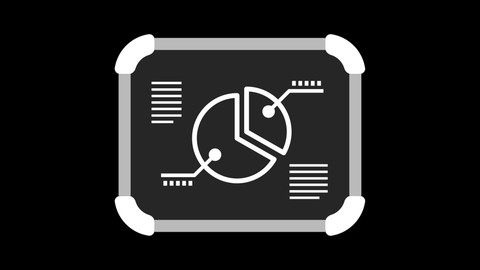
Bashcov – Code Coverage Tool Integration
Bashcov – Code Coverage Tool Integration, available at $19.99, has an average rating of 4.75, with 40 lectures, based on 6 reviews, and has 21 subscribers.
You will learn about Integrate Bashcov tool Add a Coverage Badge to your repository Set a coverage percentage threshold to your future Merge Requests Have both individual and merged coverages across all your unit tests Use Dockerfile, Rakefile, .simplecov, simplecov_helper and gitlab-ci yml files in synergy Work with Bashcov's filters and 'nocov' option Export the unified coverage percentage to your MRs Test Bashcov on a real-world scenario in Gitlab This course is ideal for individuals who are This course is for anyone out there trying to get more information about Bashcov. It doesn't matter if you have or don't have knowledge about what Bashcov is in its entirety. I made this course for all levels, so anyone can get started in this field and practice along with me. or Anyone dealing with Bashcov at their own workplace It is particularly useful for This course is for anyone out there trying to get more information about Bashcov. It doesn't matter if you have or don't have knowledge about what Bashcov is in its entirety. I made this course for all levels, so anyone can get started in this field and practice along with me. or Anyone dealing with Bashcov at their own workplace.
Enroll now: Bashcov – Code Coverage Tool Integration
Summary
Title: Bashcov – Code Coverage Tool Integration
Price: $19.99
Average Rating: 4.75
Number of Lectures: 40
Number of Published Lectures: 40
Number of Curriculum Items: 40
Number of Published Curriculum Objects: 40
Original Price: $19.99
Quality Status: approved
Status: Live
What You Will Learn
- Integrate Bashcov tool
- Add a Coverage Badge to your repository
- Set a coverage percentage threshold to your future Merge Requests
- Have both individual and merged coverages across all your unit tests
- Use Dockerfile, Rakefile, .simplecov, simplecov_helper and gitlab-ci yml files in synergy
- Work with Bashcov's filters and 'nocov' option
- Export the unified coverage percentage to your MRs
- Test Bashcov on a real-world scenario in Gitlab
Who Should Attend
- This course is for anyone out there trying to get more information about Bashcov. It doesn't matter if you have or don't have knowledge about what Bashcov is in its entirety. I made this course for all levels, so anyone can get started in this field and practice along with me.
- Anyone dealing with Bashcov at their own workplace
Target Audiences
- This course is for anyone out there trying to get more information about Bashcov. It doesn't matter if you have or don't have knowledge about what Bashcov is in its entirety. I made this course for all levels, so anyone can get started in this field and practice along with me.
- Anyone dealing with Bashcov at their own workplace
Hi! I am a Software Engineer and I have carefully designed this course for you to get to know the aspects of Bashcov in a simple and pleasant manner.
Course is intended for anyone out there working with Bashcov or simply interested in this field. You frankly don’t need much previous information to get started and learn what I am presenting here.
Course is intended for all levels.
Note:
=> Course treats both situations [Local coverage with Bashcov / Cloud (Gitlab) coverage with Bashcov]
=> So if you are interested only in the Gitlab part, please jump directly to the Chapters named “On Gitlab. (…) “.
You’ll get to see:
-
More than 3 hours of hands-on training;
-
10 Downloadable resources;
-
Step-by-step applied theory;
You will:
-
Integrate the Bashcov tool;
-
Add a Coverage Badge to your repository;
-
Set a coverage percentage threshold to your future Merge Requests;
-
Have both individual and merged coverages across all your unit tests;
-
Use Dockerfile, Rakefile, .simplecov and gitlab-ci yml files in synergy;
-
Work with Bashcov’s filters and ‘nocov’ option;
-
Export the unified coverage percentage to your MRs;
-
Test Bashcov on a real-world scenario in Gitlab;
-
Get my recommendations and best practices;
Course Curriculum
Chapter 1: Presentation video
Lecture 1: Presentation video
Chapter 2: Introduction
Lecture 1: Chapter Expectations
Lecture 2: About me. About Bashcov
Lecture 3: Plan of the course and prerequisites
Chapter 3: On local. Custom project
Lecture 1: Chapter Expectations
Lecture 2: Main bash script
Lecture 3: Adding unit tests
Chapter 4: On local. Bashcov installation. Individual and merged coverages
Lecture 1: Chapter Expectations
Lecture 2: Bashcov and Ruby Installation
Lecture 3: Running an individual coverage
Lecture 4: Running a merged coverage
Chapter 5: On local. Bashcov options
Lecture 1: Chapter Expectations
Lecture 2: Calling all unit tests
Lecture 3: Adding filters
Lecture 4: Bashcov's nocov
Lecture 5: Exporting logs – nohup
Chapter 6: On Gitlab. Custom project
Lecture 1: Chapter Expectations
Lecture 2: Dockerfile. Ruby. Bashcov. Bundler
Lecture 3: Gitlab-ci yml file. Explaining pipelines (jobs, stages)
Chapter 7: On Gitlab. Individual coverages
Lecture 1: Chapter Expectations
Lecture 2: Adding main bash script file
Lecture 3: Adding unit tests
Lecture 4: Running Bashcov on the unit tests
Chapter 8: On Gitlab. Merged coverage
Lecture 1: Chapter Expectations
Lecture 2: Simplecov file
Lecture 3: Simplecov helper file
Lecture 4: Rakefile
Lecture 5: Gitlab-ci yml file updated
Chapter 9: On Gitlab. Exporting coverage to Merge Requests
Lecture 1: Chapter Expectations
Lecture 2: Add a Merge Request. Add regex for coverage output
Chapter 10: On Gitlab. Exporting coverage to a Coverage Badge
Lecture 1: Chapter Expectations
Lecture 2: Configuring the Coverage Badge
Chapter 11: On Gitlab. Add coverage threshold for Merge Requests
Lecture 1: Chapter Expectations
Lecture 2: Add a job that fails if MR's coverage is lower than threshold
Chapter 12: Additional Information – Bashcov's current limitations
Lecture 1: Chapter Expectations
Lecture 2: Bashcov limitations
Chapter 13: Cobertura and Megalinter – in theory
Lecture 1: Chapter Expectations
Lecture 2: Cobertura and Megalinter
Chapter 14: Bonus: Coupons for my courses on Udemy
Lecture 1: Bonus: Coupon Website
Chapter 15: Thank You!
Lecture 1: Wish you all the best in your work!
Instructors
-

Silviu Iulian Muraru • DevOps Engineer • Former Okta Certified Consultant
• Over 10k students taught •
Rating Distribution
- 1 stars: 0 votes
- 2 stars: 0 votes
- 3 stars: 1 votes
- 4 stars: 0 votes
- 5 stars: 5 votes
Frequently Asked Questions
How long do I have access to the course materials?
You can view and review the lecture materials indefinitely, like an on-demand channel.
Can I take my courses with me wherever I go?
Definitely! If you have an internet connection, courses on Udemy are available on any device at any time. If you don’t have an internet connection, some instructors also let their students download course lectures. That’s up to the instructor though, so make sure you get on their good side!
You may also like
- Digital Marketing Foundation Course
- Google Shopping Ads Digital Marketing Course
- Multi Cloud Infrastructure for beginners
- Master Lead Generation: Grow Subscribers & Sales with Popups
- Complete Copywriting System : write to sell with ease
- Product Positioning Masterclass: Unlock Market Traction
- How to Promote Your Webinar and Get More Attendees?
- Digital Marketing Courses
- Create music with Artificial Intelligence in this new market
- Create CONVERTING UGC Content So Brands Will Pay You More
- Podcast: The top 8 ways to monetize by Podcasting
- TikTok Marketing Mastery: Learn to Grow & Go Viral
- Free Digital Marketing Basics Course in Hindi
- MailChimp Free Mailing Lists: MailChimp Email Marketing
- Automate Digital Marketing & Social Media with Generative AI
- Google Ads MasterClass – All Advanced Features
- Online Course Creator: Create & Sell Online Courses Today!
- Introduction to SEO – Basic Principles of SEO
- Affiliate Marketing For Beginners: Go From Novice To Pro
- Effective Website Planning Made Simple




















