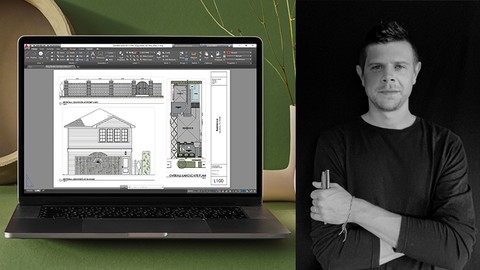
AutoCAD for Landscape Design
AutoCAD for Landscape Design, available at $69.99, has an average rating of 4.47, with 42 lectures, based on 188 reviews, and has 1091 subscribers.
You will learn about How to set up AutoCAD for landscape design How to create accurate base plans of existing project sites How to create landscape layers with custom lineweights How to use (24) of the most used commands in AutoCAD How to dimension the main elements of a landscape plan How to import Plat of Surveys in PDF format or .jpeg format How to work with XREF's from Civil Engineers or other AEC disciplines How to create plant lists and include material lists on landscape plan How to create a plant symbol and transfer into a block How to draw topography/contour sections How to set up your landscape plan on paper How to export landscape plans for client meetings This course is ideal for individuals who are Anyone in the landscape design field (or related industry) interested in learning how to create their own libraries inside one of the #1 2D landscape design software's or Anyone looking to gain a strong fundamental understanding of AutoCAD for landscape design as they move towards making it their primary software or College students looking to gain starter experience in AutoCAD for a resume or job interview It is particularly useful for Anyone in the landscape design field (or related industry) interested in learning how to create their own libraries inside one of the #1 2D landscape design software's or Anyone looking to gain a strong fundamental understanding of AutoCAD for landscape design as they move towards making it their primary software or College students looking to gain starter experience in AutoCAD for a resume or job interview.
Enroll now: AutoCAD for Landscape Design
Summary
Title: AutoCAD for Landscape Design
Price: $69.99
Average Rating: 4.47
Number of Lectures: 42
Number of Published Lectures: 42
Number of Curriculum Items: 42
Number of Published Curriculum Objects: 42
Original Price: $64.99
Quality Status: approved
Status: Live
What You Will Learn
- How to set up AutoCAD for landscape design
- How to create accurate base plans of existing project sites
- How to create landscape layers with custom lineweights
- How to use (24) of the most used commands in AutoCAD
- How to dimension the main elements of a landscape plan
- How to import Plat of Surveys in PDF format or .jpeg format
- How to work with XREF's from Civil Engineers or other AEC disciplines
- How to create plant lists and include material lists on landscape plan
- How to create a plant symbol and transfer into a block
- How to draw topography/contour sections
- How to set up your landscape plan on paper
- How to export landscape plans for client meetings
Who Should Attend
- Anyone in the landscape design field (or related industry) interested in learning how to create their own libraries inside one of the #1 2D landscape design software's
- Anyone looking to gain a strong fundamental understanding of AutoCAD for landscape design as they move towards making it their primary software
- College students looking to gain starter experience in AutoCAD for a resume or job interview
Target Audiences
- Anyone in the landscape design field (or related industry) interested in learning how to create their own libraries inside one of the #1 2D landscape design software's
- Anyone looking to gain a strong fundamental understanding of AutoCAD for landscape design as they move towards making it their primary software
- College students looking to gain starter experience in AutoCAD for a resume or job interview
The hardest part about learning a new software is overcoming the learning curve and knowing you will be confident within the software once completed. Rest assured, this course is designed to teach you a method to repeatedly use on all future landscape plans with pre-built tools to start designing immediately.
This course is structured to teach a complete beginner of AutoCAD the ins and outs of what’s important in the software if you’re a landscape designer. All tutorials focus on landscape design and cuts out the general use of the program. However, the course is also designed to enhance the knowledge and speed of an intermediate landscape designer who already uses AutoCAD as it provides individual tutorials on AutoCAD commands that you may not have used before.
During the course, materials are provided to expedite the learning curve and for you to use on all your future landscape projects. These materials include:
-
100+ AutoCAD Layers for Landscape
-
Plant Symbols
-
Site Diagrammatic Symbols
-
Title Blocks
-
Pen Settings
-
24 AutoCAD Commands for Landscape Design eBook
-
Landscape Design Checklist for Homeowners
By the end of this course, you will understand AutoCAD and how to use it for landscape design. The course and sequential videos will be the foundation to all of your future landscape plans. The pre-built assets / tools can also be used on all your landscape plans to eliminate the need to create tools from scratch.
Course Curriculum
Chapter 1: Overview of AutoCAD
Lecture 1: Learn Only What Matters
Chapter 2: 24 AutoCAD Commands for Landscape Design
Lecture 1: 01. LINE Command
Lecture 2: 02. PLINE Command
Lecture 3: 03. MOVE Command
Lecture 4: 04. COPY Command
Lecture 5: 05. OFFSET Command
Lecture 6: 06. CIRCLE Command
Lecture 7: 07. ELLIPSE Command
Lecture 8: 08. ARC Command
Lecture 9: 09. FILLET Command
Lecture 10: 10. CHAMFER Command
Lecture 11: 11. JOIN Command
Lecture 12: 12. EXPLODE Command
Lecture 13: 13. TRIM Command
Lecture 14: 14. EXTEND Command
Lecture 15: 15. MIRROR Command
Lecture 16: 16. ROTATE Command
Lecture 17: 17. DIVIDE Command
Lecture 18: 18. ARRAYPATH Command
Lecture 19: 19. SCALE Command
Lecture 20: 20. AREA Command
Lecture 21: 21. TEXT Command
Lecture 22: 22. HATCH Command
Lecture 23: 23. MATCHPROP Command
Lecture 24: 24. SELECTSIM Command
Chapter 3: AutoCAD Settings for Landscape Design
Lecture 1: Import Pen Settings
Lecture 2: How to Set Up AutoCAD with Pre-Built Layers and Symbols
Chapter 4: Developing a Landscape Plan from Scratch
Lecture 1: How to Download a Google Earth Image
Lecture 2: How to Attach Images
Lecture 3: How to Add Layers
Lecture 4: How to Design a Patio
Lecture 5: How to Create a Soldier Course
Lecture 6: How to Dimension
Lecture 7: How to Fix a Broken Curve
Lecture 8: How to Change Spline to Polyline
Lecture 9: How to Import Plat of Survey
Lecture 10: How to Create a Plant Symbol
Lecture 11: How to Import an XREF
Lecture 12: How to Create a Plant List
Lecture 13: How to Create a Topographic / Contour Section
Lecture 14: How to Setup Landscape Plan on Paper
Lecture 15: How to Export to PDF
Instructors
-
Jordan Felber
Landscape Architect / Designer
Rating Distribution
- 1 stars: 1 votes
- 2 stars: 4 votes
- 3 stars: 25 votes
- 4 stars: 62 votes
- 5 stars: 96 votes
Frequently Asked Questions
How long do I have access to the course materials?
You can view and review the lecture materials indefinitely, like an on-demand channel.
Can I take my courses with me wherever I go?
Definitely! If you have an internet connection, courses on Udemy are available on any device at any time. If you don’t have an internet connection, some instructors also let their students download course lectures. That’s up to the instructor though, so make sure you get on their good side!
You may also like
- Top 10 Language Learning Courses to Learn in November 2024
- Top 10 Video Editing Courses to Learn in November 2024
- Top 10 Music Production Courses to Learn in November 2024
- Top 10 Animation Courses to Learn in November 2024
- Top 10 Digital Illustration Courses to Learn in November 2024
- Top 10 Renewable Energy Courses to Learn in November 2024
- Top 10 Sustainable Living Courses to Learn in November 2024
- Top 10 Ethical AI Courses to Learn in November 2024
- Top 10 Cybersecurity Fundamentals Courses to Learn in November 2024
- Top 10 Smart Home Technology Courses to Learn in November 2024
- Top 10 Holistic Health Courses to Learn in November 2024
- Top 10 Nutrition And Diet Planning Courses to Learn in November 2024
- Top 10 Yoga Instruction Courses to Learn in November 2024
- Top 10 Stress Management Courses to Learn in November 2024
- Top 10 Mindfulness Meditation Courses to Learn in November 2024
- Top 10 Life Coaching Courses to Learn in November 2024
- Top 10 Career Development Courses to Learn in November 2024
- Top 10 Relationship Building Courses to Learn in November 2024
- Top 10 Parenting Skills Courses to Learn in November 2024
- Top 10 Home Improvement Courses to Learn in November 2024






















