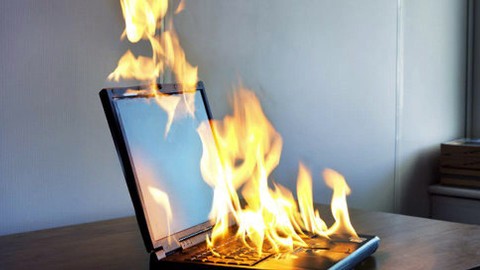
Fundamental Computing Skills for the Digital Middle Age
Fundamental Computing Skills for the Digital Middle Age, available at Free, has an average rating of 4.13, with 13 lectures, 9 quizzes, based on 2454 reviews, and has 16797 subscribers.
You will learn about Upon completion of this course, students will be able to safely navigate the internet, utilize the MicroSoft Office Suite products, effectively name files and folders, offload and enhance digital photos and videos and connect multiple digital devices. This course is ideal for individuals who are The perfect student would have some, but limited computer knowledge, and wishes to enhance their computer skills through a broader understanding of computer fundamentals. It is particularly useful for The perfect student would have some, but limited computer knowledge, and wishes to enhance their computer skills through a broader understanding of computer fundamentals.
Enroll now: Fundamental Computing Skills for the Digital Middle Age
Summary
Title: Fundamental Computing Skills for the Digital Middle Age
Price: Free
Average Rating: 4.13
Number of Lectures: 13
Number of Quizzes: 9
Number of Published Lectures: 13
Number of Published Quizzes: 9
Number of Curriculum Items: 22
Number of Published Curriculum Objects: 22
Original Price: Free
Quality Status: approved
Status: Live
What You Will Learn
- Upon completion of this course, students will be able to safely navigate the internet, utilize the MicroSoft Office Suite products, effectively name files and folders, offload and enhance digital photos and videos and connect multiple digital devices.
Who Should Attend
- The perfect student would have some, but limited computer knowledge, and wishes to enhance their computer skills through a broader understanding of computer fundamentals.
Target Audiences
- The perfect student would have some, but limited computer knowledge, and wishes to enhance their computer skills through a broader understanding of computer fundamentals.
This course covers basic personal computer skills to include: email etiquette, word processing, spreadsheets, presentation software, the file system, digital photography and videography, and interconnectivity. The perfect student will have some, but limited or no, formal computer training.
The course runs approximately 2.25 hours and is broken into 12 sections. All sections except the intro and summary include an unscored quiz and all sections include resource materials.
Anyone interested in improving their computer skills should definitely consider this course.
Course Curriculum
Chapter 1: This section introduces the learner to the primary learning objectives.
Lecture 1: Introduction
Chapter 2: This section explores the primary laptop components.
Lecture 1: Anatomy of a Laptop
Chapter 3: Internet Best Practices
Lecture 1: Internet Best Practices
Chapter 4: Internet Applications
Lecture 1: Internet Applications
Chapter 5: This section covers email creation and best practices with respect to etiquette.
Lecture 1: Email Etiquette
Chapter 6: This section covers basic word processing skills as realized via Microsoft Word.
Lecture 1: Word Processing
Lecture 2: Word Processng with Google Docs
Chapter 7: Spreadsheets
Lecture 1: Spreadsheets
Chapter 8: Presentation Software
Lecture 1: Presentation Software
Chapter 9: The File System
Lecture 1: The File System
Chapter 10: Digital Photos and Videos
Lecture 1: Digital Photos and Videos
Chapter 11: Interconnectivity
Lecture 1: Interconnectivity
Chapter 12: Summary
Lecture 1: Summary
Instructors
-
Rick Phillips
PhD with 25+ years computer industry experience
Rating Distribution
- 1 stars: 38 votes
- 2 stars: 56 votes
- 3 stars: 328 votes
- 4 stars: 821 votes
- 5 stars: 1211 votes
Frequently Asked Questions
How long do I have access to the course materials?
You can view and review the lecture materials indefinitely, like an on-demand channel.
Can I take my courses with me wherever I go?
Definitely! If you have an internet connection, courses on Udemy are available on any device at any time. If you don’t have an internet connection, some instructors also let their students download course lectures. That’s up to the instructor though, so make sure you get on their good side!
You may also like
- Top 10 Video Editing Courses to Learn in November 2024
- Top 10 Music Production Courses to Learn in November 2024
- Top 10 Animation Courses to Learn in November 2024
- Top 10 Digital Illustration Courses to Learn in November 2024
- Top 10 Renewable Energy Courses to Learn in November 2024
- Top 10 Sustainable Living Courses to Learn in November 2024
- Top 10 Ethical AI Courses to Learn in November 2024
- Top 10 Cybersecurity Fundamentals Courses to Learn in November 2024
- Top 10 Smart Home Technology Courses to Learn in November 2024
- Top 10 Holistic Health Courses to Learn in November 2024
- Top 10 Nutrition And Diet Planning Courses to Learn in November 2024
- Top 10 Yoga Instruction Courses to Learn in November 2024
- Top 10 Stress Management Courses to Learn in November 2024
- Top 10 Mindfulness Meditation Courses to Learn in November 2024
- Top 10 Life Coaching Courses to Learn in November 2024
- Top 10 Career Development Courses to Learn in November 2024
- Top 10 Relationship Building Courses to Learn in November 2024
- Top 10 Parenting Skills Courses to Learn in November 2024
- Top 10 Home Improvement Courses to Learn in November 2024
- Top 10 Gardening Courses to Learn in November 2024





















