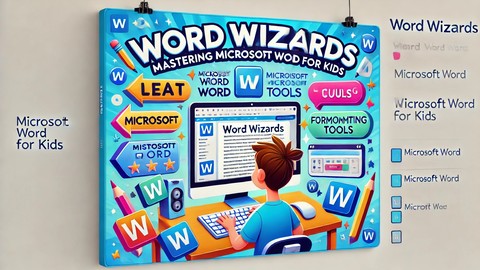
Microsoft Word Power: Unlock Your Kids Skills
Microsoft Word Power: Unlock Your Kids Skills, available at $19.99, has an average rating of 5, with 46 lectures, based on 1 reviews, and has 5 subscribers.
You will learn about Understanding The 'ABC" of Microsoft Word Getting Familiar with Main Screen Understanding and Applying Main Features Understanding and Applying All Formatting Options and Features Controlling Your Pages Inserting and Editing Different Elements in Your File Applying Special Features to Make Your File Looks Like Professionals This course is ideal for individuals who are Parents who are looking to to take their kid's knowledge and skills to next level in dealing with different types of text based files to create reports, letters and essays or Anyone wishing to add a new skill for his/her career or Students wishing to strengthen their computer skills It is particularly useful for Parents who are looking to to take their kid's knowledge and skills to next level in dealing with different types of text based files to create reports, letters and essays or Anyone wishing to add a new skill for his/her career or Students wishing to strengthen their computer skills.
Enroll now: Microsoft Word Power: Unlock Your Kids Skills
Summary
Title: Microsoft Word Power: Unlock Your Kids Skills
Price: $19.99
Average Rating: 5
Number of Lectures: 46
Number of Published Lectures: 46
Number of Curriculum Items: 46
Number of Published Curriculum Objects: 46
Original Price: $19.99
Quality Status: approved
Status: Live
What You Will Learn
- Understanding The 'ABC" of Microsoft Word
- Getting Familiar with Main Screen
- Understanding and Applying Main Features
- Understanding and Applying All Formatting Options and Features
- Controlling Your Pages
- Inserting and Editing Different Elements in Your File
- Applying Special Features to Make Your File Looks Like Professionals
Who Should Attend
- Parents who are looking to to take their kid's knowledge and skills to next level in dealing with different types of text based files to create reports, letters and essays
- Anyone wishing to add a new skill for his/her career
- Students wishing to strengthen their computer skills
Target Audiences
- Parents who are looking to to take their kid's knowledge and skills to next level in dealing with different types of text based files to create reports, letters and essays
- Anyone wishing to add a new skill for his/her career
- Students wishing to strengthen their computer skills
Hello Parents and welcome to this course
Set your child on the path to digitalsuccess with our fun and creativecourse, tailored just for kids! Word Mastersintroduces young learners to the essentials of Microsoft Word, making it simpleand enjoyableto create and edit documents.
With step-by-step lessons and hands-on activities, your child will quickly gain confidence and become a Word expert. Perfect for school assignments or creative projects, this course will turn your child into a Word pro in no time! Enroll now and watch their skills soar
What Your Kids Will Achieve with This Course:
-
Masterthe essentials of Microsoft Word and learn how to use it effectively for various projects and tasks.
-
Exploreand applyall the key functions, features, and terms of Word with confidence.
-
Unlockthe power of formatting to make documents look polished and professional.
-
Discovertips and tricks to create clear, visually appealing work effortlessly.
-
Enhancedocuments by adding rich elements like images, data, and visuals for impactful presentations.
-
Gainfull control over their files, creating sleek, professional-looking pages with ease.
…and so much more!
Unlock Your Child’s Digital Potential with Our Microsoft Word Course!
Parents, if you want your child to excel in digital skillsand creativity, this is the perfectcourse for them!
Our engaging program is designed to make learning Microsoft Wordboth funand easy.
Enrollyour child today and equip them with the skills to create professional, polished documents. With our interactive lessons, they’ll quickly master Word’s features and develop confidence in their tech abilities. Don’t miss out—sign up now and watch your child become a Word whiz!
Course Curriculum
Chapter 1: Introduction to Microsoft Word
Lecture 1: Welcoming To The Course
Lecture 2: What is Microsoft Word?
Lecture 3: Installing Microsoft Word in My Device
Lecture 4: How To Open Microsoft Word ?
Lecture 5: Getting First Startup Steps
Chapter 2: The "ABC" of Microsoft Word
Lecture 1: Getting Familiar With The Main Screen
Lecture 2: Being Faster Knowing File Features
Lecture 3: Add Your First Content
Chapter 3: The 3 Pioneer Functions Never Missed
Lecture 1: Copy, Cut and Paste Functions
Chapter 4: Understanding & Applying Formatting Toolbar
Lecture 1: All About Font Formatting (Font Size, Font Type, Font Style, Font Color, etc)
Lecture 2: Applying The Magic Pen of Formatting
Lecture 3: Shortcut to Select Suitable Font Style
Chapter 5: Understanding & Applying Font Alignments
Lecture 1: All About Text's Alignment
Lecture 2: Line Spacing
Chapter 6: Dealing With Lists & Points
Lecture 1: Bullets & Numbering
Lecture 2: How Indent Can Be Powerful?
Chapter 7: Finding & Replacing Data
Lecture 1: Reduce Your Time To Find Specific Content & Replace Them Simply
Chapter 8: Arrange Your Pages To Make Your Work Well organized
Lecture 1: Creating Cover Page
Lecture 2: Adding Blank Pages
Lecture 3: Applying Page Break
Chapter 9: Insert Multiple Elements Into Your File To Make It Valuable
Lecture 1: Inserting & Editing Tables
Lecture 2: Inserting & Editing Pictures
Lecture 3: Inserting Online Pictures
Lecture 4: Inserting & Editing Shapes
Lecture 5: Inserting & Editing Smart Arts
Lecture 6: Inserting & Editing Charts
Lecture 7: Inserting & Editing Videos
Lecture 8: Inserting & Editing Special Texts
Lecture 9: Inserting Objects Into Your File
Lecture 10: Inserting & Editing Equations & Symbols
Chapter 10: Apply Reference Features & Make Your File Looks Professional
Lecture 1: Inserting & Dealing With Comments
Lecture 2: Inserting & Editing Headers & Footers
Lecture 3: Inserting Page Numbers
Lecture 4: Insert Drop Cap & Convert Your File To Official Magazine Styles
Lecture 5: Adding Signature Space
Lecture 6: Inserting Date & Time
Chapter 11: Apply Cosmetic To Your File
Lecture 1: Dealing With Design Tab
Lecture 2: Protect Your Work By Applying Water Marks
Lecture 3: Change Your Entire Page Color
Lecture 4: Add Page Boarders
Chapter 12: Organize Your Page's Layout
Lecture 1: Arrange Your Margins
Lecture 2: Select Page's Orientation
Lecture 3: Select Page Size
Chapter 13: Extra Mile For Your Kids
Lecture 1: Create Your Envelop Cover Printing Area
Lecture 2: Create Your Labeling – For Business People
Chapter 14: Congratulations
Lecture 1: Congratulations
Instructors
-
Sadiq Al Lawati
Engineer & Strategic Planning & Performance
Rating Distribution
- 1 stars: 0 votes
- 2 stars: 0 votes
- 3 stars: 0 votes
- 4 stars: 0 votes
- 5 stars: 1 votes
Frequently Asked Questions
How long do I have access to the course materials?
You can view and review the lecture materials indefinitely, like an on-demand channel.
Can I take my courses with me wherever I go?
Definitely! If you have an internet connection, courses on Udemy are available on any device at any time. If you don’t have an internet connection, some instructors also let their students download course lectures. That’s up to the instructor though, so make sure you get on their good side!
You may also like
- Top 10 Video Editing Courses to Learn in November 2024
- Top 10 Music Production Courses to Learn in November 2024
- Top 10 Animation Courses to Learn in November 2024
- Top 10 Digital Illustration Courses to Learn in November 2024
- Top 10 Renewable Energy Courses to Learn in November 2024
- Top 10 Sustainable Living Courses to Learn in November 2024
- Top 10 Ethical AI Courses to Learn in November 2024
- Top 10 Cybersecurity Fundamentals Courses to Learn in November 2024
- Top 10 Smart Home Technology Courses to Learn in November 2024
- Top 10 Holistic Health Courses to Learn in November 2024
- Top 10 Nutrition And Diet Planning Courses to Learn in November 2024
- Top 10 Yoga Instruction Courses to Learn in November 2024
- Top 10 Stress Management Courses to Learn in November 2024
- Top 10 Mindfulness Meditation Courses to Learn in November 2024
- Top 10 Life Coaching Courses to Learn in November 2024
- Top 10 Career Development Courses to Learn in November 2024
- Top 10 Relationship Building Courses to Learn in November 2024
- Top 10 Parenting Skills Courses to Learn in November 2024
- Top 10 Home Improvement Courses to Learn in November 2024
- Top 10 Gardening Courses to Learn in November 2024






















