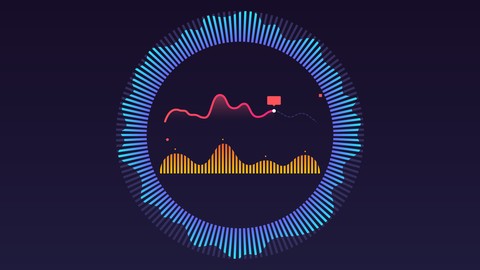
Grafana Master Course – Time Series Data Visualization
Grafana Master Course – Time Series Data Visualization, available at $64.99, has an average rating of 4.43, with 43 lectures, based on 955 reviews, and has 7865 subscribers.
You will learn about Query, Visualize, Alert on and Understand Metrics using Grafana Create, Explore and Share Grafana Dashboards Integrate Grafana with Various Data Sources like Graphite, InfluxDB, MySQL, OpenTSDB, Elasticsearch, CloudWatch, Prometheus, etc., Configuring different Panels, Data Source, Alerts within Grafana Configure Graphite Data Source with Grafana Configure collectd data collector for Grafana Visualization This course is ideal for individuals who are Data Analysts – Apps, Infra, Data Visualization or DevOps Engineer – Infra monitoring or Infrastructure and Hardware monitoring or IoT Engineer or Time Series data analysts It is particularly useful for Data Analysts – Apps, Infra, Data Visualization or DevOps Engineer – Infra monitoring or Infrastructure and Hardware monitoring or IoT Engineer or Time Series data analysts.
Enroll now: Grafana Master Course – Time Series Data Visualization
Summary
Title: Grafana Master Course – Time Series Data Visualization
Price: $64.99
Average Rating: 4.43
Number of Lectures: 43
Number of Published Lectures: 43
Number of Curriculum Items: 43
Number of Published Curriculum Objects: 43
Original Price: $199.99
Quality Status: approved
Status: Live
What You Will Learn
- Query, Visualize, Alert on and Understand Metrics using Grafana
- Create, Explore and Share Grafana Dashboards
- Integrate Grafana with Various Data Sources like Graphite, InfluxDB, MySQL, OpenTSDB, Elasticsearch, CloudWatch, Prometheus, etc.,
- Configuring different Panels, Data Source, Alerts within Grafana
- Configure Graphite Data Source with Grafana
- Configure collectd data collector for Grafana Visualization
Who Should Attend
- Data Analysts – Apps, Infra, Data Visualization
- DevOps Engineer – Infra monitoring
- Infrastructure and Hardware monitoring
- IoT Engineer
- Time Series data analysts
Target Audiences
- Data Analysts – Apps, Infra, Data Visualization
- DevOps Engineer – Infra monitoring
- Infrastructure and Hardware monitoring
- IoT Engineer
- Time Series data analysts
-
Covers the functionalities as administrators, DevopsEngineer, developers etc
-
Installation of Grafana in Linux, Windowsas well as using Docker
-
Setting up various Data Sourceswithin Grafana
-
Detailed discussion on Dashboards, Panelsand building blocks of Grafana
-
Adding and Editing of Graphs and Panels
-
Detailed discussion on Panels like Graph, Singlestat, Table, Heatmap, Alert ListDashboard List
-
Advanced discussion on Variables, Annotations, Folders, Playlist, Search, Sharing, Time Range, Export & Import, Scripted Dashboards, Dashboard Version History
-
Configuring various data sources like Graphite, Prometheus, InfluxDB, Elasticsearch, AWS Cloudwatch, MySQL, OpenTSDB, TestData etc
-
Advanced discussion on alert settings and notification
-
Collaborate IoT, Infrastructure and DevOps data and Visualize with very intuitive UI using Grafana
Course Curriculum
Chapter 1: Introduction
Lecture 1: Grafana – Introduction – Welcome
Lecture 2: Metrics Collection Architecture – Basics of Grafana
Chapter 2: Installation and Setup
Lecture 1: AWS EC2 Instance setup with CentOS for Grafana Installation
Lecture 2: Grafana Installation using Repo file
Lecture 3: Grafana Installation Verification
Lecture 4: Grafana Docker Installation
Lecture 5: Graphite Docker Installation
Lecture 6: Datasource Graphite Configuration with Grafana
Lecture 7: Collectd Graphite Configuration
Chapter 3: Building blocks of Grafana
Lecture 1: Metrics of Grafana – Core building block
Lecture 2: Data Source of Grafana – Heart of Time Series Data Storage
Lecture 3: Dashboard in Grafana – Presentation to the outside world
Chapter 4: Panels – Building block of Dashboard
Lecture 1: Grafana Panel Visualization using Graph Panel
Lecture 2: Grafana Singlestat Panel Visualization
Lecture 3: Grafana Table Panel Visualization
Lecture 4: Grafana Gauge Panel Visualization
Lecture 5: Grafana Bar Gauge Panel Visualization
Lecture 6: Grafana Heatmap Panel Visualization
Lecture 7: Y Axis Log Scale
Chapter 5: TimeRage
Lecture 1: Dashboard and Panel Time Range in Grafana
Chapter 6: Alerts
Lecture 1: Grafana Alerts Introduction
Lecture 2: Grafana Alerts State Change
Lecture 3: Grafana Alerts Conditions, Rule Test and State History
Lecture 4: Grafana Alert Notification Channel
Lecture 5: Grafana Alert Panel List
Chapter 7: Variables
Lecture 1: Grafana Variables Introduction
Lecture 2: Interval Query using Variables
Lecture 3: Grafana Variables Data Source
Chapter 8: Grafana Annotations
Lecture 1: Grafana Annotations Introduction
Lecture 2: Grafana Annotation Query
Chapter 9: Grafana Dashboard Organizing
Lecture 1: Grafana Dashboard Folders
Lecture 2: Grafana Playlist
Lecture 3: Grafana Dashboard Sharing
Lecture 4: Grafana Dashboard Version Handling
Chapter 10: Administration and Management of Grafana
Lecture 1: Grafana Administration Config Files
Lecture 2: Users and Organisation of Grafana
Lecture 3: Scripted Dashboard
Lecture 4: Grafana Plugin Management
Chapter 11: Grafana – InfluxDB Integration
Lecture 1: InfluxDB in Docker Container
Lecture 2: InfluxDB Native Installation
Lecture 3: InfluxDB Collectd configuration
Lecture 4: InfluxDB Grafana Visualization
Chapter 12: Grafana – AWS Cloud Watch – Amazon Web Services Integration
Lecture 1: Grafana – CloudWatch – Amazon Web Services (AWS) – Integration
Instructors
-
MUTHUKUMAR Subramanian
Best Selling Instructor, Big Data, Spark, Cloud, Java, AWS
Rating Distribution
- 1 stars: 15 votes
- 2 stars: 17 votes
- 3 stars: 143 votes
- 4 stars: 357 votes
- 5 stars: 423 votes
Frequently Asked Questions
How long do I have access to the course materials?
You can view and review the lecture materials indefinitely, like an on-demand channel.
Can I take my courses with me wherever I go?
Definitely! If you have an internet connection, courses on Udemy are available on any device at any time. If you don’t have an internet connection, some instructors also let their students download course lectures. That’s up to the instructor though, so make sure you get on their good side!
You may also like
- Top 10 Video Editing Courses to Learn in November 2024
- Top 10 Music Production Courses to Learn in November 2024
- Top 10 Animation Courses to Learn in November 2024
- Top 10 Digital Illustration Courses to Learn in November 2024
- Top 10 Renewable Energy Courses to Learn in November 2024
- Top 10 Sustainable Living Courses to Learn in November 2024
- Top 10 Ethical AI Courses to Learn in November 2024
- Top 10 Cybersecurity Fundamentals Courses to Learn in November 2024
- Top 10 Smart Home Technology Courses to Learn in November 2024
- Top 10 Holistic Health Courses to Learn in November 2024
- Top 10 Nutrition And Diet Planning Courses to Learn in November 2024
- Top 10 Yoga Instruction Courses to Learn in November 2024
- Top 10 Stress Management Courses to Learn in November 2024
- Top 10 Mindfulness Meditation Courses to Learn in November 2024
- Top 10 Life Coaching Courses to Learn in November 2024
- Top 10 Career Development Courses to Learn in November 2024
- Top 10 Relationship Building Courses to Learn in November 2024
- Top 10 Parenting Skills Courses to Learn in November 2024
- Top 10 Home Improvement Courses to Learn in November 2024
- Top 10 Gardening Courses to Learn in November 2024





















