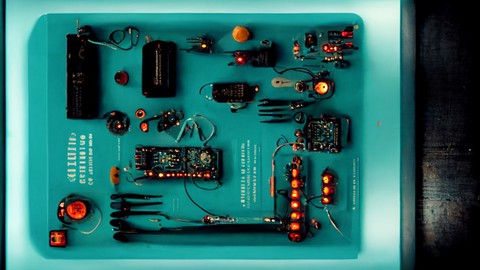
Beginning Arduino
Beginning Arduino, available at $49.99, has an average rating of 3.9, with 97 lectures, based on 15 reviews, and has 109 subscribers.
You will learn about Arduino Fundamentals Arduino Basics This course is ideal for individuals who are Beginning Arduino Students but Experienced Programmers. It is particularly useful for Beginning Arduino Students but Experienced Programmers.
Enroll now: Beginning Arduino
Summary
Title: Beginning Arduino
Price: $49.99
Average Rating: 3.9
Number of Lectures: 97
Number of Published Lectures: 94
Number of Curriculum Items: 97
Number of Published Curriculum Objects: 94
Original Price: $19.99
Quality Status: approved
Status: Live
What You Will Learn
- Arduino Fundamentals
- Arduino Basics
Who Should Attend
- Beginning Arduino Students but Experienced Programmers.
Target Audiences
- Beginning Arduino Students but Experienced Programmers.
This class has a prerequisite which is my programming fundamentals course
Welcome to my Beginning Arduino Course.
In this course we will be experimenting with multiple electronics
We will be interfacing with various sensors and output devices
We will then combine this knowledge on individual sensors and build projects
The end of the course will conclude with have 2 larger projects
This will be a “2 pronged” approach for the course
The 1st part will be using Arduino simulator Tinkercad for superior visuals
This will for allow ease of filming and editing as well as improved clarity of the wire layout as well as the code that is being written and the output from the code
The 2nd part will be a recap of the simulator but using real life Arduino
The kit that we will be using name will be found bellow just type into amazon
This is where the electronics will come from.
ELEGOO UNO R3 Project Most Complete Starter Kit w/Tutorial Compatible with Arduino IDE (63 Items)
Check out some of the other courses i teach on Udemy
If you have any questions do not hesitate to ask. I will try to get back to you as soon as i can.
I will be working on this course overtime. Make sure to come back to look at some of the changes.
Course Curriculum
Chapter 1: Introduction
Lecture 1: Introduction
Lecture 2: What Will You Learn
Lecture 3: Who Is Your Instructor
Lecture 4: Beginner Kit Required To Follow Along
Lecture 5: What Is Arduino
Lecture 6: Different Types of Arduino
Lecture 7: The Arduino Uno
Lecture 8: The Arduino Mega
Lecture 9: Arduinos Uno/Mega (Real Life)
Lecture 10: The Arduino IDE
Lecture 11: What Is A Sketch
Lecture 12: Introduction To Autodesk TinkerCad
Lecture 13: Blink Example Sketch Tinkercad
Chapter 2: 5 Basic Arduino Operations
Lecture 1: Digital Write Function
Lecture 2: Pin Mode Function
Lecture 3: Delay Function
Lecture 4: Blink Sketch Review
Lecture 5: Uploading Sketch
Lecture 6: Blink Sketch In Real Life
Lecture 7: The Breadboard
Lecture 8: LED
Lecture 9: Jumper Pins
Lecture 10: Limiting Current (Ohm's Law)
Lecture 11: Resistors
Lecture 12: External Blink Operation (Tinkercad)
Lecture 13: Reading Resistors/Multimeter Introduction (Real Life)
Lecture 14: External Blink Operation (Arduino)
Lecture 15: PWM
Lecture 16: Analog Write Function
Lecture 17: Analog Write LED Breadboard Sketch (Tinkercad)
Lecture 18: Analog Write LED Breadboard Sketch (Arduino)
Lecture 19: Button
Lecture 20: Pull Down Resistor Configuration
Lecture 21: Pull Up Resistor Configuration
Lecture 22: Digital Read Function
Lecture 23: Pull Down Resistor Configuration Button (Tinkercad)
Lecture 24: Pull Up Resistor Configuration Button (Tinkercad)
Lecture 25: Pull Down Resistor Configuration Button (Arduino)
Lecture 26: Pull Up Resistor Configuration Button (Arduino)
Lecture 27: Serial
Lecture 28: Serial Begin
Lecture 29: Serial Print & Serial PrintLN
Lecture 30: Serial Print & Serial Println Example (Tinkercad)
Lecture 31: Formating Options Avaiable For Serial Print
Lecture 32: Serial Print and Serial Println Example (Arduino)
Lecture 33: Potentiometer
Lecture 34: Analog Read Function
Lecture 35: Potentiometer Analog Read Example (Tinkercad)
Lecture 36: Potentiometer Analog Read Example (Arduino)
Lecture 37: Analog And Digital Main Functions
Lecture 38: Photo Sensetive Devices
Chapter 3: Examples & Projects
Lecture 1: Night Light Project
Lecture 2: Night Light Sketch (Tinkercad) !! Needs redo
Lecture 3: Night Light Circuit and Sketch (Arduino)
Lecture 4: Temperature Sensor
Lecture 5: Thermistor (Arduino)
Lecture 6: DC Motor (Tinkercad)
Lecture 7: DC Motor and Power Supply (Arduino)
Lecture 8: Controlling DC Motor Speed (Tinkercad)
Lecture 9: Controlling DC Motor Speed (Arduino)
Lecture 10: Heat Controlled Fan Project (Tinkercad)
Lecture 11: Heat Controlled Fan Project (Arduino)
Lecture 12: Servo Control (Tinkercad)
Lecture 13: External Libraries Servo Example (Tinkercad)
Lecture 14: External Libraries Servo Example (Arduino)
Lecture 15: Servo Control (Arduino)
Lecture 16: Liquid Crystal Display (Tinkercad)
Lecture 17: Liquid Crystal Display (Arduino)
Lecture 18: Keypad (Tinkercad)
Lecture 19: Keypad (Arduino)
Lecture 20: Servo Position System Project (Tinkercad)
Lecture 21: Servo Position System Project (Arduino)
Lecture 22: Stepper Motor
Lecture 23: Piezo Buzzer (Tinkercad)
Lecture 24: Piezo Buzzer (Arduino)
Lecture 25: PIR Sensor (Tinkercad)
Lecture 26: PIR Sensor (Arduino)
Lecture 27: Home Alarm System Project (Tinkercad)
Lecture 28: Hall Effect Sensor (Arduino Only)
Lecture 29: Home Alarm System Project (Arduino)
Lecture 30: Sheild
Lecture 31: Water Level Sensor
Lecture 32: Stepper Motor and ULN2003
Lecture 33: Humidity and Temeprature Sensor
Lecture 34: Microphone
Lecture 35: Joystick
Lecture 36: Ultrasonic Distance Sensor
Lecture 37: Rotary Encoder
Lecture 38: Real Time Clock
Lecture 39: 5 Axis Gyro
Lecture 40: RFID Reader/Writer and RFID Tags
Lecture 41: RGB LED
Chapter 4: Other Important Aspects
Lecture 1: External Arduino Power
Lecture 2: Refiling Cup Project
Instructors
-
Steven Mosbrucker
Multipurpose Engineer
Rating Distribution
- 1 stars: 2 votes
- 2 stars: 0 votes
- 3 stars: 2 votes
- 4 stars: 2 votes
- 5 stars: 9 votes
Frequently Asked Questions
How long do I have access to the course materials?
You can view and review the lecture materials indefinitely, like an on-demand channel.
Can I take my courses with me wherever I go?
Definitely! If you have an internet connection, courses on Udemy are available on any device at any time. If you don’t have an internet connection, some instructors also let their students download course lectures. That’s up to the instructor though, so make sure you get on their good side!
You may also like
- Top 10 Language Learning Courses to Learn in November 2024
- Top 10 Video Editing Courses to Learn in November 2024
- Top 10 Music Production Courses to Learn in November 2024
- Top 10 Animation Courses to Learn in November 2024
- Top 10 Digital Illustration Courses to Learn in November 2024
- Top 10 Renewable Energy Courses to Learn in November 2024
- Top 10 Sustainable Living Courses to Learn in November 2024
- Top 10 Ethical AI Courses to Learn in November 2024
- Top 10 Cybersecurity Fundamentals Courses to Learn in November 2024
- Top 10 Smart Home Technology Courses to Learn in November 2024
- Top 10 Holistic Health Courses to Learn in November 2024
- Top 10 Nutrition And Diet Planning Courses to Learn in November 2024
- Top 10 Yoga Instruction Courses to Learn in November 2024
- Top 10 Stress Management Courses to Learn in November 2024
- Top 10 Mindfulness Meditation Courses to Learn in November 2024
- Top 10 Life Coaching Courses to Learn in November 2024
- Top 10 Career Development Courses to Learn in November 2024
- Top 10 Relationship Building Courses to Learn in November 2024
- Top 10 Parenting Skills Courses to Learn in November 2024
- Top 10 Home Improvement Courses to Learn in November 2024






















