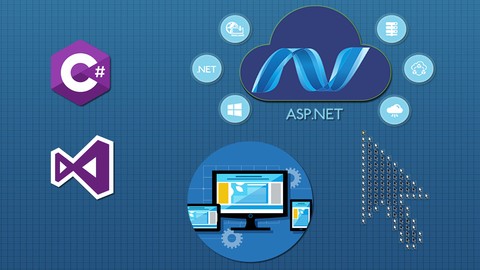
A Gentle Introduction To ASP.NET For Beginners
A Gentle Introduction To ASP.NET For Beginners, available at $84.99, has an average rating of 4.65, with 196 lectures, 8 quizzes, based on 1545 reviews, and has 9866 subscribers.
You will learn about Create simple multi-page ASPNET Web Form applications incorporating a number of server controls using Visual Studio on WINDOWS machines Work with style sheets and master pages in Web Forms Create SQL server base database driven web pages that perform CRUD operation in ASPNET Web Form Applications Work with the concept of Databinding by adding databound controls to a Web Form Transition from Webforms to the MVC Core Framework Create MVC Applications that incorporate Partial Views, Layout files , Data Annotations Work with Razor Syntax … Variables, If Statements, Loops Create simple Razor Pages (not Razor Syntax) and highlight similarities and differences between Webforms and MVC Frameworks Learn what Blazor is and why it is the future of ASPNET web development Create Simple Blazor Applications using both Blazor Server and Blazor WebAssembly Hosting models … including WebAssembly Core Hosted Learn about Blazor Data Binding, State Management, Parameters, Routing and Navigation Create more sophisticated Blazor applications that access Data Services (API), call Javascript Functions Create Blazor Apps for online stores (Music, Pizza and more), that implement a shopping cart and a checkout feature Create Blazor Database Apps (single/multi-table) with full CRUD abilities, including Form Validations, Authentication , Authorization, Sorting and Filtering Learn how to implement Third Party Blazor Components (Radzen/Synfusion…) and how to create your own component libraries Create a variety of games in Blazor .. including Tic Tac Toe, Connect Four, Matching Game, Word Scramble and Slot Machine Game (with graphics and sound effects) Learn how to build Blazor Progressive Web Applications Learn how to implement Drag and Drop features in Blazor Create a Real Time Application Using Blazor and SignalR Create Simple Blazor Graphics and Animation Using the HTML 5 Canvas API Learn how to implement the ApexCharts Library in Blazor WebAssembly to generate interactive and responsive charts using data from a data service Build a CRUD App in Blazor Server using Entity Framework Core and SQLite. Learn to create simple Blazor Hybrid (.NET MAUI) applications , extending the capabilities of .NET developers beyond the Web into desktop and mobile development Learn about the concept of Localization. The the process of customizing applications to display and operate in the culture of the user. Create simple applications that integrates Localization into Blazor WebAssembly, Server and .NET MAUI Blazor Learn about using Blazor in .NET 8 how it represents a Paradigm Shift This course is ideal for individuals who are Beginner web developers/programmers who want to learn how to create simple dynamic websites with ASP NET or This course is not for experienced web developers . or This course acts as a stepping stone to learning more advanced ASP NET Core concepts in (MVC/Razor Pages/Blazor) It is particularly useful for Beginner web developers/programmers who want to learn how to create simple dynamic websites with ASP NET or This course is not for experienced web developers . or This course acts as a stepping stone to learning more advanced ASP NET Core concepts in (MVC/Razor Pages/Blazor).
Enroll now: A Gentle Introduction To ASP.NET For Beginners
Summary
Title: A Gentle Introduction To ASP.NET For Beginners
Price: $84.99
Average Rating: 4.65
Number of Lectures: 196
Number of Quizzes: 8
Number of Published Lectures: 196
Number of Published Quizzes: 8
Number of Curriculum Items: 205
Number of Published Curriculum Objects: 205
Original Price: $22.99
Quality Status: approved
Status: Live
What You Will Learn
- Create simple multi-page ASPNET Web Form applications incorporating a number of server controls using Visual Studio on WINDOWS machines
- Work with style sheets and master pages in Web Forms
- Create SQL server base database driven web pages that perform CRUD operation in ASPNET Web Form Applications
- Work with the concept of Databinding by adding databound controls to a Web Form
- Transition from Webforms to the MVC Core Framework
- Create MVC Applications that incorporate Partial Views, Layout files , Data Annotations
- Work with Razor Syntax … Variables, If Statements, Loops
- Create simple Razor Pages (not Razor Syntax) and highlight similarities and differences between Webforms and MVC Frameworks
- Learn what Blazor is and why it is the future of ASPNET web development
- Create Simple Blazor Applications using both Blazor Server and Blazor WebAssembly Hosting models … including WebAssembly Core Hosted
- Learn about Blazor Data Binding, State Management, Parameters, Routing and Navigation
- Create more sophisticated Blazor applications that access Data Services (API), call Javascript Functions
- Create Blazor Apps for online stores (Music, Pizza and more), that implement a shopping cart and a checkout feature
- Create Blazor Database Apps (single/multi-table) with full CRUD abilities, including Form Validations, Authentication , Authorization, Sorting and Filtering
- Learn how to implement Third Party Blazor Components (Radzen/Synfusion…) and how to create your own component libraries
- Create a variety of games in Blazor .. including Tic Tac Toe, Connect Four, Matching Game, Word Scramble and Slot Machine Game (with graphics and sound effects)
- Learn how to build Blazor Progressive Web Applications
- Learn how to implement Drag and Drop features in Blazor
- Create a Real Time Application Using Blazor and SignalR
- Create Simple Blazor Graphics and Animation Using the HTML 5 Canvas API
- Learn how to implement the ApexCharts Library in Blazor WebAssembly to generate interactive and responsive charts using data from a data service
- Build a CRUD App in Blazor Server using Entity Framework Core and SQLite.
- Learn to create simple Blazor Hybrid (.NET MAUI) applications , extending the capabilities of .NET developers beyond the Web into desktop and mobile development
- Learn about the concept of Localization. The the process of customizing applications to display and operate in the culture of the user.
- Create simple applications that integrates Localization into Blazor WebAssembly, Server and .NET MAUI Blazor
- Learn about using Blazor in .NET 8 how it represents a Paradigm Shift
Who Should Attend
- Beginner web developers/programmers who want to learn how to create simple dynamic websites with ASP NET
- This course is not for experienced web developers .
- This course acts as a stepping stone to learning more advanced ASP NET Core concepts in (MVC/Razor Pages/Blazor)
Target Audiences
- Beginner web developers/programmers who want to learn how to create simple dynamic websites with ASP NET
- This course is not for experienced web developers .
- This course acts as a stepping stone to learning more advanced ASP NET Core concepts in (MVC/Razor Pages/Blazor)
There are a number of flavors of ASP.NET, Web Forms(Web Sites and Web Applications), Model-View-Controller (MVC) , Razor Pages and the newest one Blazor. This course is aimed at anyone who wants to create dynamic websites using all these models , with ASP.NET Web Forms as the starting point.
ASP.NET is the Microsoft platform for developing Web Applications. Using ASP.NET you can create e-commerce sites, data driven portals and just about anything else you can find on the internet. Best of all, you don’t need to paste together a jumble of HTML and JavaScript code. Instead you can create full scale web apps by leveraging your knowledge of C# coding and a design tool like Visual Studio.
In recent years Microsoft has added MVC (Model View Controller) and Razor pages which offer different ways to build dynamic web pages. To some , MVC and Razor pages are cleaner and more suited to the web. To others , it’s a whole lot of extra effort with no clear payoff. Either way, it’s good to have a strong knowledge of all of these web application programming models before moving onto the most future forward choice Blazor.
We cover all these models at a beginners level and offer a multitude of practical applications.
Our focus will be working with Visual Studio on WINDOWS machines . All coding examples are fully compatible with the LATEST Visual Studio Edition (As of 2024 Visual Studio Community 2022) for WINDOWS .
Major Course Updates
Feb 2020 Three new sections ( 50+ new lectures ) which focus on transitioning from Web Forms to MVC and then Core Razor Pages
Sept 2021- July 2024 Three new sections on Blazor … including the latest on .NET 8 (110+ new lectures and more to come!)
Over 800 downloadable demos (sample applications specifically for the current lectures PLUS hundreds of supplementary exercise solutions and more added monthly)
Here’s how I will help you to succeed:
o Each lecture starts with a list of objectives/speaking notes
o Every example covered in the lecture is available for download in the resources section including the objectives/speaking notes
o Almost every lecture has a set of Practice problems with full solutions provided
o My style of writing and teaching follows the KISS principle : Keep It Super Simple. I try to stay away from fancy computer terminology and try to teach like am speaking to a brand new user with little to no previous knowledge on the subject matter and I am always available for help replying most times within a day.
And finally please do not judge a book by it’s cover don’t judge the course by the title or this small description section, if you want to know exactly all the topics covered please go to:
COURSE CONTENT
Sections
Lectures (press the down arrow) This will open up literally thousands of lines of very detailed lecture descriptions leaving no doubt what is and what is not covered.
Course Curriculum
Chapter 1: Course Information
Lecture 1: Welcome
Lecture 2: Why ASP.NET … Some Background
Lecture 3: What You Need
Lecture 4: What You are Going to Learn
Chapter 2: Introduction to ASP.NET
Lecture 1: How Dynamic Web Sites Work
Lecture 2: Getting Started using Visual Studio…Creating a Simple Web Application
Lecture 3: HTML vs ASP.NET
Lecture 4: Creating a Multi-Page Web Application
Chapter 3: Creating Web Forms … A Detailed Look
Lecture 1: ASP Server Controls Part 1
Lecture 2: ASP Server Controls Part 2
Lecture 3: Field Validators
Lecture 4: Using Methods in C# … Some Mathematical Web Applications
Lecture 5: The Calendar Server Control and Working with Dates
Lecture 6: The Concept of Postback
Lecture 7: Navigating Between Pages and Passing Data To Another Page
Lecture 8: Challenge Problem #1 … Casino Slots
Lecture 9: Challenge Problem #2 … Currency Converter
Lecture 10: Challenge Problem #3 … Birthday Card Maker
Chapter 4: Working with Style Sheets and Master Pages
Lecture 1: Creating and using Style Sheets Part 1
Lecture 2: Creating and using Style Sheets Part 2
Lecture 3: Creating and Using Master Pages
Lecture 4: Creating a Master Page using a CSS Template
Lecture 5: Challenge Problem… A Summative Assessment
Chapter 5: Database Driven Web Pages
Lecture 1: The Concept of Data Binding … Part 1 Creating an SQL Database
Lecture 2: The Concept of Data Binding … Part 2 Adding Databound Controls to a Web Form
Lecture 3: The Concept of Data Binding Part 3 … Using an Access DB
Lecture 4: Filtering Data … Using The WHERE and ORDER BY Options
Lecture 5: Implementing CRUD in FormView
Lecture 6: DataBinding Challenge
Lecture 7: DataBinding Recap and Extension Part 1 … Using a DropDown List To Filter Data
Lecture 8: DataBinding Recap and Extension Part 2 … Using a Calendar To Filter Data
Lecture 9: Working with a Relational Database
Chapter 6: Transitioning From ASP.NET Web Forms To ASP.NET MVC Core … An Introduction
Lecture 1: ASP.NET MVC Core vs Web Forms
Lecture 2: What is MVC … a Slightly Deeper Look
Lecture 3: Hello World … Hello Raptors
Lecture 4: Creating A Controller
Lecture 5: Creating a View
Lecture 6: Creating A Model
Lecture 7: An Introduction to Razor
Lecture 8: Basic Razor Syntax
Lecture 9: Razor Variables
Lecture 10: Razor If Statements
Lecture 11: Razor Loops
Lecture 12: Controllers Revisited
Lecture 13: Controller Actions
Lecture 14: Controller Action Results
Lecture 15: Views Revisited
Lecture 16: View Discovery : Connecting Controller and View
Lecture 17: Passing Data Into Views
Lecture 18: Partial Views
Lecture 19: Introduction to Layouts
Lecture 20: Creating Layout Files
Lecture 21: Introduction to Routes
Lecture 22: Route Anatomy
Lecture 23: Models Revisited Introduction
Lecture 24: Model Binding
Lecture 25: Data Annotations
Lecture 26: Model Validations
Lecture 27: More Model Validations and Data Annotations
Lecture 28: HTML and Tag Helpers
Lecture 29: The Query String … GET Data
Lecture 30: Cookies
Lecture 31: Introduction to Databases
Chapter 7: Sample ASP.NET MVC Application
Lecture 1: Getting Started with the Basketball Team Web Application
Lecture 2: Working with the Controller
Lecture 3: Working with the View
Lecture 4: Working with the Model
Lecture 5: Working with the SQL Server Express LocalDB
Lecture 6: A Closer Look at Controller Methods and Views for CRUD events
Lecture 7: Implementing A Search By
Lecture 8: Adding New Fields
Lecture 9: Adding Validation
Lecture 10: Examining The Details and Delete Methods … The Wrap Up … Project Suggestions
Chapter 8: Introduction to ASP.NET Core Razor Pages
Lecture 1: Introduction … Why Use
Lecture 2: Creating Your First Razor Pages Web App
Lecture 3: Add and Scaffold the Model
Lecture 4: A Deeper Look at the Scaffolded Razor Pages and the _Layout Page
Lecture 5: Working with the SQL Server Express Local Database
Lecture 6: Implementing Data Annotations and a Deeper Look at Edit
Lecture 7: Adding a Search Component
Lecture 8: Adding a New Field
Lecture 9: Adding Validation
Lecture 10: Where to go from here
Chapter 9: Introduction to Blazor
Instructors
-
Charlie Chiarelli
Experienced Online Educator
Rating Distribution
- 1 stars: 15 votes
- 2 stars: 15 votes
- 3 stars: 124 votes
- 4 stars: 529 votes
- 5 stars: 862 votes
Frequently Asked Questions
How long do I have access to the course materials?
You can view and review the lecture materials indefinitely, like an on-demand channel.
Can I take my courses with me wherever I go?
Definitely! If you have an internet connection, courses on Udemy are available on any device at any time. If you don’t have an internet connection, some instructors also let their students download course lectures. That’s up to the instructor though, so make sure you get on their good side!
You may also like
- Top 10 Language Learning Courses to Learn in November 2024
- Top 10 Video Editing Courses to Learn in November 2024
- Top 10 Music Production Courses to Learn in November 2024
- Top 10 Animation Courses to Learn in November 2024
- Top 10 Digital Illustration Courses to Learn in November 2024
- Top 10 Renewable Energy Courses to Learn in November 2024
- Top 10 Sustainable Living Courses to Learn in November 2024
- Top 10 Ethical AI Courses to Learn in November 2024
- Top 10 Cybersecurity Fundamentals Courses to Learn in November 2024
- Top 10 Smart Home Technology Courses to Learn in November 2024
- Top 10 Holistic Health Courses to Learn in November 2024
- Top 10 Nutrition And Diet Planning Courses to Learn in November 2024
- Top 10 Yoga Instruction Courses to Learn in November 2024
- Top 10 Stress Management Courses to Learn in November 2024
- Top 10 Mindfulness Meditation Courses to Learn in November 2024
- Top 10 Life Coaching Courses to Learn in November 2024
- Top 10 Career Development Courses to Learn in November 2024
- Top 10 Relationship Building Courses to Learn in November 2024
- Top 10 Parenting Skills Courses to Learn in November 2024
- Top 10 Home Improvement Courses to Learn in November 2024






















