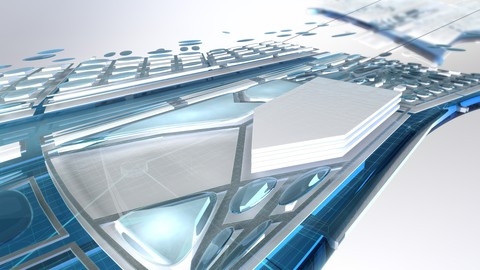
Autodesk Inventor 2020 – Weldment Essential Training
Autodesk Inventor 2020 – Weldment Essential Training, available at $19.99, has an average rating of 4.75, with 44 lectures, based on 40 reviews, and has 196 subscribers.
You will learn about Weldment technique Understanding 3D sketch Constraint in 3d sketch Bend in 3d Sketch Frame members Miter corners Trim to frame Weldment assembly Fillet weld Cosmetic weld Groove weld Weldment Drawing Understanding custom profile This course is ideal for individuals who are A person who want to be proficient in Autodesk Inventor to find a job or A person who want to improve Autodesk Inventor essential topics or A person who want to learn Autodek Inventor absolutely from scratch or A person who want to design 3D model without spending huge time on learning. or A person who want to get a better job using Autodesk Inventor skills. or Any Graduate student or Diploma Students or Individual professional or Hobbyist It is particularly useful for A person who want to be proficient in Autodesk Inventor to find a job or A person who want to improve Autodesk Inventor essential topics or A person who want to learn Autodek Inventor absolutely from scratch or A person who want to design 3D model without spending huge time on learning. or A person who want to get a better job using Autodesk Inventor skills. or Any Graduate student or Diploma Students or Individual professional or Hobbyist.
Enroll now: Autodesk Inventor 2020 – Weldment Essential Training
Summary
Title: Autodesk Inventor 2020 – Weldment Essential Training
Price: $19.99
Average Rating: 4.75
Number of Lectures: 44
Number of Published Lectures: 44
Number of Curriculum Items: 44
Number of Published Curriculum Objects: 44
Original Price: $109.99
Quality Status: approved
Status: Live
What You Will Learn
- Weldment technique
- Understanding 3D sketch
- Constraint in 3d sketch
- Bend in 3d Sketch
- Frame members
- Miter corners
- Trim to frame
- Weldment assembly
- Fillet weld
- Cosmetic weld
- Groove weld
- Weldment Drawing
- Understanding custom profile
Who Should Attend
- A person who want to be proficient in Autodesk Inventor to find a job
- A person who want to improve Autodesk Inventor essential topics
- A person who want to learn Autodek Inventor absolutely from scratch
- A person who want to design 3D model without spending huge time on learning.
- A person who want to get a better job using Autodesk Inventor skills.
- Any Graduate student or Diploma Students
- Individual professional
- Hobbyist
Target Audiences
- A person who want to be proficient in Autodesk Inventor to find a job
- A person who want to improve Autodesk Inventor essential topics
- A person who want to learn Autodek Inventor absolutely from scratch
- A person who want to design 3D model without spending huge time on learning.
- A person who want to get a better job using Autodesk Inventor skills.
- Any Graduate student or Diploma Students
- Individual professional
- Hobbyist
In this Autodesk Inventor Weldment Training course, Expert author Asif Ahmed, Autodesk Inventor Expert will teach you how to create complex Weldment part using the advanced Weldment tools in Autodesk Inventor. This course is designed for beginner and intermediate user. If anyone wants to fill up his/her gap regarding Autodesk Inventor advanced Weldment topic, then this is also right course for them.
Once you have completed this computer based training course, you will be fully capable of using these tools and techniques to create your own complex Weldment part using this 3D modeling software. Working files are included, allowing you to follow along with the author throughout the lessons.
In this Autodesk Inventor Weldment training video tutorial series, you’ll quickly have relevant skills for real-world applications.
———————————————————————————————————————————————————–
———————————————————————————————————————————————————–
About this course:
Follow along with our expert instructor in this training course to get:
· 3 hours of HD video tutorial
· Over 44 individual video lectures
· 1 Supplemental Resources
· Full lifetime access
· Access on mobile and TV
· 30 days money back guarantee
· Certificate of Completion
Topics cover in this course:
· Weldment work flows
· 3D sketching
· Frame Generator
· Weldment – Preperation, Weld & Machining
· Weldment Drawing
· Custom Weld profile
———————————————————————————————————————————————————–
———————————————————————————————————————————————————–
Why do you choose this course?
· Progressive difficulty: we start slow and we build our way up
· Exercise files
· All lectures are straight to the point – minimal effort, maximum results
· Learn by working, not by memorizing!
· Get depth and advanced knowledge in weldment assembly environment.
· Apply Autodesk Inventor skill easily in a production environment without struggling.
· Increase confident about Autodesk Inventor and design whatever you want
· Impeccable sound and video quality
· Quality instructor support: I respond to most questions in under 24 hours
———————————————————————————————————————————————————–
———————————————————————————————————————————————————–
Course Curriculum
Chapter 1: 01. Introduction
Lecture 1: 0101. Introduction
Lecture 2: 0102. Find Exercise files and Captions
Lecture 3: 0103. Exercise Files
Chapter 2: 02. Weldment work flows
Lecture 1: 0201. Understanding Weldment environment
Lecture 2: 0202. Single part weldment technique
Lecture 3: 0203. Multibody part weldment technique
Lecture 4: 0204. Assembly weldment technique
Chapter 3: 03. 3D sketching
Lecture 1: 0301. Create 3D sketch
Lecture 2: 0302. Create 3D sketch on a standard plane
Lecture 3: 0303. Create 3D sketch using precise input tool
Lecture 4: 0304. Create 3D sketch using dynamic dimension
Lecture 5: 0305. Add constraint in 3d sketch
Lecture 6: 0306. New constraints in 3d sketch
Lecture 7: 0307. Add bend in 3d Sketch
Chapter 4: 04. Frame Generator – Creating frame
Lecture 1: 0401. Frame generator environment
Lecture 2: 0402. Create frame layout – Part 1
Lecture 3: 0403. Create frame layout – Part 2
Lecture 4: 0404. Create frame layout – Part 3
Lecture 5: 0405. Modify frame layout
Lecture 6: 0406. Insert frame members tool Part 1
Lecture 7: 0407. Insert frame members tool Part 2
Lecture 8: 0408. Change frame members tool
Lecture 9: 0409. Use same frame member using reuse tool
Lecture 10: 0410. Add End Cap
Chapter 5: 05. Frame Generator – Modify frame
Lecture 1: 0501. Miter corners
Lecture 2: 0502. Notch frame member
Lecture 3: 0503. End treatment using TRIM TO FRAME tool
Lecture 4: 0504. Trim or extend frame member using same tool
Lecture 5: 0505. Modify frame member using Lenghten or shorten tool
Lecture 6: 0506. Other tools in frame generator environment
Chapter 6: 06. Weldment – Preparation, Weld & Machining
Lecture 1: 0601. Create a weldment assembly
Lecture 2: 0602. Add preparation features
Lecture 3: 0603. Add fillet weld
Lecture 4: 0604. Add intermittent weld
Lecture 5: 0605. Add Groove weld
Lecture 6: 0606. Add welding symbol in the 3D model
Lecture 7: 0607. Add Cosmetic weld
Lecture 8: 0608. Add machining after the weld
Chapter 7: 07. Weldment Drawing
Lecture 1: 0701. Create Weldment assembly
Lecture 2: 0702. Add prep, welds and machining info in the drawing
Lecture 3: 0703. Create parts list for frame member
Chapter 8: 08. Custom Profile Authoring
Lecture 1: 0801. Create Custom profile
Lecture 2: 0802. Add custom profile in content center library
Lecture 3: 0803. Control frame assembly and member name
Instructors
-
Asif Ahmed
Learn CAD Skills Online
Rating Distribution
- 1 stars: 1 votes
- 2 stars: 1 votes
- 3 stars: 5 votes
- 4 stars: 10 votes
- 5 stars: 23 votes
Frequently Asked Questions
How long do I have access to the course materials?
You can view and review the lecture materials indefinitely, like an on-demand channel.
Can I take my courses with me wherever I go?
Definitely! If you have an internet connection, courses on Udemy are available on any device at any time. If you don’t have an internet connection, some instructors also let their students download course lectures. That’s up to the instructor though, so make sure you get on their good side!
You may also like
- Top 10 Language Learning Courses to Learn in November 2024
- Top 10 Video Editing Courses to Learn in November 2024
- Top 10 Music Production Courses to Learn in November 2024
- Top 10 Animation Courses to Learn in November 2024
- Top 10 Digital Illustration Courses to Learn in November 2024
- Top 10 Renewable Energy Courses to Learn in November 2024
- Top 10 Sustainable Living Courses to Learn in November 2024
- Top 10 Ethical AI Courses to Learn in November 2024
- Top 10 Cybersecurity Fundamentals Courses to Learn in November 2024
- Top 10 Smart Home Technology Courses to Learn in November 2024
- Top 10 Holistic Health Courses to Learn in November 2024
- Top 10 Nutrition And Diet Planning Courses to Learn in November 2024
- Top 10 Yoga Instruction Courses to Learn in November 2024
- Top 10 Stress Management Courses to Learn in November 2024
- Top 10 Mindfulness Meditation Courses to Learn in November 2024
- Top 10 Life Coaching Courses to Learn in November 2024
- Top 10 Career Development Courses to Learn in November 2024
- Top 10 Relationship Building Courses to Learn in November 2024
- Top 10 Parenting Skills Courses to Learn in November 2024
- Top 10 Home Improvement Courses to Learn in November 2024






















