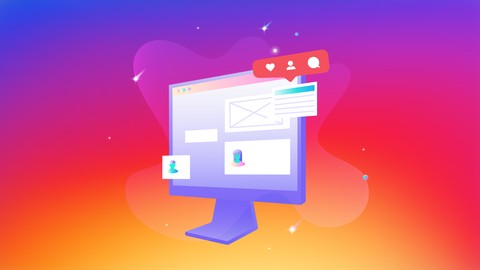
How to build Instagram using Ruby on Rails
How to build Instagram using Ruby on Rails, available at $19.99, has an average rating of 3.75, with 41 lectures, based on 108 reviews, and has 2474 subscribers.
You will learn about Build real world Rails application Understand the Bootstrap CSS Framework Build your own Instagram Implement JavaScript, JQuery features such as AJAX Understand C.R.U.D and how Rails works Will be able to pursue your dream on building something This course is ideal for individuals who are This course is meant for absolute beginners who want to learn Ruby on Rails for Web Development or Anyone wants to learn how to build professional Ruby on Rails applications from scratch It is particularly useful for This course is meant for absolute beginners who want to learn Ruby on Rails for Web Development or Anyone wants to learn how to build professional Ruby on Rails applications from scratch.
Enroll now: How to build Instagram using Ruby on Rails
Summary
Title: How to build Instagram using Ruby on Rails
Price: $19.99
Average Rating: 3.75
Number of Lectures: 41
Number of Published Lectures: 41
Number of Curriculum Items: 41
Number of Published Curriculum Objects: 41
Original Price: $19.99
Quality Status: approved
Status: Live
What You Will Learn
- Build real world Rails application
- Understand the Bootstrap CSS Framework
- Build your own Instagram
- Implement JavaScript, JQuery features such as AJAX
- Understand C.R.U.D and how Rails works
- Will be able to pursue your dream on building something
Who Should Attend
- This course is meant for absolute beginners who want to learn Ruby on Rails for Web Development
- Anyone wants to learn how to build professional Ruby on Rails applications from scratch
Target Audiences
- This course is meant for absolute beginners who want to learn Ruby on Rails for Web Development
- Anyone wants to learn how to build professional Ruby on Rails applications from scratch
I decided to make this course free as a giveaway to the community during the COVID pandemic, also Rails 5 is a little bit outdated.
However Udemy doesn’t allow me to make it free because it’s too long, so I released it on Youtube: https://www[.]youtube[.]com/playlist?list=PLFy_vLDZT9pCAQkvfpJtTbIf_ICvKISTQ
Happy hacking 😀
————-
Don’t simple follow a tutorial, build a REAL THING, a REAL WORLD APPLICATION.
In this course, you will learn how to build from scratch a real and beautiful Instagram Ruby on Rails application. You will be amazed by how quickly and easy it is to create a very professional website, even if you have no programming or web design experience at all. By following this comprehensive application, you can apply to many use cases and help you much more later.
Don’t stop at the basics!
Do you know some course which show you a “Hello World” example and call it an end? That’s not what going to happen in this course. I will guide you from a very basic application as a start, then you can quickly feel natural when coding.
By the way, the best thing is: You’ll learn all by putting into practice immediately!
No powerpoint slides, no chit chat – let’s make it fast.
Follow me and let’s create an awesome Instagram application step by step together. By the time you’ve done, you will have a solid understand about Rails, how it’s work behind the hood and how to build your dream application.
This course contains 33 videos. So with only few hours of content, this course will CHANGE your Ruby on Rails skill. You don’t need any special knowledge or software to take this course, though a basic knowledge of HTML and CSS will be a plus, but it is not mandatory!
Take this course at your own pace, pause when you can’t type along and feel free to ask me a question in the discussion section when you feeling confuse. I’m ready to spend 2 – 3 hours daily to solve your problems together.
I wish you all the best of lucks on your development journey and I’ll see you on the inside!
Course Curriculum
Chapter 1: Introduction
Lecture 1: Here's what we're going to build
Lecture 2: NOTE, update news, source code and how to install dev environment
Chapter 2: Basic Project
Lecture 1: What we're gonna build
Lecture 2: Create basic authentication
Lecture 3: Quick note
Lecture 4: Building navbar with partial view
Lecture 5: Quick note
Lecture 6: Add Username to database
Lecture 7: Quick note
Lecture 8: Update authentication view, Sign in, Sign up page
Lecture 9: Quick note
Chapter 3: Gravatar, Twitter Authentication, User Profile
Lecture 1: What we're gonna build
Lecture 2: Notifications
Lecture 3: Quick note
Lecture 4: Create Twitter app
Lecture 5: Create social authentication
Lecture 6: Create user profile page, Gravatar
Lecture 7: Create edit profile page
Chapter 4: Post Feature
Lecture 1: What we're gonna build
Lecture 2: Create Post model, upload image
Lecture 3: Post controller
Lecture 4: Post view, post, create form view
Lecture 5: Post detail
Lecture 6: Post delete
Chapter 5: Like, Comment and Bookmark Feature
Lecture 1: What we're gonna build
Lecture 2: Like model
Lecture 3: Like controller
Lecture 4: Like View
Lecture 5: Comment Model
Lecture 6: Comment controller
Lecture 7: Comment view
Lecture 8: Bookmark model
Lecture 9: Bookmark controller
Lecture 10: Bookmark view
Lecture 11: Update user profile
Chapter 6: Search
Lecture 1: What we're gonna build
Lecture 2: Search model, search controller
Lecture 3: Search view
Chapter 7: Miscellaneous
Lecture 1: Add Links, Add Paginations
Lecture 2: Fix like text, authentication on user page, error post join bookmark query
Lecture 3: Fix foreign key for post
Instructors
-
Truong Nguyen
Developer and Lead Instructor
Rating Distribution
- 1 stars: 5 votes
- 2 stars: 6 votes
- 3 stars: 14 votes
- 4 stars: 22 votes
- 5 stars: 61 votes
Frequently Asked Questions
How long do I have access to the course materials?
You can view and review the lecture materials indefinitely, like an on-demand channel.
Can I take my courses with me wherever I go?
Definitely! If you have an internet connection, courses on Udemy are available on any device at any time. If you don’t have an internet connection, some instructors also let their students download course lectures. That’s up to the instructor though, so make sure you get on their good side!
You may also like
- Top 10 Video Editing Courses to Learn in November 2024
- Top 10 Music Production Courses to Learn in November 2024
- Top 10 Animation Courses to Learn in November 2024
- Top 10 Digital Illustration Courses to Learn in November 2024
- Top 10 Renewable Energy Courses to Learn in November 2024
- Top 10 Sustainable Living Courses to Learn in November 2024
- Top 10 Ethical AI Courses to Learn in November 2024
- Top 10 Cybersecurity Fundamentals Courses to Learn in November 2024
- Top 10 Smart Home Technology Courses to Learn in November 2024
- Top 10 Holistic Health Courses to Learn in November 2024
- Top 10 Nutrition And Diet Planning Courses to Learn in November 2024
- Top 10 Yoga Instruction Courses to Learn in November 2024
- Top 10 Stress Management Courses to Learn in November 2024
- Top 10 Mindfulness Meditation Courses to Learn in November 2024
- Top 10 Life Coaching Courses to Learn in November 2024
- Top 10 Career Development Courses to Learn in November 2024
- Top 10 Relationship Building Courses to Learn in November 2024
- Top 10 Parenting Skills Courses to Learn in November 2024
- Top 10 Home Improvement Courses to Learn in November 2024
- Top 10 Gardening Courses to Learn in November 2024






















