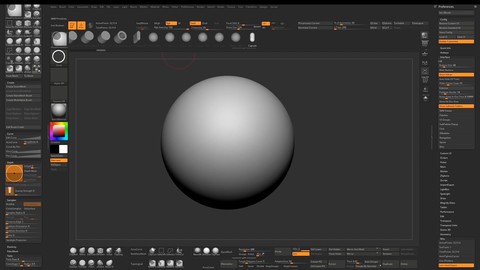
Speed Up Your Zbrush Workflow In 2020 And Customise The UI
Speed Up Your Zbrush Workflow In 2020 And Customise The UI, available at $19.99, has an average rating of 4.38, with 19 lectures, based on 8 reviews, and has 759 subscribers.
You will learn about Creating A Custom User Interface From Zero The Importance Of Keyboard Shortcuts And How To Use Them In Zbrush How To Make Custom Menus And How To Make Them Pop Up On The Workspace How To Record Actions And How To Use Them Later With One Click This course is ideal for individuals who are This course is suitable for anyone who using Zbrush or This course is for you if you want to speed up your workflow in Zbrush or This course is NOT about modelling in Zbrush It is particularly useful for This course is suitable for anyone who using Zbrush or This course is for you if you want to speed up your workflow in Zbrush or This course is NOT about modelling in Zbrush.
Enroll now: Speed Up Your Zbrush Workflow In 2020 And Customise The UI
Summary
Title: Speed Up Your Zbrush Workflow In 2020 And Customise The UI
Price: $19.99
Average Rating: 4.38
Number of Lectures: 19
Number of Published Lectures: 19
Number of Curriculum Items: 20
Number of Published Curriculum Objects: 20
Original Price: $27.99
Quality Status: approved
Status: Live
What You Will Learn
- Creating A Custom User Interface From Zero
- The Importance Of Keyboard Shortcuts And How To Use Them In Zbrush
- How To Make Custom Menus And How To Make Them Pop Up On The Workspace
- How To Record Actions And How To Use Them Later With One Click
Who Should Attend
- This course is suitable for anyone who using Zbrush
- This course is for you if you want to speed up your workflow in Zbrush
- This course is NOT about modelling in Zbrush
Target Audiences
- This course is suitable for anyone who using Zbrush
- This course is for you if you want to speed up your workflow in Zbrush
- This course is NOT about modelling in Zbrush
We make a lot of actions with our mouse or drawing tablet which are time wasting action and we can do a big part of these things with our keyboard. By using keyboard instead of mouse, saves a lot of time, It helps us to work faster and more productive. Instead of moving mouse from one place to another, just use single keyboard shortcuts. For example you just need to hit Ctrl+C to copy something and Ctrl+V to paste instead of right click on what you want to copy, then click on the copy function then hover to the place you want to paste it, right click here and click on Paste. Wow how long it is to just presentate it, imagine how longer it is to do instead of using keyboard shortcuts.
Now we will maximize this skill and I show you how we can use Keyboard shortcuts for nearly anything in Zbrush.
During the course you will:
-
Learn the importance of customising the user interface
-
Learn the importance of the keyboard shortcuts and use them
-
Learn how to customise you user interface in Zbrush
-
Learn how to record actions and use them later with one click
-
Learn how to assign a hotkey to nearly every function and brush
-
Learn how to create custom pop up menus
Follow my Zbrush course and create your own Custom User Interface with me! Even more, create your own versions and share it with me and the others!
Course Curriculum
Chapter 1: Introduction
Lecture 1: Introduction
Lecture 2: Downloading Zbrush
Lecture 3: Private Facebook Group
Lecture 4: Why We Customize The User Interface?
Lecture 5: The Importance Of Keyboard Shortcuts
Chapter 2: Lets Customize Our User Interface
Lecture 1: Enable The Customization
Lecture 2: Most Used Brushes
Lecture 3: Remove The Extra Buttons
Lecture 4: Store And Save The User Interface
Lecture 5: Dock Some Materials
Lecture 6: Dock Some Function Buttons
Lecture 7: Rearranging The User Interface
Lecture 8: Assign Hotkey To A Brush
Lecture 9: Create Custom Menu And Pop Up
Lecture 10: Change The User Interface Colors
Lecture 11: Recording Actions
Lecture 12: One Key Feature
Chapter 3: Congratulations!
Lecture 1: Congratulations!
Lecture 2: Download My User Interface
Instructors
-
Máté Vörös
3D artist, Digital sculptor
Rating Distribution
- 1 stars: 0 votes
- 2 stars: 0 votes
- 3 stars: 2 votes
- 4 stars: 1 votes
- 5 stars: 5 votes
Frequently Asked Questions
How long do I have access to the course materials?
You can view and review the lecture materials indefinitely, like an on-demand channel.
Can I take my courses with me wherever I go?
Definitely! If you have an internet connection, courses on Udemy are available on any device at any time. If you don’t have an internet connection, some instructors also let their students download course lectures. That’s up to the instructor though, so make sure you get on their good side!
You may also like
- Top 10 Language Learning Courses to Learn in November 2024
- Top 10 Video Editing Courses to Learn in November 2024
- Top 10 Music Production Courses to Learn in November 2024
- Top 10 Animation Courses to Learn in November 2024
- Top 10 Digital Illustration Courses to Learn in November 2024
- Top 10 Renewable Energy Courses to Learn in November 2024
- Top 10 Sustainable Living Courses to Learn in November 2024
- Top 10 Ethical AI Courses to Learn in November 2024
- Top 10 Cybersecurity Fundamentals Courses to Learn in November 2024
- Top 10 Smart Home Technology Courses to Learn in November 2024
- Top 10 Holistic Health Courses to Learn in November 2024
- Top 10 Nutrition And Diet Planning Courses to Learn in November 2024
- Top 10 Yoga Instruction Courses to Learn in November 2024
- Top 10 Stress Management Courses to Learn in November 2024
- Top 10 Mindfulness Meditation Courses to Learn in November 2024
- Top 10 Life Coaching Courses to Learn in November 2024
- Top 10 Career Development Courses to Learn in November 2024
- Top 10 Relationship Building Courses to Learn in November 2024
- Top 10 Parenting Skills Courses to Learn in November 2024
- Top 10 Home Improvement Courses to Learn in November 2024






















