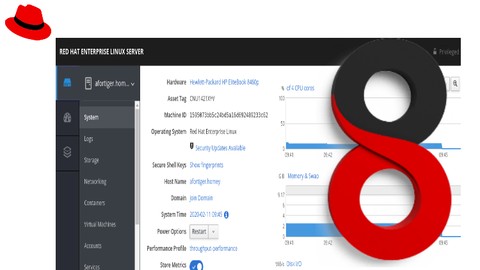
RHEL 8 / CentOs 8 Administration with Cockpit Web Console
RHEL 8 / CentOs 8 Administration with Cockpit Web Console, available at $34.99, has an average rating of 4.05, with 32 lectures, based on 102 reviews, and has 6788 subscribers.
You will learn about Installing Red Hat Enterprise Linux 8 / CentOS 8 on a virtual machine Enabling / Starting Web Console Service cockpit from command line Managing User and Groups Managing Storage via Web Console Managing Software updates in the Web Console Connecting Network File System (NFS) Managing Remote Machines with Web Console Creating RAID devices Creating VDO storage devices Create Containers with podman , buildah , skopeo Create Containers with docker Enabling / Disabling SELinux from Web Console Configuring Static IP address on Network Interface Configuring VLAN on Network Interface Configuring Teaming Configuring hostname, NTP settings , power options Managing existing system services with systemd in Web Console This course is ideal for individuals who are Junior Linux system administrator or People with time constraint , who want to learn as fast as possible or People that have Linux experience, but would like to learn about Linux web administration or Engineers , Developers who want to manage Linux Development , Test , and Production machine in the most efficient way or People that need Linux knowledge for a personal or business project like hosting a website on a Linux server. or Professionals that need to perform administration , front desk support , developers that required to use the Linux operating system. or Fresher , aspiring to become a Linux system administrator, and require fast and simple approach to master Linux or Students and Professors working on research that require Linux operating system. It is particularly useful for Junior Linux system administrator or People with time constraint , who want to learn as fast as possible or People that have Linux experience, but would like to learn about Linux web administration or Engineers , Developers who want to manage Linux Development , Test , and Production machine in the most efficient way or People that need Linux knowledge for a personal or business project like hosting a website on a Linux server. or Professionals that need to perform administration , front desk support , developers that required to use the Linux operating system. or Fresher , aspiring to become a Linux system administrator, and require fast and simple approach to master Linux or Students and Professors working on research that require Linux operating system.
Enroll now: RHEL 8 / CentOs 8 Administration with Cockpit Web Console
Summary
Title: RHEL 8 / CentOs 8 Administration with Cockpit Web Console
Price: $34.99
Average Rating: 4.05
Number of Lectures: 32
Number of Published Lectures: 32
Number of Curriculum Items: 32
Number of Published Curriculum Objects: 32
Original Price: $19.99
Quality Status: approved
Status: Live
What You Will Learn
- Installing Red Hat Enterprise Linux 8 / CentOS 8 on a virtual machine
- Enabling / Starting Web Console Service cockpit from command line
- Managing User and Groups
- Managing Storage via Web Console
- Managing Software updates in the Web Console
- Connecting Network File System (NFS)
- Managing Remote Machines with Web Console
- Creating RAID devices
- Creating VDO storage devices
- Create Containers with podman , buildah , skopeo
- Create Containers with docker
- Enabling / Disabling SELinux from Web Console
- Configuring Static IP address on Network Interface
- Configuring VLAN on Network Interface
- Configuring Teaming
- Configuring hostname, NTP settings , power options
- Managing existing system services with systemd in Web Console
Who Should Attend
- Junior Linux system administrator
- People with time constraint , who want to learn as fast as possible
- People that have Linux experience, but would like to learn about Linux web administration
- Engineers , Developers who want to manage Linux Development , Test , and Production machine in the most efficient way
- People that need Linux knowledge for a personal or business project like hosting a website on a Linux server.
- Professionals that need to perform administration , front desk support , developers that required to use the Linux operating system.
- Fresher , aspiring to become a Linux system administrator, and require fast and simple approach to master Linux
- Students and Professors working on research that require Linux operating system.
Target Audiences
- Junior Linux system administrator
- People with time constraint , who want to learn as fast as possible
- People that have Linux experience, but would like to learn about Linux web administration
- Engineers , Developers who want to manage Linux Development , Test , and Production machine in the most efficient way
- People that need Linux knowledge for a personal or business project like hosting a website on a Linux server.
- Professionals that need to perform administration , front desk support , developers that required to use the Linux operating system.
- Fresher , aspiring to become a Linux system administrator, and require fast and simple approach to master Linux
- Students and Professors working on research that require Linux operating system.
Description
This course is a quick hand’s on to managing Linux administration with easy to use Cockpit Interface. Red Hat Enterprise Linux 8 has adopted cockpit as a default web based interface for system management in latest release RHEL 8.
What is RHEL8 Web Console ?
The Red Hat Enterprise Linux web console is an open source project called Cockpit. it is designed for managing and monitoring your local linux system, as well as remote Linux servers located in your network environment.
How RHEL 8 Management with Web Console help you ?
With RHEL 8 Web Console , you can perform more daunting task in Linux administration with great ease, like storage management , containers management both docker container and new podman , buildah , skopeo , networking , system update and performance management and list goes on.
Who am I and why i choose to teach this course ?
Being Linux System Administrator for the past decade i have learned the hard way to manage Linux systems effectively. In this course and consequent courses my focus is to deliver the smart and easy way to manage Linux Environment and manage applications and servers with great ease.
Course Content
This course will discuss different Linux administration tasks and demo how to perform those task with Cockpit Web Based Interface. This task-oriented training course covers
-
Installation of Linux RHEL 8 / CentOS 8
-
Configuring Web-Console ( cockpit )
-
Gathering System Information
-
Performing Basic System Administration Tasks
-
Checking systemd Logs
-
Create and Manage Storage , Physical , LVM , RAID , VDO , Thin Logical Volumes
-
Create and Manage Network Connection , Dynamic IP , Static IP Setting , Bond , Teaming , setup
-
Manage Virtual Machines from Web Console
-
Create and Manage Containers from Web Console
-
Manage systemd services from web console
-
Kernel Dump (kdump)
-
Software upgrade and subscription
-
Connecting and Managing Remote Servers
Outcomes
By the end of the course you will be able to Install and configure RHEL 8 / CentOS 8 , perform all the major task of system administration with a simple and easy to use web interface without learning all the in-depth command line
Disclaimer : This is not Red Hat official course but can be helpful for those who wish to pursue RHCSA certification . I have designed this course for practical administration
Who this course is for:
-
Anyone interested in Enterprise Linux / CentOS
-
System Administrators
-
Linux users interested in learning System Administration.
-
Anyone interested to learn RHEL 8 the latest release of Red Hat Enterprise Linux Operating System
Course Curriculum
Chapter 1: Introduction
Lecture 1: Course Introduction
Chapter 2: Installation and Configuring System
Lecture 1: Installing RHEL 8 & Configuring Cockpit Web Console
Lecture 2: Cockpit RHEL 8 Web Console Overview
Lecture 3: Enabling Statistics
Chapter 3: Basic System Configuration
Lecture 1: Task : Set the hostname
Lecture 2: Demo : Set the hostname
Lecture 3: Task : Update System Time
Lecture 4: Demo : Set up time
Lecture 5: Demo : Power Options
Chapter 4: Terminal
Lecture 1: Using Terminal in Web Console
Chapter 5: System Logs
Lecture 1: Log Overview
Chapter 6: User Management
Lecture 1: Task: Create User Account
Lecture 2: Demo : Create a User Account
Chapter 7: Service Management with systemd
Lecture 1: systemd overview
Chapter 8: Miscellaneous Sections
Lecture 1: Subscription , SOS Report , Kdump , SELinux
Chapter 9: Storage Management
Lecture 1: Storage Overview
Lecture 2: Adding and Mounting Physical Storage
Lecture 3: Creating & Managing LVM Storage Volume
Lecture 4: Managing a RAID volume
Lecture 5: Managing VDO volume
Lecture 6: Connecting to NFS Share
Chapter 10: Network Management
Lecture 1: Static IP addressing
Lecture 2: Network Interface Bonding
Lecture 3: Configuring Interface Teaming
Lecture 4: Creating VLAN
Chapter 11: System Virtualization
Lecture 1: Managing Virtual Machines
Lecture 2: Creating Storage Pool for Virtual Machine
Lecture 3: Creating Virtual Machine
Lecture 4: Creating Containers with Podman
Lecture 5: Creating Docker Container
Chapter 12: Remote Server Management
Lecture 1: Configuring Remote Machines from Cockpit
Chapter 13: Conclusion
Lecture 1: Conclusion
Instructors
-
Mushtaq Ali
Linux System Administrator
Rating Distribution
- 1 stars: 4 votes
- 2 stars: 2 votes
- 3 stars: 19 votes
- 4 stars: 32 votes
- 5 stars: 45 votes
Frequently Asked Questions
How long do I have access to the course materials?
You can view and review the lecture materials indefinitely, like an on-demand channel.
Can I take my courses with me wherever I go?
Definitely! If you have an internet connection, courses on Udemy are available on any device at any time. If you don’t have an internet connection, some instructors also let their students download course lectures. That’s up to the instructor though, so make sure you get on their good side!
You may also like
- Top 10 Language Learning Courses to Learn in November 2024
- Top 10 Video Editing Courses to Learn in November 2024
- Top 10 Music Production Courses to Learn in November 2024
- Top 10 Animation Courses to Learn in November 2024
- Top 10 Digital Illustration Courses to Learn in November 2024
- Top 10 Renewable Energy Courses to Learn in November 2024
- Top 10 Sustainable Living Courses to Learn in November 2024
- Top 10 Ethical AI Courses to Learn in November 2024
- Top 10 Cybersecurity Fundamentals Courses to Learn in November 2024
- Top 10 Smart Home Technology Courses to Learn in November 2024
- Top 10 Holistic Health Courses to Learn in November 2024
- Top 10 Nutrition And Diet Planning Courses to Learn in November 2024
- Top 10 Yoga Instruction Courses to Learn in November 2024
- Top 10 Stress Management Courses to Learn in November 2024
- Top 10 Mindfulness Meditation Courses to Learn in November 2024
- Top 10 Life Coaching Courses to Learn in November 2024
- Top 10 Career Development Courses to Learn in November 2024
- Top 10 Relationship Building Courses to Learn in November 2024
- Top 10 Parenting Skills Courses to Learn in November 2024
- Top 10 Home Improvement Courses to Learn in November 2024






















