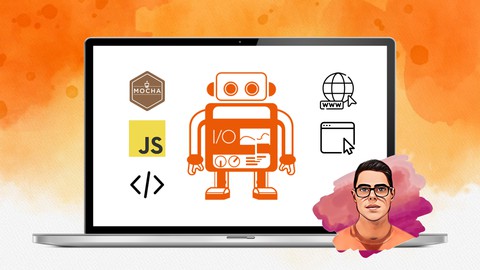
The Complete WebdriverIO Course- Automation Testing Bootcamp
The Complete WebdriverIO Course- Automation Testing Bootcamp, available at $84.99, has an average rating of 4.35, with 275 lectures, 13 quizzes, based on 1595 reviews, and has 7415 subscribers.
You will learn about WebdriverIO in detail using JavaScript and NodeJS How to create a highly advanced framework using WebdriverIO The basics all the way to advanced subjects Advanced reporting and continuous integration using Jenkins Everything you need to know to write automation tests using WebdriverIO This course is ideal for individuals who are Beginner automation testers or Intermediate automation testers or Expert automation testers or Anyone interested in Automation Testing or Manual testers (QA's) who want to become an Automation Tester (SDET) or Those interested in emerging testing technologies that is rapidly growing in popularity or Anyone interested in the WebdriverIO framework It is particularly useful for Beginner automation testers or Intermediate automation testers or Expert automation testers or Anyone interested in Automation Testing or Manual testers (QA's) who want to become an Automation Tester (SDET) or Those interested in emerging testing technologies that is rapidly growing in popularity or Anyone interested in the WebdriverIO framework.
Enroll now: The Complete WebdriverIO Course- Automation Testing Bootcamp
Summary
Title: The Complete WebdriverIO Course- Automation Testing Bootcamp
Price: $84.99
Average Rating: 4.35
Number of Lectures: 275
Number of Quizzes: 13
Number of Published Lectures: 95
Number of Curriculum Items: 288
Number of Published Curriculum Objects: 95
Original Price: $19.99
Quality Status: approved
Status: Live
What You Will Learn
- WebdriverIO in detail using JavaScript and NodeJS
- How to create a highly advanced framework using WebdriverIO
- The basics all the way to advanced subjects
- Advanced reporting and continuous integration using Jenkins
- Everything you need to know to write automation tests using WebdriverIO
Who Should Attend
- Beginner automation testers
- Intermediate automation testers
- Expert automation testers
- Anyone interested in Automation Testing
- Manual testers (QA's) who want to become an Automation Tester (SDET)
- Those interested in emerging testing technologies that is rapidly growing in popularity
- Anyone interested in the WebdriverIO framework
Target Audiences
- Beginner automation testers
- Intermediate automation testers
- Expert automation testers
- Anyone interested in Automation Testing
- Manual testers (QA's) who want to become an Automation Tester (SDET)
- Those interested in emerging testing technologies that is rapidly growing in popularity
- Anyone interested in the WebdriverIO framework
OVER 5000 STUDENTS ENROLLED ON THIS COURSE TO DATE
What is WebdriverIO?
WebdriverIO is an open-source testing automation framework written in JavaScript and running on NodeJS. It is particularly useful for testing web applications. It supports both Behavior Driven Development (BDD) and Test Driven Development (TDD), making it a highly preferred choice for automation testers.
Why this course?
This course is designed to be effective, efficient and easy to follow. I have been teaching for several years on Udemy with over 6 highly successful courses to date. I have refined this course using proven teaching techniques. This course is carefully structured from start to finish and I provide downloadable code examples after each coding lecture.
What has been updated?
Everything! I have rebuilt this course from scratch using one of the latest versions of WebdriverIO. This means the material covered is relevant, making use of WebdriverIO’s latest features.
What does this course cover?
All major topics are covered in detail using the below structure:
-
Introduction
-
WebdriverIO setup
-
WDIO TestRunner
-
Simple real world scenarios
-
Synchronous vs Asynchronous – (Understanding Asynchronous JS)
-
Locating Elements
-
Waits and Timeouts
-
Assertions
-
Debugging
-
Advanced Element Interactions
-
Reporting
-
Advanced Real World Example
-
Advanced Concepts
-
Jenkins CI and More!
What to expect by the end of this course?
You will be completely confident building automation frameworks using WebdriverIO and a whole host of complementing technologies. This is the only course you need to learn Automation Testing using the WebdriverIO framework.
Course Curriculum
Chapter 1: Introduction
Lecture 1: What is WebdrverIO?
Lecture 2: WebdriverIO API
Lecture 3: WebdriverIO Community
Lecture 4: How Course Attachment Code Examples are Structured
Lecture 5: Other Courses – (Coupon Codes)
Chapter 2: Setup Development Environment
Lecture 1: Nodejs – Setup
Lecture 2: Visual Studio Code & Extensions – Setup
Lecture 3: Chrome & Firefox – Setup
Lecture 4: Git – Setup
Lecture 5: Project & Package.json – Setup
Lecture 6: WebdriverIO Wdio – Setup
Lecture 7: Keeping WebdriveIO Up to Date
Chapter 3: Wdio – Testrunner
Lecture 1: Wdio – Testrunner
Chapter 4: Simple Real World Scenario
Lecture 1: System Under Test
Lecture 2: What is Mocha? & How can we Leverage Mocha?
Lecture 3: Capturing Test Requirements
Lecture 4: API Commands & Auto Completion
Lecture 5: First Test – Creation – Part 1_2
Lecture 6: First Test – Creation – Part 2_2
Lecture 7: The Test Challenge
Lecture 8: The Test Challenge – Solution
Lecture 9: Recap and Improvements
Lecture 10: Wdio Browser Object – Inspection
Chapter 5: Synchronous vs Asynchronous – (Understanding Asynchronous JS)
Lecture 1: WebdriverIO – Sync vs Async Mode
Lecture 2: Synchronous vs Asynchronous – Overview
Lecture 3: Synchronous – Example
Lecture 4: Asynchronous – Example
Lecture 5: WebdriverIO Sync vs Async – Example
Chapter 6: Locating Elements
Lecture 1: Locating Elements – Examples
Lecture 2: $ – findElement
Lecture 3: $$ – findElements
Chapter 7: Waits and Timeouts
Lecture 1: pause
Lecture 2: waitForClickable
Lecture 3: waitForDisplayed
Lecture 4: waitForExist
Lecture 5: waitUntil
Chapter 8: Assertions
Lecture 1: Introduction
Lecture 2: Expect vs Jest
Chapter 9: Debugging
Lecture 1: Console.log & Wdio Logging
Lecture 2: Debug
Lecture 3: REPL
Chapter 10: Advanced Element Interactions
Lecture 1: Inputs
Lecture 2: Drop-down Lists
Lecture 3: State Commands
Lecture 4: Actions
Lecture 5: Handling Windows
Lecture 6: IFrames
Lecture 7: Alerts
Lecture 8: File Upload
Lecture 9: JS Execute
Chapter 11: Reporting
Lecture 1: Allure Reports
Lecture 2: Attaching Screenshots
Lecture 3: Autogenerate Reports
Lecture 4: Customising Reports
Chapter 12: Advanced Real World Example
Lecture 1: System Under Test
Lecture 2: Capturing Test Requirements
Lecture 3: Test Creation – Part 1/8
Lecture 4: Test Creation – Part 2/8
Lecture 5: Test Creation – Part 3/8
Lecture 6: Test Creation – Part 4/8
Lecture 7: Test Creation – Part 5/8
Lecture 8: Test Creation – Part 6/8
Lecture 9: Test Creation – Part 7/8
Lecture 10: Test Creation – Part 8/8
Chapter 13: Advanced Concepts
Lecture 1: Wdio Hooks
Lecture 2: Retry Flaky Tests
Lecture 3: Custom Commands
Lecture 4: Page Object Modelling – Introduction
Lecture 5: POM – Base Page – Setup
Lecture 6: POM – Sub Page – Setup – Part 1_2
Lecture 7: POM – Sub Page – Setup – Part 2_2
Lecture 8: POM – Real World Example – Part 1_4
Lecture 9: POM – Real World Example – Part 2_4
Lecture 10: POM – Real World Example – Part 3_4
Lecture 11: POM – Real World Example – Part 4_4
Lecture 12: POM – Challenge
Lecture 13: POM – Solution
Lecture 14: Generating Random Data
Lecture 15: Custom Scripts & Test Suites
Lecture 16: Parallel Test Execution – selenium-standalone
Lecture 17: Parallel Test Execution – Browser Drivers
Lecture 18: Browser Options
Lecture 19: Managing Different Environments – Part 1/2
Lecture 20: Managing Different Environments – Part 2/2
Chapter 14: Other Courses – [**Coupon Codes**]
Lecture 1: Other Course – [**Coupon Codes**]
Chapter 15: Jenkins CI and More!
Instructors
-
Gianni @ FutureSkillz Academy
Lead Test Automation Engineer with a passion for teaching.
Rating Distribution
- 1 stars: 19 votes
- 2 stars: 44 votes
- 3 stars: 139 votes
- 4 stars: 588 votes
- 5 stars: 805 votes
Frequently Asked Questions
How long do I have access to the course materials?
You can view and review the lecture materials indefinitely, like an on-demand channel.
Can I take my courses with me wherever I go?
Definitely! If you have an internet connection, courses on Udemy are available on any device at any time. If you don’t have an internet connection, some instructors also let their students download course lectures. That’s up to the instructor though, so make sure you get on their good side!
You may also like
- Top 10 Language Learning Courses to Learn in November 2024
- Top 10 Video Editing Courses to Learn in November 2024
- Top 10 Music Production Courses to Learn in November 2024
- Top 10 Animation Courses to Learn in November 2024
- Top 10 Digital Illustration Courses to Learn in November 2024
- Top 10 Renewable Energy Courses to Learn in November 2024
- Top 10 Sustainable Living Courses to Learn in November 2024
- Top 10 Ethical AI Courses to Learn in November 2024
- Top 10 Cybersecurity Fundamentals Courses to Learn in November 2024
- Top 10 Smart Home Technology Courses to Learn in November 2024
- Top 10 Holistic Health Courses to Learn in November 2024
- Top 10 Nutrition And Diet Planning Courses to Learn in November 2024
- Top 10 Yoga Instruction Courses to Learn in November 2024
- Top 10 Stress Management Courses to Learn in November 2024
- Top 10 Mindfulness Meditation Courses to Learn in November 2024
- Top 10 Life Coaching Courses to Learn in November 2024
- Top 10 Career Development Courses to Learn in November 2024
- Top 10 Relationship Building Courses to Learn in November 2024
- Top 10 Parenting Skills Courses to Learn in November 2024
- Top 10 Home Improvement Courses to Learn in November 2024






















