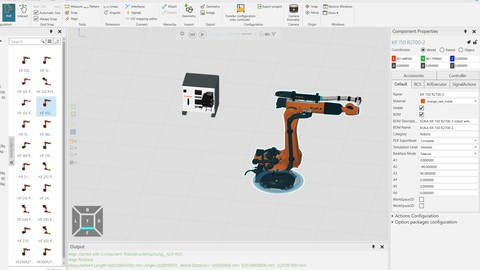
KUKA.Sim Tutorials – Beginner Level Part 1
KUKA.Sim Tutorials – Beginner Level Part 1, available at Free, has an average rating of 4.41, with 8 lectures, 5 quizzes, based on 27 reviews, and has 669 subscribers.
You will learn about Programming in KUKASim Navigating in the Simulation World Make your Robot move How to place and move components This course is ideal for individuals who are Beginners learning to simulate Robot and curious to know various functionalities of Robot Simulation. It is particularly useful for Beginners learning to simulate Robot and curious to know various functionalities of Robot Simulation.
Enroll now: KUKA.Sim Tutorials – Beginner Level Part 1
Summary
Title: KUKA.Sim Tutorials – Beginner Level Part 1
Price: Free
Average Rating: 4.41
Number of Lectures: 8
Number of Quizzes: 5
Number of Published Lectures: 8
Number of Published Quizzes: 5
Number of Curriculum Items: 13
Number of Published Curriculum Objects: 13
Original Price: Free
Quality Status: approved
Status: Live
What You Will Learn
- Programming in KUKASim
- Navigating in the Simulation World
- Make your Robot move
- How to place and move components
Who Should Attend
- Beginners learning to simulate Robot and curious to know various functionalities of Robot Simulation.
Target Audiences
- Beginners learning to simulate Robot and curious to know various functionalities of Robot Simulation.
The Beginner tutorial is separated into two parts. Part 1 covers the basics of getting started in the Simulation world and part 2 covers the basics of programming in the Simulation world. The course is designed for robotics engineers, students studying robotics and simulation, and enthusiasts eager to get into the simulation world of robotics.
The course provides foundational basics in the captivating world of Robot Simulation and prepares learners to tackle real-world scenarios in Robotics Simulation KUKA.Sim. KUKA.Sim is a leading software for offline programming and simulation of KUKA Robots and enables you to visualize, program, and simulate KUKA Robots in a 3D environment.
In part 1 of the course, we will cover the 3D world of KUKA.Sim. Through the beginner tutorials, learners will dive into the simulation basics and understand the intricacies of the software to begin their journey in Simulation. Learners will gain affinity to different software functions enabling them to visualize the behavior of KUKA Robots, mirroring the real-world experience.
Quizzes featuring multiple choice questions are well integrated into the course to boost learners understanding and knowledge.
Customers and Students can download a free trial version of the software for 30 days or purchase a full version of the software on the ”my kuka” website.
Course Curriculum
Chapter 1: Getting Started with KUKA.Sim
Lecture 1: Getting started and first steps in the eCatalog
Lecture 2: Navigating in the Simulation World
Lecture 3: Affect the Visuals of the Viewport
Lecture 4: Make your Robot move using the Jog function
Chapter 2: Placing and Moving components in KUKA.Sim
Lecture 1: How to move and place components
Lecture 2: Import your own CAD Data
Lecture 3: How to connect components with the Plug and Play(PnP) function
Lecture 4: How to configure Tool Center Points (TCP) and Bases
Instructors
-
KUKA Digital Services
Robotics Simulation Instructor
Rating Distribution
- 1 stars: 0 votes
- 2 stars: 2 votes
- 3 stars: 2 votes
- 4 stars: 10 votes
- 5 stars: 13 votes
Frequently Asked Questions
How long do I have access to the course materials?
You can view and review the lecture materials indefinitely, like an on-demand channel.
Can I take my courses with me wherever I go?
Definitely! If you have an internet connection, courses on Udemy are available on any device at any time. If you don’t have an internet connection, some instructors also let their students download course lectures. That’s up to the instructor though, so make sure you get on their good side!
You may also like
- Best Digital Illustration Courses to Learn in January 2025
- Best Renewable Energy Courses to Learn in January 2025
- Best Sustainable Living Courses to Learn in January 2025
- Best Ethical AI Courses to Learn in January 2025
- Best Cybersecurity Fundamentals Courses to Learn in January 2025
- Best Smart Home Technology Courses to Learn in January 2025
- Best Holistic Health Courses to Learn in January 2025
- Best Nutrition And Diet Planning Courses to Learn in January 2025
- Best Yoga Instruction Courses to Learn in January 2025
- Best Stress Management Courses to Learn in January 2025
- Best Mindfulness Meditation Courses to Learn in January 2025
- Best Life Coaching Courses to Learn in January 2025
- Best Career Development Courses to Learn in January 2025
- Best Relationship Building Courses to Learn in January 2025
- Best Parenting Skills Courses to Learn in January 2025
- Best Home Improvement Courses to Learn in January 2025
- Best Gardening Courses to Learn in January 2025
- Best Sewing And Knitting Courses to Learn in January 2025
- Best Interior Design Courses to Learn in January 2025
- Best Writing Courses Courses to Learn in January 2025






















