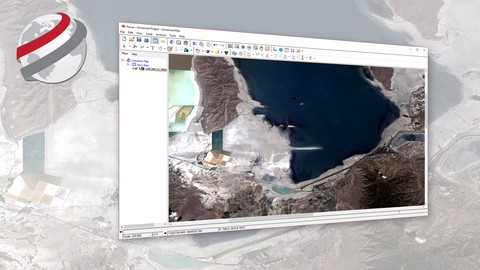
Basic Raster and Vector Operations with PCI Geomatics
Basic Raster and Vector Operations with PCI Geomatics, available at Free, has an average rating of 4.6, with 8 lectures, based on 218 reviews, and has 4189 subscribers.
You will learn about How to manage data layers and reproject data Apply image processing functions to generate new raster layers How to use and create vector layers Perform raster arithmetic to produce valuable new raster layers or information This course is ideal for individuals who are If you have a requirement to make use of optical satellite imagery and you'd like to improve the way in which you manipulate and process satellite imagery, this course is for you! It is particularly useful for If you have a requirement to make use of optical satellite imagery and you'd like to improve the way in which you manipulate and process satellite imagery, this course is for you!.
Enroll now: Basic Raster and Vector Operations with PCI Geomatics
Summary
Title: Basic Raster and Vector Operations with PCI Geomatics
Price: Free
Average Rating: 4.6
Number of Lectures: 8
Number of Published Lectures: 8
Number of Curriculum Items: 8
Number of Published Curriculum Objects: 8
Original Price: Free
Quality Status: approved
Status: Live
What You Will Learn
- How to manage data layers and reproject data
- Apply image processing functions to generate new raster layers
- How to use and create vector layers
- Perform raster arithmetic to produce valuable new raster layers or information
Who Should Attend
- If you have a requirement to make use of optical satellite imagery and you'd like to improve the way in which you manipulate and process satellite imagery, this course is for you!
Target Audiences
- If you have a requirement to make use of optical satellite imagery and you'd like to improve the way in which you manipulate and process satellite imagery, this course is for you!
This course is offered by PCI Geomatics, using Geomatica Desktop Image Processing and Analysis Software
Overview: Are you a student learning remote sensing, or does your organization make use of satellite imagery to generate image products or extract valuable information for actionable information? This course will teach you how to manipulate your optical satellite imagery and generate information from that imagery.
Who is the intended audience? This course is intended for university students or professionals who are new to geographic information systems and remote sensing. After this short course you’ll be able to manage both vector data and satellite imagery, and generate new raster layers or information using professional image processing and analysis software.�
What materials will be used? Students will be able to work with a licensed version of Geomatica as well as sample data sets to follow along with the instructor. Students are expected to install Geomatica on their computer and work with a copy of the data which is provided.
How long will it take me to complete the course? The course materials (videos) run for a little less than an hour. You will likely play the videos several times and review certain steps. The expected time to complete the course is 2-3 hours.
Course Curriculum
Chapter 1: Introduction
Lecture 1: Introduction
Chapter 2: Projections
Lecture 1: Data Reprojection
Chapter 3: Vector Layers & Image Clipping
Lecture 1: Vector Data & Creating Masks
Lecture 2: Clipping Imagery
Chapter 4: Image Processing
Lecture 1: Applying Image Processing Functions
Lecture 2: Raster Arithmetic
Lecture 3: Image Filtering
Chapter 5: Data Manipulation & Conversion
Lecture 1: Transferring Data Layers & Format Conversion
Instructors
-
Jean-Sébastien Bouffard
Technical Solution Specialist
Rating Distribution
- 1 stars: 2 votes
- 2 stars: 5 votes
- 3 stars: 36 votes
- 4 stars: 89 votes
- 5 stars: 86 votes
Frequently Asked Questions
How long do I have access to the course materials?
You can view and review the lecture materials indefinitely, like an on-demand channel.
Can I take my courses with me wherever I go?
Definitely! If you have an internet connection, courses on Udemy are available on any device at any time. If you don’t have an internet connection, some instructors also let their students download course lectures. That’s up to the instructor though, so make sure you get on their good side!
You may also like
- Top 10 Language Learning Courses to Learn in November 2024
- Top 10 Video Editing Courses to Learn in November 2024
- Top 10 Music Production Courses to Learn in November 2024
- Top 10 Animation Courses to Learn in November 2024
- Top 10 Digital Illustration Courses to Learn in November 2024
- Top 10 Renewable Energy Courses to Learn in November 2024
- Top 10 Sustainable Living Courses to Learn in November 2024
- Top 10 Ethical AI Courses to Learn in November 2024
- Top 10 Cybersecurity Fundamentals Courses to Learn in November 2024
- Top 10 Smart Home Technology Courses to Learn in November 2024
- Top 10 Holistic Health Courses to Learn in November 2024
- Top 10 Nutrition And Diet Planning Courses to Learn in November 2024
- Top 10 Yoga Instruction Courses to Learn in November 2024
- Top 10 Stress Management Courses to Learn in November 2024
- Top 10 Mindfulness Meditation Courses to Learn in November 2024
- Top 10 Life Coaching Courses to Learn in November 2024
- Top 10 Career Development Courses to Learn in November 2024
- Top 10 Relationship Building Courses to Learn in November 2024
- Top 10 Parenting Skills Courses to Learn in November 2024
- Top 10 Home Improvement Courses to Learn in November 2024






















