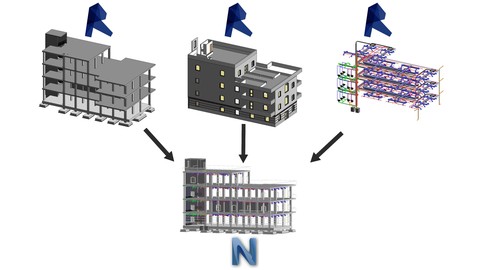
Navisworks Manage Beginners to Advanced(Contractor Services)
Navisworks Manage Beginners to Advanced(Contractor Services), available at $49.99, has an average rating of 4.55, with 26 lectures, based on 36 reviews, and has 186 subscribers.
You will learn about 1) Model Navigation 2) Model Review 3) Clash Detection 4) Quantification 5) 4D & 5D 6) Animation 7) Variation Orders 8) Rendering 9) Project Activities material take off report 10) Total Budget of the Project This course is ideal for individuals who are Engineers It is particularly useful for Engineers.
Enroll now: Navisworks Manage Beginners to Advanced(Contractor Services)
Summary
Title: Navisworks Manage Beginners to Advanced(Contractor Services)
Price: $49.99
Average Rating: 4.55
Number of Lectures: 26
Number of Published Lectures: 25
Number of Curriculum Items: 36
Number of Published Curriculum Objects: 35
Original Price: $39.99
Quality Status: approved
Status: Live
What You Will Learn
- 1) Model Navigation
- 2) Model Review
- 3) Clash Detection
- 4) Quantification
- 5) 4D & 5D
- 6) Animation
- 7) Variation Orders
- 8) Rendering
- 9) Project Activities material take off report
- 10) Total Budget of the Project
Who Should Attend
- Engineers
Target Audiences
- Engineers
*First course on Udemy about CONTRACTOR SERVICES
*In this course students will be familiar with the BIM services that Navisworks can provide for any BIM project. First, we will cover Navisworks workspace, how to control it and how to navigate through BIM model, then we will move to the Model Review process, we will learn more about the different sources of comments that we receive as contractors and how to review the models against those comments. The next topic which we are going to cover in this course is the Coordination. The coordination is one of the biggest challenges that we face as contractors on the construction site, so we will learn how to use navisworks to help us in the coordination process between different disciplines and how to sync these results with Revit models. Then we will learn how to create Material Takeoff reports to make the contractor orders based on the construction site activities. Then the activities will be linked with time and cost to create the 4D & 5D Simulation.
Preparing (VOs) is one of the most important tasks that we make as contractors, we will discuss that topic as well.
At the end of this course you will learn how to create a very nice animation and rendering
Course Curriculum
Chapter 1: Introduction
Lecture 1: Introduction to Navisworks Manage and Course Files
Lecture 2: Navisworks Interface
Lecture 3: Navisworks different files Formats
Chapter 2: Model Navigation
Lecture 1: View Cube and Navigation Bar
Lecture 2: Object Selection and Object Visibility
Lecture 3: Sectioning and View Points
Lecture 4: Grids
Chapter 3: Model Review
Lecture 1: Internal Comments, Consultant Comments and RFIs
Lecture 2: Measure, Redlines Markups and Comments
Lecture 3: Object properties, Item Tools & Publish Model
Chapter 4: Coordination
Lecture 1: Clash Detection Test
Lecture 2: Clash Detection Report
Lecture 3: SYNC Between Revit and Navisworks
Chapter 5: Quantification
Lecture 1: Quantification Workbook
Lecture 2: Item Catalog
Lecture 3: Exporting to Excel and Pivot Table
Lecture 4: Resource Catalog
Chapter 6: 4D and 5D Simulation
Lecture 1: Introduction to BIM & Construction Management
Lecture 2: Project Schedule of Activities
Lecture 3: 4D and 5D Simulation
Chapter 7: Animation
Lecture 1: Animation
Chapter 8: Variation Order (VO)
Lecture 1: Variation Order
Chapter 9: Rendering
Lecture 1: Rendering
Chapter 10: Additional Lectures
Lecture 1: Scripter
Lecture 2: Publish
Instructors
-
BIM it! AEC
BIM Manager
Rating Distribution
- 1 stars: 1 votes
- 2 stars: 0 votes
- 3 stars: 1 votes
- 4 stars: 14 votes
- 5 stars: 20 votes
Frequently Asked Questions
How long do I have access to the course materials?
You can view and review the lecture materials indefinitely, like an on-demand channel.
Can I take my courses with me wherever I go?
Definitely! If you have an internet connection, courses on Udemy are available on any device at any time. If you don’t have an internet connection, some instructors also let their students download course lectures. That’s up to the instructor though, so make sure you get on their good side!
You may also like
- Top 10 Language Learning Courses to Learn in November 2024
- Top 10 Video Editing Courses to Learn in November 2024
- Top 10 Music Production Courses to Learn in November 2024
- Top 10 Animation Courses to Learn in November 2024
- Top 10 Digital Illustration Courses to Learn in November 2024
- Top 10 Renewable Energy Courses to Learn in November 2024
- Top 10 Sustainable Living Courses to Learn in November 2024
- Top 10 Ethical AI Courses to Learn in November 2024
- Top 10 Cybersecurity Fundamentals Courses to Learn in November 2024
- Top 10 Smart Home Technology Courses to Learn in November 2024
- Top 10 Holistic Health Courses to Learn in November 2024
- Top 10 Nutrition And Diet Planning Courses to Learn in November 2024
- Top 10 Yoga Instruction Courses to Learn in November 2024
- Top 10 Stress Management Courses to Learn in November 2024
- Top 10 Mindfulness Meditation Courses to Learn in November 2024
- Top 10 Life Coaching Courses to Learn in November 2024
- Top 10 Career Development Courses to Learn in November 2024
- Top 10 Relationship Building Courses to Learn in November 2024
- Top 10 Parenting Skills Courses to Learn in November 2024
- Top 10 Home Improvement Courses to Learn in November 2024






















