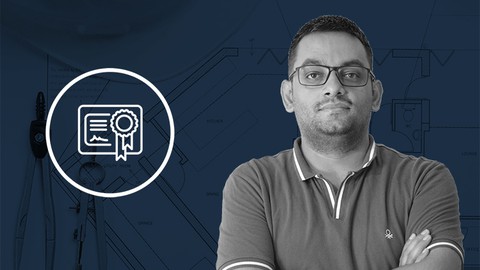
AutoCAD certification exam preparation with mock exam
AutoCAD certification exam preparation with mock exam, available at $79.99, has an average rating of 4.52, with 244 lectures, 4 quizzes, based on 302 reviews, and has 1060 subscribers.
You will learn about Tools and topics required for the AutoCAD certified user and professional certification exam Best practices and technical details related to certification exam Prepare for the actual exam with hands on exercises and questions Attempt a mock exam resembling the actual certification exam of AutoCAD This course is ideal for individuals who are Beginner or advance level AutoCAD user who wants to appear for AutoCAD certification exam It is particularly useful for Beginner or advance level AutoCAD user who wants to appear for AutoCAD certification exam.
Enroll now: AutoCAD certification exam preparation with mock exam
Summary
Title: AutoCAD certification exam preparation with mock exam
Price: $79.99
Average Rating: 4.52
Number of Lectures: 244
Number of Quizzes: 4
Number of Published Lectures: 244
Number of Published Quizzes: 4
Number of Curriculum Items: 248
Number of Published Curriculum Objects: 248
Number of Practice Tests: 1
Number of Published Practice Tests: 1
Original Price: $89.99
Quality Status: approved
Status: Live
What You Will Learn
- Tools and topics required for the AutoCAD certified user and professional certification exam
- Best practices and technical details related to certification exam
- Prepare for the actual exam with hands on exercises and questions
- Attempt a mock exam resembling the actual certification exam of AutoCAD
Who Should Attend
- Beginner or advance level AutoCAD user who wants to appear for AutoCAD certification exam
Target Audiences
- Beginner or advance level AutoCAD user who wants to appear for AutoCAD certification exam
This is a comprehensive course that will prepare you to ace the Autodesk AutoCAD certification exam.
Why I am qualified to teach you about certification?
I have certifications in AutoCAD starting from 2013 up to the latest one in 2021 and apart from that, I am also part of the Autodesk expert elite community. I have cleared the exams several times with perfect scores and I have been training AutoCAD to students and corporate clients since 2012.
What’s in this course?
This course is primarily divided into three parts:
Part 1: Video lessons
In this part, you will learn everything about the certification exam topics right from scratch. So, all the tools and commands which are included in the Autodesk prescribed certification exam objective are covered in this part. Moreover, this part also contains several lessons which are not part of the certification exam but are essentials for learning AutoCAD in general.
This part also contains all the technical details related to the certification exam like purchasing exam vouchers, location test centres and best practices for the certification exam.
Part 2: Practice assessment
This part has more than 100 data file-based questions with a video description of all questions. This will help you gain the essential hands-on experience required for the exam. For this part, you can practice with AutoCAD and it will let you practice using lesson files that resemble real-world drawings and projects.
Part 3: Mock exam
This is the mock certification exam part where you can test your final knowledge of AutoCAD using a mock exam which is very similar to the actual certification exam of AutoCAD. The mock exam is time-bound and it has a pass percentage that is similar to the actual exam.
Who should enrol in this course?
This course is for you if you are a student or professional looking forward to adding certification credentials to your profile and if you are planning to appear for the AutoCAD certification exam.
Pre-requisites for the course
There are no pre-requisites for the course but you need to have access to AutoCAD or AutoCAD LT software on Windows operating system. The course is not compatible with AutoCAD Mac users. If you are a student you can get your free copy of your AutoCAD student license from Autodesk though you may need to check the eligibility first.
Course Curriculum
Chapter 1: Introduction
Lecture 1: Course Introduction
Lecture 2: Certification exam technical details
Lecture 3: Certification exam specifics
Lecture 4: Understanding user interface
Lecture 5: Navigation tools and selection set
Lecture 6: Understanding unit and template
Lecture 7: Drawing settings
Lecture 8: Practice exercise
Chapter 2: Basic Drawing
Lecture 1: Making line
Lecture 2: Using imperial and metric unit
Lecture 3: Making circle
Lecture 4: Making Arcs
Lecture 5: Ortho and polar mode
Lecture 6: Simple object snaps
Lecture 7: Using advance object snaps
Lecture 8: Object snap tracking
Lecture 9: Making and editing polylines
Lecture 10: Working with Splines
Lecture 11: Making ellipses
Lecture 12: Practice Exercise
Chapter 3: Modifying Drawing
Lecture 1: Move and copy
Lecture 2: Rotate objects
Lecture 3: Scale objects
Lecture 4: Explode and Join tools
Lecture 5: Trim and extend objects
Lecture 6: Offset and mirror objects
Lecture 7: Fillet and chamfer objects
Lecture 8: Practice Exercise
Chapter 4: Drawing Tools
Lecture 1: Using multifunction grips
Lecture 2: Coordinate system
Lecture 3: Making rectangles
Lecture 4: Using dynamic input
Lecture 5: Making Polygons
Lecture 6: Making isometric drawings
Lecture 7: Applying hatches
Lecture 8: Advance hatch tools
Lecture 9: Gradient and associative hatch
Lecture 10: Making Rectangular array
Lecture 11: Making Polar array
Lecture 12: Making Path array
Lecture 13: Practice Exercise
Chapter 5: Reusing Existing Content
Lecture 1: Creating simple blocks
Lecture 2: Inserting blocks
Lecture 3: Understanding blocks palette
Lecture 4: Modifying blocks
Lecture 5: Write block
Lecture 6: Using local block libraries
Lecture 7: Online block libraries
Lecture 8: Making block with attributes
Lecture 9: Attribute modes
Lecture 10: Modifying attributes
Lecture 11: Practice Exercise
Chapter 6: External References
Lecture 1: Attaching external references
Lecture 2: Modifying external references
Lecture 3: Path type and overlay
Lecture 4: Finding unresolved xRef
Lecture 5: Using xRef palette
Lecture 6: Working with underlays
Lecture 7: Attaching PDF
Lecture 8: eTransmit external references
Lecture 9: Practice Exercise
Chapter 7: Organizing Objects
Lecture 1: Changing object color
Lecture 2: Applying linetype
Lecture 3: Changing lineweight and transparency
Lecture 4: Understanding layers
Lecture 5: Assigning layers
Lecture 6: Layer states manager
Lecture 7: By layer and by block
Lecture 8: Understanding enquiry tools
Lecture 9: Purge command
Lecture 10: Practice Exercise
Chapter 8: Adding Annotations
Lecture 1: Using multiline text
Lecture 2: Text style and single line text
Lecture 3: Adding simple dimensions
Lecture 4: Adding advance dimensions
Lecture 5: Basic dimension style
Lecture 6: Advance properties of dimension style
Lecture 7: Alternate unit and tolerance
Lecture 8: Adding multileader
Lecture 9: Multileader style
Lecture 10: Creating table
Lecture 11: Modifying table
Lecture 12: Exporting and importing table to Excel
Lecture 13: Understanding table style
Lecture 14: Practice Exercise
Chapter 9: Layout and Printing
Lecture 1: Page setup
Lecture 2: Plotting drawing
Lecture 3: Page setup in layout
Lecture 4: Using viewports
Lecture 5: Inserting field and text
Lecture 6: Making viewports and publishing
Instructors
-
Jaiprakash Pandey
Author of Practical AutoCAD Book by Packt publication
Rating Distribution
- 1 stars: 3 votes
- 2 stars: 4 votes
- 3 stars: 12 votes
- 4 stars: 78 votes
- 5 stars: 205 votes
Frequently Asked Questions
How long do I have access to the course materials?
You can view and review the lecture materials indefinitely, like an on-demand channel.
Can I take my courses with me wherever I go?
Definitely! If you have an internet connection, courses on Udemy are available on any device at any time. If you don’t have an internet connection, some instructors also let their students download course lectures. That’s up to the instructor though, so make sure you get on their good side!
You may also like
- Best Investing Courses to Learn in March 2025
- Best Personal Finance Courses to Learn in March 2025
- Best Health And Wellness Courses to Learn in March 2025
- Best Chatgpt And Ai Tools Courses to Learn in March 2025
- Best Virtual Reality Courses to Learn in March 2025
- Best Augmented Reality Courses to Learn in March 2025
- Best Blockchain Development Courses to Learn in March 2025
- Best Unity Game Development Courses to Learn in March 2025
- Best Artificial Intelligence Courses to Learn in March 2025
- Best Flutter Development Courses to Learn in March 2025
- Best Docker Kubernetes Courses to Learn in March 2025
- Best Business Analytics Courses to Learn in March 2025
- Best Excel Vba Courses to Learn in March 2025
- Best Devops Courses to Learn in March 2025
- Best Angular Courses to Learn in March 2025
- Best Node Js Development Courses to Learn in March 2025
- Best React Js Courses to Learn in March 2025
- Best Cyber Security Courses to Learn in March 2025
- Best Machine Learning Courses to Learn in March 2025
- Best Ethical Hacking Courses to Learn in March 2025






















