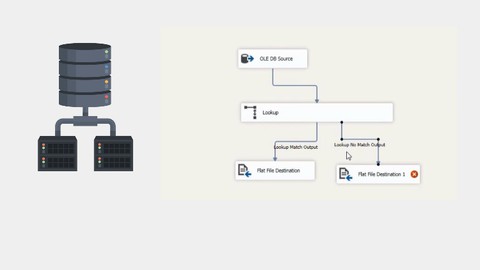
Implementing Lookup Logic in SQL Server Integration Services
Implementing Lookup Logic in SQL Server Integration Services, available at $19.99, has an average rating of 4, with 24 lectures, based on 4 reviews, and has 1008 subscribers.
You will learn about Implementing Lookup Logic in SQL Server Integration Services Create SSIS Package Create data flow task Write Data to a Cache Performing Lookups from Cached Data Running Your SSIS Package This course is ideal for individuals who are Beginner Data Analyst or Beginner Data Engineer or Beginner Data Scientist or Beginner Data Warehouse developer or Beginner ETL developer It is particularly useful for Beginner Data Analyst or Beginner Data Engineer or Beginner Data Scientist or Beginner Data Warehouse developer or Beginner ETL developer.
Enroll now: Implementing Lookup Logic in SQL Server Integration Services
Summary
Title: Implementing Lookup Logic in SQL Server Integration Services
Price: $19.99
Average Rating: 4
Number of Lectures: 24
Number of Published Lectures: 24
Number of Curriculum Items: 24
Number of Published Curriculum Objects: 24
Original Price: $19.99
Quality Status: approved
Status: Live
What You Will Learn
- Implementing Lookup Logic in SQL Server Integration Services
- Create SSIS Package
- Create data flow task
- Write Data to a Cache
- Performing Lookups from Cached Data
- Running Your SSIS Package
Who Should Attend
- Beginner Data Analyst
- Beginner Data Engineer
- Beginner Data Scientist
- Beginner Data Warehouse developer
- Beginner ETL developer
Target Audiences
- Beginner Data Analyst
- Beginner Data Engineer
- Beginner Data Scientist
- Beginner Data Warehouse developer
- Beginner ETL developer
SQL Server Integration Services is a component of the Microsoft SQL Server database software that can be used to perform a broad range of data migration tasks. SSIS is a platform for data integration and workflow applications. It features a data warehousing tool used for data extraction, transformation, and loading.
With SSIS, you can perform a lookup on data in the course of a task, using referenced data from any OLE DB source. It is a useful feature that enables you to check on the validity of data, or interpret it before proceeding.
There might be times when developing a SQL Server Integration Services (SSIS) package that you want to perform a lookup in order to supplement or validate the data in your data flow. A lookup lets you access data related to your current dataset without having to create a special structure to support that access.
To facilitate the ability to perform lookups, SSIS includes the Lookup transformation, which provides the mechanism necessary to access and retrieve data from a secondary dataset. The transformation works by joining the primary dataset (the input data) to the secondary dataset (the referenced data). SSIS attempts to perform an equi-join based on one or more matching columns in the input and referenced datasets, just like you would join two tables in in a SQL Server database.
Because SSIS uses an equi-join, each row of the input dataset must match at least one row in the referenced dataset. The rows are considered matching if the values in the joined columns are equal. By default, if an input row cannot be joined to a referenced row, the Lookup transformation treats the row as an error. However, you can override the default behaviour by configuring the transformation to instead redirect any rows without a match to a specific output. If an input row matches multiple rows in the referenced dataset, the transformation uses only the first row. The way in which the other rows are treated depends on how the transformation is configured.
The Lookup transformation lets you access a referenced dataset either through an OLE DB connection manager or through a Cache connection manager. The Cache connection manager accesses the dataset held in an in-memory cache store throughout the duration of the package execution. You can also persist the cache to a cache file (.caw) so it can be available to multiple packages or be deployed to several computers.
Course Curriculum
Chapter 1: Microsoft SQL Server Setup
Lecture 1: Overview of implementing lookup logic in SQL Server Integration Services
Lecture 2: Introduction
Lecture 3: What is SQL Server
Lecture 4: Download SQL Server
Lecture 5: Install SQL Server
Lecture 6: Install SSMS
Lecture 7: Connect SSMS to SQL server
Lecture 8: Please Read
Lecture 9: Install Sample Database
Chapter 2: Visual Studio Setup
Lecture 1: What is Visual Studio
Lecture 2: Visual studio workload
Lecture 3: Install Visual Studio
Lecture 4: Install SQL Server Data Tools – SSDT
Lecture 5: Install SSDT Templates
Chapter 3: Implement Lookup Transformation with SSIS
Lecture 1: What is ETL
Lecture 2: What is Lookup in SSIS
Lecture 3: Create new SSIS Package with SQL Server 2019
Lecture 4: Create new SSIS Package with SQL Server 2014
Lecture 5: Write data to cache – Part 1
Lecture 6: Write data to cache – Part 2
Lecture 7: Performing lookups from cached data – Part1
Lecture 8: Performing lookups from cached data – Part2
Lecture 9: Running Your SSIS Package
Lecture 10: Conclusion
Instructors
-
Bluelime Learning Solutions
Making Learning Simple
Rating Distribution
- 1 stars: 0 votes
- 2 stars: 0 votes
- 3 stars: 1 votes
- 4 stars: 3 votes
- 5 stars: 0 votes
Frequently Asked Questions
How long do I have access to the course materials?
You can view and review the lecture materials indefinitely, like an on-demand channel.
Can I take my courses with me wherever I go?
Definitely! If you have an internet connection, courses on Udemy are available on any device at any time. If you don’t have an internet connection, some instructors also let their students download course lectures. That’s up to the instructor though, so make sure you get on their good side!
You may also like
- Top 10 Language Learning Courses to Learn in November 2024
- Top 10 Video Editing Courses to Learn in November 2024
- Top 10 Music Production Courses to Learn in November 2024
- Top 10 Animation Courses to Learn in November 2024
- Top 10 Digital Illustration Courses to Learn in November 2024
- Top 10 Renewable Energy Courses to Learn in November 2024
- Top 10 Sustainable Living Courses to Learn in November 2024
- Top 10 Ethical AI Courses to Learn in November 2024
- Top 10 Cybersecurity Fundamentals Courses to Learn in November 2024
- Top 10 Smart Home Technology Courses to Learn in November 2024
- Top 10 Holistic Health Courses to Learn in November 2024
- Top 10 Nutrition And Diet Planning Courses to Learn in November 2024
- Top 10 Yoga Instruction Courses to Learn in November 2024
- Top 10 Stress Management Courses to Learn in November 2024
- Top 10 Mindfulness Meditation Courses to Learn in November 2024
- Top 10 Life Coaching Courses to Learn in November 2024
- Top 10 Career Development Courses to Learn in November 2024
- Top 10 Relationship Building Courses to Learn in November 2024
- Top 10 Parenting Skills Courses to Learn in November 2024
- Top 10 Home Improvement Courses to Learn in November 2024






















