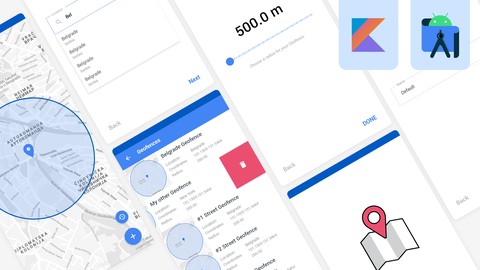
Geofencing + Places SDK for Android with Kotlin |Masterclass
Geofencing + Places SDK for Android with Kotlin |Masterclass, available at $69.99, has an average rating of 4.75, with 68 lectures, based on 79 reviews, and has 883 subscribers.
You will learn about Geofencing API Places SDK Place ID Place Types Session Token Autocomplete Widget Custom Autocomplete Widget Constrain Autocomplete Result Get Places around your Current Location Get Places Information Get Place Photos Connect to Google Cloud Platform Receive Notification when ENTER/EXIT/DWELL Geofence Draw a Circle/Radius on the Map Start/Stop a Geofence Shared View Model Android Architecture Components ROOM Database Navigation Component Dagger-Hilt – Dependency Injection Live Data Flow Kotlin Coroutines DataStore Preference Handle Run-time Permissions Newest Android API Levels Work with the Local Database Broadcast Receiver Motion Layout Swipe to Delete AND MORE! This course is ideal for individuals who are Android Developers or Android Programmers or Android Designers or Anyone who wants to learn more about Geofence API on Android or Anyone who wants to learn more about Places SDK for Android or Anyone who wants to improve their skills It is particularly useful for Android Developers or Android Programmers or Android Designers or Anyone who wants to learn more about Geofence API on Android or Anyone who wants to learn more about Places SDK for Android or Anyone who wants to improve their skills.
Enroll now: Geofencing + Places SDK for Android with Kotlin |Masterclass
Summary
Title: Geofencing + Places SDK for Android with Kotlin |Masterclass
Price: $69.99
Average Rating: 4.75
Number of Lectures: 68
Number of Published Lectures: 68
Number of Curriculum Items: 68
Number of Published Curriculum Objects: 68
Original Price: $199.99
Quality Status: approved
Status: Live
What You Will Learn
- Geofencing API
- Places SDK
- Place ID
- Place Types
- Session Token
- Autocomplete Widget
- Custom Autocomplete Widget
- Constrain Autocomplete Result
- Get Places around your Current Location
- Get Places Information
- Get Place Photos
- Connect to Google Cloud Platform
- Receive Notification when ENTER/EXIT/DWELL Geofence
- Draw a Circle/Radius on the Map
- Start/Stop a Geofence
- Shared View Model
- Android Architecture Components
- ROOM Database
- Navigation Component
- Dagger-Hilt – Dependency Injection
- Live Data
- Flow
- Kotlin
- Coroutines
- DataStore Preference
- Handle Run-time Permissions
- Newest Android API Levels
- Work with the Local Database
- Broadcast Receiver
- Motion Layout
- Swipe to Delete
- AND MORE!
Who Should Attend
- Android Developers
- Android Programmers
- Android Designers
- Anyone who wants to learn more about Geofence API on Android
- Anyone who wants to learn more about Places SDK for Android
- Anyone who wants to improve their skills
Target Audiences
- Android Developers
- Android Programmers
- Android Designers
- Anyone who wants to learn more about Geofence API on Android
- Anyone who wants to learn more about Places SDK for Android
- Anyone who wants to improve their skills
Hello there and welcome to my course, in this course I’m going to teach you everything you need to know to implement Geofence API in your project. And not just that, as a Bonus I’m going to teach you how to integrate Places SDK for Android as well.
Now this is not the course where you will learn just the theory, this is the course where you will combine theory with practice, and also create one Android application which will use both Geofence API and Places SDK. First I’m going to start this course by introducing you with Places SDK for android. You will learn how to connect your project with the Google Cloud platform, and generate an API key as well. After that you will learn more about Places Autocomplete widget, how we can use it to receive different kind of places as a response. Also how to get more details about the specific place, then how to get places information around your current location, and place photos as well. Plus You will learn more about place ID’s, place types, data fields and session tokens.
Now after you get fully introduced with Places SDK for android, we are going to start building our Geofence app. And for those of you who are not familiar, Geofence API combines awareness of the user’s current location with awareness of the user’s proximity to locations that may be of interest. So basically in our application which we are going to create, we will have a good looking flow to get more information from a user regarding the creation of a Geofence. We will be able to create multiple geofences in our app and get notified whenever we ENTER/EXIT OR STAY within the Geofencefor a specified amount of time.
Now I have already prepared design project which we are going to use in this course, so you don’t have to worry about that. Also that design project will be available to you for FREEalong with the source code of the project on which we are going to work on. The source code will be available on my Githubprofile.
So, our app will use the most popular Android Architecture components like: ROOM database, Dagger-Hilt dependency Injection library, Navigation Component, View Model, Live Data, Data Store Preference, View Binding, Data Binding, Kotlin Coroutines, Flow and many more…
We are going to follow the principle of a single activity and multiple fragments. Our application will have six different fragments. And we will also use nested navigation graph in our app.
Now, all my courses are well organized, very informative, and they will provide you with all the necessary knowledge you need to work with the latest android API levels. Plus at the end of the course we will have one special section where I’m going to occasionally upload some course updates, like bug fixes and code cleanups. And that way this course will always be up-to-date.
Now what I want here, I want to include you in this project of mine. I want to make you think, like a real developer. After we finish this course and building our app, I expect you to look into the code again and suggest what else could be improved in the app which we are going to create. You can also report some bugs if you find, and even suggest a solution by yourself if you have one.
Anyhow, there is a 9 hours of high quality content waiting for you.
So what are you waiting for, let’s get started developers!
Course Curriculum
Chapter 1: Introduction
Lecture 1: Introduction
Lecture 2: Dependency Overview
Lecture 3: Application Design Preview
Lecture 4: Geofencing API Limitations
Lecture 5: This Project is on Github
Chapter 2: Places SDK for Android
Lecture 1: About Places API
Lecture 2: Place IDs
Lecture 3: Place Types & Data Fields
Lecture 4: Session Tokens
Lecture 5: Connect the Project with Google Cloud Platform
Lecture 6: Generate Release API Key
Lecture 7: Autocomplete Widget – Fragment
Lecture 8: Autocomplete Widget – Activity
Lecture 9: Constrain Autocomplete Results
Lecture 10: Get the Current Location
Lecture 11: Get a Place by ID
Lecture 12: Get a Place Photo
Chapter 3: Geofencing API
Lecture 1: Get Introduced with Application Design
Lecture 2: Implement Navigation Component
Lecture 3: Design PermissionFragment Layout
Lecture 4: Create Permissions object
Lecture 5: Create DataStoreRepository
Lecture 6: Create SharedViewModel
Lecture 7: PermissionFragment
Lecture 8: Connect the Project with Google Cloud Platform
Lecture 9: Design Step1Fragment Layout
Lecture 10: Step1Fragment – Part 1
Lecture 11: Step1Fragment – Part 2
Lecture 12: Create Step1Bindings
Lecture 13: Handle the ProgressBar
Lecture 14: Design Step2Fragment Layout
Lecture 15: Step2Fragment – Part 1
Lecture 16: Create PredictionsAdapter
Lecture 17: Step2Fragment – Part 2
Lecture 18: AutocompletePrediction – Click Listener
Lecture 19: Create NetworkListener
Lecture 20: Step2Fragment – Error Handling
Lecture 21: Step2Fragment – RecyclerView Item Animation
Lecture 22: Display Google Attribution
Lecture 23: Design Step3Fragment Layout
Lecture 24: Implement Step3Fragment
Lecture 25: Change Map Style
Lecture 26: Design MapsFragment Layout
Lecture 27: zoomToSelectedLocation – MapsFragment
Lecture 28: Setup ROOM Database
Lecture 29: Inject GeofenceRepository
Lecture 30: Draw a Circle on the Map
Lecture 31: zoomToGeofence – MapsFragment
Lecture 32: Take a Map Snapshot
Lecture 33: Add Geofence to the Database
Lecture 34: readDatabase – MapsFragment
Lecture 35: Create GeofenceBroadcastReceiver
Lecture 36: Start a Geofence
Lecture 37: Reset Shared Values
Lecture 38: Design GeofencesFragment Layout
Lecture 39: Design geofences_row_layout
Lecture 40: Motion Layout – geofences_row_layout
Lecture 41: Create GeofencesAdapter
Lecture 42: Display Geofences in a RecyclerView
Lecture 43: delete_imageView – Handle Click Event
Lecture 44: removeItem – GeofencesAdapter
Lecture 45: snapshot_imageView – Handle Click Event
Lecture 46: Animate geofences_recyclerView
Lecture 47: Transition Animations – Navigation Component
Lecture 48: Final Word
Chapter 4: Course Updates
Lecture 1: Update #1 – Step1Fragment – App Crash Fixed
Lecture 2: Update #2 – jcenter() Migration, Easy Permissions, Dependency Update
Lecture 3: Update #3 – Dependency Update and Project Cleanup
Instructors
-
Stefan Jovanovic
Kotlin Multiplatform Developer
Rating Distribution
- 1 stars: 0 votes
- 2 stars: 2 votes
- 3 stars: 4 votes
- 4 stars: 19 votes
- 5 stars: 54 votes
Frequently Asked Questions
How long do I have access to the course materials?
You can view and review the lecture materials indefinitely, like an on-demand channel.
Can I take my courses with me wherever I go?
Definitely! If you have an internet connection, courses on Udemy are available on any device at any time. If you don’t have an internet connection, some instructors also let their students download course lectures. That’s up to the instructor though, so make sure you get on their good side!
You may also like
- Top 10 Social Media Management Courses to Learn in December 2024
- Top 10 SEO Optimization Courses to Learn in December 2024
- Top 10 Content Creation Courses to Learn in December 2024
- Top 10 Game Development Courses to Learn in December 2024
- Top 10 Software Testing Courses to Learn in December 2024
- Top 10 Big Data Courses to Learn in December 2024
- Top 10 Internet Of Things Courses to Learn in December 2024
- Top 10 Quantum Computing Courses to Learn in December 2024
- Top 10 Cloud Computing Courses to Learn in December 2024
- Top 10 3d Modeling Courses to Learn in December 2024
- Top 10 Mobile App Development Courses to Learn in December 2024
- Top 10 Graphic Design Courses to Learn in December 2024
- Top 10 Videography Courses to Learn in December 2024
- Top 10 Photography Courses to Learn in December 2024
- Top 10 Language Learning Courses to Learn in December 2024
- Top 10 Product Management Courses to Learn in December 2024
- Top 10 Investing Courses to Learn in December 2024
- Top 10 Personal Finance Courses to Learn in December 2024
- Top 10 Health And Wellness Courses to Learn in December 2024
- Top 10 Chatgpt And Ai Tools Courses to Learn in December 2024






















