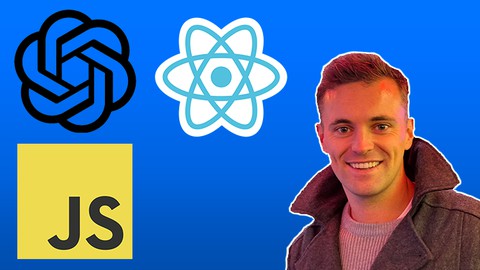
Build an AI Powered React Native ChatGPT Mobile App
Build an AI Powered React Native ChatGPT Mobile App, available at $54.99, has an average rating of 4.94, with 104 lectures, based on 8 reviews, and has 121 subscribers.
You will learn about Understand how to build an Android and iOS mobile app Understand how to integrate with OpenAi's services Understand how to create and deploy your own server Understand how to develop your own REST API This course is ideal for individuals who are Any programmers that want to learn about app development and OpenAI/ChatGPT! It is particularly useful for Any programmers that want to learn about app development and OpenAI/ChatGPT!.
Enroll now: Build an AI Powered React Native ChatGPT Mobile App
Summary
Title: Build an AI Powered React Native ChatGPT Mobile App
Price: $54.99
Average Rating: 4.94
Number of Lectures: 104
Number of Published Lectures: 104
Number of Curriculum Items: 104
Number of Published Curriculum Objects: 104
Original Price: £99.99
Quality Status: approved
Status: Live
What You Will Learn
- Understand how to build an Android and iOS mobile app
- Understand how to integrate with OpenAi's services
- Understand how to create and deploy your own server
- Understand how to develop your own REST API
Who Should Attend
- Any programmers that want to learn about app development and OpenAI/ChatGPT!
Target Audiences
- Any programmers that want to learn about app development and OpenAI/ChatGPT!
Do you want to unlock the full potential of AI in mobile app development using React Native? Are you intrigued by the idea of creating a chat application that not only sends messages but also integrates with the cutting-edge capabilities of ChatGPT for text and image generation?
You’ve landed in the perfect spot! This course is your comprehensive guide to building an innovative chat application from the ground up, leveraging OpenAI’s Chat GPT.
Imagine developing an app that not only impresses everyone who sees it but also enhances your portfolio, making you stand out in the job market!
Why learn from me?
At Microsoft, I engineer solutions that reach millions globally, absorbing invaluable insights from some of the industry’s best. Now, I’m here to pass those insights on to you through Udemy, where I’ve already taught tens of thousands of students across my popular courses.
What will this course cover?
Join me, step by step, as we create a Chat GPT-powered social network app, featuring:
-
Real-time chatting with AI-driven responses
-
Customizable chatbot personality and mood settings
-
Advanced message configurations for tailored interactions
-
Seamless image and text generation
-
Deploying your own server which hosts your own REST API
This course is designed for both beginners and seasoned developers, offering significant value regardless of your experience level. It is recommended however to have at least someexperience. This isn’t an introduction to React Native course so we don’t cover all of basics in a huge amount of detail. If you’re a total beginner, it’s doable but you might need to do a little investigation if you come across some unknown concepts.
Why enroll in this course?
In today’s tech landscape, mastery of React Native and AI integration isn’t just impressive; it’s essential. These skills are your ticket to opportunities at leading tech giants and innovative startups alike.
By joining this course, you gain direct support from me. Whether you’re grappling with technical challenges, seeking advice, or curious about new features, I’m here to assist promptly and thoroughly.
And the best part? This journey is not just educational—it’s incredibly fun. You’ll have the freedom to inject your creativity into the project, making it uniquely yours.
Ready to start building the future of chat applications? Let’s dive in!
*Note: While this course is beginner-friendly, it assumes basic familiarity with development concepts. Detailed explanations of foundational programming principles are not included, but I’m more than happy to clarify any questions you may have along the way!
Course Curriculum
Chapter 1: Setup
Lecture 1: Intro video (from course dashboard)
Lecture 2: Brief intro to OpenAI and ChatGPT – Important Concepts
Lecture 3: Installing Visual Studio Code
Lecture 4: What is Expo?
Lecture 5: Setting up our project
Lecture 6: Installing the iOS simulator (Mac only)
Lecture 7: Installing the Android simulator
Lecture 8: Quick overview of app files
Lecture 9: Running our app on the simulators
Lecture 10: Running the app on a physical device
Chapter 2: Bottom tab navigator
Lecture 1: Installing React Native Navigation
Lecture 2: Creating our bottom tabs
Lecture 3: Adding icons to the bottom tabs
Lecture 4: Fixing the color of the bottom tab icons
Chapter 3: Chat screen UI
Lecture 1: Creating a constant file for our colors
Lecture 2: Adding the text input
Lecture 3: Adding the send button
Lecture 4: Using the KeyboardAvoidingView element
Lecture 5: Adding a container around our keyboardAvoidingView element
Chapter 4: Calling Chat GPT!
Lecture 1: Getting the input text
Lecture 2: Submit button onPress
Lecture 3: UseCallback
Lecture 4: Installing the OpenAI package
Lecture 5: Getting our API key
Lecture 6: Sending the query
Lecture 7: Optional: Estimating the cost of the queries
Lecture 8: Processing the response text
Lecture 9: Creating the conversation history util
Lecture 10: Adding the user message to the conversation
Lecture 11: Adding the assistant's response to the conversation
Lecture 12: Adding system messages
Chapter 5: Outputting messages
Lecture 1: Setting the conversation state variable
Lecture 2: Adding our flatlist for outputting the messages
Lecture 3: Chat message bubble component
Lecture 4: Styling our chat bubbles
Lecture 5: Aligning the bubbles correctly
Lecture 6: Text color and other finishing touches
Lecture 7: Adding custom fonts
Lecture 8: Applying our new fonts!
Chapter 6: Adding a clear conversation button
Lecture 1: Installing react native header buttons
Lecture 2: Creating our custom header button component
Lecture 3: Outputting our header button
Lecture 4: Clearing the conversation
Chapter 7: Adding a loading indicator
Lecture 1: Setting the loading flag
Lecture 2: Adding a loading gif
Lecture 3: Styling our loading gif
Chapter 8: Chat screen finishing touches
Lecture 1: Scrolling to the bottom when a new message is sent/received
Lecture 2: Creating a view for when there are no messages
Chapter 9: Image generation using DALL-E
Lecture 1: How to refactor our existing code
Lecture 2: Generating images
Lecture 3: Storing images to conversation history
Lecture 4: Outputting images
Chapter 10: Settings screen UI
Lecture 1: Installing the stack navigator
Lecture 2: Creating our settings navigator
Lecture 3: Settings page title
Lecture 4: Creating the data item
Lecture 5: Styling the data item text
Lecture 6: Adding an icon to our data item
Chapter 11: Outputting settings
Lecture 1: Creating the data list screen
Lecture 2: Navigating to the data list screen
Lecture 3: Passing data into our data list screen
Lecture 4: Setting the title of the data list screen
Chapter 12: Updating settings
Lecture 1: Installing React Redux
Lecture 2: Configuring our store
Lecture 3: Creating our settings slice
Lecture 4: Accessing stored settings
Lecture 5: Getting the selected setting value
Lecture 6: Setting the clicked option
Lecture 7: Addressing the warning in the console
Lecture 8: Going back when a setting is selected
Lecture 9: Showing which value is currently selected
Lecture 10: Setting the personality in the conversation
Chapter 13: Saving settings values between app refreshes
Lecture 1: Installing the AsyncStorage package
Lecture 2: Creating a start up screen
Lecture 3: Applying settings on app start up
Chapter 14: Adding some more settings!
Lecture 1: Assistant mood
Lecture 2: Applying the mood setting
Lecture 3: Response size
Lecture 4: [Optional video] Refactoring suggestions
Lecture 5: Applying the response size
Chapter 15: Advanced settings
Lecture 1: Creating the advanced settings page
Lecture 2: Advanced settings data structure
Lecture 3: Adding additional advanced settings
Lecture 4: Outputting the advanced settings
Lecture 5: Accessing the advanced setting value
Instructors
-
Reece Kenney
Software Engineer at Microsoft
Rating Distribution
- 1 stars: 0 votes
- 2 stars: 0 votes
- 3 stars: 0 votes
- 4 stars: 1 votes
- 5 stars: 7 votes
Frequently Asked Questions
How long do I have access to the course materials?
You can view and review the lecture materials indefinitely, like an on-demand channel.
Can I take my courses with me wherever I go?
Definitely! If you have an internet connection, courses on Udemy are available on any device at any time. If you don’t have an internet connection, some instructors also let their students download course lectures. That’s up to the instructor though, so make sure you get on their good side!
You may also like
- Top 10 Language Learning Courses to Learn in November 2024
- Top 10 Video Editing Courses to Learn in November 2024
- Top 10 Music Production Courses to Learn in November 2024
- Top 10 Animation Courses to Learn in November 2024
- Top 10 Digital Illustration Courses to Learn in November 2024
- Top 10 Renewable Energy Courses to Learn in November 2024
- Top 10 Sustainable Living Courses to Learn in November 2024
- Top 10 Ethical AI Courses to Learn in November 2024
- Top 10 Cybersecurity Fundamentals Courses to Learn in November 2024
- Top 10 Smart Home Technology Courses to Learn in November 2024
- Top 10 Holistic Health Courses to Learn in November 2024
- Top 10 Nutrition And Diet Planning Courses to Learn in November 2024
- Top 10 Yoga Instruction Courses to Learn in November 2024
- Top 10 Stress Management Courses to Learn in November 2024
- Top 10 Mindfulness Meditation Courses to Learn in November 2024
- Top 10 Life Coaching Courses to Learn in November 2024
- Top 10 Career Development Courses to Learn in November 2024
- Top 10 Relationship Building Courses to Learn in November 2024
- Top 10 Parenting Skills Courses to Learn in November 2024
- Top 10 Home Improvement Courses to Learn in November 2024






















