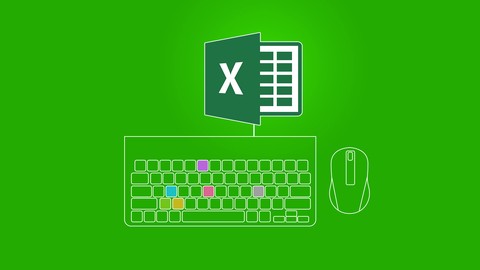
Ultimate Excel Shortcut Guide Become a Power User in Days!
Ultimate Excel Shortcut Guide Become a Power User in Days!, available at $49.99, has an average rating of 4.05, with 41 lectures, based on 106 reviews, and has 1988 subscribers.
You will learn about Learn To Tips And Shortcuts To Become A Power User With Excel This course is ideal for individuals who are Business Users Of All Levels It is particularly useful for Business Users Of All Levels.
Enroll now: Ultimate Excel Shortcut Guide Become a Power User in Days!
Summary
Title: Ultimate Excel Shortcut Guide Become a Power User in Days!
Price: $49.99
Average Rating: 4.05
Number of Lectures: 41
Number of Published Lectures: 41
Number of Curriculum Items: 41
Number of Published Curriculum Objects: 41
Original Price: $39.99
Quality Status: approved
Status: Live
What You Will Learn
- Learn To Tips And Shortcuts To Become A Power User With Excel
Who Should Attend
- Business Users Of All Levels
Target Audiences
- Business Users Of All Levels
This Microsoft Excel – Shortcut Guide training course from Infinite Skills takes you beyond the basics of Excel, showing you numerous useful shortcuts within this spreadsheet program. This course is designed for users that already have a basic working knowledge of Excel.
You will start by learning simple shortcuts, such as adding hyperlinks to Excel objects and using the fill handle for quick data patterns. You will then jump into learning Excel interface shortcuts, how to move swiftly between workbooks and worksheets, and creating and using custom views. Guy proceeds to teach you how to work with dates and times, as well as working with data and formula. Finally, this video tutorial will show you shortcuts for creating charts and pivot tables, including referencing a pivot table value in a formula and separating worksheets from a single pivot table.
By the completion of this video based training course, you will be comfortable with using many of these shortcuts in Microsoft Excel. Working files are included, allowing you to follow along with the author throughout the lessons.
Course Curriculum
Chapter 1: Welcome
Lecture 1: Important – Download These First – Working Files
Lecture 2: 0101 Introduction
Lecture 3: 0102 Using The Working Files
Chapter 2: The Simple Ones Are The Best Ones
Lecture 1: 0201 How To Enter Numbers And Retain The Leading Zero
Lecture 2: 0202 Using The Fill Handle For Quick Data Patterns
Lecture 3: 0203 Controlling Pages On Printing
Lecture 4: 0204 Adding Hyperlinks To Excel Objects
Lecture 5: 0205 Recommended Pivot Tables
Lecture 6: 0206 Recommended And Quick Creation Charts
Lecture 7: 0207 Ctrl Keyboard Shortcuts
Chapter 3: Excel Interface Shortcuts
Lecture 1: 0301 Accessing Ribbon Commands With The Keyboard
Lecture 2: 0302 Customize The Ribbons And Quick Access Toolbar
Lecture 3: 0303 Activating And Deactivating Interface Options
Chapter 4: Workbooks And Worksheets
Lecture 1: 0401 Moving Swiftly Between Workbooks And Worksheets
Lecture 2: 0402 Displaying File Path, File Name And Sheet Name
Lecture 3: 0403 Controlling The Quantity Of Worksheets
Chapter 5: Data Organization
Lecture 1: 0501 Creating A Table
Lecture 2: 0502 Table Styles Of Your Own
Lecture 3: 0503 Creating And Using Custom Views
Lecture 4: 0504 Testing What Ifs With Goal Seek
Lecture 5: 0505 Use Scenarios To Experiment With Different Values
Chapter 6: Entering Data And Formatting
Lecture 1: 0601 Managing Cells With Large Text Content
Lecture 2: 0602 Creating And Managing A Pick List
Lecture 3: 0603 Multiple Sheet Data Entry And Sheet Management
Chapter 7: Working With Dates And Times
Lecture 1: 0701 Inserting The Date And Time As Static Or Dynamic
Lecture 2: 0702 Time Difference And Duration: Particularly Over 24 Hours
Lecture 3: 0703 Calculate Time Required To Reach Investment Goal
Chapter 8: Working With Data And Formulas
Lecture 1: 0801 Create Your Own Fill Handle Lists
Lecture 2: 0802 Flash Fill In Action – Completing Data Columns
Lecture 3: 0803 Removing Duplicate Values
Lecture 4: 0804 Work Out Mortgage Repayments
Lecture 5: 0805 Adding Comments To Formulas
Lecture 6: 0806 Displaying The Formula In Use: Formula Text
Lecture 7: 0807 Use Watch To Keep An Eye On A Cell Value
Lecture 8: 0808 Adding Formulas To Text Boxes
Chapter 9: Charts And Pivot Tables
Lecture 1: 0901 Create A Chart With A Single Key
Lecture 2: 0902 Summarizing Data Using A Sparkline
Lecture 3: 0903 Reference A Pivot Table Value In A Formula
Lecture 4: 0904 Separate Worksheets From A Single Pivot Table
Lecture 5: 0905 Drilling Down Into Pivot Table Data
Chapter 10: Conclusion
Lecture 1: 1001 Shortcut Summary
Instructors
-
Infinite Skills
High Quality Training
Rating Distribution
- 1 stars: 2 votes
- 2 stars: 1 votes
- 3 stars: 9 votes
- 4 stars: 31 votes
- 5 stars: 63 votes
Frequently Asked Questions
How long do I have access to the course materials?
You can view and review the lecture materials indefinitely, like an on-demand channel.
Can I take my courses with me wherever I go?
Definitely! If you have an internet connection, courses on Udemy are available on any device at any time. If you don’t have an internet connection, some instructors also let their students download course lectures. That’s up to the instructor though, so make sure you get on their good side!
You may also like
- Top 10 Video Editing Courses to Learn in November 2024
- Top 10 Music Production Courses to Learn in November 2024
- Top 10 Animation Courses to Learn in November 2024
- Top 10 Digital Illustration Courses to Learn in November 2024
- Top 10 Renewable Energy Courses to Learn in November 2024
- Top 10 Sustainable Living Courses to Learn in November 2024
- Top 10 Ethical AI Courses to Learn in November 2024
- Top 10 Cybersecurity Fundamentals Courses to Learn in November 2024
- Top 10 Smart Home Technology Courses to Learn in November 2024
- Top 10 Holistic Health Courses to Learn in November 2024
- Top 10 Nutrition And Diet Planning Courses to Learn in November 2024
- Top 10 Yoga Instruction Courses to Learn in November 2024
- Top 10 Stress Management Courses to Learn in November 2024
- Top 10 Mindfulness Meditation Courses to Learn in November 2024
- Top 10 Life Coaching Courses to Learn in November 2024
- Top 10 Career Development Courses to Learn in November 2024
- Top 10 Relationship Building Courses to Learn in November 2024
- Top 10 Parenting Skills Courses to Learn in November 2024
- Top 10 Home Improvement Courses to Learn in November 2024
- Top 10 Gardening Courses to Learn in November 2024






















