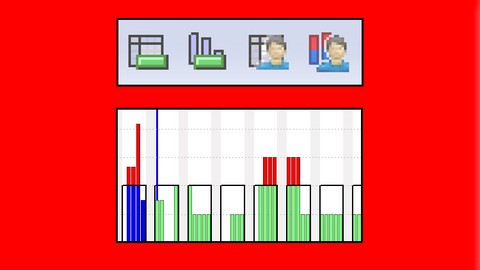
Resource Management with Primavera P6 PPM Professional
Resource Management with Primavera P6 PPM Professional, available at $44.99, has an average rating of 4.4, with 25 lectures, based on 92 reviews, and has 576 subscribers.
You will learn about This course covers Creating and Assigning Resources and Updating a Resourced Schedule with Primavera Project Manager P6 PPM up to an intermediate level. – Creating Roles and Resources – Assigning Roles, Resources and Expenses – Reviewing Resource Loading with Tables and Histograms – Updating a Resourced program This course is ideal for individuals who are Programme Managers and Project Control staff evaluating the software against your organisational requirements. or Project schedulers who wish to learn how to use the software to schedule and control projects. or Database managers who wish to understand how to set up and administer a database. or Experienced project personal who wish to learn how to schedule and control a project. It is particularly useful for Programme Managers and Project Control staff evaluating the software against your organisational requirements. or Project schedulers who wish to learn how to use the software to schedule and control projects. or Database managers who wish to understand how to set up and administer a database. or Experienced project personal who wish to learn how to schedule and control a project.
Enroll now: Resource Management with Primavera P6 PPM Professional
Summary
Title: Resource Management with Primavera P6 PPM Professional
Price: $44.99
Average Rating: 4.4
Number of Lectures: 25
Number of Published Lectures: 25
Number of Curriculum Items: 25
Number of Published Curriculum Objects: 25
Original Price: $29.99
Quality Status: approved
Status: Live
What You Will Learn
- This course covers Creating and Assigning Resources and Updating a Resourced Schedule with Primavera Project Manager P6 PPM up to an intermediate level.
- – Creating Roles and Resources
- – Assigning Roles, Resources and Expenses
- – Reviewing Resource Loading with Tables and Histograms
- – Updating a Resourced program
Who Should Attend
- Programme Managers and Project Control staff evaluating the software against your organisational requirements.
- Project schedulers who wish to learn how to use the software to schedule and control projects.
- Database managers who wish to understand how to set up and administer a database.
- Experienced project personal who wish to learn how to schedule and control a project.
Target Audiences
- Programme Managers and Project Control staff evaluating the software against your organisational requirements.
- Project schedulers who wish to learn how to use the software to schedule and control projects.
- Database managers who wish to understand how to set up and administer a database.
- Experienced project personal who wish to learn how to schedule and control a project.
This course aims to teach participants:
USER AND ADMINISTRATION PREFERENCES AND SCHEDULING OPTIONS
-
User Preferences
-
Create Users
-
Admin Preferences
-
Miscelaneous Defaults
CREATING ROLES AND RESOURCES
-
Understanding Resources and Roles
-
Creating Roles
-
Creating Resources and the Resources Window
ASSIGNING ROLES, RESOURCES AND EXPENSES
-
Assigning Roles, Resources and Expenses
-
Understanding Resource Calculations and Terminology
-
Project Window Resource Preferences User Preferences Applicable to Assigning Resources
-
Activities Window Resource Preferences and Defaults
-
Assigning and Removing Roles
-
Assigning and Removing Resources
-
Resource and Activity Duration Calculation and Resource Lags
-
Expenses
-
Suggested Setup for Creating a Resourced Schedule
RESOURCE OPTIMIZATION
-
Resource Optimization
-
Reviewing Resource Loading
-
Resource Assignments Window
-
Copying and Pasting into Excel
-
Other Tools for Histograms and Tables
-
Methods of Resolving Resource Peaks and Conflicts Resource Leveling
-
Leveling Examples
-
Resource Shifts
-
Guidelines for Leveling
-
What to look for if Resources are Not Leveling
UPDATING A RESOURCED SCHEDULE
-
Introduction Budget Values & Baseline Projects, Data Date, Required Information to Update Project
-
Window Defaults for Updating a Resourced Schedule
-
Percent Complete Types,
-
Using Steps to Calculate Activity Percent Complete
-
Updating the Schedule, Updating Resources,
-
Updating Expenses
The following people should consider attending this course:
-
Programme Managers and Project Control staff evaluating the software against your organisational requirements.
-
Project schedulers who wish to learn how to use the software to schedule and control projects.
-
Database managers who wish to understand how to set up and administer a database.
-
Experienced project personal who wish to learn how to schedule and control a project.
Students should have:
-
The ability to use a personal computer and understand the fundamentals of the operating system,
-
Experience using application software such as Microsoft Office and
-
An understanding of how projects are planned, scheduled and controlled, including understanding the project management processes applicable to your projects.
Course Curriculum
Chapter 1: Introduction to Resource Management
Lecture 1: Introduction to Resource Management
Chapter 2: User Preferences and Admin Preferances
Lecture 1: 17.1 User Preferences Part 1
Lecture 2: 17.1 User Preferences Part 2
Lecture 3: 17.2 Admin Menu – Create Users
Lecture 4: 17.3 Admin Preferences
Lecture 5: 17.4-5 Admin Categories, Miscellaneous Defaults and Set Language
Chapter 3: Creating Roles and Resources
Lecture 1: 18.1 – 18.2 Understanding Roles and Resources and Creating Roles
Lecture 2: 18.3 Part 1 – Creating Labour Resources
Lecture 3: 18.3 Part 2 – Creating Non Labour and Material Resources
Lecture 4: Workshop 15 – Adding Resources to the Database
Chapter 4: Assigning Roles, Resources and Expenses
Lecture 1: 19.1-19.3 Resource Calculations to Resource User Preferences
Lecture 2: 19.4 Activity Window Resource Preferences and Defaults
Lecture 3: 19.5-19.9 Assigning and Removing Roles, Reources & Expenses & Suggested Setup
Lecture 4: Workshop 16 – Assigning Resources and Expenses to Activities
Chapter 5: Resource Optimization
Lecture 1: 20.1 Reviewing Resources Part 1 Activity Usage Spreadsheet
Lecture 2: 20.1 Reviewing Resources Part 2 Activity Usage Profile
Lecture 3: 20.1 Reviewing Resources Part 3 Resource Usage Spreadsheet
Lecture 4: 20.1 Resource Usage Profile Part 4 and Bucket Planning
Lecture 5: 20.6-20.11 Resource Leveling, Leveling Guideines and Resource Curves
Lecture 6: Workshop 17 – Resources Optimization
Chapter 6: Updating A Resourced Schedule
Lecture 1: 21.1-21.2 Budget Values, Baseline Values and Current Date
Lecture 2: 21.3-21.4 Information & Project Windows Defaults for Schedule Updating
Lecture 3: 21.5-21.7 Percent Complete Types, Steps and Updating a Schedule
Lecture 4: 21.8-21.9 Updating Resources and Updating Expenses
Lecture 5: Workshop 18 – Updating a Resourced Schedule
Instructors
-
Paul E Harris
Planning Book Software Author and Publisher
Rating Distribution
- 1 stars: 1 votes
- 2 stars: 2 votes
- 3 stars: 9 votes
- 4 stars: 33 votes
- 5 stars: 47 votes
Frequently Asked Questions
How long do I have access to the course materials?
You can view and review the lecture materials indefinitely, like an on-demand channel.
Can I take my courses with me wherever I go?
Definitely! If you have an internet connection, courses on Udemy are available on any device at any time. If you don’t have an internet connection, some instructors also let their students download course lectures. That’s up to the instructor though, so make sure you get on their good side!
You may also like
- Top 10 Language Learning Courses to Learn in November 2024
- Top 10 Video Editing Courses to Learn in November 2024
- Top 10 Music Production Courses to Learn in November 2024
- Top 10 Animation Courses to Learn in November 2024
- Top 10 Digital Illustration Courses to Learn in November 2024
- Top 10 Renewable Energy Courses to Learn in November 2024
- Top 10 Sustainable Living Courses to Learn in November 2024
- Top 10 Ethical AI Courses to Learn in November 2024
- Top 10 Cybersecurity Fundamentals Courses to Learn in November 2024
- Top 10 Smart Home Technology Courses to Learn in November 2024
- Top 10 Holistic Health Courses to Learn in November 2024
- Top 10 Nutrition And Diet Planning Courses to Learn in November 2024
- Top 10 Yoga Instruction Courses to Learn in November 2024
- Top 10 Stress Management Courses to Learn in November 2024
- Top 10 Mindfulness Meditation Courses to Learn in November 2024
- Top 10 Life Coaching Courses to Learn in November 2024
- Top 10 Career Development Courses to Learn in November 2024
- Top 10 Relationship Building Courses to Learn in November 2024
- Top 10 Parenting Skills Courses to Learn in November 2024
- Top 10 Home Improvement Courses to Learn in November 2024






















