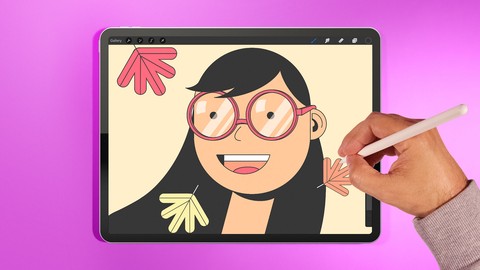
Procreate Essentials: The Ultimate Guide
Procreate Essentials: The Ultimate Guide, available at $69.99, has an average rating of 4.54, with 27 lectures, based on 670 reviews, and has 4170 subscribers.
You will learn about Digital Illustration Procreate Illustration This course is ideal for individuals who are All Digital Artist Levels interested in learning a complete course on Procreate It is particularly useful for All Digital Artist Levels interested in learning a complete course on Procreate.
Enroll now: Procreate Essentials: The Ultimate Guide
Summary
Title: Procreate Essentials: The Ultimate Guide
Price: $69.99
Average Rating: 4.54
Number of Lectures: 27
Number of Published Lectures: 27
Number of Curriculum Items: 27
Number of Published Curriculum Objects: 27
Original Price: CA$189.99
Quality Status: approved
Status: Live
What You Will Learn
- Digital Illustration
- Procreate
- Illustration
Who Should Attend
- All Digital Artist Levels interested in learning a complete course on Procreate
Target Audiences
- All Digital Artist Levels interested in learning a complete course on Procreate
Join the new wave of amazing nomad Illustrators & artists who are able to take their art anywhere they go – and learn essential knowledge, process and tips & tricks to help you create with the best drawing and illustration app on the iPad. Make sure to go through all the lessons and we can’t wait to see what you can create!
Love digital illustration? Learn how to use Procreate, the best drawing & digital illustration app for the iPad, with this special class from from artist and illustrator Ghostpaper!
Master Procreate and learn the ins & outs of digital illustration on the iPad in this guided class. With each chapter fully dedicated to a specific section of Procreate, artist and illustrator Ghostpaper will lead you through all of the tools, options and settings on Procreate, so that you can create your future digital illustrations.
Here’s a few key things you’ll learn:
-
Setting up a custom canvas
-
Using the power of clipping masks, layer masks and reference layers
-
Tweaking gesture controls to get the most out of your productivity
-
Understanding the power of using grids for composition
Plus, Ghostpaper will show you how to make animation in Procreate as well as two assignments to make sure you understand and practice all of the foundation knowlegde you will acquire.
Whether you’re new to digital art or curious about Procreate, you’ll gain an arsenal of tips, tricks and tools you can use to start creating right away. After this class, you’ll never be far from your iPad and your favourite creations on Procreate, wherever you happen to be.
Course Curriculum
Chapter 1: Introduction
Lecture 1: What You Will Learn
Chapter 2: Getting to Know Procreate
Lecture 1: Procreate Overview: Sections And Tools
Lecture 2: Canvas: Staying Organized
Lecture 3: The New Canvas Section In Procreate
Lecture 4: CMYK Support In Procreate (And The Comparison To RGB)
Lecture 5: Getting Started With Brushes
Lecture 6: The Brush Studio In Procreate: An Overview
Chapter 3: Starting To Dig In Deeper
Lecture 1: Importing Photoshop Brushes In Procreate
Lecture 2: Quickshape: Your Best Friend For Perfect Shapes, Straight Lines and Curves
Lecture 3: Understanding the Power Of Grids
Lecture 4: A Deeper Dive Into Layer Options
Lecture 5: The New Reference Feature in Procreate 5X
Lecture 6: The Private Layer in Procreate 5X
Lecture 7: A Deeper Dive Into Colors
Lecture 8: The New Color Harmony Tool
Lecture 9: 1st Assignment: What We Have Learned So Far
Chapter 4: Advanced Techniques & Controls
Lecture 1: Move Tool & Selection Tool: Learning To Work Faster in Procreate 5X
Lecture 2: Adjustment Menu: A Step-by-Step Guide in Procreate 5X
Lecture 3: The New Clone Tool In Procreate
Lecture 4: Where Did The Recolor Tool Go?
Lecture 5: Adding Text In Procreate
Lecture 6: Pro Tip: How To Make Gradients In Procreate
Lecture 7: Using Procreate Like A Pro: Gestures & Shortcuts
Chapter 5: The Final Lap
Lecture 1: 2nd Assignment: Calendar Design
Lecture 2: Bonus Lesson: Animating In Procreate! How To Make Gifs That Work
Lecture 3: 3rd Assignment: References For Your Animation
Lecture 4: Conclusion And Graduation Day
Instructors
-
Leo Mateus
Artist & Illustrator at Ghostpaper
Rating Distribution
- 1 stars: 9 votes
- 2 stars: 7 votes
- 3 stars: 68 votes
- 4 stars: 179 votes
- 5 stars: 407 votes
Frequently Asked Questions
How long do I have access to the course materials?
You can view and review the lecture materials indefinitely, like an on-demand channel.
Can I take my courses with me wherever I go?
Definitely! If you have an internet connection, courses on Udemy are available on any device at any time. If you don’t have an internet connection, some instructors also let their students download course lectures. That’s up to the instructor though, so make sure you get on their good side!
You may also like
- Top 10 Language Learning Courses to Learn in November 2024
- Top 10 Video Editing Courses to Learn in November 2024
- Top 10 Music Production Courses to Learn in November 2024
- Top 10 Animation Courses to Learn in November 2024
- Top 10 Digital Illustration Courses to Learn in November 2024
- Top 10 Renewable Energy Courses to Learn in November 2024
- Top 10 Sustainable Living Courses to Learn in November 2024
- Top 10 Ethical AI Courses to Learn in November 2024
- Top 10 Cybersecurity Fundamentals Courses to Learn in November 2024
- Top 10 Smart Home Technology Courses to Learn in November 2024
- Top 10 Holistic Health Courses to Learn in November 2024
- Top 10 Nutrition And Diet Planning Courses to Learn in November 2024
- Top 10 Yoga Instruction Courses to Learn in November 2024
- Top 10 Stress Management Courses to Learn in November 2024
- Top 10 Mindfulness Meditation Courses to Learn in November 2024
- Top 10 Life Coaching Courses to Learn in November 2024
- Top 10 Career Development Courses to Learn in November 2024
- Top 10 Relationship Building Courses to Learn in November 2024
- Top 10 Parenting Skills Courses to Learn in November 2024
- Top 10 Home Improvement Courses to Learn in November 2024






















