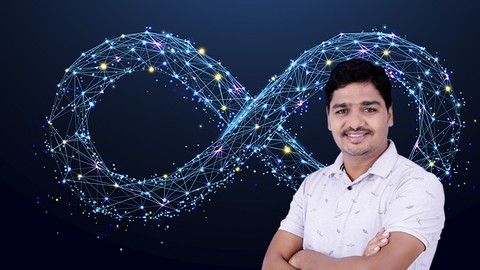
DevOps Project 1 – CI/CD with Git Jenkins Ansible Kubernetes
DevOps Project 1 – CI/CD with Git Jenkins Ansible Kubernetes, available at $124.99, has an average rating of 4.56, with 115 lectures, based on 17422 reviews, and has 93489 subscribers.
You will learn about Complete understanding of DevOps flow. Kubernetes setup on AWS cloud Setup DevOps CI/CD pipeline to build and deploy a real-time project This course is ideal for individuals who are Who wants to know how DevOps project works or Who want to do a complete DevOps real-world project on their own It is particularly useful for Who wants to know how DevOps project works or Who want to do a complete DevOps real-world project on their own.
Enroll now: DevOps Project 1 – CI/CD with Git Jenkins Ansible Kubernetes
Summary
Title: DevOps Project 1 – CI/CD with Git Jenkins Ansible Kubernetes
Price: $124.99
Average Rating: 4.56
Number of Lectures: 115
Number of Published Lectures: 64
Number of Curriculum Items: 115
Number of Published Curriculum Objects: 64
Original Price: ₹6,900
Quality Status: approved
Status: Live
What You Will Learn
- Complete understanding of DevOps flow.
- Kubernetes setup on AWS cloud
- Setup DevOps CI/CD pipeline to build and deploy a real-time project
Who Should Attend
- Who wants to know how DevOps project works
- Who want to do a complete DevOps real-world project on their own
Target Audiences
- Who wants to know how DevOps project works
- Who want to do a complete DevOps real-world project on their own
If you know various DevOps tools like git, Jenkins, Maven, Ansible, Docker, and Kubernetes and are not sure how collaboratively does it work? Or would you like to set up a complete ci/cd pipeline using various DevOps tools? or are you someone who wishes to know what the logical workflow of a DevOps project is? Then this course is for you. Welcome to the Simple DevOps Project. My name is AR Shankar, and I will be the instructor for this course.
In this course, I have created a complete CI/CD pipeline to run a java application. In this learning journey, you have introduced tools like Github, Jenkins, maven, docker, ansible, and Kubernetes and learned how to integrate these tools to run a project in the real world. I am very much confident that you can able to set up a CI/CD pipeline on your own by the end of this program.
I have over 10+ years of DevOps experience and a deep understanding of this domain. So, I will be teaching you in detail with the step-by-step demonstration.
Who is this course for?
-
Anyone who wants to build CI/CD pipeline tools on Various DevOps tools
-
Anyone who wants to Enhance their skills in the DevOps domain
Course Curriculum
Chapter 1: Introduction
Lecture 1: Introduction
Lecture 2: What do we cover
Lecture 3: What is CI and CD
Lecture 4: Resources to setup DevOps CI/CD pipeline
Lecture 5: DevOps project source code
Lecture 6: Quick tips to learn fast
Lecture 7: Resources
Chapter 2: CI/CD pipeline using Git, Jenkins and Maven
Lecture 1: Section introduction
Lecture 2: Update about new Amazon Linux Version
Lecture 3: Setup Jenkins server
Lecture 4: Run 1st Jenkins job
Lecture 5: Integrate Git with Jenkins
Lecture 6: Run Jenkins job to pull code from GitHub
Lecture 7: Integrate Maven with Jenkins
Lecture 8: Build a java project using Jenkins
Lecture 9: Build is failing
Chapter 3: Integrating Tomcat server in CI/CD pipeline
Lecture 1: Section Introduction
Lecture 2: Setup a Tomcat server
Lecture 3: Integrate Tomcat with Jenkins
Lecture 4: Deploy artifacts on a Tomcat server
Lecture 5: Automate build and deploy using Poll SCM
Chapter 4: Integrating Docker in CI/CD Pipeline
Lecture 1: Setup Docker environment
Lecture 2: Create a Tomcat container
Lecture 3: Fixing Tomcat container issue
Lecture 4: Create a first Docker file
Lecture 5: Create a customized Dockerfile for Tomcat
Lecture 6: Integrate Docker with Jenkins
Lecture 7: Jenkins job to build and copy artifacts on to dockerhost
Lecture 8: Update Tomcat dockerfile to automate deployment process
Lecture 9: Automate build and deployment on Docker container
Lecture 10: Jenkins job to automate CI/CD to deploy application on docker container
Chapter 5: Integrating Ansible in CI/CD pipeline
Lecture 1: Section Introduction – Why do we need ansible
Lecture 2: Ansible installation
Lecture 3: Integrate Docker with Ansible
Lecture 4: Integrate Ansible with Jenkins
Lecture 5: Build an image and create container on Ansible
Lecture 6: Ansible playbook to create image and container
Lecture 7: Copy image on to dockerhub
Lecture 8: Jenkins job to build an image onto ansible
Lecture 9: How to create container on dockerhost using ansible playbook – DevOps Project
Lecture 10: Continuous deployment of docker container using ansible playbook
Lecture 11: Jenkins CI/CD to deploy on container using Ansible
Chapter 6: Kubernetes on AWS
Lecture 1: Section introduction – Why Kubernetes
Lecture 2: Kubernetes installation methods
Lecture 3: EKS installation procedure
Lecture 4: Setup bootstrap server for eksctl
Lecture 5: Setup Kubernetes using eksctl
Lecture 6: Run Kubernetes basic commands
Lecture 7: Create 1st manifest file
Lecture 8: Create a service manifest file
Lecture 9: Using labels and selector
Chapter 7: Integrating Kubernetes in CI/CD pipeline
Lecture 1: Write a deployment file
Lecture 2: Use deployment and service files to create and access pod
Lecture 3: Integrate Kubernetes bootstrap server with Ansible
Lecture 4: Create ansible playbooks for deploy and service files
Lecture 5: Create Jenkins deployment job for Kubernetes
Lecture 6: CI Job to create Image for Kubernetes
Lecture 7: Enable rolling update to create pod from latest docker image
Lecture 8: Complete CI and CD job to build and deploy code on Kubernetes
Lecture 9: Clean up Kubernetes setup
Chapter 8: Bonus Section
Lecture 1: Bonus Lecture
Chapter 9: Resources
Lecture 1: How to install Gitbash
Lecture 2: How to create GitHub account
Lecture 3: How to setup AWS account
Instructors
-
AR Shankar | Valaxy Technologies
AWS, DevOps Specialist
Rating Distribution
- 1 stars: 177 votes
- 2 stars: 227 votes
- 3 stars: 1480 votes
- 4 stars: 6409 votes
- 5 stars: 9129 votes
Frequently Asked Questions
How long do I have access to the course materials?
You can view and review the lecture materials indefinitely, like an on-demand channel.
Can I take my courses with me wherever I go?
Definitely! If you have an internet connection, courses on Udemy are available on any device at any time. If you don’t have an internet connection, some instructors also let their students download course lectures. That’s up to the instructor though, so make sure you get on their good side!
You may also like
- Top 10 Content Creation Courses to Learn in December 2024
- Top 10 Game Development Courses to Learn in December 2024
- Top 10 Software Testing Courses to Learn in December 2024
- Top 10 Big Data Courses to Learn in December 2024
- Top 10 Internet Of Things Courses to Learn in December 2024
- Top 10 Quantum Computing Courses to Learn in December 2024
- Top 10 Cloud Computing Courses to Learn in December 2024
- Top 10 3d Modeling Courses to Learn in December 2024
- Top 10 Mobile App Development Courses to Learn in December 2024
- Top 10 Graphic Design Courses to Learn in December 2024
- Top 10 Videography Courses to Learn in December 2024
- Top 10 Photography Courses to Learn in December 2024
- Top 10 Language Learning Courses to Learn in December 2024
- Top 10 Product Management Courses to Learn in December 2024
- Top 10 Investing Courses to Learn in December 2024
- Top 10 Personal Finance Courses to Learn in December 2024
- Top 10 Health And Wellness Courses to Learn in December 2024
- Top 10 Chatgpt And Ai Tools Courses to Learn in December 2024
- Top 10 Virtual Reality Courses to Learn in December 2024
- Top 10 Augmented Reality Courses to Learn in December 2024






















