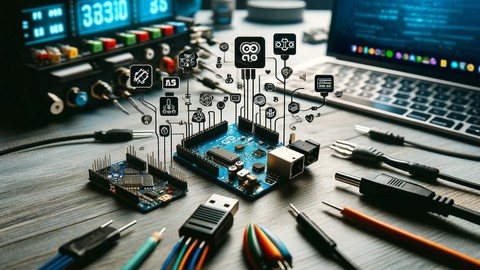
Microcontroller Communication Protocols Bundle
Microcontroller Communication Protocols Bundle, available at $54.99, has an average rating of 3.45, with 78 lectures, based on 77 reviews, and has 6755 subscribers.
You will learn about What is I²C, SPI, RS232, and USB and how they work Advantages of each communication Protocol (I²C, SPI, RS232, and USB) Disadvantages of each communication Protocol (I²C, SPI, RS232, and USB) I²C, SPI, RS232, and USB Operation Main I²C, SPI, RS232, and USB Bus Library Functions Interface different devices with Arduino using I²C, SPI, RS232, and USB How to implement I²C, SPI, RS232, and USB in your project What is the difference between I²C, SPI, RS232, and USB Why using I²C, SPI, RS232, and USB will make your life easier How to code I²C, SPI, RS232, and USB the right way and how to talk to multiple devices easily A practical example of I²C, SPI, RS232, and USB Interface different devices with PIC Microcontroller using I²C, SPI, RS232, and USB Interface different devices with Arduino using I²C, SPI, RS232, and USB What is SPI Advantages of SPI Disadvantages of SPI SPI Operation Main SPI Bus Library Functions Interface different devices with Arduino using SPI How to implement SPI in your project What is the difference between SPI and I2C, and other communication methods How to code SPI the right way and how to talk to multiple devices easily A practical example of SPI This course is ideal for individuals who are Anyone interested in talking to multiple devices easily via I²C, SPI, RS232, and USB the right way or Anyone Interested in Interfacing Arduino and PIC Microcontroller with other ICs or devices via I²C, SPI, RS232, and USB or Anyone Interested in Controlling different devices using I²C, SPI, RS232, and USB Protocols or Arduino and PIC Microcontroller Lovers It is particularly useful for Anyone interested in talking to multiple devices easily via I²C, SPI, RS232, and USB the right way or Anyone Interested in Interfacing Arduino and PIC Microcontroller with other ICs or devices via I²C, SPI, RS232, and USB or Anyone Interested in Controlling different devices using I²C, SPI, RS232, and USB Protocols or Arduino and PIC Microcontroller Lovers.
Enroll now: Microcontroller Communication Protocols Bundle
Summary
Title: Microcontroller Communication Protocols Bundle
Price: $54.99
Average Rating: 3.45
Number of Lectures: 78
Number of Published Lectures: 66
Number of Curriculum Items: 78
Number of Published Curriculum Objects: 66
Original Price: $199.99
Quality Status: approved
Status: Live
What You Will Learn
- What is I²C, SPI, RS232, and USB and how they work
- Advantages of each communication Protocol (I²C, SPI, RS232, and USB)
- Disadvantages of each communication Protocol (I²C, SPI, RS232, and USB)
- I²C, SPI, RS232, and USB Operation
- Main I²C, SPI, RS232, and USB Bus Library Functions
- Interface different devices with Arduino using I²C, SPI, RS232, and USB
- How to implement I²C, SPI, RS232, and USB in your project
- What is the difference between I²C, SPI, RS232, and USB
- Why using I²C, SPI, RS232, and USB will make your life easier
- How to code I²C, SPI, RS232, and USB the right way and how to talk to multiple devices easily
- A practical example of I²C, SPI, RS232, and USB
- Interface different devices with PIC Microcontroller using I²C, SPI, RS232, and USB
- Interface different devices with Arduino using I²C, SPI, RS232, and USB
- What is SPI
- Advantages of SPI
- Disadvantages of SPI
- SPI Operation
- Main SPI Bus Library Functions
- Interface different devices with Arduino using SPI
- How to implement SPI in your project
- What is the difference between SPI and I2C, and other communication methods
- How to code SPI the right way and how to talk to multiple devices easily
- A practical example of SPI
Who Should Attend
- Anyone interested in talking to multiple devices easily via I²C, SPI, RS232, and USB the right way
- Anyone Interested in Interfacing Arduino and PIC Microcontroller with other ICs or devices via I²C, SPI, RS232, and USB
- Anyone Interested in Controlling different devices using I²C, SPI, RS232, and USB Protocols
- Arduino and PIC Microcontroller Lovers
Target Audiences
- Anyone interested in talking to multiple devices easily via I²C, SPI, RS232, and USB the right way
- Anyone Interested in Interfacing Arduino and PIC Microcontroller with other ICs or devices via I²C, SPI, RS232, and USB
- Anyone Interested in Controlling different devices using I²C, SPI, RS232, and USB Protocols
- Arduino and PIC Microcontroller Lovers
More than 8 hours of Full HD Content | All In One Bundle to Master Communication Protocols in the Microcontroller World
What You Will Learn In This Bundle:
-
Creating a GUI to control Arduino and PIC Microcontroller
-
USB Interfacing for Different Microcontrollers
-
Arduino Communication with I2C Bus
-
Arduino Communication with SPI Bus
-
PIC Microcontroller Communication with I2C Bus
-
PIC Microcontroller Communication with SPI Bus
Detailed Description of Each Topic:
Arduino Communication with I2C Bus:
-
A step by step guide to Master I2C Protocol and Start using it in your Arduino projects.
-
I²C (pronounced I-squared-C) allows communication of data between I2C devices over two wires, making it easier to exchange information without too much wiring.
Why You Should Take This Course:
-
This course will teach you how to effectively communicate with any microcontroller.
-
Perfect for professionals looking to understand the underlying principles of microcontroller communication.
-
You can learn on your own time at your own pace, and this course is accessible for beginners.
-
You will gain a practical understanding of the basics of communicating with microcontrollers.
-
You will learn about serial communication protocols.
-
You will understand what takes place in a packet when it comes in and out of a microcontroller.
-
You will become fluent in TCP/IP networking protocols, which are used to send data over the internet.
-
You will become fluent in Bluetooth protocols, which are used.
What You Will Learn in This Course:
-
What is I²C and how it works
-
How to implement I²C in your project
-
The difference between I²C and other communication methods
-
Why using I²C will make your life easier
-
The advantages and disadvantages of using I²C
-
How to code I²C the right way and how to talk to multiple devices easily
-
A practical example of I²C enabled DS1307 Data and Time IC and how to read data from it using I²C
PIC Microcontroller Communication with I2C Bus:
-
A step by step guide to Master I2C Protocol and Start using it in your projects.
PIC Microcontroller Communication with SPI Bus:
-
A step by step guide to Master SPI Protocol and Start using it in your projects.
-
SPI allows communication of data between SPI devices over four wires, making it easier to exchange information without too much wiring.
Arduino Communication with SPI Bus:
-
A step by step guide to Master SPI Protocol and Start using it in your projects.
User Testimonials: “This bundle provided me with a comprehensive understanding of microcontroller communication protocols. It’s very practical and easy to follow.” – Alex J.
“An excellent course bundle for anyone wanting to master communication protocols with Arduino and PIC microcontrollers!” – Maria S.
Author Bio: Ashraf is an educator, Mechatronics engineer, electronics and programming hobbyist, and Maker. As a Chief Educational Engineer since 2007 at Educational Engineering Team, the company he founded, Ashraf’s mission is to explore new trends and technology and help educate the world. With over 250,000 students from around the world, Ashraf’s online courses have helped many to kick-start their careers in the industry.
Call to Action: Enroll now to master microcontroller communication protocols and elevate your electronics projects!
FAQ: Q: Do I need prior experience in electronics or programming to take this course? A: No, this course is designed for all levels.
Q: Will I need to buy additional equipment? A: The course provides a list of necessary hardware, all of which are affordable and easily accessible.
What You Will Learn
-
Understand and implement I²C and SPI communication protocols
-
Develop practical skills for microcontroller communication
-
Create a GUI to control Arduino and PIC microcontrollers
-
Interface USB with different microcontrollers
Who Is This Course For
-
Electronics enthusiasts
-
Hobbyists interested in microcontroller communication
-
Beginners looking to understand communication protocols
-
Professionals wanting to deepen their knowledge
Requirements
-
An Arduino board, PIC microcontroller, and basic electronic components
-
Basic understanding of using a computer
-
No prior programming or electronics experience needed
About the Instructor
Educational Engineering Team
Team of skilled Engineers Sharing Knowledge with the World
Educational Engineering Team is a leading team in the Microcontroller Industry, with over 13 Years of Experience in teaching and doing practical projects. They strive to provide deep, hands-on experience in their courses, offering step-by-step blueprints on various topics.
Ashraf is an educator, Mechatronics engineer, electronics and programming hobbyist, and maker. He has been the Chief Educational Engineer at Educational Engineering Team since 2007, and his mission is to explore new trends and technology to help educate the world. His online courses have helped over 250,000 people worldwide to build successful careers.
Educational Engineering Team offers courses on:
-
Circuit Design, Simulation, and PCB Fabrication
-
Arduino, PIC Microcontroller, and Raspberry Pi
-
Programming in C, Python, and other programming languages
-
PLC Industrial Programming and Automation
-
3D Design and Simulation
-
ESP and IoT World
Course Curriculum
Chapter 1: Introduction & Getting Started
Lecture 1: Introduction
Chapter 2: I2C Protocol
Lecture 1: What is I2C
Lecture 2: Things Your Need to Know about I2C
Lecture 3: Advantages to I2C
Lecture 4: Disadvantages to I2C
Lecture 5: I2C Bus Operation
Lecture 6: Operation Explained in More Details
Chapter 3: Download and Install The Required Software
Lecture 1: Software Requirements
Chapter 4: Arduino Communication with I2C Protocol
Lecture 1: I2C Pins in Arduino
Lecture 2: Arduino Wire Library I2C Functions
Lecture 3: Arduino to Arduino I2C Example Circuit Design
Lecture 4: Arduino to Arduino I2C Example Coding
Lecture 5: Arduino to DS1307 Time and Date Module Circuit Design
Chapter 5: PIC Microcontroller Communication with I2C
Lecture 1: I2C Library Routines
Lecture 2: Circuit Design for I2C Testing
Lecture 3: Coding Simple Example
Lecture 4: Reading Data from DS1307 Time and Date IC
Chapter 6: SPI Protocol
Lecture 1: What is SPI
Lecture 2: SPI Working Principle
Chapter 7: PIC Microcontroller Communication with SPI Protocol
Lecture 1: SPI Library in MikroC Pro IDE
Lecture 2: Circuit Design
Lecture 3: Coding
Chapter 8: Arduino SPI Communication
Lecture 1: Arduino SPI Pins
Lecture 2: Arduino SPI Library
Lecture 3: Circuit Design Arduino to Arduino SPI Communication
Lecture 4: Coding Master
Lecture 5: Coding Slave
Chapter 9: USB Interfacing with PIC Microcontroller
Lecture 1: Introduction to the USB World
Lecture 2: Advantages of USB Communication
Lecture 3: USB Pin-out Port Wiring
Lecture 4: USB Transfer speeds
Lecture 5: USB Device Classes
Lecture 6: Introduction to Descriptors
Lecture 7: Creating a descriptor file in MikroC
Lecture 8: Creating a descriptor file in MikroC – Practical
Lecture 9: USB Libraries HID Enable
Lecture 10: USB RAM
Lecture 11: USB Functions
Lecture 12: Circuit Design for First Example
Lecture 13: Installing the Virtual USB Port Feature to enable Simulation
Lecture 14: First Example Send and Receive Data
Lecture 15: Second Example Send Characters and Check the incoming Data
Lecture 16: Third Example Turn Leds On and Off via USB
Lecture 17: Forth Example Reading Input – Button Press
Lecture 18: Burning the Code to PIC using A Programmer
Lecture 19: MikroC and Ql2006 Right Configuration for the Code file
Lecture 20: DEVICE DRIVERS FOR USB interfacing with pic microcontroller
Lecture 21: Practical Circuit Assembly
Chapter 10: Control PIC Microcontroller using a GUI via USB or RS232
Lecture 1: What is a GUI
Lecture 2: Microsoft Visual Studio
Lecture 3: Proteus Virtual USB Installation
Lecture 4: Different Communication Methods that Can be used
Lecture 5: What is Serial Communication and RS232
Lecture 6: How To Create Your First GUI Project Quick Intro
Lecture 7: How to Create RS232 Serial Interfacing Circuit Board
Lecture 8: Circuit Design for Two Leds Controlled by PIC Microcontroller
Lecture 9: Code Your Microcontroller to Send and Recieve Serial Data
Lecture 10: Create Your First GUI to Control Two Leds
Lecture 11: Control PIC Microcontroller using GUI
Chapter 11: Download and Install Software Section
Lecture 1: Download and Install Proteus Software
Lecture 2: Download and Install MikroC Software
Lecture 3: Download and Install Arduino Software
Lecture 4: Download and Install Fritzing Software
Lecture 5: Download and Install Microsoft Visual Studio
Chapter 12: Who we are?
Lecture 1: Who We Are?
Chapter 13: Bonus Lecture: Gifts, Coupons, and More.
Lecture 1: Bonus Lecture
Instructors
-
Educational Engineering Team
Team of skilled Engineers Sharing Knowledge with the World -
Ashraf Said AlMadhoun
Top-Rated Instructor, 450k+ Students -
Educational Engineering
Support Officer at Educational Engineering Team
Rating Distribution
- 1 stars: 7 votes
- 2 stars: 3 votes
- 3 stars: 12 votes
- 4 stars: 24 votes
- 5 stars: 31 votes
Frequently Asked Questions
How long do I have access to the course materials?
You can view and review the lecture materials indefinitely, like an on-demand channel.
Can I take my courses with me wherever I go?
Definitely! If you have an internet connection, courses on Udemy are available on any device at any time. If you don’t have an internet connection, some instructors also let their students download course lectures. That’s up to the instructor though, so make sure you get on their good side!
You may also like
- Top 10 Video Editing Courses to Learn in November 2024
- Top 10 Music Production Courses to Learn in November 2024
- Top 10 Animation Courses to Learn in November 2024
- Top 10 Digital Illustration Courses to Learn in November 2024
- Top 10 Renewable Energy Courses to Learn in November 2024
- Top 10 Sustainable Living Courses to Learn in November 2024
- Top 10 Ethical AI Courses to Learn in November 2024
- Top 10 Cybersecurity Fundamentals Courses to Learn in November 2024
- Top 10 Smart Home Technology Courses to Learn in November 2024
- Top 10 Holistic Health Courses to Learn in November 2024
- Top 10 Nutrition And Diet Planning Courses to Learn in November 2024
- Top 10 Yoga Instruction Courses to Learn in November 2024
- Top 10 Stress Management Courses to Learn in November 2024
- Top 10 Mindfulness Meditation Courses to Learn in November 2024
- Top 10 Life Coaching Courses to Learn in November 2024
- Top 10 Career Development Courses to Learn in November 2024
- Top 10 Relationship Building Courses to Learn in November 2024
- Top 10 Parenting Skills Courses to Learn in November 2024
- Top 10 Home Improvement Courses to Learn in November 2024
- Top 10 Gardening Courses to Learn in November 2024
























