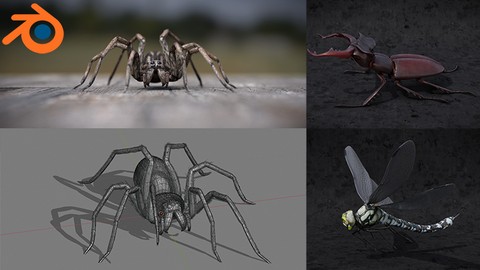
Blender 2.81 – Spiders and insects creation from scratch
Blender 2.81 – Spiders and insects creation from scratch, available at $79.99, has an average rating of 4.95, with 32 lectures, based on 335 reviews, and has 1929 subscribers.
You will learn about Discover specific Blender 2.8 tools for modeling , texturing, rigging and animation Create a realistic spider ready to render for illustrations or animations Discover a workflow from A to Z for the creation of insects or spiders This course is ideal for individuals who are 3d graphists or Game designers or Illustrators It is particularly useful for 3d graphists or Game designers or Illustrators.
Enroll now: Blender 2.81 – Spiders and insects creation from scratch
Summary
Title: Blender 2.81 – Spiders and insects creation from scratch
Price: $79.99
Average Rating: 4.95
Number of Lectures: 32
Number of Published Lectures: 32
Number of Curriculum Items: 32
Number of Published Curriculum Objects: 32
Original Price: $49.99
Quality Status: approved
Status: Live
What You Will Learn
- Discover specific Blender 2.8 tools for modeling , texturing, rigging and animation
- Create a realistic spider ready to render for illustrations or animations
- Discover a workflow from A to Z for the creation of insects or spiders
Who Should Attend
- 3d graphists
- Game designers
- Illustrators
Target Audiences
- 3d graphists
- Game designers
- Illustrators
In this training we will discover the process of creating spiders and insects. We will take as example the creation of a realistic wolfspider.
This training will allow you to discover a complete workflow and discover features of Blender for modeling , texturing and animation.
This course is divided into 7 chapters that will follow the entire process of creation from the basic modeling to texturing and importing into a game engine.
In the first chapter we will model the spider with polybuild techniques, then we will make the UV editing and texturing in chapter two. In chapter 3 we will add the hair partyicles into the model. Chapter 4 and 5 will be for rigging and animation, and then we will render the project on both rendering engines Cycles and Eevee in chapter 6. We will finally export the model with animations into Unity in the last chapter.
As a bonus in this training you will also find 4 complete models that have been produced with the same creative techniques, a dragonfly, a stag beetle, a praying mantis and a grasshopper these models are rigged and textured ready to be used in your projects. I do not put any restrictions into it.
The source files are included in the training and allow you to understand the entire workflow from the beginning to the end.
Thank you for appreciating my work and good training to all!
Course Curriculum
Chapter 1: Chapter 1 – Modeling the spider
Lecture 1: 1.1-Introduction
Lecture 2: 1.2-Insert reference images
Lecture 3: 1.3-Modeling the body
Lecture 4: 1.4-Adding details
Lecture 5: 1.5-Modeling the first leg
Lecture 6: 1.6-Adapt other legs
Lecture 7: 1.7-Make junction to the body
Lecture 8: 1.8-Modeling the pedipalp
Lecture 9: 1.9-Modeling the eyes
Lecture 10: 1.10-Adding Crease and Subdivision
Chapter 2: Chapter 2 – UV-Mapping and texturing
Lecture 1: 2.1-Unwrap the model
Lecture 2: 2.2-Edit the UV-map
Lecture 3: 2.3-Texture paint with stencil
Lecture 4: 2.4-Texture paint with clone tool
Lecture 5: 2.5-Refinements with paint tool
Lecture 6: 2.6-Shader creation
Chapter 3: Chapter 3 – Hair particles creation
Lecture 1: 3.1-Main particles system creation
Lecture 2: 3.2-Second particles system creation
Lecture 3: 3.3-particles shader creation
Chapter 4: Chapter 4 – Rigging
Lecture 1: 4.1-Basic armature creation
Lecture 2: 4.2-Constraints setup
Lecture 3: 4.3-Custom shapes setup
Lecture 4: 4.4-Posing the model
Chapter 5: Chapter 5 – Animation
Lecture 1: 5.1-Basic walk cycle
Lecture 2: 5.2- Walk cycle variations
Lecture 3: 5.3-Mixing animations
Chapter 6: Chapter 6 – Final render in Blender
Lecture 1: 6.1-Studio creation
Lecture 2: 6.2-Compositing
Lecture 3: 6.3-Realistic beauty shot
Chapter 7: Chapter 7 – Export in Unity
Lecture 1: 7.1-Export FBX files in Blender
Lecture 2: 7.2-Import in Unity
Lecture 3: 7.3-Extra files introducing
Instructors
-
Julien Deville
Formateur et graphiste 3d
Rating Distribution
- 1 stars: 2 votes
- 2 stars: 1 votes
- 3 stars: 9 votes
- 4 stars: 76 votes
- 5 stars: 247 votes
Frequently Asked Questions
How long do I have access to the course materials?
You can view and review the lecture materials indefinitely, like an on-demand channel.
Can I take my courses with me wherever I go?
Definitely! If you have an internet connection, courses on Udemy are available on any device at any time. If you don’t have an internet connection, some instructors also let their students download course lectures. That’s up to the instructor though, so make sure you get on their good side!
You may also like
- Top 10 Mobile App Development Courses to Learn in December 2024
- Top 10 Graphic Design Courses to Learn in December 2024
- Top 10 Videography Courses to Learn in December 2024
- Top 10 Photography Courses to Learn in December 2024
- Top 10 Language Learning Courses to Learn in December 2024
- Top 10 Product Management Courses to Learn in December 2024
- Top 10 Investing Courses to Learn in December 2024
- Top 10 Personal Finance Courses to Learn in December 2024
- Top 10 Health And Wellness Courses to Learn in December 2024
- Top 10 Chatgpt And Ai Tools Courses to Learn in December 2024
- Top 10 Virtual Reality Courses to Learn in December 2024
- Top 10 Augmented Reality Courses to Learn in December 2024
- Top 10 Blockchain Development Courses to Learn in December 2024
- Top 10 Unity Game Development Courses to Learn in December 2024
- Top 10 Artificial Intelligence Courses to Learn in December 2024
- Top 10 Flutter Development Courses to Learn in December 2024
- Top 10 Docker Kubernetes Courses to Learn in December 2024
- Top 10 Business Analytics Courses to Learn in December 2024
- Top 10 Excel Vba Courses to Learn in December 2024
- Top 10 Devops Courses to Learn in December 2024






















