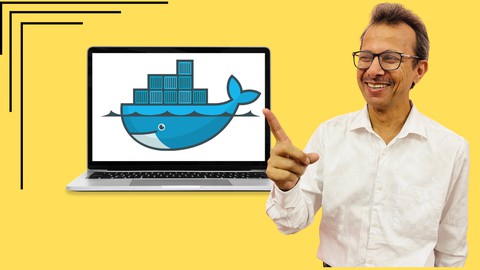
Mastering Docker
Mastering Docker, available at $74.99, has an average rating of 4.6, with 69 lectures, 1 quizzes, based on 91 reviews, and has 605 subscribers.
You will learn about Basics of Docker, Docker Introduction, Docker Architecture, Pulling Docker Images, Creating Your First Container, Connectivity Between Containers Stopping and Removing Containers, Removing Docker Images, Different ways to install Docker, Installing Docker on Ubuntu, Installing Docker on CentOS Manage Docker Images, Create Image by Commit, Create Image by Using Dockerfile, Pushing Images to Docker Hub, Working with web server images Working with Apache Web Server Image, Working with Nginx Web Server Image, Deploy Custom Page Using Apache Web Server Deploy Custom Page Using Nginx Web Server, Use Docker Registry, Ephemeral vs Persistent Storage, Bind Mount and Volumes Sharing Data between Containers, Sharing Data in Read Only Mode, Working with Database Images, Using Mariadb Image Understand Docker Networking Bridge Networking Host Networking Container Network Mode Networking User Defined Networks Understand Dockerfiles Dockerfile Basics Dockerfile Multistage Build How to Use Docker Compose Docker Swarm Cluster Implementation This course is ideal for individuals who are Anyone who wants to learn Docker & Containers. or Anyone who wants to enter into DevOps. It is particularly useful for Anyone who wants to learn Docker & Containers. or Anyone who wants to enter into DevOps.
Enroll now: Mastering Docker
Summary
Title: Mastering Docker
Price: $74.99
Average Rating: 4.6
Number of Lectures: 69
Number of Quizzes: 1
Number of Published Lectures: 69
Number of Published Quizzes: 1
Number of Curriculum Items: 70
Number of Published Curriculum Objects: 70
Original Price: ₹7,900
Quality Status: approved
Status: Live
What You Will Learn
- Basics of Docker, Docker Introduction, Docker Architecture, Pulling Docker Images, Creating Your First Container, Connectivity Between Containers
- Stopping and Removing Containers, Removing Docker Images, Different ways to install Docker, Installing Docker on Ubuntu, Installing Docker on CentOS
- Manage Docker Images, Create Image by Commit, Create Image by Using Dockerfile, Pushing Images to Docker Hub, Working with web server images
- Working with Apache Web Server Image, Working with Nginx Web Server Image, Deploy Custom Page Using Apache Web Server
- Deploy Custom Page Using Nginx Web Server, Use Docker Registry, Ephemeral vs Persistent Storage, Bind Mount and Volumes
- Sharing Data between Containers, Sharing Data in Read Only Mode, Working with Database Images, Using Mariadb Image
- Understand Docker Networking
- Bridge Networking
- Host Networking
- Container Network Mode Networking
- User Defined Networks
- Understand Dockerfiles
- Dockerfile Basics
- Dockerfile Multistage Build
- How to Use Docker Compose
- Docker Swarm Cluster Implementation
Who Should Attend
- Anyone who wants to learn Docker & Containers.
- Anyone who wants to enter into DevOps.
Target Audiences
- Anyone who wants to learn Docker & Containers.
- Anyone who wants to enter into DevOps.
Docker makes it very easy to create, deploy and run applications using containers. Containers are very small in size, very fast and their resource usage is bare minimum. Companies are very rapidly adopting Docker. In earlier days, people used to work on physical machine, then came Virtual Machines(VMs) and now it is containers everywhere. Docker is an essential component of Automation, CI/CD and DevOps.
Docker is the new buzzword in Industry. Everyone is now talking about docker. This course will start from basics of docker and slowly and slowly will takes you to advance level of Docker in clear cut manner.
This course is going to make your docker fundamental clear. We have create various customized diagrams and examples to make the contents of the course easy to understand.
This course covers basics of Docker, Different ways to install docker. How to work with Apache Web Server. How to work with Nginx web server images. How to publish ports in dynamic and fixed manner. How to work with database images. What is Ephemeral and Persistent storage. How to use persistent storage. What is bind mounts and docker volumes. What are different types of docker networking modes available. How to use Dockerfile for creating custom images. How to deploy multi container applications using Docker Compose. How to install and use Docker Swarm Cluster.
Course Curriculum
Chapter 1: Docker Installation
Lecture 1: Different Docker installation methods on CentOS 7 Linux
Lecture 2: Docker Installation on CentOS 7
Lecture 3: Docker Installation on CentOS 7 Method 2
Lecture 4: Docker installation on CentOS 7 Method 3
Lecture 5: Different Docker installaion methods on Ubuntu 18.04
Lecture 6: Docker installation on Ubuntu 18.04
Lecture 7: Docker installation on Ubuntu 18.04 Method 2
Chapter 2: Getting Started With Docker
Lecture 1: Virtualization & Hypervisors
Lecture 2: Docker Introduction
Lecture 3: Docker Architecture
Lecture 4: Pulling Docker Images
Lecture 5: Creating your first container
Lecture 6: Checking connectivity between Containers
Lecture 7: Stopping & Removing Containers
Lecture 8: Removing Docker images
Chapter 3: Creating & Managing Docker Images
Lecture 1: Create image by using commit
Lecture 2: Create image by using Dockerfile
Lecture 3: Save/load Docker images
Lecture 4: Different Docker Images Required-1
Lecture 5: Different Docker Images Required-2
Lecture 6: Pushing images into Docker Hub
Lecture 7: Docker Workflow
Chapter 4: Working with Web Server Images
Lecture 1: Create Additional VM with changed adapter settings
Lecture 2: Dealing with web server images
Lecture 3: Working with Apache Web Server Image
Lecture 4: Working with Nginx Web Server Image
Lecture 5: Deploy custom page using Apache web server
Lecture 6: Deploy custom page using Nginx web server
Chapter 5: Persistent Storage
Lecture 1: Ephemeral vs Persistent Storage
Lecture 2: Persistent Storage (bind mount vs volumes)
Lecture 3: Create volume before creating container
Lecture 4: Create volume during container creation
Lecture 5: Creating volume from existing data
Lecture 6: Sharing data between containers
Lecture 7: Sharing data in Read Only Mode
Lecture 8: Using bind mount
Lecture 9: Using bind mount in read only mode
Chapter 6: Working with Databases
Lecture 1: Dealing with Database Images
Lecture 2: Using Mariadb Images
Lecture 3: Using Mariadb Images-2
Chapter 7: Understanding Docker Networking
Lecture 1: Docker Networking
Lecture 2: Bridge Networking
Lecture 3: Host Networking
Lecture 4: Container Network Mode Networking
Lecture 5: None Networking
Lecture 6: User Defined Networks – 1
Lecture 7: User Defined Networks – 2
Lecture 8: User Defined Networks – 3
Chapter 8: Understanding Dockerfile
Lecture 1: Dockerfile Basics
Lecture 2: Create Apache web server image using Dockerfile
Lecture 3: Deploy custom page on Apache using Dockerfile
Lecture 4: Deploy custom page on Nginx using Dockerfile
Lecture 5: Dockerfile Multistage Build
Chapter 9: Docker Swarm Cluster
Lecture 1: Docker Swarm Cluster (Prepare Manager Node)
Lecture 2: Configure Manager Node
Lecture 3: Clone & Prepare Worker Nodes
Lecture 4: Docker installation on all swarm nodes
Lecture 5: Docker Swarm Implementation
Lecture 6: Web Service Creation on Swarm Cluster
Chapter 10: Deploy Applications Using Docker Compose
Lecture 1: Docker Compose Installation
Lecture 2: Deploy wordpress using Docker Compose
Chapter 11: Bonus
Lecture 1: Why Linux Installation
Lecture 2: CentOS 7 Installation
Lecture 3: CentOS 7 Post Installation Settings
Lecture 4: Ubuntu 18.04 Installation
Lecture 5: VM Cloning in Virtual Box
Lecture 6: Clone & Export Docker official Repository VM
Lecture 7: Docker Private Registry
Lecture 8: Installing Docker on CentOS 8.2
Instructors
-
Vipin Gupta
Linux & Cloud Engineer
Rating Distribution
- 1 stars: 2 votes
- 2 stars: 4 votes
- 3 stars: 10 votes
- 4 stars: 19 votes
- 5 stars: 56 votes
Frequently Asked Questions
How long do I have access to the course materials?
You can view and review the lecture materials indefinitely, like an on-demand channel.
Can I take my courses with me wherever I go?
Definitely! If you have an internet connection, courses on Udemy are available on any device at any time. If you don’t have an internet connection, some instructors also let their students download course lectures. That’s up to the instructor though, so make sure you get on their good side!
You may also like
- Top 10 Language Learning Courses to Learn in November 2024
- Top 10 Video Editing Courses to Learn in November 2024
- Top 10 Music Production Courses to Learn in November 2024
- Top 10 Animation Courses to Learn in November 2024
- Top 10 Digital Illustration Courses to Learn in November 2024
- Top 10 Renewable Energy Courses to Learn in November 2024
- Top 10 Sustainable Living Courses to Learn in November 2024
- Top 10 Ethical AI Courses to Learn in November 2024
- Top 10 Cybersecurity Fundamentals Courses to Learn in November 2024
- Top 10 Smart Home Technology Courses to Learn in November 2024
- Top 10 Holistic Health Courses to Learn in November 2024
- Top 10 Nutrition And Diet Planning Courses to Learn in November 2024
- Top 10 Yoga Instruction Courses to Learn in November 2024
- Top 10 Stress Management Courses to Learn in November 2024
- Top 10 Mindfulness Meditation Courses to Learn in November 2024
- Top 10 Life Coaching Courses to Learn in November 2024
- Top 10 Career Development Courses to Learn in November 2024
- Top 10 Relationship Building Courses to Learn in November 2024
- Top 10 Parenting Skills Courses to Learn in November 2024
- Top 10 Home Improvement Courses to Learn in November 2024






















