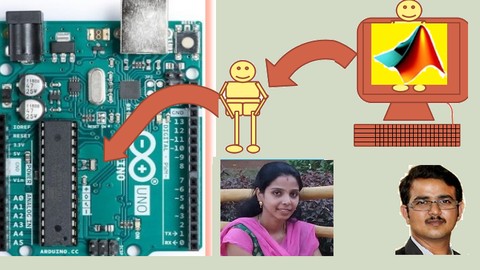
CAN communication protocol using Simulink
CAN communication protocol using Simulink, available at $29.99, has an average rating of 3.55, with 13 lectures, based on 16 reviews, and has 323 subscribers.
You will learn about Model based design to program arduino Simulink with Arduino Interface Arduino to simulink Learn to program arduino using block based design Simulink support package installation for arduino hardware This course is ideal for individuals who are Anybody can program arduino or for everyone and anyone , who has passion for learning or computer science, information science, information technology, electrical, electronics, civil, mechanical or Engineering graduates or Simulink/Matlab students It is particularly useful for Anybody can program arduino or for everyone and anyone , who has passion for learning or computer science, information science, information technology, electrical, electronics, civil, mechanical or Engineering graduates or Simulink/Matlab students.
Enroll now: CAN communication protocol using Simulink
Summary
Title: CAN communication protocol using Simulink
Price: $29.99
Average Rating: 3.55
Number of Lectures: 13
Number of Published Lectures: 12
Number of Curriculum Items: 13
Number of Published Curriculum Objects: 12
Original Price: ₹799
Quality Status: approved
Status: Live
What You Will Learn
- Model based design to program arduino
- Simulink with Arduino
- Interface Arduino to simulink
- Learn to program arduino using block based design
- Simulink support package installation for arduino hardware
Who Should Attend
- Anybody can program arduino
- for everyone and anyone , who has passion for learning
- computer science, information science, information technology, electrical, electronics, civil, mechanical
- Engineering graduates
- Simulink/Matlab students
Target Audiences
- Anybody can program arduino
- for everyone and anyone , who has passion for learning
- computer science, information science, information technology, electrical, electronics, civil, mechanical
- Engineering graduates
- Simulink/Matlab students
This course is ideally suited for those who wish to interface the Arduino with Simulink and generate Auto code. The course discusses different aspects of model-based design techniques. There are several advantages of model-based design techniques. It helps in autocode generation without having knowledge of any programming languages. model-based design techniques are very helpful in faster prototyping. It significantly reduces development and time to market. Testing and validation of model-based design techniques are easy and it improves the quality of the software as well. Here development team can focus more on algorithms rather than coding and debugging. The course discusses real-time projects with step-by-step procedures to implement them.
Below are the topics which are covered in this course.
Build CAN Network using Model-based design Technique.
Project-Based Learning,(Gear indicator over a CAN Bus)
Program Arduino without a programming background.
Model-based design techniques.
Model in Loop,
Software in the loop, the processor in the loop, Hardware in the loop.
Simulink support package installation.
Interfacing Arduino with simulink
Reading Digital input
Reading Analog sensors data
Interface touch Sensor
Interface Seven Segment Display
Controlling servo motors directly from Arduino
Analysis of data in the Simulink from Arduino in external mode.
Simulink blocks usage.
CAN Network building using Simulink-on Arduino platform
Course Curriculum
Chapter 1: Introduction
Lecture 1: Introduction to Model based design techniques
Lecture 2: Introduction Simulink
Lecture 3: Getting started with Simulink
Lecture 4: Simulink support package installation
Lecture 5: Simulink Blocks for Arduino Programming
Lecture 6: overview about CAN Network building using Simulink-on Arduino platform
Lecture 7: Interfacing MCP2515 to the Arduino Uno
Lecture 8: Pin connection details between MCP2515 and Arduino Uno
Lecture 9: CAN transmitter module
Lecture 10: CAN Receiver Module
Lecture 11: Gear Indicator on the hardware
Lecture 12: Accelarator pedal interfacing and controlling Speed_on Hardware
Instructors
-
Venkatesh Mane
Embedded system expert
Rating Distribution
- 1 stars: 1 votes
- 2 stars: 2 votes
- 3 stars: 2 votes
- 4 stars: 10 votes
- 5 stars: 1 votes
Frequently Asked Questions
How long do I have access to the course materials?
You can view and review the lecture materials indefinitely, like an on-demand channel.
Can I take my courses with me wherever I go?
Definitely! If you have an internet connection, courses on Udemy are available on any device at any time. If you don’t have an internet connection, some instructors also let their students download course lectures. That’s up to the instructor though, so make sure you get on their good side!
You may also like
- Top 10 Language Learning Courses to Learn in November 2024
- Top 10 Video Editing Courses to Learn in November 2024
- Top 10 Music Production Courses to Learn in November 2024
- Top 10 Animation Courses to Learn in November 2024
- Top 10 Digital Illustration Courses to Learn in November 2024
- Top 10 Renewable Energy Courses to Learn in November 2024
- Top 10 Sustainable Living Courses to Learn in November 2024
- Top 10 Ethical AI Courses to Learn in November 2024
- Top 10 Cybersecurity Fundamentals Courses to Learn in November 2024
- Top 10 Smart Home Technology Courses to Learn in November 2024
- Top 10 Holistic Health Courses to Learn in November 2024
- Top 10 Nutrition And Diet Planning Courses to Learn in November 2024
- Top 10 Yoga Instruction Courses to Learn in November 2024
- Top 10 Stress Management Courses to Learn in November 2024
- Top 10 Mindfulness Meditation Courses to Learn in November 2024
- Top 10 Life Coaching Courses to Learn in November 2024
- Top 10 Career Development Courses to Learn in November 2024
- Top 10 Relationship Building Courses to Learn in November 2024
- Top 10 Parenting Skills Courses to Learn in November 2024
- Top 10 Home Improvement Courses to Learn in November 2024






















