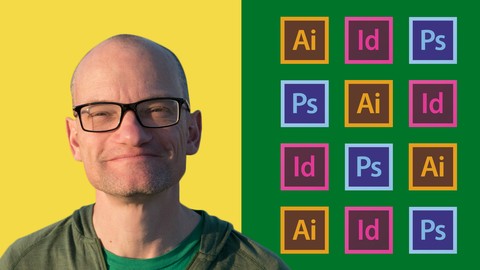
Design Beginners Bootcamp – Learn Graphic Design Skills Fast
Design Beginners Bootcamp – Learn Graphic Design Skills Fast, available at $74.99, has an average rating of 4.35, with 140 lectures, based on 90 reviews, and has 568 subscribers.
You will learn about Learn how to create icons, logos & infographics with Illustrator Learn how to create flyers, posters, postcards and more with InDesign Learn Graphic Design theory so you can design with confidence Learn to create stunning images for social media with InDesign, Illustrator & Photoshop Learn how to work with files that a designer will give you Learn how to choose and use fonts more professionally Learn how to cut objects and people out from their backgrounds with Photoshop Learn how professionals improve photos with Photoshop Learn how to get your design work commercially printed from InDesign Learn Adobe InDesign for complete beginners Learn Adobe Illustrator for complete beginners Learn Adobe Photoshop for complete beginners The main thing you'll get from this course is confidence – that comes from experience This course is ideal for individuals who are Non-designers who have been given or taken on design responsibilities or Complete beginners who want a solid foundation in design and creative software or Marketers who know a bit of InDesign but want a broader set of skills or Anyone who wants to broaden out a basic knowledge of InDesign, Illustrator or Photoshop or Anybody that wants to learn to use the design tools that the professionals use It is particularly useful for Non-designers who have been given or taken on design responsibilities or Complete beginners who want a solid foundation in design and creative software or Marketers who know a bit of InDesign but want a broader set of skills or Anyone who wants to broaden out a basic knowledge of InDesign, Illustrator or Photoshop or Anybody that wants to learn to use the design tools that the professionals use.
Enroll now: Design Beginners Bootcamp – Learn Graphic Design Skills Fast
Summary
Title: Design Beginners Bootcamp – Learn Graphic Design Skills Fast
Price: $74.99
Average Rating: 4.35
Number of Lectures: 140
Number of Published Lectures: 140
Number of Curriculum Items: 140
Number of Published Curriculum Objects: 140
Original Price: $199.99
Quality Status: approved
Status: Live
What You Will Learn
- Learn how to create icons, logos & infographics with Illustrator
- Learn how to create flyers, posters, postcards and more with InDesign
- Learn Graphic Design theory so you can design with confidence
- Learn to create stunning images for social media with InDesign, Illustrator & Photoshop
- Learn how to work with files that a designer will give you
- Learn how to choose and use fonts more professionally
- Learn how to cut objects and people out from their backgrounds with Photoshop
- Learn how professionals improve photos with Photoshop
- Learn how to get your design work commercially printed from InDesign
- Learn Adobe InDesign for complete beginners
- Learn Adobe Illustrator for complete beginners
- Learn Adobe Photoshop for complete beginners
- The main thing you'll get from this course is confidence – that comes from experience
Who Should Attend
- Non-designers who have been given or taken on design responsibilities
- Complete beginners who want a solid foundation in design and creative software
- Marketers who know a bit of InDesign but want a broader set of skills
- Anyone who wants to broaden out a basic knowledge of InDesign, Illustrator or Photoshop
- Anybody that wants to learn to use the design tools that the professionals use
Target Audiences
- Non-designers who have been given or taken on design responsibilities
- Complete beginners who want a solid foundation in design and creative software
- Marketers who know a bit of InDesign but want a broader set of skills
- Anyone who wants to broaden out a basic knowledge of InDesign, Illustrator or Photoshop
- Anybody that wants to learn to use the design tools that the professionals use
In the 21st century, pretty much everyone is a designer. Whether you want to be or not. If you work in marketing or comms you’ll be expected to just be able to design things. Or if you’re a solopreneur or have your own side business, you’ll want to create things that look as good as your competitors.
But as much as you might have good taste, and as good as you are with computers, or ideas, none of those things add up to having design skills.
So how do you learn them? And while you’re at it, how do you learn InDesign, Illustrator, Photoshop – the programs design professionals use? Our Design Beginners Bootcamp will teach you those foundational skills, and supercharge your creative confidence.
Design Beginners Bootcamp is an intensive design workout. Starting from scratch you’ll study a total of 12 mini courses, each one building on what you’ve learned previously to build your skills and confidence fast. But it’s not just a graphic design course for beginners.
You’ll learn a mixture of Illustrator, Photoshop and InDesign skills alongside graphic design theory. It’s very practical, teaching you how to create very specific things like infographics, branding and social media imagery, all the while attempting to explain why particular design choices were made.
This is the course I would have loved to have studied when I was a beginner at graphic design and all the Adobe programs. I hope you find it super useful, and you end up brimming with design confidence.
Here’s a list of the courses in order:
1 – Create Icons and Logos with Illustrator
2 – Ten steps to better graphic design
3 – Working from InDesign packages & templates
4 – Improving Images with Photoshop
5 – Create Website & Social Media Images with Illustrator
6 – Typography Course
7 – Create Posters, Flyers, Adverts & Postcards
8 – Create Social Media images with Photoshop
9 – Creating Basic Infographics with Illustrator
10 – Create a logo for your brand
11 – Getting Your Work Commercially Printed from InDesign
12 – How to cut people out with Photoshop
“I am so glad I joined this bootcamp when I did. My job at a non-profit requires me to regularly create posters, social media posts, and brochures, but as a new Creative Cloud user, these projects were taking me longer than necessary. Peter’s class was a helpful foundational course that showed me just how much is possible with InDesign, Photoshop and Illustrator. By implementing his tricks and tools, I’m on my way to becoming a better, faster, and more creative designer.”
— Heather Pentecost, Events & Development Associate, Linc Housing
“Very very good. Great pace and easy to follow.”
— Lucy Joy, Artist
“I really enjoyed taking this class. I have learned so much from each module. It’s easy to follow and this is something that I will be going back to for future references. I’m hoping to take more classes in the future”.
— Gladdie Cabral, Social Media Assistant
Course Curriculum
Chapter 1: Introduction
Lecture 1: Introduction
Lecture 2: Welcome and important info
Lecture 3: Here are the files you will need
Chapter 2: Create Icons and Logos with Illustrator
Lecture 1: Illustrator in Context
Lecture 2: Before you start
Lecture 3: About Illustrator CC 2018 [onwards]
Lecture 4: Illustrator Essentials 1: Selections, Fills, Strokes and Swatches
Lecture 5: Illustrator Essentials 2: Zooming in and out, editing objects
Lecture 6: Creating Artboards & a "Play" icon
Lecture 7: Create an “Email” icon
Lecture 8: Create a “Share” icon
Lecture 9: Create a "Search" icon
Lecture 10: Create a "Chat" icon
Lecture 11: Create a "Like" icon
Lecture 12: Export all your icons to go on a web page
Lecture 13: Create the "Hub" logo [1/3]
Lecture 14: Create the "Hub" logo [2/3]
Lecture 15: Create the "Hub" logo [3/3]
Lecture 16: Create the Espresso Union logo [1/2]
Lecture 17: Create the Espresso Union logo [2/2]
Lecture 18: Your next steps
Chapter 3: Ten Steps to Better Graphic Design
Lecture 1: Start to notice what you like
Lecture 2: Deliberately use repeating elements
Lecture 3: Deliberately use contrasting elements
Lecture 4: Learn about type and start to experiment
Lecture 5: Learn about colour theory and apply it
Lecture 6: Deliberately create a focal point in your design
Lecture 7: Deliberately create balance in your design
Lecture 8: Use a deliberate rhythm in your design
Lecture 9: Learn how to combine typefaces in your design
Lecture 10: Analyse why you like what you like – and use it
Chapter 4: Working with InDesign Packages & Templates
Lecture 1: What is an InDesign Package, why do I need it?
Lecture 2: What to do with an InDesign Package
Lecture 3: Working from an InDesign Template
Lecture 4: How to create a poster from an InDesign template
Lecture 5: How to create an advert from an InDesign template
Lecture 6: Creating a more complex poster [1/2]
Lecture 7: Creating a more complex poster [2/2]
Lecture 8: Create a text-based info sheet with InDesign [1/2]
Lecture 9: Create a text-based info sheet with InDesign [2/2]
Lecture 10: Create a 4 page A5 leaflet with InDesign [1/2]
Lecture 11: Create a 4 page A5 leaflet with InDesign [2/2]
Lecture 12: Closing remarks
Chapter 5: Improving images with Adobe Photoshop
Lecture 1: About Pixels, Bitmap Images & Photoshop
Lecture 2: Checking the size of an image (for online use)
Lecture 3: How to resize and crop an image (for Twitter)
Lecture 4: How to crop & straighten an image, check its size (for print use)
Lecture 5: How to maximize the Tonal Range of an image
Lecture 6: How to colour correct an image [1/2]
Lecture 7: How to colour correct an image [2/2]
Lecture 8: How to improve shadows, highlights & sharpen an image
Lecture 9: How to use Adjustment Layers for more flexibility
Chapter 6: Creating website and social media images with Illustrator
Lecture 1: Introduction for Design Beginners Bootcamp
Lecture 2: Create a "Sign Up!" graphic for Hub [1/3]
Lecture 3: Create a "Sign Up!" graphic for Hub [2/3]
Lecture 4: Create a "Sign Up!" graphic for Hub [3/3]
Lecture 5: Create a map pin graphic for Espresso Union
Lecture 6: Create an "Always 100% Organic" graphic for Espresso Union
Lecture 7: Create a "New Store Opening" graphic for Espresso Union [1/2]
Lecture 8: Create a "New Store Opening" graphic for Espresso Union [2/2]
Lecture 9: Create an Instagram thumbnail image [1/2]
Lecture 10: Create an Instagram thumbnail image [2/2]
Lecture 11: Create a Facebook Event image [1/2]
Lecture 12: Create a Facebook Event image [2/2]
Lecture 13: Create a Pinterest Board image [1/4]
Lecture 14: Create a Pinterest Board image [2/4]
Lecture 15: Create a Pinterest Board image [3/4]
Lecture 16: Create a Pinterest Board image [4/4]
Lecture 17: Create an alternative pattern & a gradient
Lecture 18: How to create multiple social media graphics quickly
Chapter 7: Ten Steps to Better Typography
Lecture 1: Understand Type Terminology
Lecture 2: Understand Type History
Lecture 3: Improve Legibility
Lecture 4: Improve Readability
Lecture 5: Setting out a "Measure" in InDesign
Lecture 6: Use Alternate-Characters
Lecture 7: Combining Typefaces – Introduction
Lecture 8: Combining Typefaces – Humanists
Lecture 9: Combining Typefaces – Transitionals & Grotesques
Lecture 10: Combining Typefaces – Rationals & Geometrics
Chapter 8: Create Flyers, Posters & More from Scratch with InDesign
Lecture 1: Welcome
Lecture 2: How to create a flyer from scratch [1/2]
Lecture 3: How to create a flyer from scratch [2/2]
Lecture 4: How to create a postcard from scratch [1/2]
Lecture 5: How to create a postcard from scratch [2/2]
Lecture 6: How to create a Facebook cover photo image from scratch [1/2]
Lecture 7: How to create a Facebook cover photo image from scratch [2/2]
Lecture 8: How to create a print advert from scratch [1/2]
Lecture 9: How to create a print advert from scratch [2/2]
Lecture 10: How to create a poster from scratch
Lecture 11: How to create a double sided Information Sheet from scratch [1/3]
Lecture 12: How to create a double sided Information Sheet from scratch [2/3]
Instructors
-
Peter Bone, Designtuitive
Learn to create it yourself
Rating Distribution
- 1 stars: 0 votes
- 2 stars: 1 votes
- 3 stars: 6 votes
- 4 stars: 29 votes
- 5 stars: 54 votes
Frequently Asked Questions
How long do I have access to the course materials?
You can view and review the lecture materials indefinitely, like an on-demand channel.
Can I take my courses with me wherever I go?
Definitely! If you have an internet connection, courses on Udemy are available on any device at any time. If you don’t have an internet connection, some instructors also let their students download course lectures. That’s up to the instructor though, so make sure you get on their good side!
You may also like
- Top 10 Language Learning Courses to Learn in November 2024
- Top 10 Video Editing Courses to Learn in November 2024
- Top 10 Music Production Courses to Learn in November 2024
- Top 10 Animation Courses to Learn in November 2024
- Top 10 Digital Illustration Courses to Learn in November 2024
- Top 10 Renewable Energy Courses to Learn in November 2024
- Top 10 Sustainable Living Courses to Learn in November 2024
- Top 10 Ethical AI Courses to Learn in November 2024
- Top 10 Cybersecurity Fundamentals Courses to Learn in November 2024
- Top 10 Smart Home Technology Courses to Learn in November 2024
- Top 10 Holistic Health Courses to Learn in November 2024
- Top 10 Nutrition And Diet Planning Courses to Learn in November 2024
- Top 10 Yoga Instruction Courses to Learn in November 2024
- Top 10 Stress Management Courses to Learn in November 2024
- Top 10 Mindfulness Meditation Courses to Learn in November 2024
- Top 10 Life Coaching Courses to Learn in November 2024
- Top 10 Career Development Courses to Learn in November 2024
- Top 10 Relationship Building Courses to Learn in November 2024
- Top 10 Parenting Skills Courses to Learn in November 2024
- Top 10 Home Improvement Courses to Learn in November 2024






















