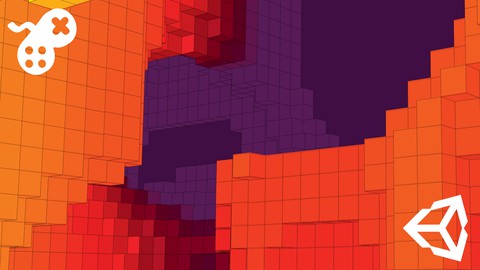
How to Program Voxel Worlds Like Minecraft with C# in Unity
How to Program Voxel Worlds Like Minecraft with C# in Unity, available at $84.99, has an average rating of 4.4, with 135 lectures, 1 quizzes, based on 1722 reviews, and has 10060 subscribers.
You will learn about Build a cube-based geometric world like that generated in Minecraft. Navigate and manipulate discrete values in 3d space. Build and skin meshes from scratch using C#. Save and Retrieve Serialised Data. Build and manage a voxel data structure. This course is ideal for individuals who are Anyone interested in how to put together a blocky voxel world like Minecraft. or Anyone interested in building and skinning geometry in a virtual world through code. or Anyone who loves Minecraft and is interested in the complexities that go on behind the scenes. or Anyone interested in expanding their Unity technical skills with respect to manipulating geometry with code. or Anyone interested in optimising the rendering process for large scale data and multiple textures. It is particularly useful for Anyone interested in how to put together a blocky voxel world like Minecraft. or Anyone interested in building and skinning geometry in a virtual world through code. or Anyone who loves Minecraft and is interested in the complexities that go on behind the scenes. or Anyone interested in expanding their Unity technical skills with respect to manipulating geometry with code. or Anyone interested in optimising the rendering process for large scale data and multiple textures.
Enroll now: How to Program Voxel Worlds Like Minecraft with C# in Unity
Summary
Title: How to Program Voxel Worlds Like Minecraft with C# in Unity
Price: $84.99
Average Rating: 4.4
Number of Lectures: 135
Number of Quizzes: 1
Number of Published Lectures: 128
Number of Published Quizzes: 1
Number of Curriculum Items: 136
Number of Published Curriculum Objects: 129
Original Price: $19.99
Quality Status: approved
Status: Live
What You Will Learn
- Build a cube-based geometric world like that generated in Minecraft.
- Navigate and manipulate discrete values in 3d space.
- Build and skin meshes from scratch using C#.
- Save and Retrieve Serialised Data.
- Build and manage a voxel data structure.
Who Should Attend
- Anyone interested in how to put together a blocky voxel world like Minecraft.
- Anyone interested in building and skinning geometry in a virtual world through code.
- Anyone who loves Minecraft and is interested in the complexities that go on behind the scenes.
- Anyone interested in expanding their Unity technical skills with respect to manipulating geometry with code.
- Anyone interested in optimising the rendering process for large scale data and multiple textures.
Target Audiences
- Anyone interested in how to put together a blocky voxel world like Minecraft.
- Anyone interested in building and skinning geometry in a virtual world through code.
- Anyone who loves Minecraft and is interested in the complexities that go on behind the scenes.
- Anyone interested in expanding their Unity technical skills with respect to manipulating geometry with code.
- Anyone interested in optimising the rendering process for large scale data and multiple textures.
All New Content Added for Unity 2020+
Did you know that there is not one single cube used in Minecraft? Have you ever looked at Minecraft and wondered, “How did they build it?” – a great thing to ponder, it is. If you haven’t and think that programming a whole bunch of cubes is child’s play, then think again. On the surface Minecraft looks as though it would be a simple world to recreate in Unity. Start placing cubes around a scene and see how far you get before the frame-rate grinds to a mind-numbing halt. So wonder and fret no longer, as this course reveals the secrets of programming and rendering procedurally-generated voxel worlds, like Minecraft, with C# in Unity.
In this course, Penny teaches all the invaluable skills you will require to build a blocky world from scratch using her internationally acclaimed teaching style and knowledge from over 30 years working with games and graphics. But hold on tight as you’ll be taken on a journey across the computer graphics realm as it is taught to post-graduate university students. Through detailed descriptions and hands-on workshops examining all you need to know about 3d data structures, building meshes from scratch, using noise algorithms to generate terrain features and caves, and texturing blocks you will be programming your own world in no time.
Learn how to program and work with:
-
voxels
-
custom built polygons and meshes
-
vertices and normals
-
UV mapping
-
texture atlases
-
parallel processing and the Unity Job System
-
Unity’s MeshAPI for parallel mesh creation
-
Perlin noise
-
infinite terrain generation
-
loading and saving data
Contents and Overview
After getting a little experience in why it’s such a bad idea to build a Minecraft type world using cubes, you’ll start following along with Penny, exercise after exercise, toward the end of building your very own and unique blocky terrain.
You’ll begin by dissecting a cube and examining its fundamental parts from vertices, to normals, to texture mapping. Armed with this knowledge, you will then begin writing code that redefines the cube and makes it far more efficient to draw as a terrain component. You’ll then bring these pseudo-cubes together to form chunks, to optimise rendering performance. Once you’ve worked on creating a solid world of chunks you will then learn about smooth noise and a little fractal geometry will be introduced to assist you in carving out realistic landscape features including caves.
With terra-firma to stand on, you’ll next add a player character and start exploring the new world. To prevent you falling off, you will also start working on the logic to build the world around you in real-time, out to infinite boundaries.
When you are done with exploring, it will be time to start digging and building. It’s in this part that you will learn how to add and remove blocks at the click of a button to further mould the terrain to your liking.
Finally, you’ll cover the dynamics of adding flowing water, falling sand and start working on the logic for creating your very own biomes.
What students are saying about this course:
-
Hi! I wanted to thank you and compliment you for the Minecraft Unity course. I’ve been a (web) programmer for 20 years. After so long creating somewhat boring work I’m excited to make games. My interest is in creating procedurally generated, complex worlds. Learning about Minecraft, therefore, seemed like a good idea.
-
Love the amount of detail Penny goes into! Not too little, not too much, she manages to hit the sweet spot that gets you a deep understanding of what’s going on, coupled with the ability to jump in with confidence and start doing things yourself. VERY pleased with my course purchase, and look forward to more by her!
-
Clear, concise, introduction and extension of concepts required to efficiently generate Minecraft style worlds, including Perlin noise and fractal Brownian motion.
Course Curriculum
Chapter 1: Introduction
Lecture 1: Welcome
Lecture 2: Join the H3D Student Community
Lecture 3: Contacting H3D
Lecture 4: FAQs
Lecture 5: Voxels
Lecture 6: 3D Array and Data Management
Lecture 7: Why You Can't Build Minecraft with Cubes
Lecture 8: Cube World Challenge
Chapter 2: How to Build a Block
Lecture 1: The Anatomy of a Cube
Lecture 2: How to Build a Quad Part 1
Lecture 3: How to Build a Quad Part 2
Lecture 4: How to Build a Cube Part 1
Lecture 5: How to Build a Cube Part 2
Lecture 6: Merging Meshes Part 1
Lecture 7: Merging Meshes Part 2
Lecture 8: Texturing Quads and Blocks
Lecture 9: Creating Block Types and Assigning Textures
Chapter 3: How to Build a Chunk
Lecture 1: How to Put a Chunk Together Part 1
Lecture 2: How to Put a Chunk Together Part 2
Lecture 3: How to Put a Chunk Together Part 3
Lecture 4: How to Put a Chunk Together Part 4
Lecture 5: Getting to Know the Block Neighbours
Lecture 6: Drawing only Visible Quads
Lecture 7: Adding Air
Chapter 4: Sculpting a Landscape
Lecture 1: The Theory of Noise
Lecture 2: Graphing Noise
Lecture 3: Fractal Brownian Motion
Lecture 4: Adding Heights to a Chunk
Chapter 5: How to Build a World
Lecture 1: Making Chunk Adjustments for World Use
Lecture 2: The World Class
Lecture 3: Building the World with a Co-routine
Lecture 4: Exploring the World on Foot
Lecture 5: Loading with a Progress Bar
Lecture 6: Switching Camera Control
Chapter 6: Creating Layers
Lecture 1: Graphing More Perlin Noise
Lecture 2: Placing Grass On Top
Lecture 3: Preparing for Multiple Layers
Lecture 4: Adding a Layer with Probability
Lecture 5: Defining a Seam of Minerals
Lecture 6: Three Dimensional Perlin Noise
Lecture 7: Graphing 3D Perlin Noise
Lecture 8: Adding Caves Into the Chunks
Lecture 9: Bedrock
Chapter 7: Player Interaction
Lecture 1: Building by the Column
Lecture 2: Expanding the World with Player Movement Part 1
Lecture 3: Expanding the World with Player Movement Part 2
Lecture 4: Expanding the World with Player Movement Part 3
Lecture 5: Hiding Chunks
Lecture 6: Processing Blocks in Parallel
Lecture 7: Building in the Background
Lecture 8: Something went wrong on the way to the core.
Chapter 8: Mining and Construction
Lecture 1: Digging Holes Part 1
Lecture 2: Digging Holes Part 2
Lecture 3: A Blocking Building Menu
Lecture 4: Building Blocks
Lecture 5: Building Across Chunks
Lecture 6: Decals and Secondary UVs
Lecture 7: Adding Secondary UVs to a Quad
Lecture 8: Parallel Processing of Meshes with Two Sets of UVs
Lecture 9: Breaking Blocks
Lecture 10: Healing Blocks
Chapter 9: Saving and Loading
Lecture 1: Serialising World Data
Lecture 2: Extracting World Data
Lecture 3: Saving to a File
Lecture 4: Reading World Data from File
Lecture 5: Loading World Data into Chunk Data
Lecture 6: Loading From File Loading Bar
Lecture 7: Hiding the Extra World
Chapter 10: Dynamic Block Types
Lecture 1: Block Neighbours and Chunks
Lecture 2: Falling Blocks
Lecture 3: Digging Beneath
Lecture 4: Fluid Blocks
Lecture 5: Controlling Flow
Lecture 6: Planting Trees
Lecture 7: Growing Trees
Lecture 8: A Tree Designer
Lecture 9: The Water Table
Chapter 11: Improvements & Extras
Lecture 1: Blocks with Transparency
Lecture 2: Adjusting for Two Meshes Per Chunk
Lecture 3: UV Scrolling of Water Texture
Lecture 4: Being Underwater
Lecture 5: A Word on Biomes
Lecture 6: Biome Challenge Project
Chapter 12: Final Words
Lecture 1: Some Final Words from Penny
Lecture 2: Where to now?
Chapter 13: LEGACY COURSE
Lecture 1: READ THIS
Chapter 14: Anatomy of a Cube
Instructors
-
Penny de Byl
International Award Winning Professor & Best Selling Author -
Penny Holistic3D
Academic, Author & Game Development Enthusiast
Rating Distribution
- 1 stars: 19 votes
- 2 stars: 22 votes
- 3 stars: 90 votes
- 4 stars: 484 votes
- 5 stars: 1107 votes
Frequently Asked Questions
How long do I have access to the course materials?
You can view and review the lecture materials indefinitely, like an on-demand channel.
Can I take my courses with me wherever I go?
Definitely! If you have an internet connection, courses on Udemy are available on any device at any time. If you don’t have an internet connection, some instructors also let their students download course lectures. That’s up to the instructor though, so make sure you get on their good side!
You may also like
- Top 10 Language Learning Courses to Learn in November 2024
- Top 10 Video Editing Courses to Learn in November 2024
- Top 10 Music Production Courses to Learn in November 2024
- Top 10 Animation Courses to Learn in November 2024
- Top 10 Digital Illustration Courses to Learn in November 2024
- Top 10 Renewable Energy Courses to Learn in November 2024
- Top 10 Sustainable Living Courses to Learn in November 2024
- Top 10 Ethical AI Courses to Learn in November 2024
- Top 10 Cybersecurity Fundamentals Courses to Learn in November 2024
- Top 10 Smart Home Technology Courses to Learn in November 2024
- Top 10 Holistic Health Courses to Learn in November 2024
- Top 10 Nutrition And Diet Planning Courses to Learn in November 2024
- Top 10 Yoga Instruction Courses to Learn in November 2024
- Top 10 Stress Management Courses to Learn in November 2024
- Top 10 Mindfulness Meditation Courses to Learn in November 2024
- Top 10 Life Coaching Courses to Learn in November 2024
- Top 10 Career Development Courses to Learn in November 2024
- Top 10 Relationship Building Courses to Learn in November 2024
- Top 10 Parenting Skills Courses to Learn in November 2024
- Top 10 Home Improvement Courses to Learn in November 2024























