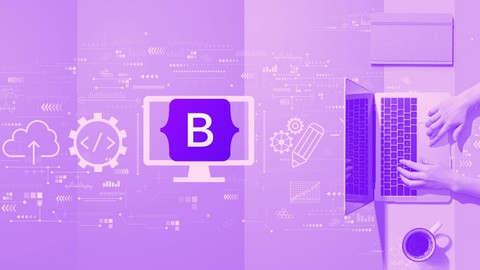
The Complete Bootstrap 3,4,5 from Scratch with Five Projects
The Complete Bootstrap 3,4,5 from Scratch with Five Projects, available at $19.99, has an average rating of 4.21, with 99 lectures, based on 7 reviews, and has 1023 subscribers.
You will learn about The fundamentals of the Bootstrap framework How to create mobile-first web pages using Bootstrap How to manage rows, columns, containers, and more using Bootstrap's grid system The components, CSS, JS sections, and media queries of Bootstrap The differences and new features introduced in Bootstrap 4 and 5 How to use Bootstrap for practical, real-world projects This course is ideal for individuals who are Beginners who want to learn the Bootstrap framework from scratch or Frontend developers who want to learn a popular, widely-used framework or Anyone who wants to learn how to create responsive templates professionally or Web designers interested in responsive, mobile-first design or Developers who want to upgrade their skills from earlier versions of Bootstrap to Bootstrap 4 and 5. It is particularly useful for Beginners who want to learn the Bootstrap framework from scratch or Frontend developers who want to learn a popular, widely-used framework or Anyone who wants to learn how to create responsive templates professionally or Web designers interested in responsive, mobile-first design or Developers who want to upgrade their skills from earlier versions of Bootstrap to Bootstrap 4 and 5.
Enroll now: The Complete Bootstrap 3,4,5 from Scratch with Five Projects
Summary
Title: The Complete Bootstrap 3,4,5 from Scratch with Five Projects
Price: $19.99
Average Rating: 4.21
Number of Lectures: 99
Number of Published Lectures: 99
Number of Curriculum Items: 99
Number of Published Curriculum Objects: 99
Original Price: $19.99
Quality Status: approved
Status: Live
What You Will Learn
- The fundamentals of the Bootstrap framework
- How to create mobile-first web pages using Bootstrap
- How to manage rows, columns, containers, and more using Bootstrap's grid system
- The components, CSS, JS sections, and media queries of Bootstrap
- The differences and new features introduced in Bootstrap 4 and 5
- How to use Bootstrap for practical, real-world projects
Who Should Attend
- Beginners who want to learn the Bootstrap framework from scratch
- Frontend developers who want to learn a popular, widely-used framework
- Anyone who wants to learn how to create responsive templates professionally
- Web designers interested in responsive, mobile-first design
- Developers who want to upgrade their skills from earlier versions of Bootstrap to Bootstrap 4 and 5.
Target Audiences
- Beginners who want to learn the Bootstrap framework from scratch
- Frontend developers who want to learn a popular, widely-used framework
- Anyone who wants to learn how to create responsive templates professionally
- Web designers interested in responsive, mobile-first design
- Developers who want to upgrade their skills from earlier versions of Bootstrap to Bootstrap 4 and 5.
This comprehensive course, titled “The Complete Bootstrap Series from Bootstrap 3 to Bootstrap 5 with Five Projects,” explores the widely-used front-end framework, Bootstrap. Designed for beginners and advanced students, the course starts from the basics and gradually progresses to more complex topics.
We initiate our journey with Bootstrap 3, exploring its fundamental aspects and ability to create mobile-first websites with minimal effort. The course covers using and managing rows, columns, containers, and more using Bootstrap’s grid system. We also delve into Bootstrap’s components, the CSS and JS sections, and media queries.
As we progress, we transition into Bootstrap 4, followed by the latest Bootstrap 5 version, ensuring you are up-to-date with the latest features and trends in front-end development.
The course is not limited to theoretical learning. Instead, we believe in learning by doing. Therefore, five diverse projects are included in the curriculum. These projects enable you to apply the theoretical knowledge gained throughout the course to practical, real-world scenarios.
Finally, we offer introductions to other popular front-end frameworks, broadening your horizon in web development. The objective of this course is not only to make you proficient in Bootstrap but also to equip you with the knowledge and skills needed to adapt to any front-end framework quickly.
By the end of this course, you will be well-versed in creating responsive, mobile-first websites using Bootstrap and ready to take on larger, more complex projects with confidence.
Course Curriculum
Chapter 1: Introduction to course
Lecture 1: Course requirements
Lecture 2: Embedding bootstrap using CDN and setup
Lecture 3: Overview of Bootstrap 3.x
Chapter 2: Components
Lecture 1: Glyphicons icons in bootstrap
Lecture 2: Dropdown in bootstrap
Lecture 3: Button groups
Lecture 4: Button group part2
Lecture 5: Input group
Lecture 6: Navs in bootstrap
Lecture 7: Navbar in bootstrap
Lecture 8: Customize navigation bar in bootstrap
Lecture 9: Pagination in bootstrap
Lecture 10: Label badges and jumbotron
Lecture 11: Page header thumbnails and alerts in bootstrap
Lecture 12: Progress bar
Lecture 13: Media objects
Lecture 14: List groups
Lecture 15: Panels in bootstrap
Lecture 16: Responsive embed
Chapter 3: CSS
Lecture 1: Introduction to CSS section
Lecture 2: Grid system
Lecture 3: Mobile, tablet, desktop
Lecture 4: Offset and nesting columns with order changing
Lecture 5: Tables
Lecture 6: Forms in bootstrap
Lecture 7: Buttons in bootstrap
Lecture 8: images in bootstrap
Lecture 9: Helpers classes
Chapter 4: JS
Lecture 1: Introduction to JS section
Lecture 2: Modal in bootstrap
Lecture 3: Tabs
Lecture 4: Tool tips
Lecture 5: Popover
Lecture 6: Hiding button while calling ajax
Lecture 7: Collapse
Lecture 8: Accordions
Lecture 9: Carousel
Lecture 10: What we did
Chapter 5: Project 1
Lecture 1: Project 1
Chapter 6: Bootstrap 4
Lecture 1: Introductiont to Bootstrap 4
Lecture 2: Different Front-end frameworks similar to bootstrap
Lecture 3: Overview of the documentation of the Bootstrap website
Lecture 4: Introduction to IDE for bootstrap 4
Lecture 5: How to download and configure the bootstrap 4
Lecture 6: Introduction to components and utilities in bootstrap 4
Lecture 7: Buttons in bootstrap 4
Lecture 8: Alert in bootstrap 4
Lecture 9: Badges in bootstrap 4
Lecture 10: Button groups in bootstrap 4
Lecture 11: Cards in bootstrap 4
Lecture 12: List group in bootstrap 4
Lecture 13: Media Objects in bootstrap 4
Lecture 14: Progress bar in bootstrap 4
Lecture 15: Spiners in bootstrap 4
Lecture 16: The collapse in bootstrap 4
Lecture 17: Pagination in bootstrap 4
Lecture 18: Introduction to the grid system in bootstrap 4
Lecture 19: Introduction to containers, rows, and columns in bootstrap 4
Lecture 20: Columns rules in bootstrap 4
Lecture 21: How to customize the Bootstrap 4 classes OR elements
Lecture 22: Ordering the columns in bootstrap 4, break the column to a new line in
Lecture 23: Borders and border radius in bootstrap 4
Lecture 24: Close icon, colors, and embed in bootstrap 4
Lecture 25: Use margin and padding in bootstrap 4, sizing in bootstrap 4
Lecture 26: Navs in bootstrap 4
Lecture 27: Navbar in bootstrap 4
Lecture 28: Introduction to third party templates in bootstrap 4
Lecture 29: Project 1 for bootstrap 4
Lecture 30: Project 2
Lecture 31: Conclusion bootstrap 4
Chapter 7: Bootstrap 5 from scratch
Lecture 1: Introduction to bootstrap 5 documetation
Lecture 2: Downloading and installing the bootstrap 5 in project
Lecture 3: Introduction to components in botostrap 5
Lecture 4: Introduction to alerts and badges in codeigniter 5
Lecture 5: Working with breadcrumb in bootstrap 5
Lecture 6: Buttons in bootstrap 5
Lecture 7: Button groups in bootstrap 5
Lecture 8: How to customize the element in bootstrap 5
Lecture 9: Progress bar in bootstrap 5
Lecture 10: Collapse in bootstrap 5
Lecture 11: Cards in bootstrap 5
Lecture 12: Pagination in bootstrap 5
Lecture 13: Create the close button in bootstrap 5
Lecture 14: Accordion in bootstrap 5
Lecture 15: List group in bootstrap 5
Lecture 16: Background, borders and broder-radius in bootstrap 5
Lecture 17: Colors and positions in bootstrap 5
Lecture 18: Sizing, spacing, text in bootstrap 5
Lecture 19: Float and visibility in bootstrap 5
Lecture 20: Container in bootstrap 5
Lecture 21: Grid System in bootstrap 5
Lecture 22: Column netsting, column offset in botostrap 5
Lecture 23: From control in bootstrap 5
Instructors
-
Shehzad Arain
Experienced Web Developer and Educator | 10+ Years of Expert
Rating Distribution
- 1 stars: 0 votes
- 2 stars: 1 votes
- 3 stars: 1 votes
- 4 stars: 2 votes
- 5 stars: 3 votes
Frequently Asked Questions
How long do I have access to the course materials?
You can view and review the lecture materials indefinitely, like an on-demand channel.
Can I take my courses with me wherever I go?
Definitely! If you have an internet connection, courses on Udemy are available on any device at any time. If you don’t have an internet connection, some instructors also let their students download course lectures. That’s up to the instructor though, so make sure you get on their good side!
You may also like
- Top 10 Language Learning Courses to Learn in November 2024
- Top 10 Video Editing Courses to Learn in November 2024
- Top 10 Music Production Courses to Learn in November 2024
- Top 10 Animation Courses to Learn in November 2024
- Top 10 Digital Illustration Courses to Learn in November 2024
- Top 10 Renewable Energy Courses to Learn in November 2024
- Top 10 Sustainable Living Courses to Learn in November 2024
- Top 10 Ethical AI Courses to Learn in November 2024
- Top 10 Cybersecurity Fundamentals Courses to Learn in November 2024
- Top 10 Smart Home Technology Courses to Learn in November 2024
- Top 10 Holistic Health Courses to Learn in November 2024
- Top 10 Nutrition And Diet Planning Courses to Learn in November 2024
- Top 10 Yoga Instruction Courses to Learn in November 2024
- Top 10 Stress Management Courses to Learn in November 2024
- Top 10 Mindfulness Meditation Courses to Learn in November 2024
- Top 10 Life Coaching Courses to Learn in November 2024
- Top 10 Career Development Courses to Learn in November 2024
- Top 10 Relationship Building Courses to Learn in November 2024
- Top 10 Parenting Skills Courses to Learn in November 2024
- Top 10 Home Improvement Courses to Learn in November 2024






















