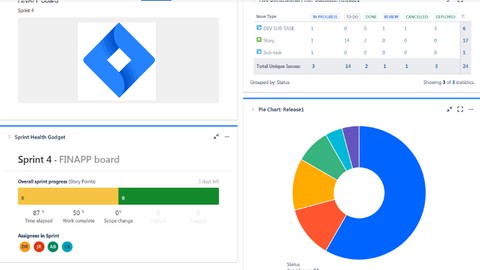
Advanced Jira Kit for Scrum Masters
Advanced Jira Kit for Scrum Masters, available at $44.99, has an average rating of 3.7, with 18 lectures, based on 82 reviews, and has 442 subscribers.
You will learn about Jira search Jira filters Jira dashboards This course is ideal for individuals who are Scrum Masters or Project Managers or Team Leads or Anyone that uses Jira to track the team's progress or Anyone who wants to learn Jira It is particularly useful for Scrum Masters or Project Managers or Team Leads or Anyone that uses Jira to track the team's progress or Anyone who wants to learn Jira.
Enroll now: Advanced Jira Kit for Scrum Masters
Summary
Title: Advanced Jira Kit for Scrum Masters
Price: $44.99
Average Rating: 3.7
Number of Lectures: 18
Number of Published Lectures: 17
Number of Curriculum Items: 18
Number of Published Curriculum Objects: 17
Original Price: $24.99
Quality Status: approved
Status: Live
What You Will Learn
- Jira search
- Jira filters
- Jira dashboards
Who Should Attend
- Scrum Masters
- Project Managers
- Team Leads
- Anyone that uses Jira to track the team's progress
- Anyone who wants to learn Jira
Target Audiences
- Scrum Masters
- Project Managers
- Team Leads
- Anyone that uses Jira to track the team's progress
- Anyone who wants to learn Jira
My primary goal in all my courses is that you come out of it with more practical knowledge than when you started the class.
In this course, we are building on top of what we covered in the “Starter kit for Scrum Master using JIRA – The day2day job” course. If you are new to Scrum or Jira, I strongly recommend you take my previous course before starting this one.
As you finish up your first few sprints, you realize you need to retrieve information from Jira to help you understand your team’s progress. Jira provides functionalities that will help you such as dashboards, filters, queries. This class will walk you through the usage of these functionalities.
Each lecture addresses a question you may have , and builds on top of the previous lecture. It is best to follow the lectures sequentially.
I will be adding more lectures in the upcoming months to cover logging hours in tasks, burndown charts explanation, and some practical Scrum Master tips.
PLEASE NOTE:
This course is using the free Jira Cloud version so that you can try the same exercises for free 🙂 We setup the project using Jira Software with a Scrum board and a “company-managed” project.
*** For a limited time, I am providing a free 30min consulting for those who have purchased this class. ***
Course Curriculum
Chapter 1: Introduction
Lecture 1: Welcome to the Advanced Jira Kit for Scrum Masters
Chapter 2: Jira Search
Lecture 1: What are the login issues?
Lecture 2: What are the user stories that are currently in progress in Release1?
Lecture 3: What are the closed user stories since the beginning of the month? – Part1
Lecture 4: What are the closed user stories since the beginning of the month? – Part2
Lecture 5: Can I view the search results differently?
Chapter 3: Jira Filters
Lecture 1: How can I save my search query?
Lecture 2: How can I share my filter?
Lecture 3: Can I filter information from the Active Sprints and Backlog boards?
Lecture 4: Can I receive daily notifications on my saved filter?
Chapter 4: Jira Dashboard
Lecture 1: Does Jira have a dashboard?
Lecture 2: If I am a Dev or a QA, what type of dashboard would I build?
Lecture 3: If I am a Scrum Master, what can my dashboard look like? – Part1
Lecture 4: If I am a Scrum Master, what can my dashboard look like? – Part2
Chapter 5: Jira burndown
Lecture 1: How do I configure Jira to track time but keep estimating using points?
Lecture 2: How do I log hours into tasks?
Chapter 6: Thank You!!
Lecture 1: Thank you!
Instructors
-
Ann PG Consulting
Certified Scrum Master
Rating Distribution
- 1 stars: 2 votes
- 2 stars: 2 votes
- 3 stars: 10 votes
- 4 stars: 22 votes
- 5 stars: 46 votes
Frequently Asked Questions
How long do I have access to the course materials?
You can view and review the lecture materials indefinitely, like an on-demand channel.
Can I take my courses with me wherever I go?
Definitely! If you have an internet connection, courses on Udemy are available on any device at any time. If you don’t have an internet connection, some instructors also let their students download course lectures. That’s up to the instructor though, so make sure you get on their good side!
You may also like
- Top 10 Financial Technology Courses to Learn in December 2024
- Top 10 Agile Methodologies Courses to Learn in December 2024
- Top 10 Project Management Courses to Learn in December 2024
- Top 10 Leadership Skills Courses to Learn in December 2024
- Top 10 Public Speaking Courses to Learn in December 2024
- Top 10 Affiliate Marketing Courses to Learn in December 2024
- Top 10 Email Marketing Courses to Learn in December 2024
- Top 10 Social Media Management Courses to Learn in December 2024
- Top 10 SEO Optimization Courses to Learn in December 2024
- Top 10 Content Creation Courses to Learn in December 2024
- Top 10 Game Development Courses to Learn in December 2024
- Top 10 Software Testing Courses to Learn in December 2024
- Top 10 Big Data Courses to Learn in December 2024
- Top 10 Internet Of Things Courses to Learn in December 2024
- Top 10 Quantum Computing Courses to Learn in December 2024
- Top 10 Cloud Computing Courses to Learn in December 2024
- Top 10 3d Modeling Courses to Learn in December 2024
- Top 10 Mobile App Development Courses to Learn in December 2024
- Top 10 Graphic Design Courses to Learn in December 2024
- Top 10 Videography Courses to Learn in December 2024






















