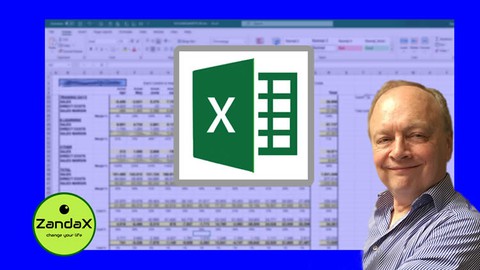
Microsoft Excel Professional: Become an Excel Power User
Microsoft Excel Professional: Become an Excel Power User, available at $34.99, has an average rating of 4.05, with 52 lectures, based on 23 reviews, and has 3424 subscribers.
You will learn about Our EXCEL PROFESSIONAL course provides you with a formidable array of skills that will enable you to use Excel at an exceptionally high level The course has its own workbook with exercises – downloadable within the first “Introduction” module – so you can practice and reinforce what you have learned You'll take what you know in Conditional Formatting, LOOKUPs, PivotTables to a whole new level, and be introduced to User Defined Functions (UDFs) using VBA Advanced Conditional Formatting – Editing Standard Formatting Rules – Using Formulas in Conditional Formatting Using Form Controls and Templates – Using Form Controls – Creating Templates Advanced LOOKUP Functions – Using Index & Match Functions – Using Index & Match Together – Using Index & Match with Array Formula – Using the Indirect Functions Advanced Functions in Excel – Using Error Functions – Using Logical Functions – Using Array Formulas – Using Rounding Functions Advanced Pivot Table Tools – Importing Pivot Table Data – Calculated Fields in Pivot Tables – Showing Pivot Data as a Percentage – Creating Custom Styles Introduction to User Defined Functions Using VBA – Creating a User Defined Function – Creating an Interactive Procedure – Create and Share a Function Add-in This course is ideal for individuals who are You may have a solid understanding of, and experience with, Microsoft Excel, and want to become a real power user or Or you may already have many of the skills, but want a "refresher" to tidy up and complete your understanding of them or IMPORTANT NOTE: This is not a technical course, so if you are looking for high level programming content, this isn't for you It is particularly useful for You may have a solid understanding of, and experience with, Microsoft Excel, and want to become a real power user or Or you may already have many of the skills, but want a "refresher" to tidy up and complete your understanding of them or IMPORTANT NOTE: This is not a technical course, so if you are looking for high level programming content, this isn't for you.
Enroll now: Microsoft Excel Professional: Become an Excel Power User
Summary
Title: Microsoft Excel Professional: Become an Excel Power User
Price: $34.99
Average Rating: 4.05
Number of Lectures: 52
Number of Published Lectures: 52
Number of Curriculum Items: 52
Number of Published Curriculum Objects: 52
Original Price: $19.99
Quality Status: approved
Status: Live
What You Will Learn
- Our EXCEL PROFESSIONAL course provides you with a formidable array of skills that will enable you to use Excel at an exceptionally high level
- The course has its own workbook with exercises – downloadable within the first “Introduction” module – so you can practice and reinforce what you have learned
- You'll take what you know in Conditional Formatting, LOOKUPs, PivotTables to a whole new level, and be introduced to User Defined Functions (UDFs) using VBA
- Advanced Conditional Formatting – Editing Standard Formatting Rules – Using Formulas in Conditional Formatting
- Using Form Controls and Templates – Using Form Controls – Creating Templates
- Advanced LOOKUP Functions – Using Index & Match Functions – Using Index & Match Together – Using Index & Match with Array Formula – Using the Indirect Functions
- Advanced Functions in Excel – Using Error Functions – Using Logical Functions – Using Array Formulas – Using Rounding Functions
- Advanced Pivot Table Tools – Importing Pivot Table Data – Calculated Fields in Pivot Tables – Showing Pivot Data as a Percentage – Creating Custom Styles
- Introduction to User Defined Functions Using VBA – Creating a User Defined Function – Creating an Interactive Procedure – Create and Share a Function Add-in
Who Should Attend
- You may have a solid understanding of, and experience with, Microsoft Excel, and want to become a real power user
- Or you may already have many of the skills, but want a "refresher" to tidy up and complete your understanding of them
- IMPORTANT NOTE: This is not a technical course, so if you are looking for high level programming content, this isn't for you
Target Audiences
- You may have a solid understanding of, and experience with, Microsoft Excel, and want to become a real power user
- Or you may already have many of the skills, but want a "refresher" to tidy up and complete your understanding of them
- IMPORTANT NOTE: This is not a technical course, so if you are looking for high level programming content, this isn't for you
Are you ready to take your work from good to downright impressive?
This course will enable you to get more out of Excel than most people will think possible! (Though it’s not a course for geeks or programmers.)
With every ZandaX Microsoft course, you get a workbook and exercises (downloadable from the short “General Introduction” module at the start of each course). These are a great addition because they enable you to practice the skills you learn.
Our Microsoft instructors are seasoned professionals – they don’t just know the software: they’ve used it commercially and taught it in a classroom environment for years. You won’t be in better hands!
And we don’t woffle!Do you want to sit through hours of over-explaining before you get the knowledge you need? We doubt it! So we make sure that everything is covered in easy-to-follow video lessons, and we get to the point so you make the best use of your time.
You begin with Advanced Conditional Formatting, Form Controls and Templates, then learn about Advanced LOOKUP Functions. You move on to Advanced Functions, Array Formulas and Advanced Pivot Table Tools before being introduced to User Defined Functions (UDFs) and VBA.
When you have mastered all this and put it into action, you will be able to call yourself a true Excel Power User!
Each lecture is self-contained, so you don’t need to sit through them all: once you’re at a comfortable level, you’ll be able to use this as your reference library, where you can select what you want to view.
We’ll say it again: don’t forget the course workbooks and exercises – downloadable with the first “General Introduction” module in each course – which really enhance and deepen your learning. Remember that practice makes perfect!
So this course is genuinely much more than just a talk-through video. We don’t think you’ll find better value, so why not enrol with us now?
Course Curriculum
Chapter 1: Course Introduction
Lecture 1: Introduction and Overview
Chapter 2: Advanced Conditional Formatting
Lecture 1: Introduction
Lecture 2: Editing Standard Formatting Rules – Overview
Lecture 3: Editing Standard Formatting Rules
Lecture 4: Using Formulas in Conditional Formatting – Overview
Lecture 5: Using Formulas in Conditional Formatting
Lecture 6: More Formulas – Overview
Lecture 7: More Formulas
Chapter 3: Using Form Controls and Templates
Lecture 1: Introduction
Lecture 2: Using Form Controls – Overview
Lecture 3: Using Form Controls
Lecture 4: Creating Templates – Overview
Lecture 5: Creating Templates
Chapter 4: Advanced Lookup Functions
Lecture 1: Introduction
Lecture 2: Using the Index Function – Overview
Lecture 3: Using the Index Function
Lecture 4: Using the Index Function
Lecture 5: Using the Match Function – Overview
Lecture 6: Using the Match Function
Lecture 7: Using Index and Match Together – Overview
Lecture 8: Using Index and Match Together
Lecture 9: Using Index and Match Together
Lecture 10: Using the Indirect Function – Overview
Lecture 11: Using the Indirect Function
Chapter 5: Advanced Functions in Excel
Lecture 1: Introduction
Lecture 2: Using Error Functions – Overview
Lecture 3: Using Error Functions
Lecture 4: Conditional Error Functions
Lecture 5: Using Logical Functions – Overview
Lecture 6: Using Logical Functions
Lecture 7: Using Array Formulas – Overview
Lecture 8: Using Array Formulas
Lecture 9: Using Array Formulas
Lecture 10: Using Array Formulas
Lecture 11: Using Rounding Functions – Overview
Lecture 12: Using Rounding Functions
Chapter 6: Advanced Pivot Table Tools
Lecture 1: Introduction
Lecture 2: Importing Pivot Table Data – Overview
Lecture 3: Importing Pivot Table Data
Lecture 4: Calculated Fields in Pivot Tables – Overview
Lecture 5: Calculated Fields in Pivot Tables
Lecture 6: Showing Pivot Data as a Percentage – Overview
Lecture 7: Showing Pivot Data as a Percentage
Lecture 8: Creating Custom Pivot Tables Styles – Overview
Lecture 9: Creating Custom Pivot Tables Styles
Chapter 7: Introduction to User Defined Functions Using VBA
Lecture 1: Introduction
Lecture 2: Creating a User Defined Function – Overview
Lecture 3: Creating a User Defined Function
Lecture 4: Creating an Interactive Procedure – Overview
Lecture 5: Creating an Interactive Procedure
Lecture 6: Create and Share a Function Add-in – Overview
Lecture 7: Create and Share a Function Add-in
Instructors
-
ZandaX Training
80,000 students can't be wrong!
Rating Distribution
- 1 stars: 1 votes
- 2 stars: 3 votes
- 3 stars: 3 votes
- 4 stars: 8 votes
- 5 stars: 8 votes
Frequently Asked Questions
How long do I have access to the course materials?
You can view and review the lecture materials indefinitely, like an on-demand channel.
Can I take my courses with me wherever I go?
Definitely! If you have an internet connection, courses on Udemy are available on any device at any time. If you don’t have an internet connection, some instructors also let their students download course lectures. That’s up to the instructor though, so make sure you get on their good side!
You may also like
- Top 10 Language Learning Courses to Learn in November 2024
- Top 10 Video Editing Courses to Learn in November 2024
- Top 10 Music Production Courses to Learn in November 2024
- Top 10 Animation Courses to Learn in November 2024
- Top 10 Digital Illustration Courses to Learn in November 2024
- Top 10 Renewable Energy Courses to Learn in November 2024
- Top 10 Sustainable Living Courses to Learn in November 2024
- Top 10 Ethical AI Courses to Learn in November 2024
- Top 10 Cybersecurity Fundamentals Courses to Learn in November 2024
- Top 10 Smart Home Technology Courses to Learn in November 2024
- Top 10 Holistic Health Courses to Learn in November 2024
- Top 10 Nutrition And Diet Planning Courses to Learn in November 2024
- Top 10 Yoga Instruction Courses to Learn in November 2024
- Top 10 Stress Management Courses to Learn in November 2024
- Top 10 Mindfulness Meditation Courses to Learn in November 2024
- Top 10 Life Coaching Courses to Learn in November 2024
- Top 10 Career Development Courses to Learn in November 2024
- Top 10 Relationship Building Courses to Learn in November 2024
- Top 10 Parenting Skills Courses to Learn in November 2024
- Top 10 Home Improvement Courses to Learn in November 2024






















